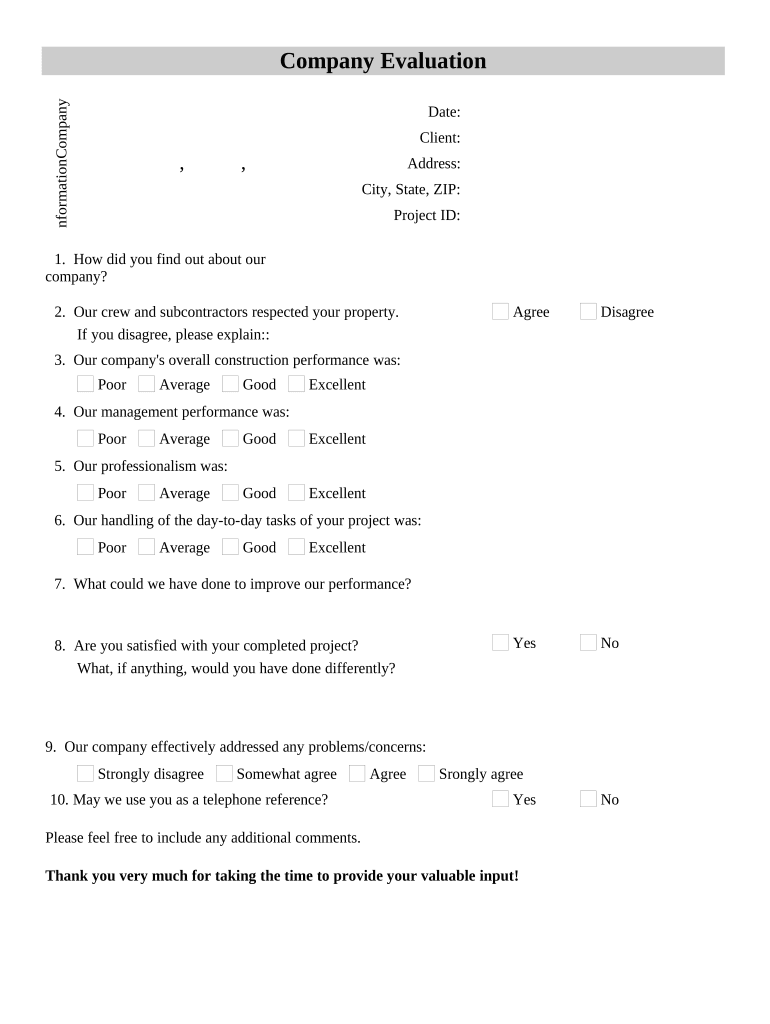
Construction Company Evaluation by a Customer Form


What is the Construction Company Evaluation By A Customer
The Construction Company Evaluation By A Customer form is a document used to assess the performance and quality of services provided by a construction company. This evaluation allows customers to provide feedback on various aspects of the construction project, including timeliness, quality of work, communication, and overall satisfaction. It serves as a valuable tool for both customers and construction companies to identify strengths and areas for improvement.
How to use the Construction Company Evaluation By A Customer
To effectively use the Construction Company Evaluation By A Customer form, customers should first gather all relevant information regarding the construction project. This includes details about the scope of work, timelines, and interactions with the construction team. Once the form is obtained, customers can fill it out by providing specific feedback on each aspect of the project. It is important to be honest and constructive in the evaluation to ensure it is beneficial for future projects.
Key elements of the Construction Company Evaluation By A Customer
Several key elements are typically included in the Construction Company Evaluation By A Customer form. These elements may encompass:
- Project Details: Information about the project, including location and type of work performed.
- Performance Metrics: Ratings on timeliness, quality of work, and adherence to budget.
- Communication: Feedback on the responsiveness and clarity of communication from the construction team.
- Overall Satisfaction: A general assessment of the customer's experience with the construction company.
- Recommendations: Suggestions for improvement or areas where the company excelled.
Steps to complete the Construction Company Evaluation By A Customer
Completing the Construction Company Evaluation By A Customer form involves a few straightforward steps:
- Obtain the Form: Access the form through your preferred method, such as online or in print.
- Gather Information: Collect all necessary details about the project to provide accurate feedback.
- Fill Out the Form: Provide ratings and comments for each section, ensuring clarity and honesty.
- Review Your Feedback: Before submitting, double-check your responses for completeness and accuracy.
- Submit the Form: Send the completed evaluation to the construction company as per the provided instructions.
Legal use of the Construction Company Evaluation By A Customer
The Construction Company Evaluation By A Customer form can have legal implications, especially if it is used to resolve disputes or claims regarding the construction work. To ensure its legal validity, it is important that the form is filled out accurately and signed by the customer. Additionally, maintaining a copy of the evaluation can serve as documentation in case of future issues or discussions regarding the project.
Examples of using the Construction Company Evaluation By A Customer
There are various scenarios in which the Construction Company Evaluation By A Customer can be utilized:
- Post-Project Feedback: Customers can evaluate a completed project to provide insights for future improvements.
- Ongoing Projects: Evaluations can be conducted during the project to address concerns in real-time.
- Contractor Selection: Customers may use evaluations to compare different contractors based on past performance.
Quick guide on how to complete construction company evaluation by a customer
Effortlessly Prepare Construction Company Evaluation By A Customer on Any Device
Digital document management has become increasingly popular among businesses and individuals. It offers an ideal eco-friendly replacement for traditional printed and signed paperwork, allowing you to access the correct form and securely store it online. airSlate SignNow provides all the tools you need to create, edit, and electronically sign your documents quickly and without delays. Manage Construction Company Evaluation By A Customer on any device using airSlate SignNow's Android or iOS applications and enhance any document-focused process today.
How to Edit and eSign Construction Company Evaluation By A Customer with Ease
- Find Construction Company Evaluation By A Customer and click Get Form to begin.
- Utilize the tools we provide to complete your document.
- Highlight important sections or redact sensitive information with tools that airSlate SignNow specifically offers for that purpose.
- Create your eSignature using the Sign feature, which takes just seconds and holds the same legal validity as a traditional handwritten signature.
- Review all the details and click on the Done button to save your changes.
- Choose how you want to send your form—by email, SMS, or invite link, or download it to your computer.
Say goodbye to lost or misplaced documents, frustrating form searches, and mistakes that require printing new document copies. airSlate SignNow meets all your document management needs with just a few clicks from any device you prefer. Edit and eSign Construction Company Evaluation By A Customer to ensure effective communication at every stage of the form preparation process with airSlate SignNow.
Create this form in 5 minutes or less
Create this form in 5 minutes!
People also ask
-
What is a Construction Company Evaluation By A Customer?
A Construction Company Evaluation By A Customer refers to the feedback and assessment provided by clients regarding the performance and services of a construction company. This evaluation can cover aspects such as quality of work, timeliness, and professionalism, helping prospective clients make informed decisions.
-
How can airSlate SignNow assist in conducting a Construction Company Evaluation By A Customer?
airSlate SignNow streamlines the process of collecting evaluations through eSignatures and document management. With our platform, customers can easily send surveys or feedback forms, gather responses efficiently, and ensure that evaluations are documented securely, enhancing the oversight of the construction company.
-
What features does airSlate SignNow offer for managing customer evaluations?
airSlate SignNow offers features such as customizable templates for feedback forms, automated eSignature requests, and real-time tracking of responses. These tools make the process of conducting a Construction Company Evaluation By A Customer more efficient, ensuring that you receive comprehensive insights from your clients.
-
Is airSlate SignNow cost-effective for small construction businesses?
Yes, airSlate SignNow is designed to be a cost-effective solution for businesses of all sizes, including small construction companies. Our pricing plans are flexible and scalable, allowing businesses to only pay for the services they need while efficiently managing their Construction Company Evaluation By A Customer processes.
-
What benefits can construction companies gain from customer evaluations?
Customer evaluations provide essential feedback that can inform improvements in service quality, customer satisfaction, and operational efficiency. For construction companies, a Construction Company Evaluation By A Customer helps identify strengths and areas for growth, ultimately leading to enhanced business performance and reputation.
-
Can airSlate SignNow integrate with other software for better evaluation management?
Absolutely! airSlate SignNow offers integrations with various third-party applications that can enhance your evaluation management process. This means you can connect our platform with your existing tools, ensuring a seamless flow of information for conducting an effective Construction Company Evaluation By A Customer.
-
How secure is the information collected during a Construction Company Evaluation By A Customer?
Security is a top priority at airSlate SignNow. We utilize advanced encryption and compliance protocols to ensure that all data collected during a Construction Company Evaluation By A Customer is secure and protected from unauthorized access, giving both businesses and their clients peace of mind.
Get more for Construction Company Evaluation By A Customer
- Llc 12r pdf 2014 form
- Cfllong form 2018 2019
- Application for a license under the california finance lenders law form
- Hawaii t1 form 2017 2019
- Louisiana application lottery form
- Lg202 internal controls worksheet mn form
- Service contract provider registration application minnesotagov mn form
- Contractor prequalification package nhgov form
Find out other Construction Company Evaluation By A Customer
- How Do I Sign Oklahoma Equipment Purchase Proposal
- Sign Idaho Basic rental agreement or residential lease Online
- How To Sign Oregon Business agreements
- Sign Colorado Generic lease agreement Safe
- How Can I Sign Vermont Credit agreement
- Sign New York Generic lease agreement Myself
- How Can I Sign Utah House rent agreement format
- Sign Alabama House rental lease agreement Online
- Sign Arkansas House rental lease agreement Free
- Sign Alaska Land lease agreement Computer
- How Do I Sign Texas Land lease agreement
- Sign Vermont Land lease agreement Free
- Sign Texas House rental lease Now
- How Can I Sign Arizona Lease agreement contract
- Help Me With Sign New Hampshire lease agreement
- How To Sign Kentucky Lease agreement form
- Can I Sign Michigan Lease agreement sample
- How Do I Sign Oregon Lease agreement sample
- How Can I Sign Oregon Lease agreement sample
- Can I Sign Oregon Lease agreement sample