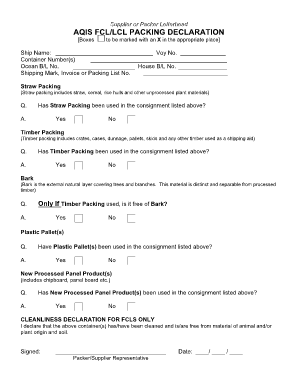
Packaging Declaration Form


What is the Packing Declaration Form
The packing declaration form is a crucial document used primarily for the shipment of goods, especially those that may be subject to quarantine regulations. This form details the contents of a shipment, ensuring that all items are declared accurately. It is particularly important for wood products, which may carry pests or diseases that could affect local ecosystems. By providing a packing declaration, shippers help authorities assess the risk associated with imported goods and ensure compliance with health and safety regulations.
Steps to Complete the Packing Declaration Form
Completing the packing declaration form involves several key steps to ensure accuracy and compliance. First, gather all relevant information about the shipment, including the type of materials being shipped and their origin. Next, fill out the form by including details such as:
- Description of the goods
- Country of origin
- Quantity and weight of the items
- Any treatment or certification the goods have undergone
After filling out the form, review it carefully for any errors or omissions. Finally, sign and date the declaration to certify its accuracy before submission.
Legal Use of the Packing Declaration Form
The packing declaration form holds legal significance, particularly in international shipping. It serves as a formal declaration that the information provided is true and complete. In the United States, failure to provide an accurate packing declaration can lead to penalties, including fines or delays in customs clearance. Furthermore, the form must comply with various regulations, including those set forth by the Animal and Plant Health Inspection Service (APHIS) and the U.S. Customs and Border Protection (CBP).
Key Elements of the Packing Declaration Form
Understanding the key elements of the packing declaration form is essential for accurate completion. The main components include:
- Shipper Information: Name, address, and contact details of the sender.
- Receiver Information: Name, address, and contact details of the recipient.
- Description of Goods: Detailed information about the items being shipped.
- Certification: A statement confirming that the goods comply with all applicable regulations.
These elements ensure transparency and facilitate the inspection process by authorities.
Examples of Using the Packing Declaration Form
There are various scenarios in which a packing declaration form is utilized. For instance, when shipping wooden pallets internationally, a packing declaration may be required to confirm that the wood has been treated to prevent pest infestation. Another example is when sending agricultural products, where the form helps ensure compliance with health regulations. Each of these examples highlights the importance of accurate documentation in maintaining safety and compliance in trade.
Form Submission Methods
The packing declaration form can typically be submitted through various methods, depending on the requirements of the receiving authority. Common submission methods include:
- Online: Many customs authorities allow electronic submission of packing declarations through their websites.
- Mail: Physical copies can be sent via postal services to the relevant customs office.
- In-Person: Some shippers may choose to deliver the form directly to customs officials at the port of entry.
Choosing the appropriate submission method can streamline the clearance process and reduce delays.
Quick guide on how to complete packaging declaration form
Complete Packaging Declaration Form effortlessly on any gadget
Digital document management has become increasingly favored by companies and individuals. It offers an ideal eco-friendly substitute for conventional printed and signed documents, allowing you to obtain the necessary form and securely store it online. airSlate SignNow equips you with all the tools required to create, modify, and eSign your documents rapidly without delays. Handle Packaging Declaration Form on any device using airSlate SignNow’s Android or iOS applications and simplify any document-related process today.
How to modify and eSign Packaging Declaration Form with ease
- Find Packaging Declaration Form and click Get Form to begin.
- Use the tools we provide to complete your form.
- Mark relevant parts of your documents or obscure confidential information with tools specifically designed for that purpose by airSlate SignNow.
- Generate your signature using the Sign tool, which takes mere seconds and holds the same legal significance as a conventional wet ink signature.
- Review the details and click on the Done button to save your modifications.
- Select your preferred method to send your form, whether by email, text message (SMS), or invite link, or download it to your computer.
Eliminate concerns about lost or misplaced documents, tedious form navigation, or mistakes that necessitate printing new document copies. airSlate SignNow meets all your document management needs in just a few clicks from any device of your selection. Modify and eSign Packaging Declaration Form and ensure effective communication at any stage of the form preparation process with airSlate SignNow.
Create this form in 5 minutes or less
Create this form in 5 minutes!
How to create an eSignature for the packaging declaration form
How to create an electronic signature for a PDF online
How to create an electronic signature for a PDF in Google Chrome
How to create an e-signature for signing PDFs in Gmail
How to create an e-signature right from your smartphone
How to create an e-signature for a PDF on iOS
How to create an e-signature for a PDF on Android
People also ask
-
What is a packing declaration in the context of shipping?
A packing declaration is an important shipping document that outlines the contents and details of a shipment. It helps customs agencies understand what goods are being transported, ensuring compliance with legal requirements. Using airSlate SignNow, you can create and eSign your packing declaration quickly and effortlessly.
-
How can airSlate SignNow help me create a packing declaration?
With airSlate SignNow, you can easily create a packing declaration using customizable templates. The platform allows you to fill in necessary details and then securely eSign to complete the document. This streamlines the shipping process and helps you stay organized.
-
Is airSlate SignNow affordable for small businesses needing a packing declaration?
Yes, airSlate SignNow offers cost-effective pricing plans designed to fit the budgets of small businesses. By using our service for your packing declaration, you can save time and reduce expenses associated with document processing. Our pricing models are transparent with no hidden fees, making it easy to choose the right plan.
-
Can I integrate airSlate SignNow with my existing shipping software to automate packing declarations?
Absolutely! airSlate SignNow seamlessly integrates with various shipping software, allowing you to automate the creation of packing declarations. This integration enhances workflow efficiency and reduces manual entry errors, ensuring that your shipping processes are smooth and reliable.
-
What are the key benefits of using airSlate SignNow for packing declarations?
Using airSlate SignNow for packing declarations offers numerous benefits, including increased efficiency, reduced paperwork, and enhanced compliance with shipping regulations. The platform's ease of use ensures that teams can quickly generate and eSign documents, accelerating the shipping process. Additionally, digital storage keeps your documents organized and easily accessible.
-
How secure is airSlate SignNow when handling packing declarations?
Security is a top priority at airSlate SignNow. Our platform employs advanced encryption methods to protect your packing declarations and all sensitive data. You can confidently send and eSign documents, knowing that your information remains secure and confidential.
-
What types of businesses benefit from using airSlate SignNow for packing declarations?
Businesses of all sizes, including eCommerce retailers, logistics firms, and manufacturers, can benefit from using airSlate SignNow for packing declarations. Our solution is particularly useful for those who frequently ship goods, as it streamlines document creation and ensures regulatory compliance across various international shipping requirements.
Get more for Packaging Declaration Form
Find out other Packaging Declaration Form
- How To Integrate Sign in Banking
- How To Use Sign in Banking
- Help Me With Use Sign in Banking
- Can I Use Sign in Banking
- How Do I Install Sign in Banking
- How To Add Sign in Banking
- How Do I Add Sign in Banking
- How Can I Add Sign in Banking
- Can I Add Sign in Banking
- Help Me With Set Up Sign in Government
- How To Integrate eSign in Banking
- How To Use eSign in Banking
- How To Install eSign in Banking
- How To Add eSign in Banking
- How To Set Up eSign in Banking
- How To Save eSign in Banking
- How To Implement eSign in Banking
- How To Set Up eSign in Construction
- How To Integrate eSign in Doctors
- How To Use eSign in Doctors