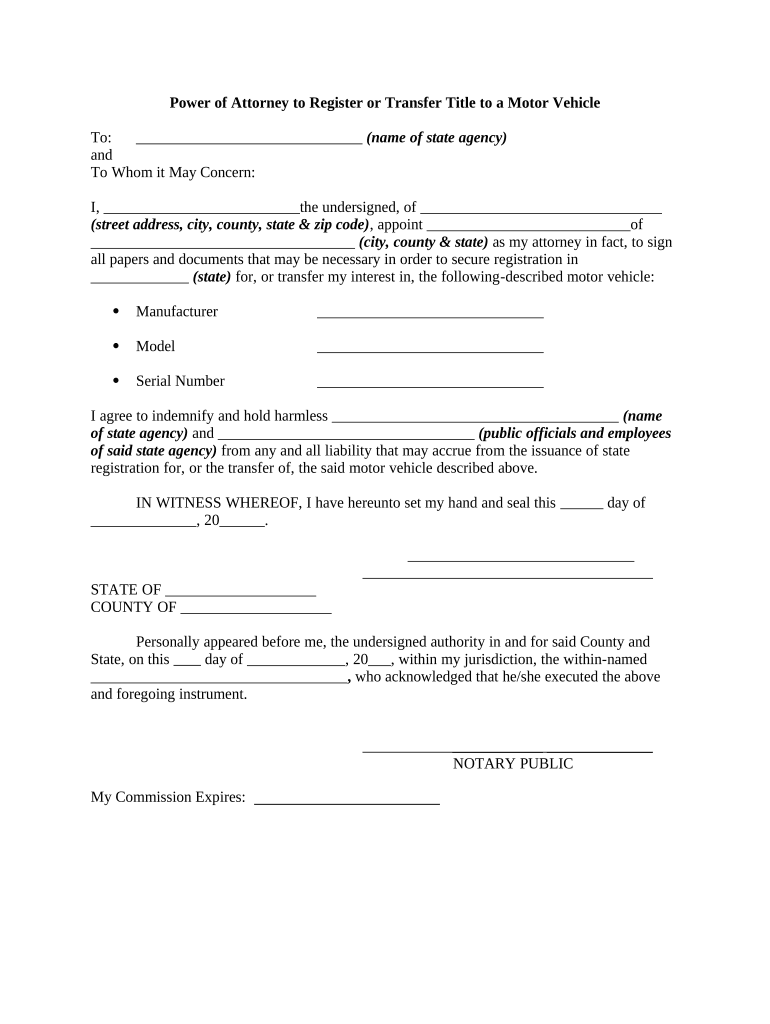
Transfer Title Automobile Form


What is the transfer title automobile?
The transfer title automobile form is a legal document used in the United States to officially transfer ownership of a vehicle from one party to another. This form is essential for ensuring that the new owner is recognized by the state and can legally operate the vehicle. It typically includes details such as the vehicle identification number (VIN), the previous owner's information, and the new owner's information. Proper completion of this form is crucial for compliance with state laws regarding vehicle ownership.
How to use the transfer title automobile
Using the transfer title automobile form involves several steps to ensure that the transfer of ownership is completed correctly. First, the seller must fill out the required sections of the form, including details about the vehicle and both parties. Next, both the seller and buyer should sign the document, often in the presence of a notary, depending on state requirements. After signing, the buyer must submit the completed form to the appropriate state department, usually the Department of Motor Vehicles (DMV), along with any required fees.
Steps to complete the transfer title automobile
Completing the transfer title automobile form involves a series of straightforward steps:
- Gather necessary information, including the VIN, odometer reading, and personal details of both the seller and buyer.
- Fill out the form accurately, ensuring all fields are completed to prevent delays.
- Both parties should sign the form, and if required, have it notarized.
- Submit the completed form along with any required fees to the DMV or designated state agency.
Legal use of the transfer title automobile
The legal use of the transfer title automobile form is governed by state laws that dictate how ownership of vehicles should be transferred. Each state has specific regulations regarding the information required on the form, the necessity of notarization, and the submission process. It is important for both the seller and buyer to understand these legal requirements to ensure that the transfer is recognized and enforceable.
State-specific rules for the transfer title automobile
Each state in the U.S. has its own rules and regulations regarding the transfer title automobile form. These rules can include specific documentation requirements, fees, and processes for submitting the form. For instance, some states may require additional forms for certain types of vehicles or for transactions involving gift transfers. It is advisable to check with the local DMV or state agency to understand the specific requirements applicable in your state.
Required documents
When completing the transfer title automobile form, several documents may be required to facilitate the process. Commonly required documents include:
- The original title of the vehicle, signed by the seller.
- A valid driver's license or state-issued ID from both the seller and buyer.
- Proof of insurance, which may be necessary for registration.
- Any additional state-specific forms that may be required for the transfer.
Form submission methods
The transfer title automobile form can typically be submitted through various methods, depending on state regulations. Common submission methods include:
- Online submission through the state DMV website, if available.
- Mailing the completed form to the appropriate state agency.
- In-person submission at a local DMV office.
Quick guide on how to complete transfer title automobile
Easily Prepare Transfer Title Automobile on Any Device
The management of online documents has become increasingly favored by organizations and individuals alike. It serves as an ideal environmentally friendly alternative to conventional printed and signed documentation, allowing you to locate the necessary form and securely save it online. airSlate SignNow provides all the resources you need to create, edit, and electronically sign your documents swiftly without any hold-ups. Handle Transfer Title Automobile on any device with the airSlate SignNow applications for Android or iOS and enhance any document-related process today.
The Simplest Way to Edit and Electronically Sign Transfer Title Automobile
- Locate Transfer Title Automobile and click on Get Form to begin.
- Utilize the tools we offer to complete your document.
- Highlight important sections of your documents or obscure sensitive information using the tools that airSlate SignNow specifically provides for that purpose.
- Generate your electronic signature with the Sign tool, which only takes seconds and has the same legal validity as a conventional handwritten signature.
- Review the information carefully and click on the Done button to save your modifications.
- Select how you want to send your form, whether by email, text message (SMS), invitation link, or download it to your computer.
Say goodbye to lost or misplaced documents, tedious form searches, or mistakes that require reprinting new copies. airSlate SignNow meets your document management needs in just a few clicks from any device you choose. Edit and electronically sign Transfer Title Automobile and ensure excellent communication at every stage of the form preparation process with airSlate SignNow.
Create this form in 5 minutes or less
Create this form in 5 minutes!
People also ask
-
What is the process to transfer title automobile using airSlate SignNow?
To transfer title automobile with airSlate SignNow, simply upload the necessary documents, such as the title certificate and any additional forms required by your state. After that, you can eSign the documents seamlessly. airSlate SignNow ensures that your documents are legally binding and securely stored.
-
How much does it cost to transfer title automobile with airSlate SignNow?
The pricing for transferring title automobile using airSlate SignNow varies based on your subscription plan. However, we offer competitive rates that include access to our full suite of features. Check our pricing page for detailed options tailored to your business needs.
-
What features does airSlate SignNow offer for transferring title automobile?
airSlate SignNow provides features such as automated workflows, document templates, and real-time tracking, specifically designed to streamline the process of transferring titles. These features save time and ensure the accuracy of the documents you are sending for signature.
-
Can I track the status of my title transfer automobile documents?
Yes, with airSlate SignNow, you can track the status of your title transfer automobile documents in real-time. You'll receive notifications when recipients open, sign, or complete the transfer process, allowing you to stay updated every step of the way.
-
Is it safe to eSign documents for transferring title automobile?
Absolutely. airSlate SignNow uses advanced encryption and security protocols to ensure that all eSignatures are secure when transferring title automobile documents. Your information is protected, making our platform suitable for sensitive transactions.
-
Does airSlate SignNow integrate with other software for title transfer automobile?
Yes, airSlate SignNow integrates seamlessly with various applications and software that facilitate the transfer title automobile process. This allows users to enhance their existing workflows and improve overall efficiency in document management.
-
What are the benefits of using airSlate SignNow for transferring title automobile?
Using airSlate SignNow for transferring title automobile offers several benefits, including reduced processing time, increased efficiency, and improved document accuracy. The ease of using our platform ensures that businesses can focus on their core operations while we handle the paperwork.
Get more for Transfer Title Automobile
Find out other Transfer Title Automobile
- Help Me With Electronic signature New Jersey Non-Profit PDF
- Can I Electronic signature New Jersey Non-Profit Document
- Help Me With Electronic signature Michigan Legal Presentation
- Help Me With Electronic signature North Dakota Non-Profit Document
- How To Electronic signature Minnesota Legal Document
- Can I Electronic signature Utah Non-Profit PPT
- How Do I Electronic signature Nebraska Legal Form
- Help Me With Electronic signature Nevada Legal Word
- How Do I Electronic signature Nevada Life Sciences PDF
- How Can I Electronic signature New York Life Sciences Word
- How Can I Electronic signature North Dakota Legal Word
- How To Electronic signature Ohio Legal PDF
- How To Electronic signature Ohio Legal Document
- How To Electronic signature Oklahoma Legal Document
- How To Electronic signature Oregon Legal Document
- Can I Electronic signature South Carolina Life Sciences PDF
- How Can I Electronic signature Rhode Island Legal Document
- Can I Electronic signature South Carolina Legal Presentation
- How Can I Electronic signature Wyoming Life Sciences Word
- How To Electronic signature Utah Legal PDF