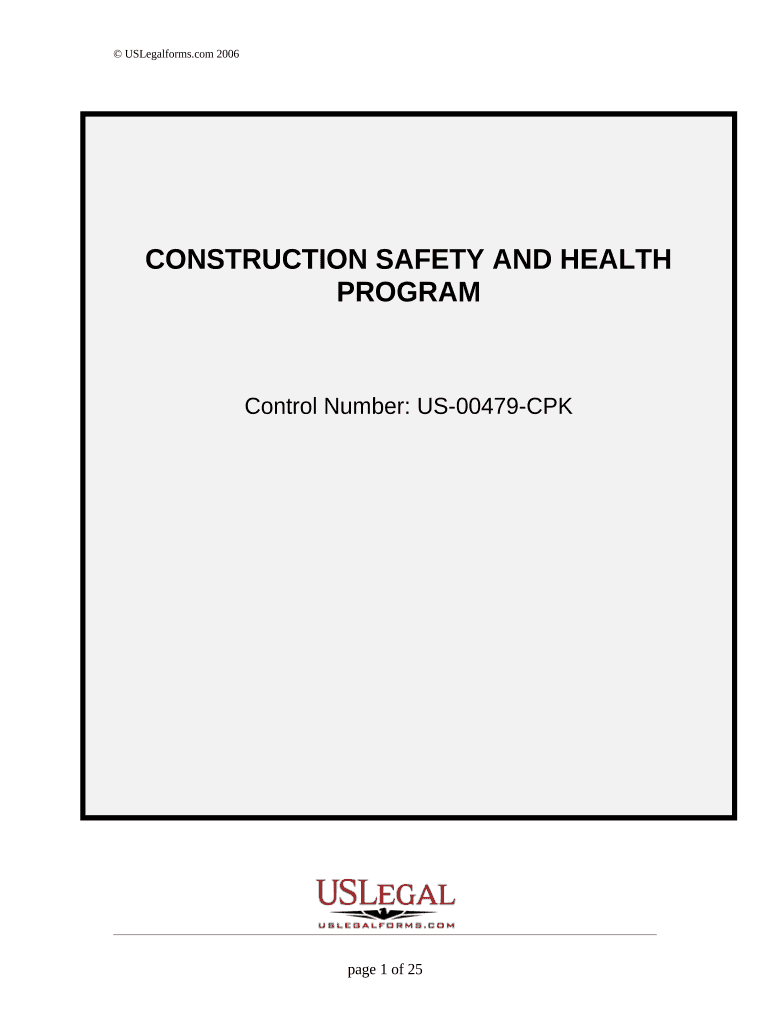
Construction Safety Plan Form


What is the Construction Safety Plan
A construction safety plan is a comprehensive document that outlines the safety procedures and protocols to be followed on a construction site. It serves as a guideline to ensure the health and safety of all workers involved in a construction project. This plan typically includes risk assessments, safety training requirements, emergency procedures, and specific responsibilities for safety management. By establishing clear expectations and procedures, a construction safety plan helps to minimize accidents and injuries on the job site.
Key Elements of the Construction Safety Plan
Several critical components are essential for an effective construction safety plan. These include:
- Risk Assessment: Identifying potential hazards associated with the construction activities.
- Safety Training: Outlining the training requirements for workers to ensure they understand safety protocols.
- Emergency Procedures: Detailing the steps to take in case of an accident or emergency situation.
- Personal Protective Equipment (PPE): Specifying the necessary safety gear that must be worn on-site.
- Reporting Procedures: Establishing how incidents should be reported and documented.
Steps to Complete the Construction Safety Plan
Completing a construction safety plan involves several systematic steps:
- Conduct a thorough risk assessment to identify potential hazards.
- Develop safety protocols based on the identified risks.
- Outline training requirements for all personnel involved.
- Establish emergency procedures and communication plans.
- Review and revise the plan regularly to ensure it remains relevant and effective.
Legal Use of the Construction Safety Plan
The construction safety plan must comply with local, state, and federal regulations to be legally valid. This includes adherence to the Occupational Safety and Health Administration (OSHA) standards, which set forth requirements for workplace safety. A well-documented and executed safety plan can protect businesses from legal liabilities and penalties associated with workplace accidents. It is advisable to consult with legal experts to ensure that the plan meets all necessary legal criteria.
How to Obtain the Construction Safety Plan
Obtaining a construction safety plan can be done through various means. Many construction companies develop their own plans tailored to specific projects, while others may purchase templates or samples from industry associations or safety organizations. Additionally, consulting with safety professionals can provide valuable insights and help create a customized plan that meets the unique needs of the project. It is essential to ensure that any plan used is compliant with applicable regulations and standards.
Examples of Using the Construction Safety Plan
Real-world applications of a construction safety plan can vary based on project type and scale. For instance:
- A residential construction project may focus on fall protection and ladder safety.
- A commercial building project might emphasize electrical safety and equipment operation.
- Infrastructure projects could require specific protocols for working near traffic or heavy machinery.
Each example highlights the importance of tailoring the safety plan to address the unique risks associated with different construction environments.
Quick guide on how to complete construction safety plan
Effortlessly Complete Construction Safety Plan on Any Device
Managing documents online has become increasingly favored by businesses and individuals alike. It serves as an excellent eco-friendly alternative to traditional printed and signed documents, enabling you to access the correct form and securely store it in the cloud. airSlate SignNow equips you with all the necessary tools to create, modify, and electronically sign your documents swiftly and without delays. Handle Construction Safety Plan on any device using the airSlate SignNow applications for Android or iOS and simplify your document-related tasks today.
The Easiest Way to Modify and Electronically Sign Construction Safety Plan Effortlessly
- Obtain Construction Safety Plan and click on Get Form to begin.
- Utilize the provided tools to complete your form.
- Highlight important sections of the documents or redact sensitive information using tools that airSlate SignNow offers specifically for that purpose.
- Generate your electronic signature with the Sign tool, which takes mere seconds and carries the same legal validity as a conventional wet ink signature.
- Review the details and click on the Done button to save your changes.
- Select your preferred method to share your form, whether by email, text message (SMS), invitation link, or download it to your computer.
Eliminate concerns about lost or misfiled documents, tedious form searches, or errors requiring new document copies. airSlate SignNow fulfills all your document management needs in just a few clicks from your chosen device. Modify and eSign Construction Safety Plan and ensure outstanding communication throughout your form preparation process with airSlate SignNow.
Create this form in 5 minutes or less
Create this form in 5 minutes!
People also ask
-
What is a construction safety plan and why is it important?
A construction safety plan outlines the necessary protocols and procedures to ensure the safety of workers on a construction site. It is important because it helps prevent accidents, ensures compliance with regulations, and promotes a safety-first culture within the organization.
-
How can airSlate SignNow help in managing a construction safety plan?
airSlate SignNow provides a streamlined platform for creating, sharing, and signing construction safety plans digitally. This simplifies the process of compliance management and allows for easy updates to your safety plans whenever necessary, keeping them both accurate and accessible.
-
What features does airSlate SignNow offer for construction safety plan management?
AirSlate SignNow offers features like customizable templates, secure eSignature capabilities, and real-time document tracking. These tools help streamline the creation and execution of your construction safety plan, ensuring all necessary parties can access and approve documents efficiently.
-
Are there integrations available for the construction safety plan process?
Yes, airSlate SignNow integrates with popular tools such as Google Drive, Dropbox, and major CRMs. These integrations allow you to easily manage your files and ensure your construction safety plan workflows seamlessly fit into your existing systems.
-
What are the benefits of using airSlate SignNow for a construction safety plan?
Using airSlate SignNow for your construction safety plan offers signNow benefits such as improved efficiency, reduced paperwork, and enhanced compliance tracking. The ability to digitally sign documents means that approvals can be secured quickly, which is critical in the fast-paced construction environment.
-
Is airSlate SignNow cost-effective for managing construction safety plans?
Absolutely! airSlate SignNow is designed to be a cost-effective solution that helps businesses save on printing and administrative costs associated with managing construction safety plans. With various pricing tiers, you can choose a plan that best fits your budget and needs.
-
How secure is my construction safety plan data with airSlate SignNow?
Your construction safety plan data is secure with airSlate SignNow as it employs industry-standard encryption and robust security measures to protect sensitive information. Compliance with legal regulations further ensures that your documents are managed safely and confidentially.
Get more for Construction Safety Plan
Find out other Construction Safety Plan
- How To Sign Massachusetts Copyright License Agreement
- How Do I Sign Vermont Online Tutoring Services Proposal Template
- How Do I Sign North Carolina Medical Records Release
- Sign Idaho Domain Name Registration Agreement Easy
- Sign Indiana Domain Name Registration Agreement Myself
- Sign New Mexico Domain Name Registration Agreement Easy
- How To Sign Wisconsin Domain Name Registration Agreement
- Sign Wyoming Domain Name Registration Agreement Safe
- Sign Maryland Delivery Order Template Myself
- Sign Minnesota Engineering Proposal Template Computer
- Sign Washington Engineering Proposal Template Secure
- Sign Delaware Proforma Invoice Template Online
- Can I Sign Massachusetts Proforma Invoice Template
- How Do I Sign Oklahoma Equipment Purchase Proposal
- Sign Idaho Basic rental agreement or residential lease Online
- How To Sign Oregon Business agreements
- Sign Colorado Generic lease agreement Safe
- How Can I Sign Vermont Credit agreement
- Sign New York Generic lease agreement Myself
- How Can I Sign Utah House rent agreement format