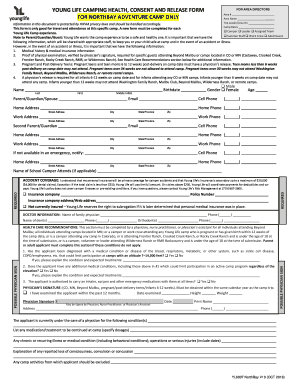
Young Life Health Form Online 2018


What is the Young Life Health Form Online
The Young Life Health Form Online is a digital document designed to gather essential health information for participants in Young Life programs. This form ensures that all necessary health details are collected efficiently and securely, allowing for a smooth experience during activities. By utilizing this online format, participants can easily fill out their information from any device, ensuring accessibility and convenience.
How to Use the Young Life Health Form Online
To use the Young Life Health Form Online, participants need to access the designated platform where the form is hosted. Once there, they can fill in personal details, medical history, and emergency contact information. The online format allows users to save their progress, ensuring they can complete the form at their own pace. After filling out the form, users can submit it electronically, which streamlines the process for both participants and organizers.
Steps to Complete the Young Life Health Form Online
Completing the Young Life Health Form Online involves several straightforward steps:
- Access the online form through the provided link.
- Fill in your personal information, including name, date of birth, and contact details.
- Provide relevant health information, such as allergies, medications, and medical conditions.
- Enter emergency contact information.
- Review all entered information for accuracy.
- Submit the completed form electronically.
Legal Use of the Young Life Health Form Online
The Young Life Health Form Online is legally binding when completed and submitted according to established guidelines. It complies with relevant eSignature laws, ensuring that the information provided is secure and valid. Participants should be aware that submitting false information can have legal consequences, emphasizing the importance of accuracy when filling out the form.
Key Elements of the Young Life Health Form Online
Key elements of the Young Life Health Form Online include:
- Personal Information: Basic details such as name, age, and contact information.
- Medical History: Information about allergies, chronic conditions, and medications.
- Emergency Contacts: Names and phone numbers of individuals to contact in case of an emergency.
- Parental Consent: A section for guardians to provide consent for minors participating in activities.
How to Obtain the Young Life Health Form Online
The Young Life Health Form Online can typically be obtained through the official Young Life website or by contacting your local Young Life chapter. Many chapters provide direct links to the form on their websites, ensuring easy access for participants. If you have trouble finding the form, reaching out to a local representative can provide guidance and support.
Quick guide on how to complete young life health form online
Complete Young Life Health Form Online seamlessly on any device
Digital document handling has become increasingly popular among businesses and individuals. It offers an ideal environmentally friendly substitute for conventional printed and signed documents, as you can easily locate the appropriate form and securely store it online. airSlate SignNow equips you with all the tools necessary to create, modify, and electronically sign your documents swiftly without any delays. Manage Young Life Health Form Online on any device with airSlate SignNow's Android or iOS applications and simplify any document-related process today.
The easiest way to modify and electronically sign Young Life Health Form Online effortlessly
- Find Young Life Health Form Online and click on Get Form to commence.
- Use the tools we provide to fill out your document.
- Emphasize signNow sections of your documents or conceal sensitive information with tools specifically designed by airSlate SignNow for that purpose.
- Generate your eSignature using the Sign tool, which requires just seconds and carries the same legal validity as a conventional handwritten signature.
- Review all the details and click on the Done button to save your modifications.
- Choose how you want to send your form, whether by email, text message (SMS), or invitation link, or download it to your computer.
Forget about lost or misplaced documents, tedious form searches, or errors that necessitate printing new document copies. airSlate SignNow meets your document management needs in just a few clicks from any device of your choice. Adjust and electronically sign Young Life Health Form Online and ensure excellent communication at every stage of the form preparation process with airSlate SignNow.
Create this form in 5 minutes or less
Find and fill out the correct young life health form online
Create this form in 5 minutes!
How to create an eSignature for the young life health form online
The way to create an electronic signature for your PDF online
The way to create an electronic signature for your PDF in Google Chrome
How to generate an electronic signature for signing PDFs in Gmail
How to make an eSignature straight from your smartphone
The best way to create an electronic signature for a PDF on iOS
How to make an eSignature for a PDF document on Android
People also ask
-
What is young form health and how does it relate to airSlate SignNow?
Young form health refers to maintaining a robust and efficient workflow in business processes. airSlate SignNow enhances young form health by providing an intuitive platform for sending and eSigning documents, ensuring your business operates smoothly and effectively.
-
How much does airSlate SignNow cost for businesses focusing on young form health?
AirSlate SignNow offers competitive pricing plans tailored to different needs and budgets. By investing in airSlate SignNow, businesses can enhance their young form health through streamlined document management, leading to cost savings and improved efficiency.
-
What features does airSlate SignNow offer to support young form health?
airSlate SignNow includes features like customizable templates, secure eSigning, and real-time collaboration. These functionalities contribute to young form health by allowing businesses to manage documents efficiently and reduce errors associated with manual processes.
-
Can airSlate SignNow help improve my team's young form health?
Yes, airSlate SignNow fosters young form health by simplifying the eSigning process, enabling faster turnaround times for important documents. This efficiency allows your team to focus on core tasks while ensuring that essential documents are signed and processed quickly.
-
What benefits does airSlate SignNow provide in relation to young form health?
By using airSlate SignNow, businesses can experience numerous benefits, such as reduced paper waste and improved compliance. These advantages support young form health, as they streamline operations while promoting environmental responsibility and regulatory adherence.
-
Does airSlate SignNow integrate with other applications for enhanced young form health?
Absolutely! airSlate SignNow offers seamless integrations with various applications like Google Drive, Salesforce, and Microsoft Teams. These integrations improve young form health by ensuring that document workflows are interconnected and efficient across your business tools.
-
Is airSlate SignNow suitable for small businesses aiming for young form health?
Yes, airSlate SignNow is perfectly suited for small businesses seeking to enhance their young form health. Its user-friendly design and affordable pricing make it accessible for organizations of all sizes, enabling them to streamline their document processes easily.
Get more for Young Life Health Form Online
- Tax period beginning form
- The purpose of the amended return is to report a form
- 40012091 nycgov form
- Fiduciary south carolina department of revenue scgov form
- For calendar year 2019 or fiscal year beginning 2019 and ending form
- Tm 2 business corporation tax return department of form
- Llc tax filing rules turbotax tax tips ampamp videos form
- 2019 pa schedule e rents and royalty income loss pa 40 e formspublications
Find out other Young Life Health Form Online
- eSign Missouri Construction Rental Lease Agreement Easy
- How To eSign Washington Doctors Confidentiality Agreement
- Help Me With eSign Kansas Education LLC Operating Agreement
- Help Me With eSign West Virginia Doctors Lease Agreement Template
- eSign Wyoming Doctors Living Will Mobile
- eSign Wyoming Doctors Quitclaim Deed Free
- How To eSign New Hampshire Construction Rental Lease Agreement
- eSign Massachusetts Education Rental Lease Agreement Easy
- eSign New York Construction Lease Agreement Online
- Help Me With eSign North Carolina Construction LLC Operating Agreement
- eSign Education Presentation Montana Easy
- How To eSign Missouri Education Permission Slip
- How To eSign New Mexico Education Promissory Note Template
- eSign New Mexico Education Affidavit Of Heirship Online
- eSign California Finance & Tax Accounting IOU Free
- How To eSign North Dakota Education Rental Application
- How To eSign South Dakota Construction Promissory Note Template
- eSign Education Word Oregon Secure
- How Do I eSign Hawaii Finance & Tax Accounting NDA
- eSign Georgia Finance & Tax Accounting POA Fast