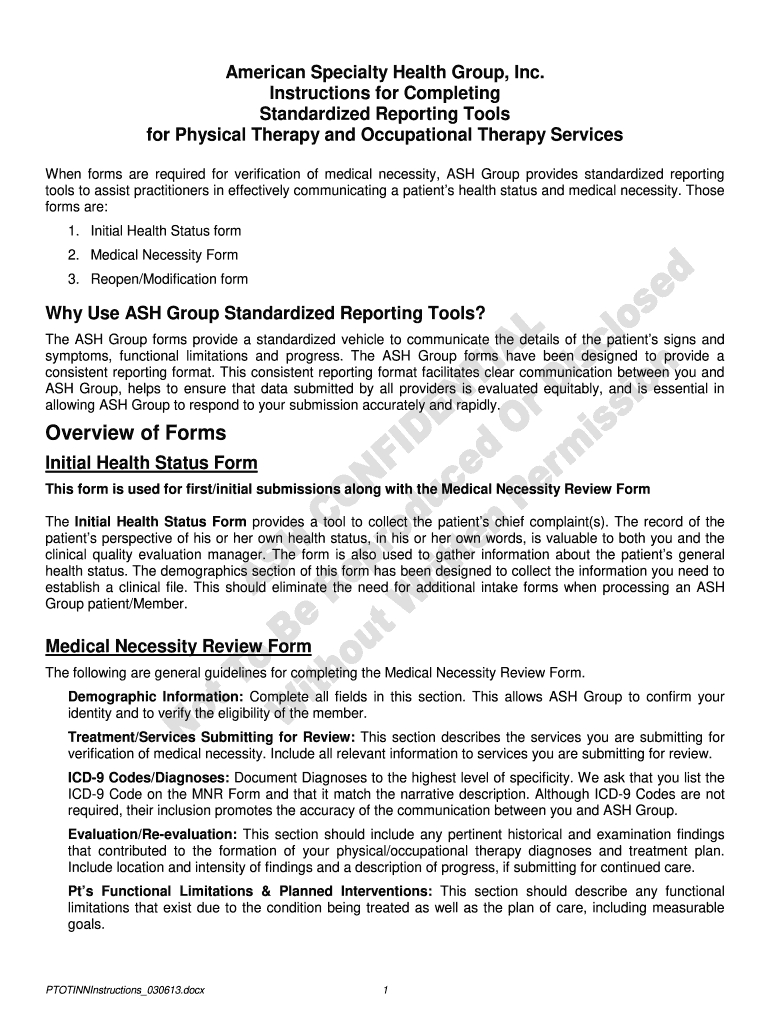
Ashlink Form


What is the Ashlink
The Ashlink is a digital platform designed for healthcare providers to manage patient information and submit necessary documentation efficiently. It serves as a secure portal where authorized users can access patient records, submit forms, and communicate with other healthcare professionals. This system streamlines the process of handling patient data, ensuring compliance with regulations while enhancing the overall workflow in healthcare settings.
How to use the Ashlink
To use the Ashlink, providers must first complete the registration process to obtain access credentials. Once registered, users can log in to the Ashlink provider portal using their unique username and password. The interface allows for easy navigation through various sections, where providers can upload documents, check the status of submissions, and manage patient information. Familiarity with the platform's features will enhance efficiency and ensure that all necessary tasks are completed accurately.
Steps to complete the Ashlink
Completing the Ashlink involves several key steps:
- Log in to the Ashlink provider portal using your credentials.
- Navigate to the appropriate section for the form you need to complete.
- Fill out the required information accurately, ensuring all fields are completed.
- Upload any necessary supporting documents as specified.
- Review your submission for accuracy before finalizing it.
- Submit the form and keep a copy of the confirmation for your records.
Legal use of the Ashlink
The Ashlink complies with various legal standards that govern electronic documentation and patient privacy. It adheres to regulations such as HIPAA, ensuring that all patient information is handled securely and confidentially. By using the Ashlink, providers can be confident that their submissions are legally valid and that they are maintaining compliance with federal and state laws regarding patient data management.
Key elements of the Ashlink
Key elements of the Ashlink include its user-friendly interface, secure login protocols, and comprehensive support for various forms required in healthcare settings. The platform also features robust encryption methods to protect sensitive information and an audit trail that tracks all user activities. These elements work together to provide a reliable and efficient solution for healthcare providers managing patient documentation.
Eligibility Criteria
Eligibility to use the Ashlink typically requires that users be licensed healthcare providers or authorized personnel within a healthcare organization. Users must also comply with any specific requirements set forth by the organization utilizing the Ashlink, including training on how to navigate and use the platform effectively. Ensuring that all users meet these criteria is essential for maintaining the integrity and security of the system.
Quick guide on how to complete ash reopen modification formpdffillercom
Prepare Ashlink effortlessly on any device
Online document management has become increasingly popular among organizations and individuals. It serves as an ideal eco-friendly alternative to traditional printed and signed documents, enabling you to find the appropriate form and securely store it online. airSlate SignNow provides you with all the necessary tools to create, edit, and eSign your documents quickly without delays. Manage Ashlink on any device with airSlate SignNow’s Android or iOS applications and streamline any document-focused process today.
How to modify and eSign Ashlink effortlessly
- Find Ashlink and click Get Form to begin.
- Utilize the tools we offer to fill out your form.
- Highlight important sections of the documents or obscure sensitive information using tools specifically offered by airSlate SignNow for that purpose.
- Create your eSignature with the Sign tool, which takes mere seconds and carries the same legal validity as a conventional wet ink signature.
- Review the details and click on the Done button to save your edits.
- Choose how you want to share your form, via email, SMS, or invitation link, or download it to your computer.
Eliminate concerns about lost or misplaced documents, tedious form searching, or mistakes that require reprinting new copies. airSlate SignNow meets your document management needs in just a few clicks from your preferred device. Modify and eSign Ashlink and ensure excellent communication throughout your form preparation process with airSlate SignNow.
Create this form in 5 minutes or less
FAQs
-
How does one get invited to the Quora Partner Program? What criteria do they use, or is it completely random?
I live in Germany. I got an invite to the Quora partner program the day I landed in USA for a business trip. So from what I understand, irrespective of the number of views on your answers, there is some additional eligibility criteria for you to even get an email invite.If you read the terms of service, point 1 states:Eligibility. You must be located in the United States to participate in this Program. If you are a Quora employee, you are eligible to participate and earn up to a maximum of $200 USD a month. You also agree to be bound by the Platform Terms (https://www.quora.com/about/tos) as a condition of participation.Again, if you check the FAQ section:How can other people I know .participate?The program is invite-only at this time, but we intend to open it up to more people as time goes on.So my guess is that Quora is currently targeting people based out of USA, who are active on Quora, may or may not be answering questions frequently ( I have not answered questions frequently in the past year or so) and have a certain number of consistent answer views.Edit 1: Thanks to @Anita Scotch, I got to know that the Quora partner program is now available for other countries too. Copying Anuta’s comment here:If you reside in one of the Countries, The Quora Partner Program is active in, you are eligible to participate in the program.” ( I read more will be added, at some point, but here are the countries, currently eligible at this writing,) U.S., Japan, Germany, Spain, France, United Kingdom, Italy and Australia.11/14/2018Edit 2 : Here is the latest list of countries with 3 new additions eligible for the Quora Partner program:U.S., Japan, Germany, Spain, France, United Kingdom, Italy, Canada, Australia, Indonesia, India and Brazil.Thanks to Monoswita Rez for informing me about this update.
-
How can I get more people to fill out my survey?
Make it compellingQuickly and clearly make these points:Who you are and why you are doing thisHow long it takesWhats in it for me -- why should someone help you by completing the surveyExample: "Please spend 3 minutes helping me make it easier to learn Mathematics. Answer 8 short questions for my eternal gratitude and (optional) credit on my research findings. Thank you SO MUCH for helping."Make it convenientKeep it shortShow up at the right place and time -- when people have the time and inclination to help. For example, when students are planning their schedules. Reward participationOffer gift cards, eBooks, study tips, or some other incentive for helping.Test and refineTest out different offers and even different question wording and ordering to learn which has the best response rate, then send more invitations to the offer with the highest response rate.Reward referralsIf offering a reward, increase it for referrals. Include a custom invite link that tracks referrals.
-
Why would your mortgage company call you several times and ask you to fill out another modification when they know they will not change the payment?
I would change mortgage companies in a heart beat. I’ve had tremendous success with credit unions. They usually have the lowest rates and they stick to the agreement. Mortgage in Latin means “Death Grip”. If you decide to keep this nut-brain mortgage company, make a complaint with the CFTC, Consumer Finance Trade Commission. They have helped me in the past. Under Dodd-Frank, they aren’t suppose to mess with you if your mortgage is current. My last mortgage was a 15 year mortgage. When I got down to owing 6K on my mortgage, I put the debt on my car which was paid off. And the credit union paid off my mortgage. What is the best car and house? A paid off car and a paid off house. My wife co-signed for a chick magnet car, Integra, for my son. And lo and behold, he missed a few car payments and the car was re-possessed. My wife and I had one re-possessed before also. The repo men waited for the man to leave so they could repo the car. The car and the house are collateral in a loan arrangement. Credit unions will bend over backwards to lend you money, because all the interest they don’t have to pay taxes on, unlike a commercial bank. That’s why I hate commercial banks. They have a war with your savings against your credit cards and debit cards and checking account - income versus outgo war. And then they play with checks clearing, credit card, debit card, bounced check charges. That’s where they make all their money including ATM charges. I bought a scrap yard car out of Miami for my son and worked with him on getting the repairs and painting done and he had a paid off car. It is a 98 Civic. It had 38K miles on it. Now after about 8 years, he has 60K miles on it. He like to live close to where he works so he can walk to work. For a paid off house, I tell him to save up for some land and buy a treed property and have most of the trees cut down. Build the basement and live in the basement and have the trees cut up into lumber and build the rest of the house with free lumber. And you wind up with a house with no “Death Grip”.
-
How do I use the Chrome Console correctly to test out my JavaScript code? It seems like I have to keep exiting the tab then reopen it.
Write your code onto a “web” page. Stick it on a local server.Then you can use F5 to test changes.
-
Why don't schools teach children about taxes and bills and things that they will definitely need to know as adults to get by in life?
Departments of education and school districts always have to make decisions about what to include in their curriculum. There are a lot of life skills that people need that aren't taught in school. The question is should those skills be taught in schools?I teach high school, so I'll talk about that. The typical high school curriculum is supposed to give students a broad-based education that prepares them to be citizens in a democracy and to be able to think critically. For a democracy to work, we need educated, discerning citizens with the ability to make good decisions based on evidence and objective thought. In theory, people who are well informed about history, culture, science, mathematics, etc., and are capable of critical, unbiased thinking, will have the tools to participate in a democracy and make good decisions for themselves and for society at large. In addition to that, they should be learning how to be learners, how to do effective, basic research, and collaborate with other people. If that happens, figuring out how to do procedural tasks in real life should not provide much of a challenge. We can't possibly teach every necessary life skill people need, but we can help students become better at knowing how to acquire the skills they need. Should we teach them how to change a tire when they can easily consult a book or search the internet to find step by step instructions for that? Should we teach them how to balance a check book or teach them how to think mathematically and make sense of problems so that the simple task of balancing a check book (which requires simple arithmetic and the ability to enter numbers and words in columns and rows in obvious ways) is easy for them to figure out. If we teach them to be good at critical thinking and have some problem solving skills they will be able to apply those overarching skills to all sorts of every day tasks that shouldn't be difficult for someone with decent cognitive ability to figure out. It's analogous to asking why a culinary school didn't teach its students the steps and ingredients to a specific recipe. The school taught them about more general food preparation and food science skills so that they can figure out how to make a lot of specific recipes without much trouble. They're also able to create their own recipes.So, do we want citizens with very specific skill sets that they need to get through day to day life or do we want citizens with critical thinking, problem solving, and other overarching cognitive skills that will allow them to easily acquire ANY simple, procedural skill they may come to need at any point in their lives?
Create this form in 5 minutes!
How to create an eSignature for the ash reopen modification formpdffillercom
How to create an eSignature for the Ash Reopen Modification Formpdffillercom online
How to create an electronic signature for the Ash Reopen Modification Formpdffillercom in Chrome
How to generate an eSignature for signing the Ash Reopen Modification Formpdffillercom in Gmail
How to generate an eSignature for the Ash Reopen Modification Formpdffillercom straight from your smart phone
How to make an electronic signature for the Ash Reopen Modification Formpdffillercom on iOS
How to create an eSignature for the Ash Reopen Modification Formpdffillercom on Android
People also ask
-
What is ashlink login and how does it work?
ashlink login is a secure method used to access your airSlate SignNow account. By utilizing single sign-on (SSO) technology, it ensures that only authorized users can sign in, enhancing security and efficiency for document management.
-
How much does it cost to use ashlink login with airSlate SignNow?
The ashlink login feature is included in airSlate SignNow's subscription plans. Depending on the chosen plan, businesses can take advantage of an affordable solution that offers comprehensive document signing capabilities with no hidden fees.
-
What are the key features of airSlate SignNow available through ashlink login?
With ashlink login, users gain access to various features such as customizable templates, reusable workflows, and real-time tracking. These features streamline the eSignature process, making it easier to manage and sign documents efficiently.
-
Can I integrate ashlink login with other applications?
Yes, ashlink login allows for seamless integration with other applications, enhancing your workflow. By connecting airSlate SignNow with tools like Google Drive and Salesforce, you can maintain efficiency while ensuring all documents are easily accessible.
-
What are the benefits of using ashlink login for my business?
The benefits of using ashlink login include improved security, faster access, and enhanced productivity. By simplifying the login process, team members can quickly access necessary documents, allowing them to focus on business-critical tasks.
-
Is ashlink login easy to set up?
Yes, setting up ashlink login is straightforward and user-friendly. Simply follow the guided setup process within the airSlate SignNow platform to enable this feature, ensuring a smooth transition for all users in your organization.
-
Does ashlink login support team collaboration?
Absolutely! The ashlink login feature enhances team collaboration by allowing multiple users to access shared documents securely. This integration facilitates real-time feedback and coordination among team members when signing and managing documents.
Get more for Ashlink
- Quitclaim deed from individual to llc kentucky form
- Warranty deed from individual to llc kentucky form
- Deed husband wife 497307913 form
- Warranty deed from husband and wife to corporation kentucky form
- Kentucky case form
- Quitclaim deed from husband and wife to llc kentucky form
- Warranty deed from husband and wife to llc kentucky form
- Ky judgment form
Find out other Ashlink
- Help Me With eSign Ohio Car Dealer Document
- How To eSign Ohio Car Dealer Document
- How Do I eSign Oregon Car Dealer Document
- Can I eSign Oklahoma Car Dealer PDF
- How Can I eSign Oklahoma Car Dealer PPT
- Help Me With eSign South Carolina Car Dealer Document
- How To eSign Texas Car Dealer Document
- How Can I Sign South Carolina Courts Document
- How Do I eSign New Jersey Business Operations Word
- How Do I eSign Hawaii Charity Document
- Can I eSign Hawaii Charity Document
- How Can I eSign Hawaii Charity Document
- Can I eSign Hawaii Charity Document
- Help Me With eSign Hawaii Charity Document
- How Can I eSign Hawaii Charity Presentation
- Help Me With eSign Hawaii Charity Presentation
- How Can I eSign Hawaii Charity Presentation
- How Do I eSign Hawaii Charity Presentation
- How Can I eSign Illinois Charity Word
- How To eSign Virginia Business Operations Presentation