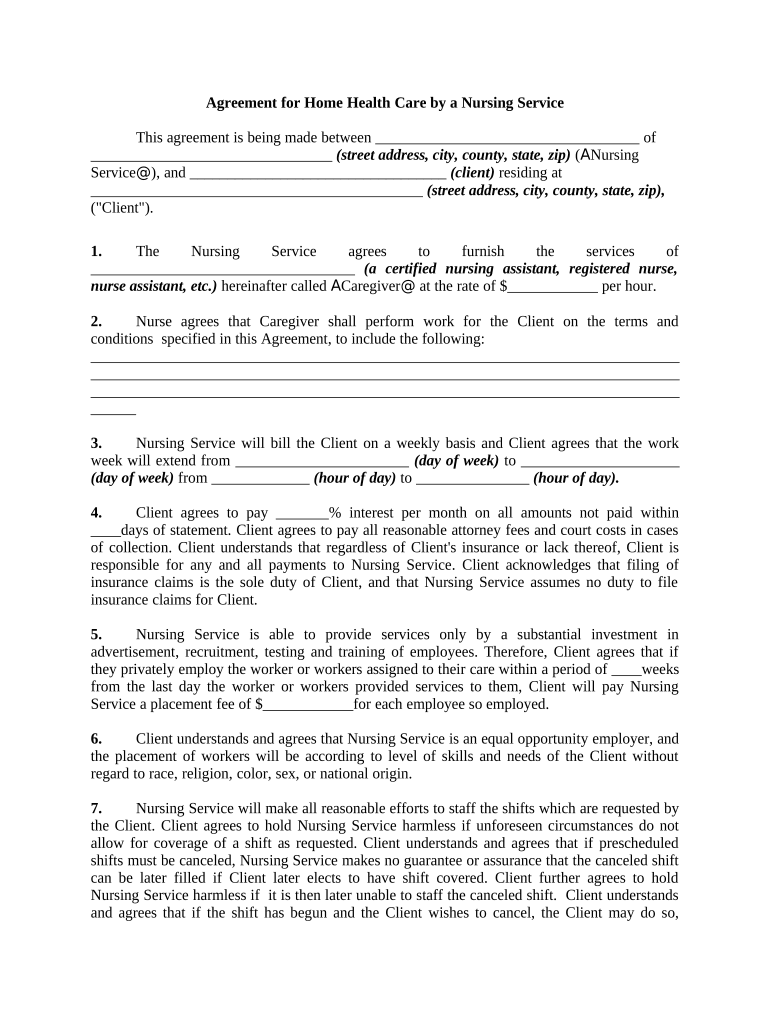
Personal Care Agreement Form


What is the Personal Care Agreement
A personal care agreement is a legally binding document that outlines the terms and conditions under which one party provides personal care services to another. This agreement typically includes details about the services to be provided, payment terms, and the responsibilities of both the caregiver and the recipient. It is essential for ensuring clarity and understanding between the parties involved, particularly in home health care scenarios.
Key Elements of the Personal Care Agreement
When creating a personal care agreement, several key elements should be included to ensure its effectiveness and legality:
- Parties Involved: Clearly identify the caregiver and the recipient of services.
- Scope of Services: Define the specific services to be provided, such as assistance with daily living activities, medication management, or companionship.
- Payment Terms: Outline how and when payments will be made, including rates and any additional costs.
- Duration of Agreement: Specify the length of time the agreement will be in effect and any conditions for renewal or termination.
- Legal Compliance: Ensure that the agreement complies with relevant state and federal laws regarding personal care services.
Steps to Complete the Personal Care Agreement
Completing a personal care agreement involves several important steps to ensure that it is thorough and legally binding:
- Gather Information: Collect necessary details about both the caregiver and the recipient, including contact information and any specific care needs.
- Draft the Agreement: Use a home health care contract template to draft the agreement, ensuring all key elements are included.
- Review the Document: Both parties should review the agreement to confirm that all terms are clear and acceptable.
- Sign the Agreement: Both parties should sign the document. Utilizing a digital platform can facilitate this process and ensure legal compliance.
- Store the Agreement: Keep a signed copy of the agreement in a safe place for future reference.
Legal Use of the Personal Care Agreement
To ensure the personal care agreement is legally valid, it must meet specific requirements. In the United States, electronic signatures are recognized as legally binding under the ESIGN Act and UETA, provided certain conditions are met. It is crucial to use a reputable eSignature solution that offers compliance with these regulations, ensuring that the agreement holds up in legal contexts.
State-Specific Rules for the Personal Care Agreement
Personal care agreements may be subject to specific rules and regulations that vary by state. It is important to familiarize oneself with local laws that govern personal care services, including any licensing requirements for caregivers, tax implications, and regulations regarding the payment for care. Consulting with a legal professional can provide clarity on these state-specific rules.
How to Obtain the Personal Care Agreement
Obtaining a personal care agreement can be done through various means. Many organizations provide templates that can be customized to fit specific needs. Additionally, legal professionals can assist in drafting a personalized agreement that adheres to local laws. Utilizing a digital platform can streamline the process, allowing for easy access and completion of the agreement.
Quick guide on how to complete personal care agreement
Effortlessly prepare Personal Care Agreement on any device
Digital document management has become increasingly favored by businesses and individuals. It offers an excellent eco-friendly option to traditional printed and signed documents, allowing you to locate the necessary form and securely save it online. airSlate SignNow provides you with all the tools needed to create, modify, and eSign your documents quickly without delays. Manage Personal Care Agreement on any device using airSlate SignNow's Android or iOS applications and enhance any document-centric workflow today.
How to modify and eSign Personal Care Agreement with ease
- Locate Personal Care Agreement and click Get Form to begin.
- Utilize the tools available to complete your document.
- Emphasize important sections of the documents or obscure sensitive information using tools specifically provided by airSlate SignNow for that purpose.
- Create your eSignature with the Sign tool, which takes just seconds and has the same legal validity as a conventional ink signature.
- Review the details and then click the Done button to save your changes.
- Choose your preferred method to share your form, whether by email, text message (SMS), invite link, or download it to your computer.
Eliminate the worry of lost or misplaced files, tedious form searches, or mistakes that require printing new copies. airSlate SignNow fulfills your document management needs in just a few clicks from any device you choose. Modify and eSign Personal Care Agreement and ensure exceptional communication at every stage of your form preparation process with airSlate SignNow.
Create this form in 5 minutes or less
Create this form in 5 minutes!
People also ask
-
What is a home health care contract template?
A home health care contract template is a pre-designed document that outlines the terms and conditions between a home health care provider and their clients. This template helps ensure that both parties understand their rights and responsibilities, making the care process more efficient. By using a standardized contract template, home health care agencies can provide clarity and professionalism in their services.
-
How can I customize a home health care contract template?
With airSlate SignNow, you can easily customize a home health care contract template to fit your specific needs. The platform allows you to edit text, add logos, and include any necessary provisions to align with your business practices. This flexibility ensures that you can create a unique contract that meets the requirements of both your agency and your clients.
-
Is the home health care contract template legally binding?
Yes, once signed by both parties, a home health care contract template becomes a legally binding agreement. Using airSlate SignNow ensures that your digital signatures comply with legal standards, providing both you and your clients with peace of mind. It's vital to ensure that all provisions are clear and agreed upon to avoid disputes later on.
-
What features does airSlate SignNow offer for home health care contract templates?
AirSlate SignNow provides various features for home health care contract templates, including customizable fields, secure eSigning, and document tracking. These features streamline the contract creation process, making it easy to manage multiple agreements simultaneously. Additionally, you can store and organize all signed templates in one secure location for future reference.
-
What are the benefits of using a home health care contract template?
Using a home health care contract template helps ensure clarity and transparency between providers and clients. It minimizes confusion regarding services, payment terms, and responsibilities, which can improve client satisfaction. Moreover, it saves you time by providing a standard format you can easily customize and reuse.
-
How does pricing work for using airSlate SignNow's home health care contract template?
AirSlate SignNow offers flexible pricing plans that cater to different business sizes and needs. You can choose a plan that fits your budget while enjoying features like unlimited templates, secure eSigning, and document storage. This cost-effective solution makes it easy to manage your home health care contracts without breaking the bank.
-
Can I integrate airSlate SignNow with other tools for my home health care business?
Yes, airSlate SignNow allows seamless integration with various tools commonly used in the home health care industry, such as CRMs and project management software. This capability enhances your workflow, enabling you to manage documents more efficiently. By integrating with your existing systems, you can optimize your operations and improve client communication.
Get more for Personal Care Agreement
Find out other Personal Care Agreement
- How To eSignature Massachusetts Government Form
- How Can I eSignature Oregon Government PDF
- How Can I eSignature Oklahoma Government Document
- How To eSignature Texas Government Document
- Can I eSignature Vermont Government Form
- How Do I eSignature West Virginia Government PPT
- How Do I eSignature Maryland Healthcare / Medical PDF
- Help Me With eSignature New Mexico Healthcare / Medical Form
- How Do I eSignature New York Healthcare / Medical Presentation
- How To eSignature Oklahoma Finance & Tax Accounting PPT
- Help Me With eSignature Connecticut High Tech Presentation
- How To eSignature Georgia High Tech Document
- How Can I eSignature Rhode Island Finance & Tax Accounting Word
- How Can I eSignature Colorado Insurance Presentation
- Help Me With eSignature Georgia Insurance Form
- How Do I eSignature Kansas Insurance Word
- How Do I eSignature Washington Insurance Form
- How Do I eSignature Alaska Life Sciences Presentation
- Help Me With eSignature Iowa Life Sciences Presentation
- How Can I eSignature Michigan Life Sciences Word