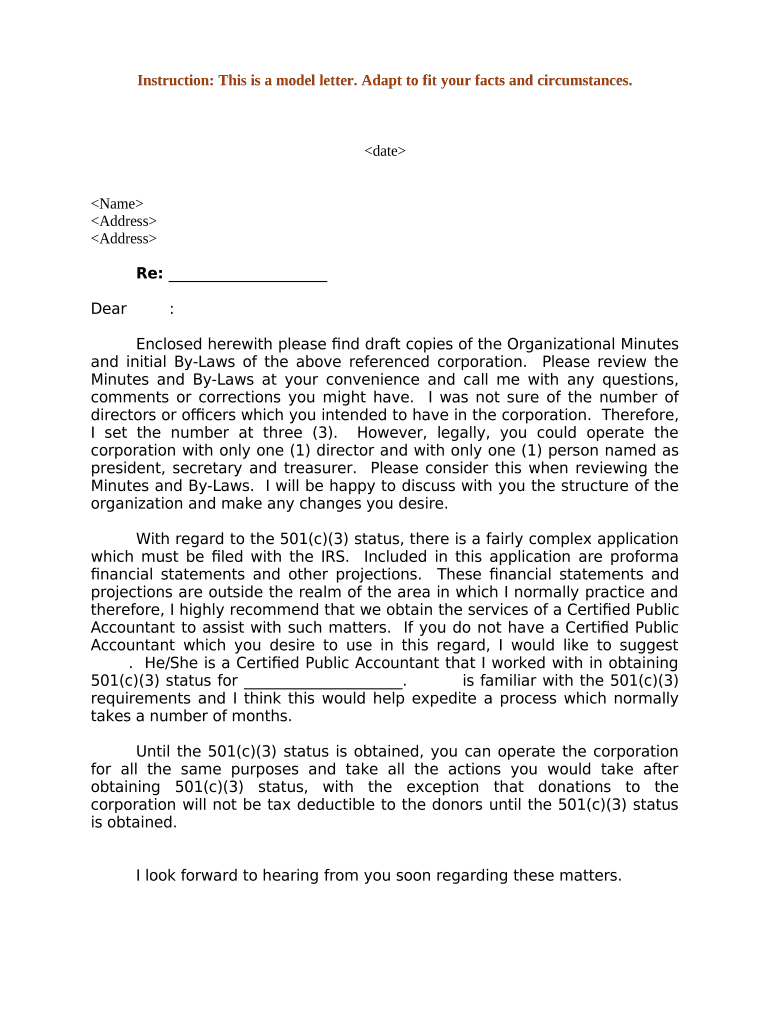
Templates for Minutes Form


Understanding the Templates for Minutes
The templates for minutes serve as essential documents that capture the proceedings of meetings held by an organization. These templates are particularly useful for corporations, ensuring that all decisions, discussions, and actions are documented in a structured manner. A well-prepared sample organizational form can help maintain transparency and accountability, which are crucial for compliance with legal standards. By utilizing these templates, organizations can streamline their documentation process, making it easier to reference past meetings and decisions.
How to Use the Templates for Minutes
Using templates for minutes involves several straightforward steps. First, select the appropriate template that aligns with the type of meeting being held—whether it is a board meeting, annual meeting, or committee session. Next, fill in the essential details, including the date, time, location, and attendees. As the meeting progresses, record key points such as motions made, votes taken, and any resolutions passed. After the meeting, review the minutes for accuracy and clarity before distributing them to all participants. This ensures everyone is on the same page regarding the outcomes of the meeting.
Legal Use of the Templates for Minutes
For a sample organizational form to be legally valid, it must meet specific requirements. This includes accurately reflecting the discussions and decisions made during the meeting. Additionally, the minutes should be signed by the chairperson or secretary to authenticate them. Compliance with state laws regarding record-keeping is also critical. Many states require that minutes be kept for a certain number of years, and they may need to be made available for inspection by members or shareholders. Understanding these legal nuances helps organizations avoid potential disputes or compliance issues.
Key Elements of the Templates for Minutes
Effective templates for minutes should include several key elements to ensure comprehensive documentation. These elements typically consist of:
- Date and time: Clearly state when the meeting took place.
- Location: Indicate where the meeting was held.
- Attendees: List all participants, including those who were absent.
- Agenda items: Outline the topics discussed during the meeting.
- Decisions and actions: Document any resolutions passed and actions agreed upon.
- Next meeting details: Provide information about the next scheduled meeting, if applicable.
Steps to Complete the Templates for Minutes
Completing the templates for minutes involves a series of organized steps. Begin by preparing the template before the meeting, noting the agenda items. During the meeting, take detailed notes on discussions and decisions. After the meeting, review your notes against the template to ensure all relevant points are captured. Fill in any missing information and ensure clarity in language. Finally, circulate the completed minutes to all attendees for review and approval, making any necessary adjustments based on their feedback.
Examples of Using the Templates for Minutes
Examples of utilizing templates for minutes can vary based on the type of organization and meeting context. For instance, a nonprofit organization might use a sample minutes corporation template to record decisions on funding allocations. Similarly, a corporate board might employ a minutes bylaws template to document discussions regarding strategic planning. Each example highlights the versatility of these templates across different sectors, ensuring that organizations maintain thorough records of their meetings.
Quick guide on how to complete templates for minutes
Complete Templates For Minutes effortlessly on any device
Online document management has become increasingly favored by businesses and individuals. It offers an ideal environmentally friendly alternative to traditional printed and signed documents, allowing you to locate the necessary form and securely store it online. airSlate SignNow provides all the resources you need to create, edit, and electronically sign your documents swiftly without delays. Handle Templates For Minutes on any platform using airSlate SignNow's Android or iOS applications and simplify any document-related process today.
How to modify and electronically sign Templates For Minutes with ease
- Locate Templates For Minutes and click on Get Form to begin.
- Utilize the tools we offer to fill out your form.
- Highlight signNow portions of your documents or redact sensitive information with tools specifically provided by airSlate SignNow for this purpose.
- Generate your signature using the Sign feature, which takes mere seconds and carries the same legal validity as a conventional ink signature.
- Review all the details and then click the Done button to save your changes.
- Choose your delivery method for the form, whether by email, SMS, invite link, or download it to your computer.
Eliminate worries about lost or misplaced documents, tedious form navigation, or mistakes that necessitate printing new copies. airSlate SignNow meets all your document management needs in just a few clicks from your preferred device. Modify and electronically sign Templates For Minutes and ensure outstanding communication at every stage of the form preparation process with airSlate SignNow.
Create this form in 5 minutes or less
Create this form in 5 minutes!
People also ask
-
What is a sample organizational form and how can it benefit my business?
A sample organizational form is a template that outlines the structure and management of your organization. By utilizing a sample organizational form, businesses can streamline their operations, ensure compliance, and clearly define roles and responsibilities. This ultimately leads to improved efficiency and organizational clarity.
-
How can airSlate SignNow help me create a sample organizational form?
airSlate SignNow provides intuitive tools to create and customize a sample organizational form that suits your business needs. You can easily modify templates, add your organization's details, and incorporate your branding. This makes it simple to produce a professional-looking document in no time.
-
Is there a cost associated with using airSlate SignNow for a sample organizational form?
airSlate SignNow offers a range of pricing plans, allowing you to choose one that fits your budget while creating a sample organizational form. Whether you are a small business or a large enterprise, you can find an affordable option that provides the features you need without breaking the bank.
-
Can I integrate airSlate SignNow with other software for my sample organizational form?
Yes, airSlate SignNow seamlessly integrates with various third-party applications to enhance your experience while working on a sample organizational form. Whether you use CRM tools, file storage systems, or project management software, airSlate ensures a smooth workflow across platforms.
-
What are the key features of airSlate SignNow for handling a sample organizational form?
AirSlate SignNow offers features such as eSignature capabilities, easy document sharing, and customizable templates to effectively manage a sample organizational form. Additionally, the platform includes secure cloud storage and tracking features to help you stay organized and monitor the status of your documents.
-
Are there collaboration tools available for working on a sample organizational form?
Absolutely! airSlate SignNow offers collaboration tools that allow multiple users to work together on a sample organizational form in real-time. You can easily share documents, gather feedback, and make edits, ensuring everyone is on the same page and improving the overall quality of the final product.
-
Can airSlate SignNow help with the legal aspects of a sample organizational form?
Yes, using airSlate SignNow for your sample organizational form can enhance its legal validity by providing legally binding eSignatures. This ensures that all parties involved in the documentation process can sign securely, keeping your organizational form compliant with legal standards.
Get more for Templates For Minutes
Find out other Templates For Minutes
- eSignature North Carolina Weekly Class Evaluation Now
- eSignature Colorado Medical Power of Attorney Template Fast
- Help Me With eSignature Florida Medical Power of Attorney Template
- eSignature Iowa Medical Power of Attorney Template Safe
- eSignature Nevada Medical Power of Attorney Template Secure
- eSignature Arkansas Nanny Contract Template Secure
- eSignature Wyoming New Patient Registration Mobile
- eSignature Hawaii Memorandum of Agreement Template Online
- eSignature Hawaii Memorandum of Agreement Template Mobile
- eSignature New Jersey Memorandum of Agreement Template Safe
- eSignature Georgia Shareholder Agreement Template Mobile
- Help Me With eSignature Arkansas Cooperative Agreement Template
- eSignature Maryland Cooperative Agreement Template Simple
- eSignature Massachusetts Redemption Agreement Simple
- eSignature North Carolina Redemption Agreement Mobile
- eSignature Utah Equipment Rental Agreement Template Now
- Help Me With eSignature Texas Construction Contract Template
- eSignature Illinois Architectural Proposal Template Simple
- Can I eSignature Indiana Home Improvement Contract
- How Do I eSignature Maryland Home Improvement Contract