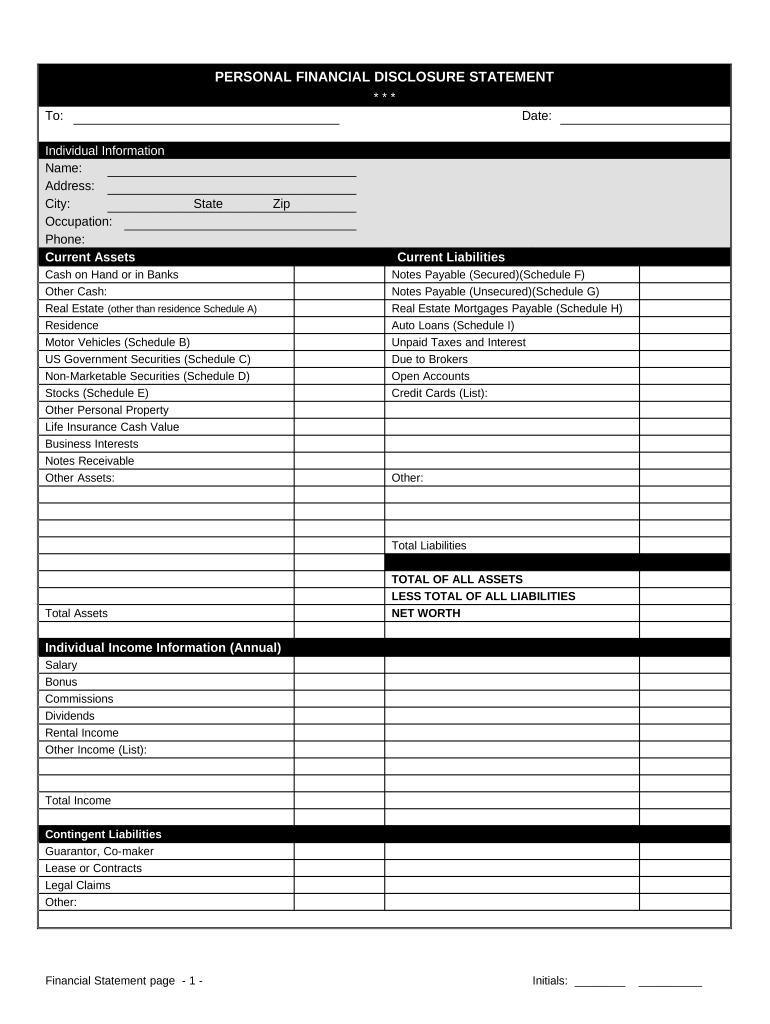
Financial Statement Form


What is the Personal Financial Statement?
A personal financial statement is a document that provides a comprehensive overview of an individual's financial situation. It typically includes details about assets, liabilities, income, and expenses. This form is often used by lenders, financial advisors, and individuals seeking to assess their financial health. By compiling this information, users can better understand their financial standing and make informed decisions regarding loans, investments, or budgeting.
How to Use the Personal Financial Statement
Using a personal financial statement involves several steps. First, gather all relevant financial documents, including bank statements, tax returns, and investment records. Next, fill out the statement by listing all assets, such as cash, real estate, and investments, alongside liabilities, including loans and credit card debts. Finally, review the completed statement to ensure accuracy, as this document may be required for loan applications or financial planning consultations.
Key Elements of the Personal Financial Statement
Essential components of a personal financial statement include:
- Assets: Cash, real estate, vehicles, investments, and other valuable items.
- Liabilities: Mortgages, loans, credit card debts, and other financial obligations.
- Net Worth: The difference between total assets and total liabilities, indicating overall financial health.
- Income: Regular earnings from employment, investments, or other sources.
- Expenses: Monthly costs, including housing, utilities, and discretionary spending.
Steps to Complete the Personal Financial Statement
To complete a personal financial statement, follow these steps:
- Gather financial documents, including bank statements, pay stubs, and tax returns.
- List all assets, detailing their current value.
- Document all liabilities, including outstanding balances and payment terms.
- Calculate your net worth by subtracting total liabilities from total assets.
- Review your income and expenses to provide a complete financial picture.
Legal Use of the Personal Financial Statement
The personal financial statement can be used in various legal contexts, such as loan applications or estate planning. When submitted, it serves as a formal representation of an individual's financial status. It is crucial to ensure that all information is accurate and up to date, as discrepancies can lead to legal complications or denial of financial requests. Additionally, maintaining compliance with relevant regulations, such as those governing financial disclosures, is essential for the document's validity.
Form Submission Methods
Submitting a personal financial statement can be done through various methods, including:
- Online: Many lenders and financial institutions offer secure portals for electronic submission.
- Mail: Printed forms can be sent directly to the requesting institution.
- In-Person: Some organizations may require or allow personal delivery of the completed form.
Quick guide on how to complete financial statement form 497328553
Prepare Financial Statement Form effortlessly on any device
Web-based document management has become increasingly popular among businesses and individuals. It serves as an ideal sustainable alternative to traditional printed and signed paperwork, enabling you to access the appropriate form and securely keep it online. airSlate SignNow provides you with all the tools you require to create, edit, and eSign your documents swiftly without delays. Handle Financial Statement Form on any platform using airSlate SignNow's Android or iOS applications and streamline any document-based procedure today.
How to edit and eSign Financial Statement Form with ease
- Locate Financial Statement Form and click on Get Form to begin.
- Utilize the tools we provide to complete your document.
- Emphasize pertinent sections of your documents or obscure sensitive information with features that airSlate SignNow offers specifically for that purpose.
- Generate your signature using the Sign tool, which takes seconds and holds the same legal significance as a traditional wet ink signature.
- Review the information and click on the Done button to save your modifications.
- Choose how you wish to send your form, whether by email, text message (SMS), or invite link, or download it to your computer.
Eliminate concerns over lost or misplaced documents, tedious form searching, or errors that require the printing of new document copies. airSlate SignNow meets all your document management needs in just a few clicks from any device of your preference. Edit and eSign Financial Statement Form and ensure outstanding communication at any stage of the form preparation process with airSlate SignNow.
Create this form in 5 minutes or less
Create this form in 5 minutes!
People also ask
-
What is a personal financial statement?
A personal financial statement is a document that summarizes an individual's financial position, including assets, liabilities, and net worth. It's essential for evaluating creditworthiness and planning for financial goals. Creating a personal financial statement can be streamlined using airSlate SignNow’s electronic signing tools.
-
How can airSlate SignNow help with my personal financial statement?
airSlate SignNow simplifies the process of creating and electronically signing a personal financial statement. With its user-friendly platform, you can quickly fill out required forms, save your documents securely, and share them for signatures. This ensures your financial documentation is professional and legally binding.
-
Is airSlate SignNow affordable for creating personal financial statements?
Yes, airSlate SignNow is a cost-effective solution for creating personal financial statements and other documents. Various pricing plans cater to different needs, making it accessible for both individuals and businesses. With features that enhance document management, you get great value for your investment.
-
What features does airSlate SignNow offer for managing personal financial statements?
airSlate SignNow offers features like document templates, secure storage, and customizable signing workflows. You can create, edit, and manage personal financial statements seamlessly, all while ensuring data security. The platform also includes PDF editing capabilities to easily adjust your financial documents.
-
Can I integrate airSlate SignNow with other financial applications?
Absolutely! airSlate SignNow provides integrations with various financial applications, allowing you to streamline your workflow. By integrating with tools used for financial analysis or bookkeeping, you can ensure your personal financial statement is accurate and up-to-date. This enhances your overall financial management.
-
What is the benefit of using airSlate SignNow for my personal financial statement?
Using airSlate SignNow for your personal financial statement brings convenience and efficiency. You can quickly create and sign documents from anywhere using any device, which saves you time and eliminates the need for paper. Additionally, the tracking feature keeps you updated on the status of your documents.
-
Is my personal financial statement secure with airSlate SignNow?
Yes, security is a top priority at airSlate SignNow. Your personal financial statement and all other documents are protected with bank-level encryption and secure sharing options. This ensures that your sensitive financial information remains confidential and accessible only to authorized signers.
Get more for Financial Statement Form
Find out other Financial Statement Form
- Electronic signature Arizona Business Operations Job Offer Free
- Electronic signature Nevada Banking NDA Online
- Electronic signature Nebraska Banking Confidentiality Agreement Myself
- Electronic signature Alaska Car Dealer Resignation Letter Myself
- Electronic signature Alaska Car Dealer NDA Mobile
- How Can I Electronic signature Arizona Car Dealer Agreement
- Electronic signature California Business Operations Promissory Note Template Fast
- How Do I Electronic signature Arkansas Car Dealer Claim
- Electronic signature Colorado Car Dealer Arbitration Agreement Mobile
- Electronic signature California Car Dealer Rental Lease Agreement Fast
- Electronic signature Connecticut Car Dealer Lease Agreement Now
- Electronic signature Connecticut Car Dealer Warranty Deed Computer
- Electronic signature New Mexico Banking Job Offer Online
- How Can I Electronic signature Delaware Car Dealer Purchase Order Template
- How To Electronic signature Delaware Car Dealer Lease Template
- Electronic signature North Carolina Banking Claim Secure
- Electronic signature North Carolina Banking Separation Agreement Online
- How Can I Electronic signature Iowa Car Dealer Promissory Note Template
- Electronic signature Iowa Car Dealer Limited Power Of Attorney Myself
- Electronic signature Iowa Car Dealer Limited Power Of Attorney Fast