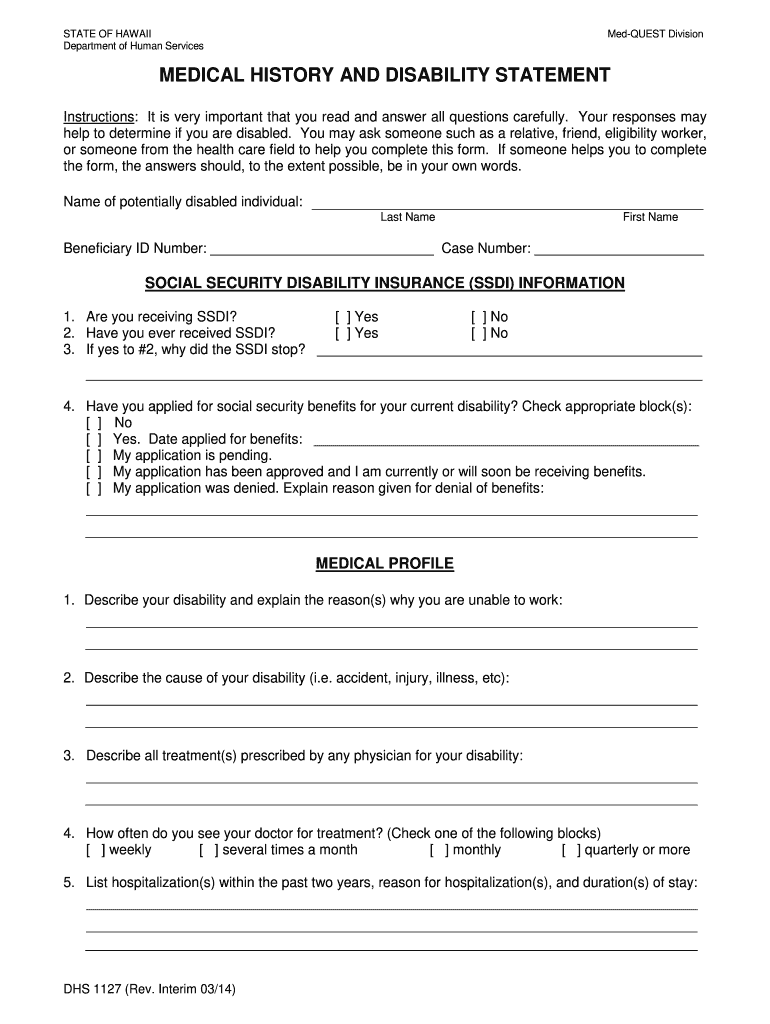
Hawaii Dhs 1127 2014-2026


What is the Hawaii DHS 1127?
The Hawaii DHS 1127 is a form used to assess an individual's eligibility for various assistance programs within the state. This form is specifically designed for individuals seeking disability benefits, allowing them to provide necessary information regarding their medical condition and financial status. The DHS 1127 plays a crucial role in determining the level of support that may be available to applicants based on their unique circumstances.
How to Use the Hawaii DHS 1127
Using the Hawaii DHS 1127 requires careful attention to detail. Applicants must fill out the form accurately, providing all requested information about their disability and financial situation. It is essential to ensure that all sections of the form are completed to avoid delays in processing. Once the form is filled out, it can be submitted to the appropriate state agency for review. Utilizing a digital solution like signNow can streamline this process, allowing for easy eSigning and submission of the form.
Steps to Complete the Hawaii DHS 1127
Completing the Hawaii DHS 1127 involves several key steps:
- Gather necessary documents, including medical records and financial statements.
- Carefully read the instructions provided with the form to understand all requirements.
- Fill out the form, ensuring that all information is accurate and complete.
- Review the form for any errors or omissions before submission.
- Submit the completed form to the designated agency, either online or by mail.
Legal Use of the Hawaii DHS 1127
The Hawaii DHS 1127 is legally binding once it has been properly completed and submitted. This means that the information provided on the form must be truthful and accurate, as any discrepancies can lead to penalties or denial of benefits. The form must also comply with state regulations and guidelines regarding disability claims. Utilizing a secure platform for submission can help ensure that the form is processed in accordance with legal standards.
Eligibility Criteria
To qualify for assistance through the Hawaii DHS 1127, applicants must meet specific eligibility criteria. These criteria typically include:
- Demonstrating a qualifying medical condition that meets state definitions of disability.
- Providing documentation of income and financial resources.
- Being a resident of Hawaii and meeting state residency requirements.
Understanding these criteria is essential for applicants to determine their eligibility for the benefits they seek.
Form Submission Methods
The Hawaii DHS 1127 can be submitted through various methods to accommodate different preferences. Applicants can choose to:
- Submit the form online through the state’s designated portal.
- Mail the completed form to the appropriate agency address.
- Deliver the form in person at a local DHS office.
Each submission method has its own processing times and requirements, so applicants should select the method that best suits their needs.
Quick guide on how to complete hawaii dhs 1127
Effortlessly Prepare Hawaii Dhs 1127 on Any Device
Digital document management has gained increased popularity among companies and individuals. It offers an excellent eco-friendly substitute for conventional printed and signed papers, as you can easily locate the appropriate form and securely store it online. airSlate SignNow provides you with all the tools necessary to create, modify, and eSign your documents swiftly without delays. Manage Hawaii Dhs 1127 on any platform with airSlate SignNow's Android or iOS applications and improve any document-related process today.
Modify and eSign Hawaii Dhs 1127 with Ease
- Locate Hawaii Dhs 1127 and click on Get Form to begin.
- Utilize the tools we provide to fill out your form.
- Emphasize important sections of your documents or redact sensitive details with tools specifically designed by airSlate SignNow for that purpose.
- Generate your eSignature using the Sign tool, which takes seconds and carries the same legal validity as a conventional wet ink signature.
- Verify the details and click on the Done button to save your changes.
- Choose how you wish to send your form, whether by email, text message (SMS), or invitation link, or download it to your computer.
Say goodbye to lost or misfiled documents, tedious form searching, or mistakes that require new document prints. airSlate SignNow meets all your document management needs in just a few clicks from any device you prefer. Modify and eSign Hawaii Dhs 1127 and guarantee effective communication at any stage of the form preparation process with airSlate SignNow.
Create this form in 5 minutes or less
Create this form in 5 minutes!
How to create an eSignature for the hawaii dhs 1127
The way to generate an eSignature for a PDF file online
The way to generate an eSignature for a PDF file in Google Chrome
How to create an electronic signature for signing PDFs in Gmail
The best way to generate an eSignature right from your mobile device
The way to create an eSignature for a PDF file on iOS
The best way to generate an eSignature for a PDF on Android devices
People also ask
-
What is the dhs 1127 form and why is it important?
The dhs 1127 form is a critical document used for various administrative and regulatory purposes related to DHS processes. Understanding this form can help businesses ensure compliance, streamline their documentation, and improve operational efficiency.
-
How does airSlate SignNow assist with completing the dhs 1127?
airSlate SignNow provides an intuitive platform that simplifies the process of completing and eSigning the dhs 1127 form. With its user-friendly interface, you can easily fill out, send, and manage documents in a secure environment, reducing the risk of errors.
-
What are the pricing options for using airSlate SignNow for the dhs 1127?
AirSlate SignNow offers flexible pricing plans to accommodate different business needs when handling the dhs 1127 form. Whether you are a small business or a large enterprise, our cost-effective solutions are designed to fit your budget while maximizing efficiency.
-
What features does airSlate SignNow offer for the dhs 1127?
airSlate SignNow includes essential features such as templates for the dhs 1127, audit trails, and secure eSignature capabilities. These features help ensure that your documentation process is efficient, compliant, and fully traceable.
-
Can I integrate airSlate SignNow with other applications for managing the dhs 1127?
Yes, airSlate SignNow supports integration with various applications and software to enhance your workflow when dealing with the dhs 1127 form. This seamless connectivity allows you to synchronize data across platforms, thereby increasing productivity and reducing manual entry.
-
What benefits does using airSlate SignNow for dhs 1127 provide?
Using airSlate SignNow for the dhs 1127 offers numerous benefits, including time savings, improved accuracy, and enhanced security. With our eSigning capabilities, you can expedite approval processes and reduce paper consumption, contributing to a more sustainable business model.
-
Is airSlate SignNow compliant with regulations regarding the dhs 1127?
Absolutely! airSlate SignNow is designed to comply with industry regulations for eSigning and document management, including those associated with the dhs 1127. This compliance ensures that your documents are legally binding and secure.
Get more for Hawaii Dhs 1127
Find out other Hawaii Dhs 1127
- Electronic signature Nebraska Finance & Tax Accounting Business Plan Template Online
- Electronic signature Utah Government Resignation Letter Online
- Electronic signature Nebraska Finance & Tax Accounting Promissory Note Template Online
- Electronic signature Utah Government Quitclaim Deed Online
- Electronic signature Utah Government POA Online
- How To Electronic signature New Jersey Education Permission Slip
- Can I Electronic signature New York Education Medical History
- Electronic signature Oklahoma Finance & Tax Accounting Quitclaim Deed Later
- How To Electronic signature Oklahoma Finance & Tax Accounting Operating Agreement
- Electronic signature Arizona Healthcare / Medical NDA Mobile
- How To Electronic signature Arizona Healthcare / Medical Warranty Deed
- Electronic signature Oregon Finance & Tax Accounting Lease Agreement Online
- Electronic signature Delaware Healthcare / Medical Limited Power Of Attorney Free
- Electronic signature Finance & Tax Accounting Word South Carolina Later
- How Do I Electronic signature Illinois Healthcare / Medical Purchase Order Template
- Electronic signature Louisiana Healthcare / Medical Quitclaim Deed Online
- Electronic signature Louisiana Healthcare / Medical Quitclaim Deed Computer
- How Do I Electronic signature Louisiana Healthcare / Medical Limited Power Of Attorney
- Electronic signature Maine Healthcare / Medical Letter Of Intent Fast
- How To Electronic signature Mississippi Healthcare / Medical Month To Month Lease