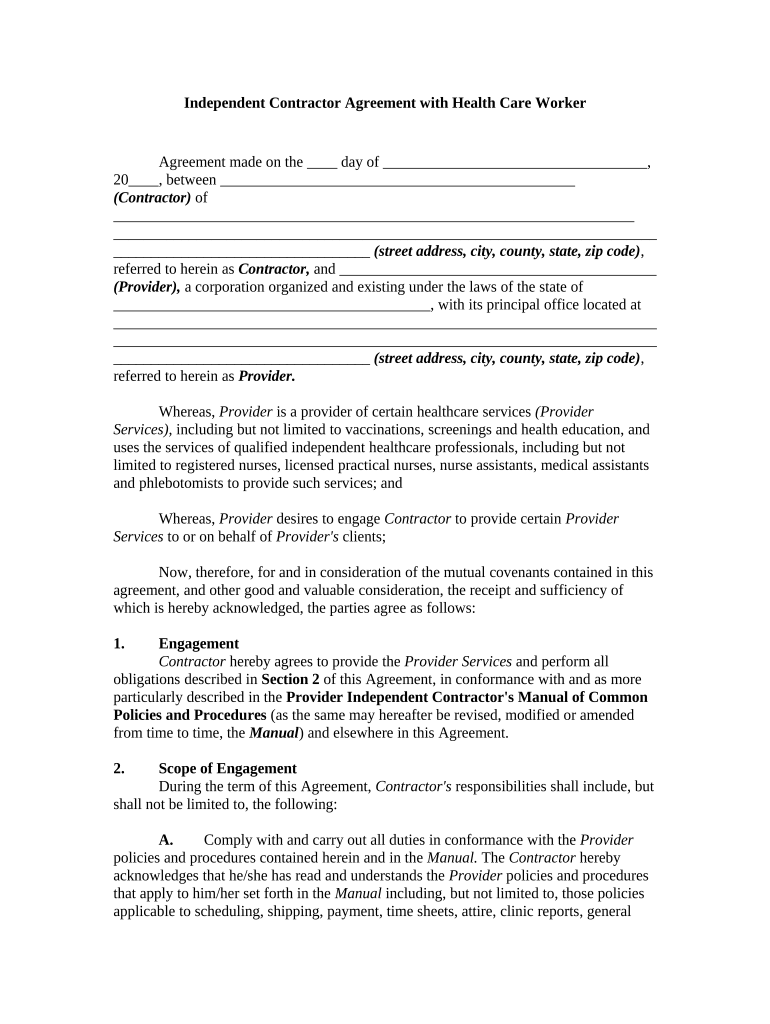
Independent Contractor Agreement Form


What is the Independent Contractor Agreement
The independent contractor agreement is a legal document that outlines the relationship between a business and an independent contractor worker. This agreement specifies the terms of engagement, including the scope of work, payment terms, and obligations of both parties. It serves to protect the interests of both the contractor and the hiring entity by clearly defining expectations and responsibilities.
Key Elements of the Independent Contractor Agreement
Several key elements must be included in an independent contractor agreement to ensure its effectiveness and legality. These elements typically include:
- Scope of Work: A detailed description of the tasks and services the contractor will provide.
- Payment Terms: Information regarding compensation, including rates, payment schedule, and any additional expenses that may be reimbursed.
- Duration: The length of the contract, including start and end dates, or conditions for termination.
- Confidentiality Clauses: Provisions to protect sensitive information shared during the engagement.
- Liability and Indemnification: Terms that outline liability responsibilities and indemnification clauses in case of legal issues.
Steps to Complete the Independent Contractor Agreement
Completing an independent contractor agreement involves several steps to ensure that both parties understand and agree to the terms. Here are the essential steps:
- Draft the Agreement: Use a template or create a custom document that includes all necessary elements.
- Review with Legal Counsel: Have a legal professional review the agreement to ensure compliance with applicable laws.
- Discuss Terms: Both parties should discuss and negotiate any terms that may require clarification or modification.
- Sign the Document: Once both parties agree, sign the document electronically or in person to make it legally binding.
Legal Use of the Independent Contractor Agreement
The legal use of an independent contractor agreement is crucial for establishing a clear working relationship. For the agreement to be enforceable, it must comply with federal and state laws. This includes adhering to regulations governing independent contractors, such as tax obligations and labor laws. It is important to ensure that the agreement reflects the true nature of the working relationship to avoid misclassification issues.
IRS Guidelines
The Internal Revenue Service (IRS) provides guidelines for determining whether a worker is classified as an independent contractor or an employee. These guidelines focus on various factors, including behavioral control, financial control, and the type of relationship. Understanding these criteria is essential for businesses to avoid penalties and ensure compliance with tax obligations related to independent contractor workers.
Examples of Using the Independent Contractor Agreement
Independent contractor agreements are commonly used across various industries. Examples include:
- Freelance Writers: Writers often use these agreements to outline payment terms and project scopes.
- Consultants: Business consultants may require agreements to define deliverables and timelines.
- Healthcare Professionals: Independent contractors in healthcare may use agreements to specify services provided to a facility.
Quick guide on how to complete independent contractor agreement 497328569
Effortlessly Prepare Independent Contractor Agreement on Any Device
The management of online documents has gained signNow traction among companies and individuals. It serves as an ideal eco-friendly alternative to traditional printed and signed paperwork, allowing you to access the necessary form and securely store it online. airSlate SignNow provides all the tools you need to create, edit, and electronically sign your documents swiftly and without delays. Manage Independent Contractor Agreement on any platform with airSlate SignNow’s Android or iOS applications and enhance any document-driven process today.
How to Edit and Electronically Sign Independent Contractor Agreement with Ease
- Find Independent Contractor Agreement and click on Get Form to initiate.
- Utilize the tools we provide to complete your document.
- Select important sections of the documents or obscure sensitive information with tools that airSlate SignNow offers specifically for that purpose.
- Create your signature using the Sign tool, which takes mere seconds and carries the same legal validity as a traditional handwritten signature.
- Review the details and click on the Done button to save your changes.
- Decide on how you want to send your form, either via email, text message (SMS), invitation link, or download it to your computer.
Eliminate worries about lost or misplaced documents, tedious form searching, or errors that necessitate printing new document copies. airSlate SignNow addresses your requirements in document management with just a few clicks from your preferred device. Edit and electronically sign Independent Contractor Agreement and assure excellent communication at every stage of your form preparation process with airSlate SignNow.
Create this form in 5 minutes or less
Create this form in 5 minutes!
People also ask
-
What is an independent contractor worker?
An independent contractor worker is a self-employed individual who provides services to clients under a contract agreement. They manage their own taxes and benefits and often work for multiple clients simultaneously. Understanding this role is crucial for businesses looking to engage such professionals efficiently.
-
How can airSlate SignNow benefit independent contractor workers?
airSlate SignNow provides independent contractor workers with a streamlined solution to send and eSign documents securely. This efficiency allows them to focus on their core work while ensuring that all paperwork is managed efficiently. Additionally, the user-friendly interface makes it easy for contractors to keep track of their contracts and agreements.
-
What features does airSlate SignNow offer for independent contractor workers?
airSlate SignNow includes features such as customizable templates, real-time notifications, and secure cloud storage which are essential for independent contractor workers. These features enhance the document management process and facilitate quick agreements with clients. This ensures that independent contractors can operate more effectively.
-
Is airSlate SignNow affordable for independent contractor workers?
Yes, airSlate SignNow offers various pricing plans designed to be cost-effective for independent contractor workers. With flexible options, users can select a plan that fits their specific needs and budget. This affordability helps independent contractors maintain their operational efficiency without overspending.
-
Can independent contractor workers integrate airSlate SignNow with other tools?
Absolutely! Independent contractor workers can seamlessly integrate airSlate SignNow with a variety of applications, including popular project management and accounting tools. This integration capability helps streamline workflow processes, allowing contractors to manage their projects and finances more effectively.
-
How do independent contractor workers ensure their documents are secure with airSlate SignNow?
airSlate SignNow takes security very seriously, implementing advanced encryption and authentication measures to protect documents processed by independent contractor workers. This ensures that sensitive information remains confidential and secure, giving contractors peace of mind as they manage their agreements and contracts.
-
What are the benefits of using airSlate SignNow for contract management as an independent contractor worker?
Using airSlate SignNow for contract management offers independent contractor workers the benefit of speed and efficiency. They can quickly prepare, send, and sign contracts, reducing turnaround times signNowly. This ultimately allows them to start working on projects faster and enhance client satisfaction.
Get more for Independent Contractor Agreement
- Cnu transcript request form
- Employee emergency information
- Gsl recommendation for graduate school admission form
- Certificate in professional strategic selling form
- Education emory university department of medicine form
- International certificate application form
- Enrollment history reinstatement request form
- Personal information update form
Find out other Independent Contractor Agreement
- Electronic signature California Medical Services Proposal Mobile
- How To Electronic signature West Virginia Pharmacy Services Agreement
- How Can I eSignature Kentucky Co-Branding Agreement
- How Can I Electronic signature Alabama Declaration of Trust Template
- How Do I Electronic signature Illinois Declaration of Trust Template
- Electronic signature Maryland Declaration of Trust Template Later
- How Can I Electronic signature Oklahoma Declaration of Trust Template
- Electronic signature Nevada Shareholder Agreement Template Easy
- Electronic signature Texas Shareholder Agreement Template Free
- Electronic signature Mississippi Redemption Agreement Online
- eSignature West Virginia Distribution Agreement Safe
- Electronic signature Nevada Equipment Rental Agreement Template Myself
- Can I Electronic signature Louisiana Construction Contract Template
- Can I eSignature Washington Engineering Proposal Template
- eSignature California Proforma Invoice Template Simple
- eSignature Georgia Proforma Invoice Template Myself
- eSignature Mississippi Proforma Invoice Template Safe
- eSignature Missouri Proforma Invoice Template Free
- Can I eSignature Mississippi Proforma Invoice Template
- eSignature Missouri Proforma Invoice Template Simple