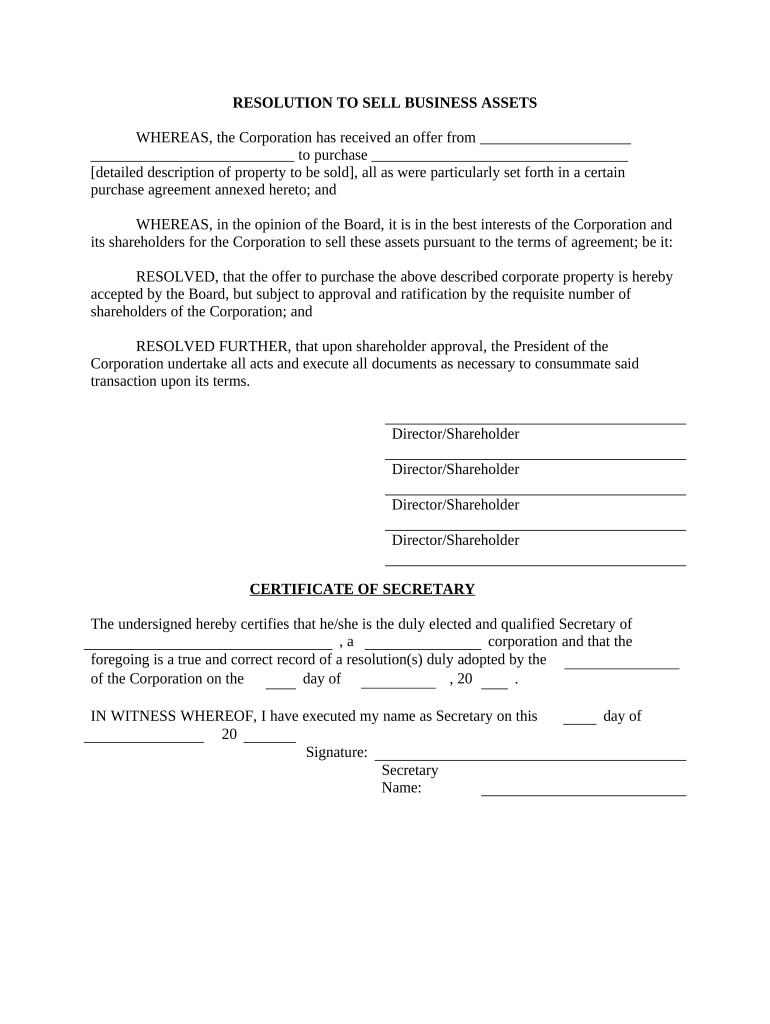
Sell Property Form


What is the Sell Property Form
The sell property form is a legal document used to facilitate the sale of real estate. This form outlines the terms and conditions of the sale, including the property details, buyer and seller information, and any contingencies that may apply. It serves as a formal agreement between both parties and is crucial for ensuring a smooth transaction. The form may vary slightly depending on state regulations, but its primary purpose remains consistent across the United States.
How to Use the Sell Property Form
Using the sell property form involves several key steps. First, both the buyer and seller should review the form to ensure all necessary information is included. This includes property details such as the address, legal description, and sale price. Once the form is completed, both parties must sign it to make it legally binding. It is advisable to keep a copy of the signed document for personal records. Additionally, the form may need to be submitted to local authorities or real estate offices, depending on state requirements.
Steps to Complete the Sell Property Form
Completing the sell property form can be straightforward if you follow these steps:
- Gather all necessary information, including property details, buyer and seller names, and contact information.
- Fill out the form accurately, ensuring that all sections are completed.
- Review the form for any errors or omissions before finalizing it.
- Both parties should sign the form in the designated areas to validate the agreement.
- Make copies of the signed form for both the buyer and seller for future reference.
Legal Use of the Sell Property Form
The legal use of the sell property form is essential for ensuring that the transaction complies with local and state laws. For the form to be considered valid, it must be signed by both parties and should meet specific legal requirements outlined by state regulations. This includes adherence to any disclosure laws that may apply to the property being sold. Utilizing a reliable electronic signature platform can further enhance the legal standing of the document by providing a secure and verifiable signature process.
Key Elements of the Sell Property Form
Several key elements are typically included in the sell property form, which are crucial for a successful transaction. These elements often encompass:
- Property description, including address and legal identifiers.
- Sale price and payment details.
- Buyer and seller information, such as names and contact details.
- Contingencies that may affect the sale, such as financing or inspection clauses.
- Signatures of both parties to validate the agreement.
State-Specific Rules for the Sell Property Form
Each state in the U.S. has specific rules and regulations governing the sell property form. These rules can dictate the information required on the form, as well as any additional disclosures that must be made to the buyer. It is important for both buyers and sellers to familiarize themselves with their state's requirements to ensure compliance and avoid potential legal issues. Consulting a real estate attorney or a qualified real estate agent can provide valuable insights into these state-specific rules.
Quick guide on how to complete sell property form
Effortlessly Prepare Sell Property Form on Any Device
Managing documents online has gained signNow traction among companies and individuals. It serves as an ideal eco-friendly substitute for traditional printed and signed paperwork, allowing you to obtain the necessary format and securely preserve it online. airSlate SignNow equips you with all the essential tools to craft, modify, and electronically sign your documents swiftly without any delays. Manage Sell Property Form on any device with the airSlate SignNow applications for Android or iOS and streamline any document-related process today.
How to Modify and Electronically Sign Sell Property Form with Ease
- Find Sell Property Form and click on Get Form to begin.
- Make use of the available tools to complete your form.
- Emphasize important sections of your documents or obscure sensitive information with specific tools that airSlate SignNow offers for this purpose.
- Create your signature using the Sign feature, which takes only seconds and holds the same legal validity as a conventional wet ink signature.
- Verify the details and click on the Done button to store your updates.
- Choose your preferred method to share the form, whether by email, text message (SMS), invitation link, or download it to your computer.
Say goodbye to lost or misplaced documents, tedious form searching, or mistakes that require the printing of new copies. airSlate SignNow meets all your document management needs in just a few clicks from your chosen device. Modify and electronically sign Sell Property Form to ensure excellent communication throughout the form preparation process with airSlate SignNow.
Create this form in 5 minutes or less
Create this form in 5 minutes!
People also ask
-
What is a sell property form and how can airSlate SignNow help?
A sell property form is a legal document used to outline the details of a property sale. airSlate SignNow streamlines this process, allowing you to create, send, and eSign your sell property form efficiently, ensuring all parties involved can sign from anywhere.
-
What features does the airSlate SignNow platform offer for sell property forms?
airSlate SignNow provides a range of features for your sell property form, including customizable templates, real-time tracking, and automated reminders for signers. These features enhance efficiency and ensure that your documents are returned promptly.
-
How does airSlate SignNow's pricing structure work for selling property forms?
airSlate SignNow offers a variety of pricing plans to accommodate different business needs, starting with a free trial. This allows you to explore the benefits of creating and managing your sell property form without any initial investment.
-
Can I integrate airSlate SignNow with other real estate tools?
Yes, airSlate SignNow integrates seamlessly with numerous popular real estate and CRM software. This integration allows you to manage your sell property form alongside other essential tools, streamlining your workflow and saving you time.
-
What are the benefits of using airSlate SignNow for my sell property form?
Using airSlate SignNow for your sell property form simplifies the signing process, increases security, and enhances collaboration among all parties. It also reduces paperwork and eliminates the need for physical document handling.
-
Is it easy to use airSlate SignNow for creating a sell property form?
Absolutely! airSlate SignNow features an intuitive interface that makes it easy for anyone to create a sell property form, even without extensive technical knowledge. You can quickly customize templates and send them out for signing.
-
How secure is the information shared in a sell property form processed through airSlate SignNow?
airSlate SignNow prioritizes security with advanced encryption and secure data storage, ensuring that all information in your sell property form is protected. Compliance with legal and regulatory standards further guarantees your data's safety.
Get more for Sell Property Form
- Ohio mason return 2016 form
- Ohio mason return 2018 2019 form
- Ohio mason return 2014 form
- Ohio mason return 2017 2019 form
- Ohio it re reason and explanation of corrections form
- Ohio it re reason and explanation of corrections 101940884 form
- 2016 ohio it re reason and explanation of corrections ohiogov form
- Form sd long 2016 2019
Find out other Sell Property Form
- How To Electronic signature Oregon Legal Document
- Can I Electronic signature South Carolina Life Sciences PDF
- How Can I Electronic signature Rhode Island Legal Document
- Can I Electronic signature South Carolina Legal Presentation
- How Can I Electronic signature Wyoming Life Sciences Word
- How To Electronic signature Utah Legal PDF
- How Do I Electronic signature Arkansas Real Estate Word
- How Do I Electronic signature Colorado Real Estate Document
- Help Me With Electronic signature Wisconsin Legal Presentation
- Can I Electronic signature Hawaii Real Estate PPT
- How Can I Electronic signature Illinois Real Estate Document
- How Do I Electronic signature Indiana Real Estate Presentation
- How Can I Electronic signature Ohio Plumbing PPT
- Can I Electronic signature Texas Plumbing Document
- How To Electronic signature Michigan Real Estate Form
- How To Electronic signature Arizona Police PDF
- Help Me With Electronic signature New Hampshire Real Estate PDF
- Can I Electronic signature New Hampshire Real Estate Form
- Can I Electronic signature New Mexico Real Estate Form
- How Can I Electronic signature Ohio Real Estate Document