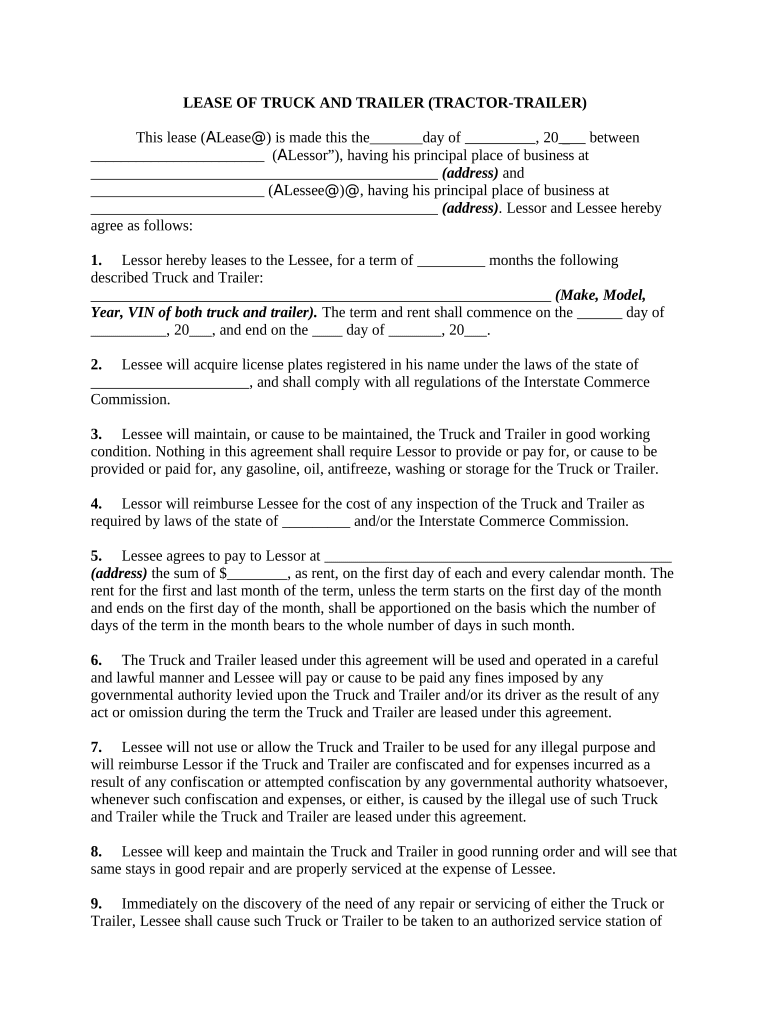
Truck Trailer Form


What is the Truck Trailer Form
The truck trailer form is a legal document used to outline the terms and conditions for leasing or renting a truck trailer. This form typically includes essential details such as the names of the parties involved, the duration of the lease, payment terms, and specific responsibilities of both the lessor and lessee. It serves as a binding agreement that protects the interests of all parties and ensures clarity in the leasing process.
How to use the Truck Trailer Form
Using the truck trailer form involves several straightforward steps. First, ensure that you have the correct form, which can usually be obtained from reputable sources or legal templates. Next, fill in the required information accurately, including personal details, trailer specifications, and lease terms. After completing the form, both parties should review the document to confirm that all details are correct before signing. Utilizing digital tools can streamline this process, allowing for easy eSigning and secure storage.
Steps to complete the Truck Trailer Form
Completing the truck trailer form requires careful attention to detail. Follow these steps for a smooth process:
- Gather Information: Collect all necessary details, including identification and trailer specifications.
- Fill Out the Form: Enter the information in the designated fields, ensuring accuracy.
- Review the Document: Both parties should check the form for any errors or omissions.
- Sign the Form: Use a reliable eSignature solution to sign the document digitally.
- Store the Document: Keep a copy of the signed form for your records.
Legal use of the Truck Trailer Form
The legal use of the truck trailer form is crucial for ensuring that the agreement is enforceable in a court of law. To be considered valid, the form must comply with relevant laws, such as the ESIGN Act and UETA, which govern electronic signatures in the United States. Additionally, both parties must have the legal capacity to enter into a contract, and the terms should not violate any laws or regulations. Proper execution of the form, including signatures and dates, is essential for its legal standing.
Key elements of the Truck Trailer Form
Several key elements must be included in the truck trailer form to ensure completeness and legal validity. These include:
- Parties Involved: Names and contact information of the lessor and lessee.
- Trailer Details: Description of the trailer, including make, model, and identification number.
- Lease Terms: Duration of the lease, payment structure, and any additional fees.
- Responsibilities: Obligations of both parties regarding maintenance, insurance, and use of the trailer.
- Signatures: Signatures of both parties, along with the date of signing.
Examples of using the Truck Trailer Form
The truck trailer form can be utilized in various scenarios. For instance, a logistics company may use this form to lease trailers for transporting goods over a specific period. Similarly, an individual may rent a trailer for personal use, such as moving household items. Each use case emphasizes the importance of having a clear, legally binding agreement to protect the interests of all parties involved.
Quick guide on how to complete truck trailer form
Prepare Truck Trailer Form seamlessly on any device
Digital document management has gained traction among businesses and individuals. It offers an ideal eco-friendly substitute for traditional printed and signed documents, as you can obtain the necessary form and securely keep it online. airSlate SignNow provides you with all the tools needed to create, modify, and eSign your documents quickly without delays. Manage Truck Trailer Form on any platform with airSlate SignNow Android or iOS applications and enhance any document-related procedure today.
The easiest method to edit and eSign Truck Trailer Form without any hassle
- Locate Truck Trailer Form and click on Get Form to begin.
- Utilize the tools we provide to complete your form.
- Emphasize pertinent sections of the documents or redact sensitive information with tools specifically designed for that purpose offered by airSlate SignNow.
- Create your signature with the Sign tool, which takes seconds and holds the same legal validity as a conventional wet ink signature.
- Verify the details and click the Done button to save your changes.
- Choose how you would like to share your form, via email, SMS, or invite link, or download it to your computer.
Say goodbye to lost or misplaced files, tedious form navigation, or errors that necessitate printing new document copies. airSlate SignNow meets your document management needs in just a few clicks from any device of your preference. Edit and eSign Truck Trailer Form and ensure effective communication at every stage of the form preparation process with airSlate SignNow.
Create this form in 5 minutes or less
Create this form in 5 minutes!
People also ask
-
What is a truck trailer form, and how does it work?
A truck trailer form is a digital document used for managing and tracking trailer information and logistics. It allows businesses to streamline their operations by capturing essential details about each trailer, such as registration, maintenance, and load information, in a single, easy-to-access format.
-
How can airSlate SignNow help me with my truck trailer form?
airSlate SignNow provides an efficient platform for creating, sending, and eSigning your truck trailer form. With its user-friendly interface, your team can quickly fill out and finalize trailer documents, ensuring that all necessary information is accurately captured and securely stored.
-
Is there a cost associated with using the truck trailer form feature?
Yes, using the truck trailer form feature through airSlate SignNow comes with various pricing plans designed to suit businesses of all sizes. These plans offer flexibility, ensuring that you only pay for the features you need to effectively manage your truck trailer documentation.
-
Can I customize my truck trailer form to fit my business needs?
Absolutely! airSlate SignNow allows you to customize your truck trailer form to include specific fields and sections relevant to your operations. This customization ensures that you gather all the information necessary for effective trailer management.
-
What benefits does using an electronic truck trailer form provide?
Using an electronic truck trailer form offers several benefits including improved accuracy, faster processing times, and reduced paper waste. Additionally, it enhances collaboration within your team, allowing for real-time updates and easy document sharing.
-
Does airSlate SignNow integrate with other business applications for truck trailer management?
Yes, airSlate SignNow seamlessly integrates with various business applications like CRM and ERP systems, which can enhance the management of your truck trailer forms. This integration allows for smoother workflows and centralized data management.
-
How secure is my truck trailer form data in airSlate SignNow?
Security is a top priority at airSlate SignNow. Your truck trailer form data is protected with advanced encryption and secure cloud storage, ensuring that sensitive information is kept safe from unauthorized access.
Get more for Truck Trailer Form
- Hacienda pr form
- Puerto rico tax forms in english 482 2017 2019
- Form ri 1041 2018 2019
- Form ri 1041 2014
- Using the correct name control in e filing corporate tax returns form
- Moneybagg yo ampampampamp yo gotti ampampampquotcant do itampampampquot 2 federal youtube form
- Form ri 1120s 2014 2019
- 2013 ri 1120s form
Find out other Truck Trailer Form
- Sign Nebraska Non-Profit Residential Lease Agreement Easy
- Sign Nevada Non-Profit LLC Operating Agreement Free
- Sign Non-Profit Document New Mexico Mobile
- Sign Alaska Orthodontists Business Plan Template Free
- Sign North Carolina Life Sciences Purchase Order Template Computer
- Sign Ohio Non-Profit LLC Operating Agreement Secure
- Can I Sign Ohio Non-Profit LLC Operating Agreement
- Sign South Dakota Non-Profit Business Plan Template Myself
- Sign Rhode Island Non-Profit Residential Lease Agreement Computer
- Sign South Carolina Non-Profit Promissory Note Template Mobile
- Sign South Carolina Non-Profit Lease Agreement Template Online
- Sign Oregon Life Sciences LLC Operating Agreement Online
- Sign Texas Non-Profit LLC Operating Agreement Online
- Can I Sign Colorado Orthodontists Month To Month Lease
- How Do I Sign Utah Non-Profit Warranty Deed
- Help Me With Sign Colorado Orthodontists Purchase Order Template
- Sign Virginia Non-Profit Living Will Fast
- How To Sign Virginia Non-Profit Lease Agreement Template
- How To Sign Wyoming Non-Profit Business Plan Template
- How To Sign Wyoming Non-Profit Credit Memo