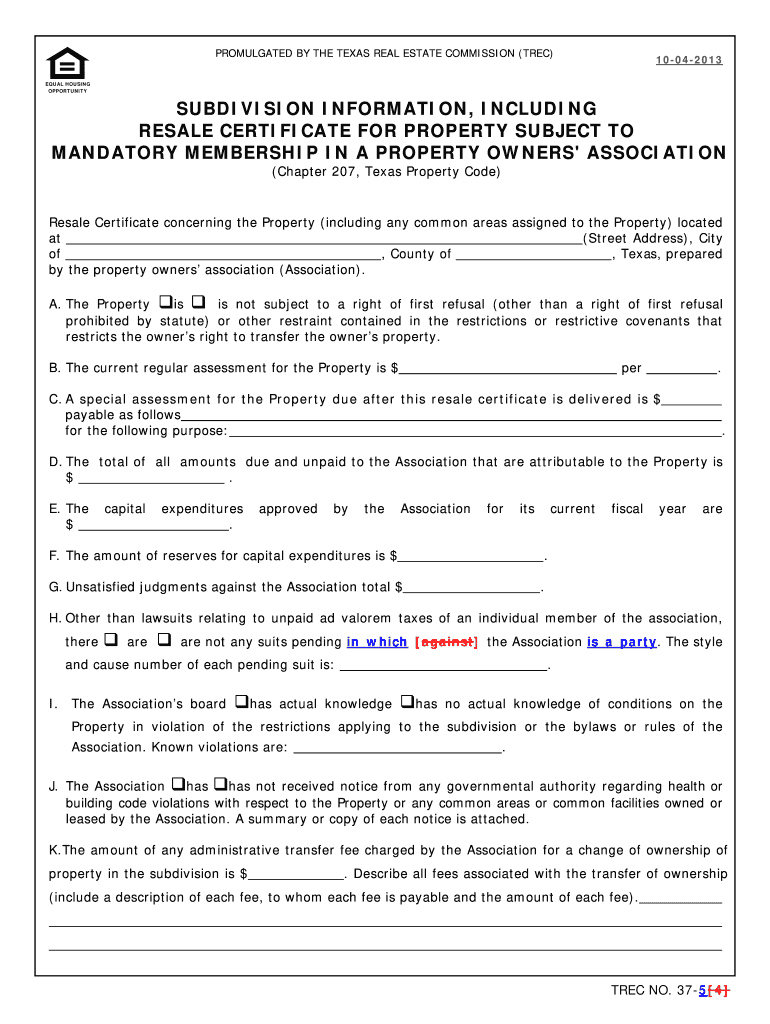
Trec 37 Form 2013


What is the Trec 37 Form
The Trec 37 Form is a legally recognized document used in the real estate industry in Texas. It serves as a notice of buyer's termination of a contract, allowing buyers to formally communicate their decision to withdraw from a purchase agreement. This form is essential for ensuring that all parties involved are aware of the termination and can proceed accordingly. It helps protect the rights of buyers while also providing clarity to sellers regarding the status of the transaction.
How to use the Trec 37 Form
To effectively use the Trec 37 Form, buyers should first ensure they have a valid reason for termination, as outlined in their original contract. Once the form is completed, it should be submitted to the seller or their representative. It is advisable to keep a copy for personal records. Proper completion and submission of this form help maintain transparency and can prevent potential disputes between the buyer and seller.
Steps to complete the Trec 37 Form
Completing the Trec 37 Form involves several straightforward steps:
- Download the Trec 37 Form from a reliable source.
- Fill in the required information, including the names of the buyer and seller, property details, and the reason for termination.
- Review the form for accuracy and completeness.
- Sign and date the form to validate it.
- Submit the completed form to the seller or their agent.
Legal use of the Trec 37 Form
The legal use of the Trec 37 Form is crucial for ensuring that the termination of a real estate contract is recognized by all parties involved. This form must be filled out accurately and submitted in a timely manner to comply with Texas real estate laws. By adhering to these legal requirements, buyers can protect their rights and ensure that their termination of the contract is enforceable.
Key elements of the Trec 37 Form
Several key elements are essential for the Trec 37 Form to be valid:
- Identifying Information: Names and addresses of both the buyer and seller.
- Property Details: Description of the property involved in the transaction.
- Reason for Termination: A clear statement explaining why the buyer is terminating the contract.
- Signatures: Signatures of the buyer, and optionally, the seller or their agent.
Form Submission Methods
The Trec 37 Form can be submitted through various methods, depending on the preferences of the buyer and seller. Common submission methods include:
- Email: Sending a scanned copy of the signed form via email.
- Mail: Physically mailing the form to the seller or their agent.
- In-Person: Delivering the form directly to the seller or their representative.
Quick guide on how to complete trec 37 2013 form
Complete Trec 37 Form effortlessly on any device
Digital document management has become increasingly favored by businesses and individuals alike. It serves as an excellent environmentally friendly alternative to traditional printed and signed documents, allowing you to obtain the appropriate form and securely save it online. airSlate SignNow offers all the necessary tools to create, modify, and eSign your documents promptly without delays. Handle Trec 37 Form on any device using airSlate SignNow Android or iOS applications and enhance any document-focused process today.
The easiest way to alter and eSign Trec 37 Form with little effort
- Acquire Trec 37 Form and click Get Form to begin.
- Utilize the tools we offer to complete your form.
- Emphasize signNow sections of your documents or conceal sensitive information with tools that airSlate SignNow provides specifically for that purpose.
- Create your eSignature using the Sign tool, which takes seconds and carries the same legal significance as a conventional wet ink signature.
- Review all the information and click on the Done button to save your changes.
- Choose how you wish to deliver your form, via email, SMS, or invitation link, or download it to your computer.
Put an end to lost or misplaced files, tedious form searching, or errors that necessitate printing new document copies. airSlate SignNow caters to your document management needs in just a few clicks from a device of your choice. Modify and eSign Trec 37 Form and ensure outstanding communication at any stage of your form preparation with airSlate SignNow.
Create this form in 5 minutes or less
Find and fill out the correct trec 37 2013 form
Create this form in 5 minutes!
How to create an eSignature for the trec 37 2013 form
The way to make an eSignature for your PDF file in the online mode
The way to make an eSignature for your PDF file in Chrome
The way to make an eSignature for putting it on PDFs in Gmail
The way to make an electronic signature straight from your smartphone
The way to make an electronic signature for a PDF file on iOS devices
The way to make an electronic signature for a PDF document on Android
People also ask
-
What is the Trec 37 Form and how is it used?
The Trec 37 Form is a standard document used in real estate transactions in Texas, specifically for the transmission of information regarding residential properties. Utilizing airSlate SignNow can streamline the completion and signing of the Trec 37 Form, ensuring compliance and accurate data submission.
-
How can airSlate SignNow help me with the Trec 37 Form?
airSlate SignNow simplifies the process of preparing and eSigning the Trec 37 Form. Our platform allows for easy document uploads, collaboration, and secure electronic signatures, making the entire process efficient and user-friendly.
-
Is airSlate SignNow cost-effective for using the Trec 37 Form?
Yes, airSlate SignNow offers a cost-effective solution for managing the Trec 37 Form and other documents. Our pricing plans are designed to fit various business needs, ensuring you get the best value while enhancing your document workflow.
-
Are there any specific features in airSlate SignNow for the Trec 37 Form?
airSlate SignNow includes various features tailored for the Trec 37 Form such as customizable templates, in-app collaboration tools, and advanced tracking capabilities. These features help ensure that the form is completed accurately and efficiently.
-
Can I integrate airSlate SignNow with other tools for managing the Trec 37 Form?
Absolutely! airSlate SignNow offers robust integrations with various CRM systems and productivity tools, allowing for seamless management of the Trec 37 Form alongside your other workflows. This integration enhances efficiency and keeps everything synchronized.
-
What are the benefits of using airSlate SignNow for the Trec 37 Form?
Using airSlate SignNow for the Trec 37 Form provides numerous benefits including faster signing processes, reduced paperwork, and enhanced document security. Our platform also ensures compliance with legal standards, giving you peace of mind.
-
Is it secure to use airSlate SignNow for the Trec 37 Form?
Yes, airSlate SignNow prioritizes security with advanced encryption and compliance with industry regulations. This guarantees that your Trec 37 Form and other sensitive documents are protected throughout the entire signing process.
Get more for Trec 37 Form
- Rules ampamp waivershawaii institute of marine biology form
- Ivf par form
- 20182019 v1bsverification of student income non tax form
- Accompaniment request form suu
- Gobaylor login form
- Center for family school community engagement at san diego state university form
- Emailfinancialaidmissouristate form
- Pharmacy technician all allied health schoolsfind health form
Find out other Trec 37 Form
- Sign Montana Finance & Tax Accounting LLC Operating Agreement Computer
- How Can I Sign Montana Finance & Tax Accounting Residential Lease Agreement
- Sign Montana Finance & Tax Accounting Residential Lease Agreement Safe
- How To Sign Nebraska Finance & Tax Accounting Letter Of Intent
- Help Me With Sign Nebraska Finance & Tax Accounting Letter Of Intent
- Sign Nebraska Finance & Tax Accounting Business Letter Template Online
- Sign Rhode Island Finance & Tax Accounting Cease And Desist Letter Computer
- Sign Vermont Finance & Tax Accounting RFP Later
- Can I Sign Wyoming Finance & Tax Accounting Cease And Desist Letter
- Sign California Government Job Offer Now
- How Do I Sign Colorado Government Cease And Desist Letter
- How To Sign Connecticut Government LLC Operating Agreement
- How Can I Sign Delaware Government Residential Lease Agreement
- Sign Florida Government Cease And Desist Letter Online
- Sign Georgia Government Separation Agreement Simple
- Sign Kansas Government LLC Operating Agreement Secure
- How Can I Sign Indiana Government POA
- Sign Maryland Government Quitclaim Deed Safe
- Sign Louisiana Government Warranty Deed Easy
- Sign Government Presentation Massachusetts Secure