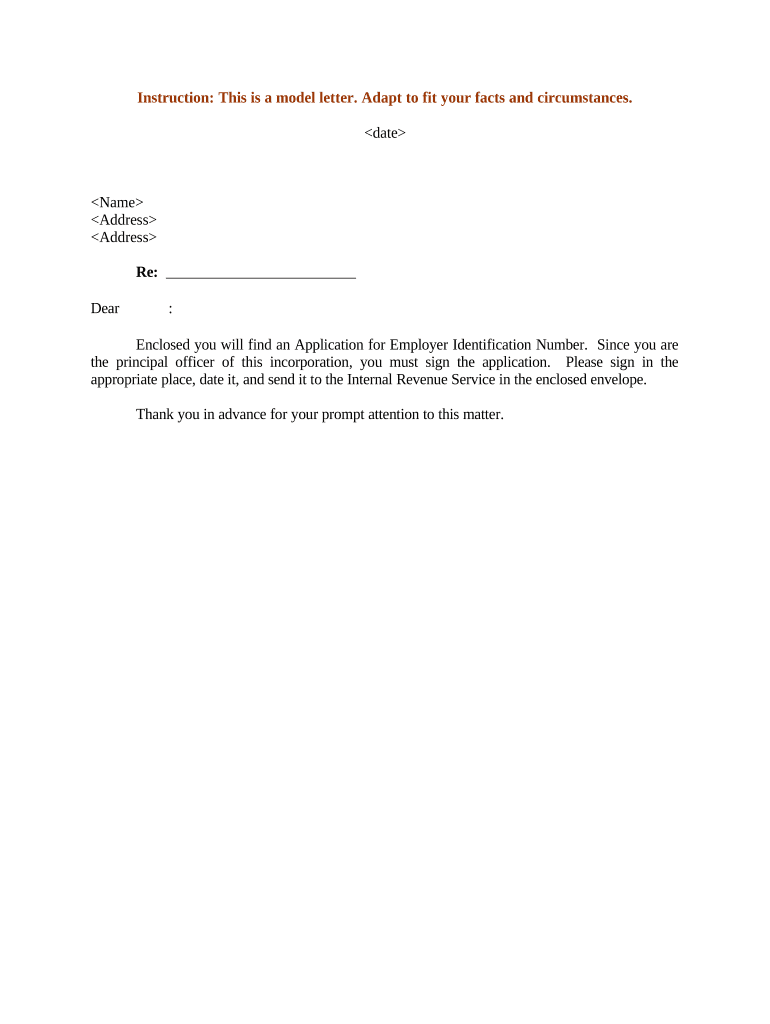
Sample Letter Employer Form


What is the Sample Letter Employer
The sample letter regarding employer serves as a formal communication tool used by employees to address various employment-related matters. This document can take several forms, such as a request for verification of employment, a resignation notice, or a request for a reference. Each type of letter has its specific purpose and structure, ensuring that the communication is clear and professional. The sample employment letter PDF can be customized to suit the individual’s needs while adhering to standard business etiquette.
Key Elements of the Sample Letter Employer
When drafting a letter regarding employer, certain key elements should be included to ensure clarity and professionalism. These elements typically consist of:
- Sender's Information: Include your name, address, and contact details at the top of the letter.
- Date: The date on which the letter is written should be clearly stated.
- Employer's Information: The name and address of the employer or HR department should follow the date.
- Salutation: A formal greeting, such as "Dear [Employer's Name]," sets a respectful tone.
- Body of the Letter: Clearly state the purpose of the letter, providing necessary details and context.
- Closing: Use a professional closing statement, such as "Sincerely," followed by your signature and printed name.
Steps to Complete the Sample Letter Employer
Completing a sample letter regarding employer involves several straightforward steps:
- Identify the purpose of your letter, whether it is for resignation, verification, or another reason.
- Gather relevant information, including dates, names, and any specific details that need to be included.
- Choose a professional format for your letter, ensuring it is easy to read and visually appealing.
- Draft the letter, starting with your information, followed by the employer's details, and then the body.
- Review the letter for clarity, grammar, and spelling before finalizing it.
- Sign the letter if submitting a hard copy, or prepare it for electronic submission if using digital tools.
Legal Use of the Sample Letter Employer
The legal use of a sample letter regarding employer is crucial, especially when it involves requests for employment verification or formal resignations. To ensure that your letter is legally binding, it should comply with relevant employment laws and regulations. This includes providing accurate information, maintaining confidentiality, and following any specific company policies regarding formal communications. Using a reliable platform for electronic signatures can further enhance the legality of the document, ensuring it meets the requirements set forth by laws such as the ESIGN Act and UETA.
Examples of Using the Sample Letter Employer
There are various scenarios in which a sample letter regarding employer can be utilized. Common examples include:
- Employment Verification: Requesting confirmation of employment status for a loan application or rental agreement.
- Resignation Notice: Formally notifying the employer of your decision to leave the company.
- Reference Request: Asking a former employer to provide a reference for a new job opportunity.
- Salary Verification: Requesting documentation of your salary for financial purposes.
How to Obtain the Sample Letter Employer
Obtaining a sample letter regarding employer can be done through various means. Many online resources provide templates that can be customized to fit your needs. Additionally, professional organizations and career services often offer guidance on crafting effective letters. When using templates, ensure they are reputable and align with current standards in business communication. Adapting these samples to reflect your personal situation will enhance their effectiveness and ensure they meet your specific requirements.
Quick guide on how to complete sample letter employer
Manage Sample Letter Employer seamlessly on any gadget
Digital document administration has become increasingly favored by companies and individuals alike. It offers an ideal environmentally friendly substitute for conventional printed and signed paperwork, as you can access the appropriate template and securely store it online. airSlate SignNow provides all the tools necessary to create, modify, and eSign your documents swiftly without delays. Handle Sample Letter Employer on any gadget with airSlate SignNow's Android or iOS applications and enhance any document-related workflow today.
How to modify and eSign Sample Letter Employer without any hassle
- Obtain Sample Letter Employer and then click Get Form to begin.
- Utilize the tools we offer to complete your template.
- Highlight essential sections of your documents or obscure sensitive data with tools that airSlate SignNow provides specifically for that purpose.
- Create your eSignature with the Sign feature, which only takes seconds and holds the same legal validity as a conventional wet ink signature.
- Verify the details and then click on the Done button to save your modifications.
- Choose how you wish to send your form, whether by email, text message (SMS), invitation link, or download it to your computer.
Say goodbye to lost or misplaced documents, tedious form searches, or errors that necessitate printing new document copies. airSlate SignNow fulfills your document management needs in just a few clicks from any device of your preference. Modify and eSign Sample Letter Employer and ensure effective communication at every step of the document preparation process with airSlate SignNow.
Create this form in 5 minutes or less
Create this form in 5 minutes!
People also ask
-
What is a letter regarding employer and how is it used with airSlate SignNow?
A letter regarding employer is a formal document that communicates specific information about an employee's status or role within a company. With airSlate SignNow, you can easily create, send, and electronically sign these letters, ensuring they are delivered promptly and securely. Our platform streamlines the process, saving time and reducing paperwork.
-
How can I create a letter regarding employer using airSlate SignNow?
Creating a letter regarding employer using airSlate SignNow is simple and efficient. You can start by selecting one of our templates or uploading your own document. Once your letter is ready, you can customize it with specific details, and then use our eSigning feature to send it directly to your employer or employees for their signature.
-
Is there a cost associated with sending a letter regarding employer through airSlate SignNow?
Yes, there is a cost for using airSlate SignNow, but it is designed to be cost-effective. Our pricing plans are flexible, allowing you to choose one that best suits your business needs. By leveraging airSlate SignNow, you save on traditional printing and mailing costs associated with sending a letter regarding employer.
-
What features does airSlate SignNow offer for creating a letter regarding employer?
airSlate SignNow offers a range of features for creating a letter regarding employer, including customizable templates, eSignature functionality, and secure document storage. You can also track the status of your letters and receive notifications once they are signed, making the entire process efficient and transparent.
-
Can I integrate airSlate SignNow with other software for sending letters regarding employer?
Absolutely! airSlate SignNow integrates seamlessly with various software platforms such as Google Workspace, Microsoft Office, and CRM systems. This integration allows you to create and send a letter regarding employer directly from your existing tools, enhancing your workflow and productivity.
-
How does eSigning a letter regarding employer work on airSlate SignNow?
eSigning a letter regarding employer on airSlate SignNow is a straightforward process. Once the document is prepared, you can send it to the signers via email, where they can review and sign the letter electronically. This ensures that the signing process is quick, secure, and legally binding.
-
What are the benefits of using airSlate SignNow for letters regarding employer?
Using airSlate SignNow for letters regarding employer offers several benefits, including time-saving efficiencies, enhanced security, and reduced environmental impact due to less paper usage. Additionally, it provides an easy way to track document status and manage signatures, making it ideal for businesses looking to streamline their documentation processes.
Get more for Sample Letter Employer
Find out other Sample Letter Employer
- Electronic signature West Virginia Real Estate Last Will And Testament Online
- Electronic signature Texas Police Lease Termination Letter Safe
- How To Electronic signature Texas Police Stock Certificate
- How Can I Electronic signature Wyoming Real Estate Quitclaim Deed
- Electronic signature Virginia Police Quitclaim Deed Secure
- How Can I Electronic signature West Virginia Police Letter Of Intent
- How Do I Electronic signature Washington Police Promissory Note Template
- Electronic signature Wisconsin Police Permission Slip Free
- Electronic signature Minnesota Sports Limited Power Of Attorney Fast
- Electronic signature Alabama Courts Quitclaim Deed Safe
- How To Electronic signature Alabama Courts Stock Certificate
- Can I Electronic signature Arkansas Courts Operating Agreement
- How Do I Electronic signature Georgia Courts Agreement
- Electronic signature Georgia Courts Rental Application Fast
- How Can I Electronic signature Hawaii Courts Purchase Order Template
- How To Electronic signature Indiana Courts Cease And Desist Letter
- How Can I Electronic signature New Jersey Sports Purchase Order Template
- How Can I Electronic signature Louisiana Courts LLC Operating Agreement
- How To Electronic signature Massachusetts Courts Stock Certificate
- Electronic signature Mississippi Courts Promissory Note Template Online