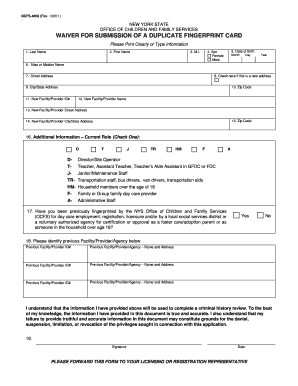
Ocfs Fingerprint Waiver Form


What is the Ocfs Fingerprint Waiver
The Ocfs fingerprint waiver is a legal document that allows individuals to bypass certain fingerprinting requirements typically mandated for background checks in specific situations. This waiver is particularly relevant in contexts such as employment or licensing where fingerprinting is usually a prerequisite. By submitting the ocfs fingerprint waiver form, individuals can affirm their eligibility for exemptions based on various criteria set forth by the New York State Office of Children and Family Services (OCFS).
How to Obtain the Ocfs Fingerprint Waiver
To obtain the ocfs fingerprint waiver, individuals must first determine their eligibility based on the criteria outlined by the OCFS. This may involve reviewing specific guidelines related to their situation. Once eligibility is confirmed, applicants can download the ocfs fingerprint waiver form from the OCFS website or request a physical copy through designated offices. It is essential to ensure that all required information is accurately filled out to avoid delays in processing.
Steps to Complete the Ocfs Fingerprint Waiver
Completing the ocfs fingerprint waiver involves several key steps:
- Review eligibility criteria to confirm that you qualify for the waiver.
- Download or request the ocfs fingerprint waiver form.
- Fill out the form with accurate personal information, including your name, address, and reasons for requesting the waiver.
- Sign and date the form to validate your request.
- Submit the completed form as instructed, either online, by mail, or in person at designated locations.
Legal Use of the Ocfs Fingerprint Waiver
The legal use of the ocfs fingerprint waiver is governed by specific regulations set by the OCFS. This waiver is considered valid when it meets all necessary legal requirements, including proper completion and submission. It is crucial for individuals to understand that while the waiver provides an exemption from fingerprinting, it does not exempt them from other background check requirements that may still apply.
Key Elements of the Ocfs Fingerprint Waiver
Key elements of the ocfs fingerprint waiver include:
- Applicant Information: Personal details such as name, address, and contact information.
- Reason for Waiver: A clear explanation of why the waiver is being requested.
- Signature: The applicant's signature is required to authenticate the request.
- Submission Instructions: Guidance on how and where to submit the completed waiver form.
State-Specific Rules for the Ocfs Fingerprint Waiver
State-specific rules for the ocfs fingerprint waiver are established by New York State regulations. These rules dictate the circumstances under which the waiver can be granted, the necessary documentation required for submission, and the processing times for requests. It is important for applicants to familiarize themselves with these rules to ensure compliance and avoid potential issues with their waiver applications.
Quick guide on how to complete ocfs fingerprint waiver
Complete Ocfs Fingerprint Waiver seamlessly on any device
Digital document management has gained traction among businesses and individuals. It serves as an excellent eco-friendly alternative to conventional printed and signed papers, allowing you to obtain the correct form and securely store it online. airSlate SignNow equips you with all the tools necessary to create, edit, and electronically sign your documents swiftly without delays. Manage Ocfs Fingerprint Waiver on any platform using the airSlate SignNow Android or iOS applications and enhance any document-based workflow today.
The easiest way to modify and eSign Ocfs Fingerprint Waiver effortlessly
- Find Ocfs Fingerprint Waiver and then click Get Form to begin.
- Use the tools we provide to fill out your form.
- Emphasize pertinent sections of the documents or redact sensitive information using the tools that airSlate SignNow offers specifically for that purpose.
- Create your electronic signature with the Sign tool, which takes mere seconds and carries the same legal validity as a traditional ink signature.
- Verify all the details and then click on the Done button to save your modifications.
- Select your preferred method to share your form, via email, SMS, or an invitation link, or download it to your computer.
Eliminate concerns about lost or misplaced documents, tedious form navigation, or mistakes that require new copies to be printed. airSlate SignNow takes care of all your document management needs in just a few clicks from any device you choose. Edit and eSign Ocfs Fingerprint Waiver while ensuring effective communication at every stage of your form preparation process with airSlate SignNow.
Create this form in 5 minutes or less
Create this form in 5 minutes!
How to create an eSignature for the ocfs fingerprint waiver
How to create an electronic signature for a PDF online
How to create an electronic signature for a PDF in Google Chrome
How to create an e-signature for signing PDFs in Gmail
How to create an e-signature right from your smartphone
How to create an e-signature for a PDF on iOS
How to create an e-signature for a PDF on Android
People also ask
-
What is the OCFS fingerprint waiver and who needs it?
The OCFS fingerprint waiver is a crucial document for individuals who require a fingerprint clearance for employment or licensing with the New York State Office of Children and Family Services (OCFS). Typically, this waiver is needed by childcare providers, teachers, and other professionals working with vulnerable populations.
-
How can airSlate SignNow help with the OCFS fingerprint waiver process?
airSlate SignNow streamlines the OCFS fingerprint waiver process by allowing users to send, sign, and manage documents electronically. With our solution, you can quickly obtain signatures on the waiver, reducing the time it takes to complete the process, while ensuring compliance with OCFS requirements.
-
Is there a cost associated with using airSlate SignNow for the OCFS fingerprint waiver?
Yes, there is a subscription fee for using airSlate SignNow, which varies based on the features you select. However, the cost is competitive and provides excellent value considering the efficiency gains in managing the OCFS fingerprint waiver and other documents.
-
What features does airSlate SignNow offer for managing the OCFS fingerprint waiver?
airSlate SignNow offers features like customizable templates, eSignature capabilities, and document tracking, specifically designed to simplify the management of the OCFS fingerprint waiver. These tools ensure a smooth process from document creation to final signatures.
-
Can I integrate airSlate SignNow with other platforms for managing the OCFS fingerprint waiver?
Absolutely! airSlate SignNow integrates seamlessly with various platforms such as CRM systems, Google Workspace, and more, allowing you to link your workflows and enhance the process of obtaining the OCFS fingerprint waiver. This integration ensures a consistent experience across your business tools.
-
What are the benefits of using airSlate SignNow for the OCFS fingerprint waiver?
Using airSlate SignNow for the OCFS fingerprint waiver offers numerous benefits, including expedited processing times, enhanced security, and ease of use. Our platform allows you to handle your documents electronically, reducing paperwork and improving overall efficiency.
-
How secure is the information shared through airSlate SignNow for the OCFS fingerprint waiver?
airSlate SignNow prioritizes security, ensuring that all information shared during the OCFS fingerprint waiver process is protected with advanced encryption and data security protocols. Our commitment to safeguarding your data instills confidence when handling sensitive information.
Get more for Ocfs Fingerprint Waiver
Find out other Ocfs Fingerprint Waiver
- How Can I eSign Colorado Plumbing PDF
- Can I eSign Hawaii Plumbing PDF
- How Do I eSign Hawaii Plumbing Form
- Can I eSign Hawaii Plumbing Form
- How To eSign Hawaii Plumbing Word
- Help Me With eSign Hawaii Plumbing Document
- How To eSign Hawaii Plumbing Presentation
- How To eSign Maryland Plumbing Document
- How Do I eSign Mississippi Plumbing Word
- Can I eSign New Jersey Plumbing Form
- How Can I eSign Wisconsin Plumbing PPT
- Can I eSign Colorado Real Estate Form
- How To eSign Florida Real Estate Form
- Can I eSign Hawaii Real Estate Word
- How Do I eSign Hawaii Real Estate Word
- How To eSign Hawaii Real Estate Document
- How Do I eSign Hawaii Real Estate Presentation
- How Can I eSign Idaho Real Estate Document
- How Do I eSign Hawaii Sports Document
- Can I eSign Hawaii Sports Presentation