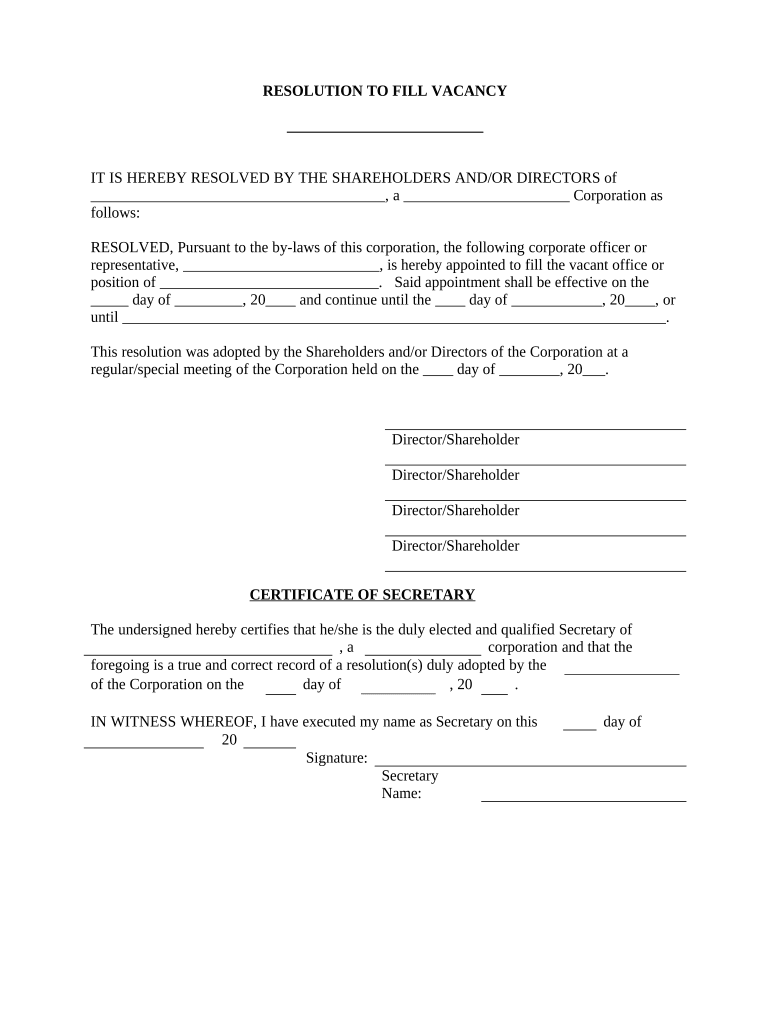
Appointment Vacancy Resolution Form


What is the Appointment Vacancy Resolution
The appointment vacancy resolution is a formal document used to address and resolve vacancies in appointed positions within organizations, such as boards or committees. This form serves as a record of the decision-making process regarding the appointment of individuals to fill these vacant roles. It is essential for maintaining organizational structure and ensuring that all appointments are made in accordance with established guidelines and policies.
How to Use the Appointment Vacancy Resolution
Using the appointment vacancy resolution involves several steps. First, identify the vacant position and gather necessary information about potential candidates. Next, complete the form by including details such as the name of the appointee, the position they will fill, and the effective date of the appointment. After filling out the form, it should be reviewed and signed by the appropriate authority within the organization to ensure its validity.
Steps to Complete the Appointment Vacancy Resolution
Completing the appointment vacancy resolution requires careful attention to detail. Follow these steps:
- Gather information about the vacancy and potential candidates.
- Fill in the form with the appointee's name and relevant details.
- Ensure all required signatures are obtained from authorized personnel.
- Review the completed form for accuracy before submission.
- Submit the form to the relevant department or authority for record-keeping.
Legal Use of the Appointment Vacancy Resolution
The appointment vacancy resolution is legally binding when executed correctly. It must comply with relevant laws and regulations governing appointments within the organization. This includes ensuring that the process is transparent and that all stakeholders are informed of the appointment. Proper execution of this form helps prevent disputes and ensures that the organization operates within its legal framework.
Key Elements of the Appointment Vacancy Resolution
Several key elements must be included in the appointment vacancy resolution to ensure its effectiveness:
- Appointee Information: Name and contact details of the individual being appointed.
- Position Details: Title of the position being filled and any relevant responsibilities.
- Effective Date: The date the appointment will take effect.
- Signatures: Signatures of authorized personnel to validate the resolution.
- Compliance Statement: A statement confirming adherence to organizational policies and legal requirements.
Examples of Using the Appointment Vacancy Resolution
Common scenarios for using the appointment vacancy resolution include:
- Filling a vacant board member position due to resignation or retirement.
- Appointing a new committee member to enhance diversity and expertise.
- Addressing temporary vacancies due to illness or extended leave of absence.
Quick guide on how to complete appointment vacancy resolution
Complete Appointment Vacancy Resolution effortlessly on any device
Managing documents online has become popular among organizations and individuals. It offers an ideal eco-friendly substitute for conventional printed and signed paperwork, as you can access the appropriate form and securely store it online. airSlate SignNow provides all the resources you require to create, edit, and eSign your documents swiftly without delays. Manage Appointment Vacancy Resolution on any device using airSlate SignNow's Android or iOS applications and enhance any document-centered procedure today.
How to modify and eSign Appointment Vacancy Resolution effortlessly
- Obtain Appointment Vacancy Resolution and click Get Form to begin.
- Use the tools we offer to complete your document.
- Emphasize relevant sections of your documents or obscure sensitive information with tools that airSlate SignNow provides specifically for that purpose.
- Create your signature using the Sign tool, which takes seconds and carries the same legal validity as a traditional wet ink signature.
- Review the information and click the Done button to save your changes.
- Select how you wish to send your form: by email, text message (SMS), invitation link, or download it to your computer.
Forget about lost or misplaced documents, tedious form searches, or errors that require printing new document copies. airSlate SignNow meets your document management needs with just a few clicks from any device of your choice. Edit and eSign Appointment Vacancy Resolution and ensure excellent communication at any stage of your form preparation process with airSlate SignNow.
Create this form in 5 minutes or less
Create this form in 5 minutes!
People also ask
-
What is appointment vacancy resolution, and how does it work?
Appointment vacancy resolution is a process that helps manage and fill empty appointment slots efficiently. By utilizing airSlate SignNow's document management features, businesses can streamline the scheduling process, ensuring a quicker response to fill vacancies. This enhances overall productivity and customer satisfaction.
-
How does airSlate SignNow facilitate appointment vacancy resolution?
AirSlate SignNow offers a user-friendly platform that enables businesses to send and eSign documents related to appointment scheduling seamlessly. By automating notifications and confirmations, our solution signNowly reduces the time taken for appointment vacancy resolution. This leads to an improved booking rate and reduced cancellations.
-
Is there a cost associated with using airSlate SignNow for appointment vacancy resolution?
Yes, airSlate SignNow offers flexible pricing plans tailored to different business needs. You can select a plan that best suits your requirements for effective appointment vacancy resolution without straining your budget. We also provide a free trial to help you evaluate the product's functionality before committing.
-
What features does airSlate SignNow include for optimizing appointment vacancy resolution?
Our platform includes features such as automated reminders, easy document creation, and electronic signing capabilities to streamline appointment vacancy resolution. These tools not only save time but also minimize errors in scheduling, ensuring a smoother client experience and better resource management.
-
Can airSlate SignNow be integrated with other scheduling tools for appointment vacancy resolution?
Absolutely! AirSlate SignNow offers integrations with various scheduling tools to enhance your appointment vacancy resolution strategy. This allows you to synchronize your scheduling workflows with existing systems, ensuring that all appointments are managed efficiently and conveniently.
-
How does airSlate SignNow improve customer experience in appointment vacancy resolution?
By utilizing airSlate SignNow, businesses can provide a more responsive and efficient service, enhancing the customer experience during appointment vacancy resolution. Automated confirmations and reminders ensure clients are kept informed, reducing no-shows and improving overall satisfaction with the booking process.
-
What is the benefit of using airSlate SignNow for appointment vacancy resolution compared to other solutions?
AirSlate SignNow stands out by offering an intuitive and cost-effective solution for appointment vacancy resolution. Unlike other options, our platform combines document management with seamless electronic signing, making it easier for businesses to handle appointments efficiently without complicated software or processes.
Get more for Appointment Vacancy Resolution
Find out other Appointment Vacancy Resolution
- Can I Sign Florida Memorandum of Agreement Template
- How Do I Sign Hawaii Memorandum of Agreement Template
- Sign Kentucky Accident Medical Claim Form Fast
- Sign Texas Memorandum of Agreement Template Computer
- How Do I Sign Utah Deed of Trust Template
- Sign Minnesota Declaration of Trust Template Simple
- Sign Texas Shareholder Agreement Template Now
- Sign Wisconsin Shareholder Agreement Template Simple
- Sign Nebraska Strategic Alliance Agreement Easy
- Sign Nevada Strategic Alliance Agreement Online
- How To Sign Alabama Home Repair Contract
- Sign Delaware Equipment Rental Agreement Template Fast
- Sign Nevada Home Repair Contract Easy
- Sign Oregon Construction Contract Template Online
- Sign Wisconsin Construction Contract Template Simple
- Sign Arkansas Business Insurance Quotation Form Now
- Sign Arkansas Car Insurance Quotation Form Online
- Can I Sign California Car Insurance Quotation Form
- Sign Illinois Car Insurance Quotation Form Fast
- Can I Sign Maryland Car Insurance Quotation Form