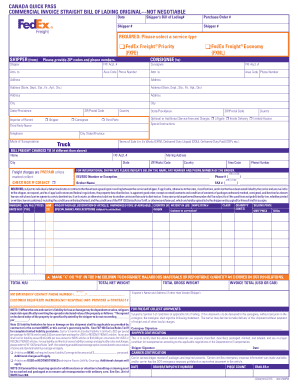
CANADA QUICK PASS 2019-2026


What is the CANADA QUICK PASS
The CANADA QUICK PASS is an official document designed to expedite the processing of certain applications and services for travelers and businesses. It serves as a streamlined method for individuals to navigate various procedures, particularly in the context of travel and immigration. This form is essential for those seeking to facilitate their entry or transit through Canada, ensuring compliance with relevant regulations while minimizing delays.
How to use the CANADA QUICK PASS
Using the CANADA QUICK PASS involves a straightforward process. Applicants must first complete the required form accurately, providing all necessary personal information and documentation. Once filled out, the form can be submitted electronically or via mail, depending on the specific requirements outlined by the issuing authority. It is crucial to follow the instructions carefully to avoid any issues that could delay processing.
Steps to complete the CANADA QUICK PASS
Completing the CANADA QUICK PASS involves several key steps:
- Gather all necessary documentation, including identification and any supporting materials.
- Access the official form, ensuring you have the latest version.
- Fill out the form with accurate and complete information.
- Review the form for any errors or omissions.
- Submit the form through the designated method, whether online or by mail.
Legal use of the CANADA QUICK PASS
The CANADA QUICK PASS is legally recognized when completed and submitted according to established guidelines. It is important to ensure that all information provided is truthful and accurate, as misrepresentation can lead to penalties or denial of entry. Adhering to the legal requirements not only facilitates smoother processing but also upholds the integrity of the application process.
Key elements of the CANADA QUICK PASS
Several key elements are essential to the CANADA QUICK PASS:
- Personal Information: Full name, date of birth, and contact details.
- Travel Details: Information regarding the purpose of travel and intended dates.
- Supporting Documentation: Any required identification or additional paperwork.
- Signature: An electronic or physical signature affirming the accuracy of the information provided.
Eligibility Criteria
Eligibility for the CANADA QUICK PASS varies based on the purpose of travel and individual circumstances. Generally, applicants must meet specific criteria, including:
- Being a citizen or legal resident of the United States.
- Having a valid reason for travel to Canada.
- Meeting any additional requirements set forth by Canadian authorities.
Quick guide on how to complete canada quick pass
Easily Prepare CANADA QUICK PASS on Any Device
The management of online documents has become increasingly favored by both businesses and individuals. It offers a fantastic eco-friendly alternative to traditional printed and signed documents, allowing you to access the correct forms and securely store them online. airSlate SignNow equips you with all the tools necessary to create, modify, and electronically sign your documents swiftly without delays. Handle CANADA QUICK PASS on any device using the airSlate SignNow apps for Android or iOS and enhance your document-related processes today.
How to Modify and Electronically Sign CANADA QUICK PASS Effortlessly
- Obtain CANADA QUICK PASS and select Get Form to initiate the process.
- Utilize the tools we provide to complete your form.
- Emphasize important sections of the documents or redact sensitive information with tools specifically offered by airSlate SignNow for that purpose.
- Generate your electronic signature using the Sign feature, which takes just seconds and has the same legal validity as a conventional wet ink signature.
- Review all the details and click on the Done button to save your modifications.
- Choose your preferred method to submit your form, whether by email, text message (SMS), invite link, or download it to your computer.
Say goodbye to misplaced or lost files, tedious form searches, or mistakes that require printing additional copies. airSlate SignNow meets your document management needs with just a few clicks from any device you select. Edit and electronically sign CANADA QUICK PASS to ensure effective communication throughout the form preparation process with airSlate SignNow.
Create this form in 5 minutes or less
Create this form in 5 minutes!
How to create an eSignature for the canada quick pass
The way to create an eSignature for a PDF online
The way to create an eSignature for a PDF in Google Chrome
The best way to create an eSignature for signing PDFs in Gmail
The way to make an electronic signature from your smartphone
The best way to generate an eSignature for a PDF on iOS
The way to make an electronic signature for a PDF file on Android
People also ask
-
What is the CANADA QUICK PASS and how does it work?
The CANADA QUICK PASS is an innovative digital solution offered by airSlate SignNow, designed to streamline the signing and sending of documents. It enables users to electronically sign and send documents quickly and securely, eliminating the hassles of traditional methods.
-
How much does the CANADA QUICK PASS cost?
The pricing for the CANADA QUICK PASS is competitive, aimed at providing cost-effective solutions for businesses of all sizes. Users can choose from various subscription plans that cater to different needs, ensuring excellent value for the features offered.
-
What features does the CANADA QUICK PASS offer?
The CANADA QUICK PASS comes with robust features like custom templates, multi-party signing, and document tracking. These features ensure that your signing process is efficient, secure, and tailored to your specific requirements.
-
What are the benefits of using the CANADA QUICK PASS for businesses?
Using the CANADA QUICK PASS, businesses can signNowly reduce turnaround times for document completion while enhancing security and compliance. It also fosters better collaboration among team members by allowing easy access and tracking of documents.
-
Can I integrate the CANADA QUICK PASS with other software?
Yes, the CANADA QUICK PASS easily integrates with a variety of other software and applications, including CRM systems, project management tools, and cloud storage services. This flexibility helps streamline workflows and improves overall productivity.
-
Is the CANADA QUICK PASS secure for sensitive documents?
Absolutely, the CANADA QUICK PASS prioritizes security with features like encryption, password protection, and secure access controls. These measures ensure that all sensitive documents are protected during the signing and sending process.
-
How do I get started using the CANADA QUICK PASS?
Getting started with the CANADA QUICK PASS is simple. You can sign up on our website, choose the plan that fits your needs, and start sending and eSigning documents within minutes—no technical expertise required.
Get more for CANADA QUICK PASS
Find out other CANADA QUICK PASS
- How Can I Electronic signature Colorado Non-Profit Promissory Note Template
- Electronic signature Indiana Legal Contract Fast
- Electronic signature Indiana Legal Rental Application Online
- Electronic signature Delaware Non-Profit Stock Certificate Free
- Electronic signature Iowa Legal LLC Operating Agreement Fast
- Electronic signature Legal PDF Kansas Online
- Electronic signature Legal Document Kansas Online
- Can I Electronic signature Kansas Legal Warranty Deed
- Can I Electronic signature Kansas Legal Last Will And Testament
- Electronic signature Kentucky Non-Profit Stock Certificate Online
- Electronic signature Legal PDF Louisiana Online
- Electronic signature Maine Legal Agreement Online
- Electronic signature Maine Legal Quitclaim Deed Online
- Electronic signature Missouri Non-Profit Affidavit Of Heirship Online
- Electronic signature New Jersey Non-Profit Business Plan Template Online
- Electronic signature Massachusetts Legal Resignation Letter Now
- Electronic signature Massachusetts Legal Quitclaim Deed Easy
- Electronic signature Minnesota Legal LLC Operating Agreement Free
- Electronic signature Minnesota Legal LLC Operating Agreement Secure
- Electronic signature Louisiana Life Sciences LLC Operating Agreement Now