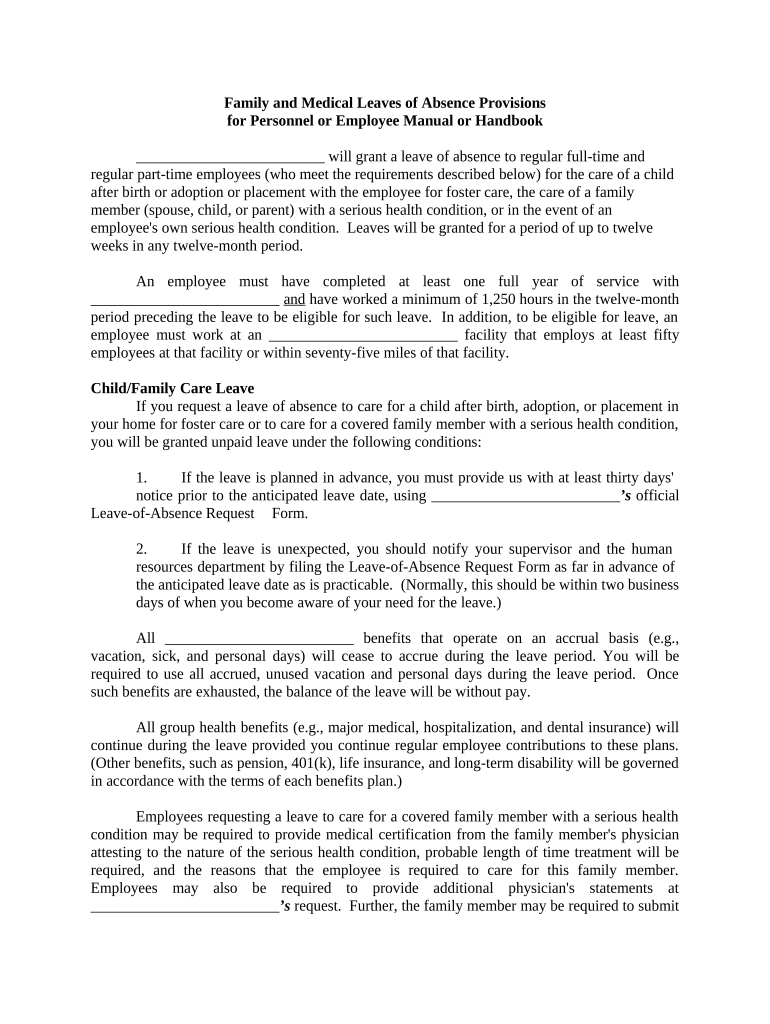
Family Provisions Form


What is the Family Provisions
The family provisions form is a legal document designed to address the distribution of assets and responsibilities among family members, particularly in situations involving medical leaves of absence or other significant life events. This form allows individuals to outline their wishes regarding care, financial support, and other essential matters that may arise during challenging times. Understanding the family provisions is crucial for ensuring that your intentions are clearly communicated and legally recognized.
How to use the Family Provisions
Using the family provisions form involves several key steps to ensure that it is completed accurately and efficiently. First, gather all necessary information regarding your family members, assets, and any specific instructions you wish to include. Next, access a reliable platform for filling out the form digitally, ensuring that you can easily edit and save your progress. Once you have completed the form, review it thoroughly for any errors or omissions before submitting it to the relevant parties.
Steps to complete the Family Provisions
Completing the family provisions form requires careful attention to detail. Follow these steps:
- Identify all family members involved and their respective roles.
- Clearly outline your wishes regarding asset distribution and care responsibilities.
- Utilize a digital platform to fill out the form, ensuring ease of access and editing.
- Review the completed form for accuracy and completeness.
- Sign the document electronically to ensure it is legally binding.
Legal use of the Family Provisions
For the family provisions form to be legally valid, it must comply with specific regulations governing electronic signatures and document execution. In the United States, compliance with the ESIGN Act and UETA is essential to ensure that the electronic version of the form holds the same legal weight as a paper document. Using a secure platform that provides an electronic certificate enhances the form's legitimacy and protects your interests.
Key elements of the Family Provisions
Several key elements must be included in the family provisions form to ensure its effectiveness:
- Identification of parties: Clearly state the names and relationships of all individuals involved.
- Asset distribution: Specify how assets will be divided among family members.
- Care instructions: Include any specific wishes regarding medical care or guardianship.
- Signatures: Ensure all parties sign the document to validate their agreement.
State-specific rules for the Family Provisions
It is important to note that state laws can vary significantly when it comes to family provisions. Each state may have different requirements regarding the execution and recognition of these forms. Familiarizing yourself with your state's specific regulations will help ensure that your family provisions are valid and enforceable. Consulting with a legal professional may also be beneficial to navigate any complexities.
Quick guide on how to complete family provisions
Complete Family Provisions effortlessly on any gadget
Digital document management has become favored by businesses and individuals alike. It offers an ideal eco-friendly substitute for conventional printed and signed paperwork, allowing you to locate the appropriate form and securely store it online. airSlate SignNow equips you with all the tools necessary to create, modify, and eSign your documents rapidly without holdups. Manage Family Provisions on any gadget with airSlate SignNow Android or iOS applications and streamline any document-related task today.
How to modify and eSign Family Provisions effortlessly
- Locate Family Provisions and click on Get Form to initiate the process.
- Utilize the tools we provide to complete your form.
- Emphasize pertinent sections of the documents or conceal sensitive information with tools specifically designed by airSlate SignNow for that purpose.
- Generate your eSignature using the Sign tool, which takes mere seconds and holds the same legal validity as a conventional handwritten signature.
- Review all the details and then click the Done button to save your changes.
- Select your preferred method of sharing your form, via email, SMS, or invitation link, or download it to your computer.
Eliminate worries about lost or misplaced documents, tedious form searches, or mistakes requiring new document copies. airSlate SignNow manages all your document management needs in just a few clicks from any device of your choosing. Modify and eSign Family Provisions to ensure clear communication at every phase of your form preparation process with airSlate SignNow.
Create this form in 5 minutes or less
Create this form in 5 minutes!
People also ask
-
What are family provisions in the context of document signing?
Family provisions refer to legal arrangements and documents that ensure fair distribution of assets within a family. With airSlate SignNow, you can effectively create, manage, and eSign essential family provision documents, ensuring that all legal requirements are met smoothly and efficiently.
-
How does airSlate SignNow support the creation of family provision documents?
airSlate SignNow offers customizable templates specifically designed for family provision documents. These templates make it easy to draft, edit, and finalize documents, ensuring that your family's needs are met while maintaining legal integrity and compliance.
-
What are the pricing options for using airSlate SignNow for family provisions?
airSlate SignNow offers a variety of pricing plans suitable for businesses and individuals needing family provisions support. Plans are designed to be cost-effective, allowing users to choose the features they need without unnecessary expenses.
-
Can I integrate airSlate SignNow with other tools for managing family provisions?
Yes, airSlate SignNow seamlessly integrates with popular applications such as Google Drive, Salesforce, and Dropbox. This feature enables users to streamline their workflow when managing family provisions, ensuring all relevant documents are easily accessible.
-
What are the benefits of using airSlate SignNow for family provisions?
Using airSlate SignNow for family provisions offers numerous benefits, including enhanced efficiency, improved document security, and the ability to track changes in real-time. These features help families manage their assets smoothly while ensuring that all members are on the same page.
-
Is airSlate SignNow legally recognized for family provisions?
Yes, documents signed and managed through airSlate SignNow are legally recognized and comply with electronic signature laws. This ensures that your family provisions remain binding and enforceable, providing peace of mind for all parties involved.
-
How can I ensure the security of my family provision documents with airSlate SignNow?
airSlate SignNow prioritizes the security of your documents with advanced encryption and secure storage solutions. This ensures that your family provisions are protected against unauthorized access while maintaining confidentiality throughout the signing process.
Get more for Family Provisions
Find out other Family Provisions
- Help Me With eSign New York Doctors PPT
- Can I eSign Hawaii Education PDF
- How To eSign Hawaii Education Document
- Can I eSign Hawaii Education Document
- How Can I eSign South Carolina Doctors PPT
- How Can I eSign Kansas Education Word
- How To eSign Kansas Education Document
- How Do I eSign Maine Education PPT
- Can I eSign Maine Education PPT
- How To eSign Massachusetts Education PDF
- How To eSign Minnesota Education PDF
- Can I eSign New Jersey Education Form
- How Can I eSign Oregon Construction Word
- How Do I eSign Rhode Island Construction PPT
- How Do I eSign Idaho Finance & Tax Accounting Form
- Can I eSign Illinois Finance & Tax Accounting Presentation
- How To eSign Wisconsin Education PDF
- Help Me With eSign Nebraska Finance & Tax Accounting PDF
- How To eSign North Carolina Finance & Tax Accounting Presentation
- How To eSign North Dakota Finance & Tax Accounting Presentation