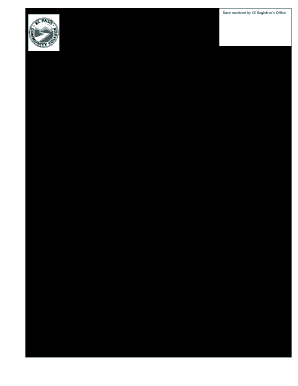
Epcc Transcripts Request Form 2013-2026


What is the Epcc Transcripts Request Form
The Epcc transcripts request form is an official document used to obtain academic transcripts from El Paso Community College. This form allows students and alumni to request their academic records, which may include grades, course history, and degree information. The transcripts are essential for various purposes, such as transferring to another institution, applying for jobs, or furthering education.
How to use the Epcc Transcripts Request Form
Using the Epcc transcripts request form involves several straightforward steps. First, access the form through the El Paso Community College website or designated office. Fill in your personal details, including your name, student identification number, and contact information. Specify the type of transcript you need, whether it is an official or unofficial copy, and indicate how you would like to receive it, whether by mail or electronically. Finally, submit the form as instructed, ensuring all required fields are completed accurately.
Steps to complete the Epcc Transcripts Request Form
Completing the Epcc transcripts request form requires careful attention to detail. Follow these steps for a successful submission:
- Access the form from the official El Paso Community College website.
- Provide your full name and student ID number.
- Include your contact information, such as your email and phone number.
- Indicate the type of transcript you are requesting (official or unofficial).
- Select the delivery method (mail or electronic).
- Review the form for accuracy before submission.
- Submit the form according to the provided instructions.
Legal use of the Epcc Transcripts Request Form
The legal use of the Epcc transcripts request form is crucial for ensuring that academic records are handled appropriately. This form must be completed and submitted by the individual requesting the transcripts or an authorized representative. It is important to comply with privacy laws, such as FERPA, which protects the confidentiality of student records. By using this form, individuals can ensure that their requests are processed legally and securely.
Key elements of the Epcc Transcripts Request Form
Several key elements must be included in the Epcc transcripts request form to ensure proper processing. These elements typically include:
- Personal information: Name, student ID, and contact details.
- Type of transcript requested: Official or unofficial.
- Delivery method: Options for receiving the transcript.
- Signature: Required for verification and authorization.
Form Submission Methods (Online / Mail / In-Person)
The Epcc transcripts request form can be submitted through various methods to accommodate different preferences. Students may choose to submit the form online via the El Paso Community College website, ensuring a quick and efficient process. Alternatively, the form can be mailed to the appropriate office or delivered in person. Each method has its own processing times, so it is advisable to consider the urgency of the request when choosing a submission method.
Quick guide on how to complete epcc transcripts request form
Complete Epcc Transcripts Request Form effortlessly on any device
Online document management has become increasingly popular among businesses and individuals. It offers an ideal eco-friendly substitute for traditional printed and signed documents, allowing you to locate the correct form and securely store it online. airSlate SignNow provides you with all the features you need to create, modify, and eSign your documents quickly without delays. Manage Epcc Transcripts Request Form on any platform using airSlate SignNow Android or iOS applications and enhance any document-based procedure today.
The easiest method to edit and eSign Epcc Transcripts Request Form seamlessly
- Obtain Epcc Transcripts Request Form and click Get Form to begin.
- Make use of the tools we offer to complete your form.
- Mark pertinent sections of the documents or obscure sensitive information with tools provided by airSlate SignNow specifically for that purpose.
- Create your signature using the Sign tool, which takes only seconds and holds the same legal validity as a conventional wet ink signature.
- Review all the details and click the Done button to preserve your changes.
- Choose how you wish to share your form, via email, SMS, invitation link, or download it to your computer.
Forget about lost or misplaced documents, cumbersome form searching, or errors that necessitate printing new document copies. airSlate SignNow fulfills your document management needs in just a few clicks from any device of your choice. Edit and eSign Epcc Transcripts Request Form and ensure excellent communication at every stage of the form preparation process with airSlate SignNow.
Create this form in 5 minutes or less
Create this form in 5 minutes!
How to create an eSignature for the epcc transcripts request form
How to generate an electronic signature for a PDF document online
How to generate an electronic signature for a PDF document in Google Chrome
The way to generate an eSignature for signing PDFs in Gmail
The best way to generate an electronic signature right from your smart phone
How to make an eSignature for a PDF document on iOS
The best way to generate an electronic signature for a PDF on Android OS
People also ask
-
How can I initiate an El Paso Community College transcript request using airSlate SignNow?
To initiate an El Paso Community College transcript request, simply create a document through airSlate SignNow that includes the necessary details. You can easily add signature fields for both you and the college staff, ensuring a smooth request process. With our platform, sending and signing documents becomes fast and efficient.
-
What are the costs associated with using airSlate SignNow for transcript requests?
airSlate SignNow offers a variety of pricing plans that cater to different needs, making it a cost-effective solution for managing your El Paso Community College transcript request. Plans start with a free trial, allowing users to explore features without a commitment. Additional pricing tiers offer more advanced features, perfect for frequent document management.
-
What features does airSlate SignNow provide for document management related to transcript requests?
airSlate SignNow boasts several features that facilitate El Paso Community College transcript requests, including eSignature capabilities, document templates, and automated workflows. These tools streamline the entire process, making it easier to send, sign, and track your transcript requests effortlessly. Enhanced security measures also ensure that your information remains confidential.
-
Can airSlate SignNow help me track the status of my El Paso Community College transcript request?
Yes, airSlate SignNow enables you to track the status of your El Paso Community College transcript request in real-time. You'll receive notifications at each step, ensuring you're updated on when your request is received and when the documents are signed. This feature enhances transparency and communication throughout the process.
-
Is it easy to integrate airSlate SignNow with other applications for transcript requests?
Absolutely! airSlate SignNow offers seamless integrations with various applications, making it easy to handle your El Paso Community College transcript request alongside other essential tools. Whether you use CRM systems, cloud storage, or other document management platforms, you can streamline your workflow effortlessly.
-
What advantages does using airSlate SignNow provide for submitting transcript requests?
Using airSlate SignNow for your El Paso Community College transcript request provides numerous advantages, including convenience and speed. You can easily send requests from anywhere, receive electronic signatures, and store your documents securely in the cloud. This not only saves time but also reduces the need for physical paperwork.
-
Is airSlate SignNow secure for handling sensitive information in transcript requests?
Yes, airSlate SignNow prioritizes security, making it a safe choice for handling sensitive information involved in El Paso Community College transcript requests. The platform employs advanced encryption protocols and complies with industry standards, ensuring that your data is protected throughout the process. You can submit your requests with confidence.
Get more for Epcc Transcripts Request Form
- What is to fill in proposed academic study area in confedential report form
- Graduate studies application form pdf
- Di ciero form
- Field trip request birmingham city schools form
- Mt sac igetc certification form
- Observation form for student behavior
- Hinds community college transcript form
- 5th grade multisyllabic word list form
Find out other Epcc Transcripts Request Form
- Sign Missouri Lease agreement template Later
- Sign West Virginia Lease agreement template Computer
- Sign Nevada Lease template Myself
- Sign North Carolina Loan agreement Simple
- Sign Maryland Month to month lease agreement Fast
- Help Me With Sign Colorado Mutual non-disclosure agreement
- Sign Arizona Non disclosure agreement sample Online
- Sign New Mexico Mutual non-disclosure agreement Simple
- Sign Oklahoma Mutual non-disclosure agreement Simple
- Sign Utah Mutual non-disclosure agreement Free
- Sign Michigan Non disclosure agreement sample Later
- Sign Michigan Non-disclosure agreement PDF Safe
- Can I Sign Ohio Non-disclosure agreement PDF
- Help Me With Sign Oklahoma Non-disclosure agreement PDF
- How Do I Sign Oregon Non-disclosure agreement PDF
- Sign Oregon Non disclosure agreement sample Mobile
- How Do I Sign Montana Rental agreement contract
- Sign Alaska Rental lease agreement Mobile
- Sign Connecticut Rental lease agreement Easy
- Sign Hawaii Rental lease agreement Mobile