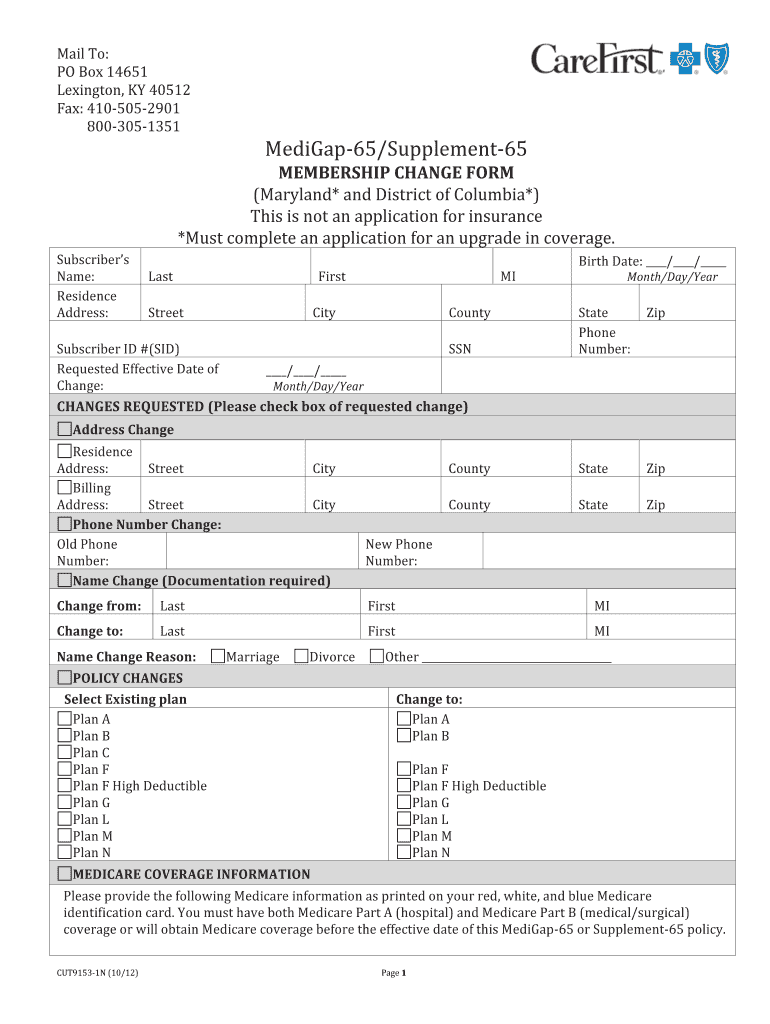
MediGap 65Supplement 65 Plan Change Form CareFirst 2012-2026


What is the MediGap 65 Supplement 65 Plan Change Form CareFirst
The MediGap 65 Supplement 65 Plan Change Form is an essential document for members of CareFirst looking to modify their existing Medicare Supplement coverage. This form allows individuals to request changes in their current plan, whether it involves switching plans, updating personal information, or adjusting coverage levels. Understanding the purpose of this form is crucial for ensuring that you maintain the appropriate level of health insurance as your needs evolve.
How to use the MediGap 65 Supplement 65 Plan Change Form CareFirst
Using the MediGap 65 Supplement 65 Plan Change Form involves several straightforward steps. First, ensure that you have the correct version of the form, which can typically be obtained from the CareFirst website or customer service. Next, fill out the required sections, providing accurate information about your current plan and the changes you wish to make. After completing the form, review it for accuracy before submitting it through the preferred method, whether online, by mail, or in person.
Steps to complete the MediGap 65 Supplement 65 Plan Change Form CareFirst
Completing the MediGap 65 Supplement 65 Plan Change Form involves the following steps:
- Obtain the form from the CareFirst website or customer service.
- Fill in your personal details, including your name, address, and policy number.
- Indicate the specific changes you wish to request, such as plan upgrades or coverage modifications.
- Review all information for accuracy to avoid delays in processing.
- Submit the form through your chosen method: online, by mail, or in person.
Key elements of the MediGap 65 Supplement 65 Plan Change Form CareFirst
Several key elements are vital when filling out the MediGap 65 Supplement 65 Plan Change Form. These include:
- Personal Information: Accurate details about the member, including full name, address, and contact information.
- Current Plan Information: Details regarding your existing MediGap plan, including the plan number.
- Requested Changes: Clear indication of the changes you wish to make, such as switching plans or updating coverage.
- Signature: A signature is required to validate the request and confirm your intent to make the changes.
Form Submission Methods (Online / Mail / In-Person)
The MediGap 65 Supplement 65 Plan Change Form can be submitted through various methods, providing flexibility for members. You may choose to submit the form online via the CareFirst member portal, which is often the quickest option. Alternatively, you can mail the completed form to the designated CareFirst address or deliver it in person at a local CareFirst office. Each method has its own processing times, so consider your urgency when selecting how to submit your form.
Eligibility Criteria
To successfully use the MediGap 65 Supplement 65 Plan Change Form, members must meet certain eligibility criteria. Generally, you must be an active member of a CareFirst MediGap plan and have a valid reason for requesting a change, such as a change in health status or personal circumstances. Additionally, it is essential to ensure that any new plan you wish to switch to is available in your area and aligns with your healthcare needs.
Quick guide on how to complete medigap 65supplement 65 plan change form carefirst
The simplest method to obtain and sign MediGap 65Supplement 65 Plan Change Form CareFirst
On a company-wide scale, ineffective procedures related to paper authorization can take up substantial working hours. Signing documents like MediGap 65Supplement 65 Plan Change Form CareFirst is an essential component of operations in any enterprise, which is why the effectiveness of each agreement's lifecycle signNowly impacts the overall productivity of the organization. With airSlate SignNow, signing your MediGap 65Supplement 65 Plan Change Form CareFirst can be incredibly straightforward and fast. You will discover that this platform offers the most recent version of virtually any form. Even better, you can sign it right away without the need to install third-party software on your computer or print anything as physical copies.
How to obtain and sign your MediGap 65Supplement 65 Plan Change Form CareFirst
- Browse our collection by category or use the search function to find the document you require.
- Review the form preview by clicking Learn more to ensure it’s the correct one.
- Click Get form to start editing immediately.
- Fill in your form and include any necessary details using the toolbar.
- Once completed, click the Sign tool to authorize your MediGap 65Supplement 65 Plan Change Form CareFirst.
- Choose the signature method that works best for you: Draw, Generate initials, or upload an image of your handwritten signature.
- Click Done to finalize editing and move on to document-sharing options if required.
With airSlate SignNow, you have everything you need to handle your documents efficiently. You can find, complete, edit, and even send your MediGap 65Supplement 65 Plan Change Form CareFirst in one tab without any complications. Enhance your workflows with a single, intelligent eSignature solution.
Create this form in 5 minutes or less
FAQs
-
Can I appear in the JEE Advanced with an overall 67% being from the scheduled caste?
Important information regarding marks in CLASS XII (OR EQUIVALENT) BOARD EXAMINATION FOR ADMISSIONThe candidates should satisfy at least one of the following two criteria for admission to IITs:Must have secured at least 75% aggregate marks in the Class XII (or equivalent) Board examination. The aggregate marks for SC, ST and PwD candidates should be at least 65%. orMust be within the category-wise top 20 percentile of successful candidates in their respective Class XII (or equivalent) board examination.The percentile calculation will be done for the required subjects in a single academic year only. Therefore, candidates appearing for improvement in Board examinations can EITHER appear in one or more subjects and secure 75% aggregate marks (65% for SC, ST and PwD) after improvement, OR, appear for improvement in ALL subjects to be in top 20 percentile (see section titled “Regarding the cut-off marks for the top 20 percentile”) of the corresponding academic year.The marks scored in the following five subjects will be considered for calculating the aggregate marks and the cut-off marks for fulfilling the top 20 percentile criterion.PhysicsChemistryMathematicsA language (if the candidate has taken more than one language, then the language with the higher marks will be considered)Any subject other than the above four (the subject with the highest marks will be considered).For calculation of the total marks for five subjects, if the marks awarded in a subject is NOT out of 100, then the marks will be scaled (up or down) to 100 so that the total aggregate marks is out of 500.If a Board awards only letter grades without providing an equivalent percentage of marks on the grade sheet, the candidate should obtain a certificate from the Board specifying the equivalent marks and submit it at the time of acceptance of the allocated seat. In case such a certificate is not provided, the decision taken by the Joint Implementation Committee of JEE (Advanced) 2018 will be final.In case any of the subjects Physics, Chemistry, Mathematics and Language are not evaluated in the final year (e.g., in a 3-year diploma course), then the marks for the same subject from the previous year/s will be used for calculating percentage of aggregate marks.For candidates who appeared in the Class XII (or equivalent) Board examination for the first time in 2017 and reappeared in ALL subjects (for whatsoever reason) in 2018, the best of the two performances will be considered.If a Board gives aggregate marks considering both Class XI and Class XII examinations (in the 10+2 system), then only Class XII marks will be considered. If a Board gives aggregate marks considering the results of all three years of a 3-year diploma or courses of equivalent duration, then only the marks scored in the final year will be considered. Similarly, for Boards which follow a semester system, the marks scored in the final two semesters will be considered.If a Board does not give marks scored in individual subjects but gives only the aggregate marks, then the aggregate marks given by the Board will be considered as such.For more refer to Will I be eligible for the JEE Advanced? I got 72% in boards. If taking the Improvement exam in two subjects crosses the barrier of 75%, will I be eligible for it, or the top 20 percentile will be considered?
-
How can I create an auto-fill JavaScript file to fill out a Google form which has dynamic IDs that change every session?
Is it possible to assign IDs on the radio buttons as soon as the page loads ?
-
My weight is 57 kg (125 lb) and my height is 5'7''. My aim is to achieve 65 kg and 5'9'' and I am in my early 20s. How should I work out and how should I plan my diet to signNow my goal?
I doubt you will grow to 5′9″. You probably hit your last growth spurt around 17–19. Which was probably an inch.What body type do you want? I'm 23, 5′11.5″ 150lbs I'm slim, but solid.Carbs are good, protein is great, andban increase in calorie intake. Gotta have something to burn off.If you want a slim physique, but be solid or tone, low weights, higher reps, calisthenics (push ups, pull ups, sit-ups, i.e working with your body weight. It can also help make you a bit beefier.) I where a weighted vest at 60lbs and two five pound ankle weights and I usually do some calisthenics, cardio, and daily activities. Doing this helps you develop full body strength, as well as, builds your endurance and enhances your general movement speed.If you want to bulk up, heavy weights and less reps. Work your way up to heavier weights.And remember to always give your body time to heal. If your body does not heal, your muscle will not rebuild itself. Always stretch before and after a workout. If you eat before your workout, keep it light. Eat after you have cooled down, and don't over eat all at once. It can make you sick. Don't eat a whole lot of junk food. Eat things that provide the body with natural energy. I.e fruits, veggies, and grains. Those contain natural sugars whereas junk food is the “bad” kind of sugar and won't last long. Other than that, set up a routine you are comfortable with, and if you work with free weights, always have a spotter. Always. Don't lift more than you can handle. Oh, and be mindful of your joints. As a teenager, I was capable of doing two reps of squats at 650lbs. Though my muscles were able to handle the weight, my knees and left shoulder did not agree so much lol. Luckily I didn't blow anything out, but it took a toll on me overtime. That's about all I can say on the subject.
Create this form in 5 minutes!
How to create an eSignature for the medigap 65supplement 65 plan change form carefirst
How to make an eSignature for the Medigap 65supplement 65 Plan Change Form Carefirst in the online mode
How to generate an electronic signature for the Medigap 65supplement 65 Plan Change Form Carefirst in Google Chrome
How to generate an electronic signature for putting it on the Medigap 65supplement 65 Plan Change Form Carefirst in Gmail
How to generate an electronic signature for the Medigap 65supplement 65 Plan Change Form Carefirst straight from your smartphone
How to generate an eSignature for the Medigap 65supplement 65 Plan Change Form Carefirst on iOS
How to create an electronic signature for the Medigap 65supplement 65 Plan Change Form Carefirst on Android
People also ask
-
What is the carefirst membership change form?
The carefirst membership change form is a document that allows members to update their personal information and modify their membership details with CareFirst. This form ensures that your healthcare provider has the most accurate and up-to-date information for efficient service delivery.
-
How can I access the carefirst membership change form?
You can easily download the carefirst membership change form from the CareFirst website or request it through customer service. airSlate SignNow makes it easy to fill out and eSign the form, ensuring a smooth submission process.
-
What are the benefits of using airSlate SignNow for the carefirst membership change form?
Using airSlate SignNow simplifies the process of completing the carefirst membership change form by providing an intuitive eSignature platform. With features like document tracking and secure cloud storage, you can ensure that your changes are submitted safely and efficiently.
-
Is there a cost associated with the carefirst membership change form?
Filling out the carefirst membership change form itself is typically free of charge; however, you might incur costs related to notarization or certified mail, depending on your submission method. With airSlate SignNow, you can eSign documents at no additional cost, making it a cost-effective solution.
-
What information do I need to complete the carefirst membership change form?
To complete the carefirst membership change form, you will need your current membership information, personal identification details, and any updates you wish to make. Ensuring all information is correct is crucial to avoid processing delays.
-
Can I submit the carefirst membership change form online?
Yes, many members can submit the carefirst membership change form online through the CareFirst portal or by using digital signature tools like airSlate SignNow. This enables a faster and more convenient way to make necessary updates to your membership.
-
How long does it take to process the carefirst membership change form?
The processing time for the carefirst membership change form can vary, but generally, it takes a few business days. By submitting your form electronically with airSlate SignNow, you can expedite the process and receive notifications once it’s processed.
Get more for MediGap 65Supplement 65 Plan Change Form CareFirst
- Notice of default in payment of rent as warning prior to demand to pay or terminate for residential property kentucky form
- Notice of default in payment of rent as warning prior to demand to pay or terminate for nonresidential or commercial property 497308005 form
- Notice of intent to vacate at end of specified lease term from tenant to landlord for residential property kentucky form
- Notice of intent to vacate at end of specified lease term from tenant to landlord nonresidential kentucky form
- Notice of intent not to renew at end of specified term from landlord to tenant for residential property kentucky form
- Notice of intent not to renew at end of specified term from landlord to tenant for nonresidential or commercial property 497308009 form
- Agreed written termination of lease by landlord and tenant kentucky form
- Notice of breach of written lease for violating specific provisions of lease with right to cure for residential property from 497308013 form
Find out other MediGap 65Supplement 65 Plan Change Form CareFirst
- Sign New Jersey Real Estate Limited Power Of Attorney Computer
- Sign New Mexico Real Estate Contract Safe
- How To Sign South Carolina Sports Lease Termination Letter
- How Can I Sign New York Real Estate Memorandum Of Understanding
- Sign Texas Sports Promissory Note Template Online
- Sign Oregon Orthodontists Last Will And Testament Free
- Sign Washington Sports Last Will And Testament Free
- How Can I Sign Ohio Real Estate LLC Operating Agreement
- Sign Ohio Real Estate Quitclaim Deed Later
- How Do I Sign Wisconsin Sports Forbearance Agreement
- How To Sign Oregon Real Estate Resignation Letter
- Can I Sign Oregon Real Estate Forbearance Agreement
- Sign Pennsylvania Real Estate Quitclaim Deed Computer
- How Do I Sign Pennsylvania Real Estate Quitclaim Deed
- How Can I Sign South Dakota Orthodontists Agreement
- Sign Police PPT Alaska Online
- How To Sign Rhode Island Real Estate LLC Operating Agreement
- How Do I Sign Arizona Police Resignation Letter
- Sign Texas Orthodontists Business Plan Template Later
- How Do I Sign Tennessee Real Estate Warranty Deed