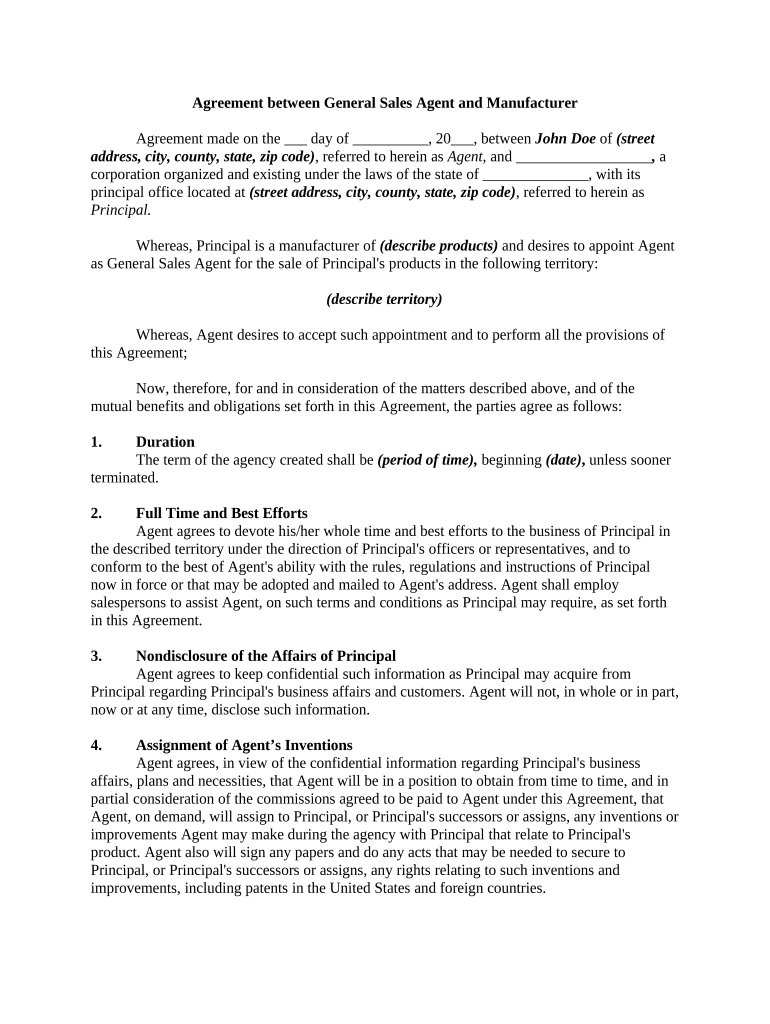
Sales Agent Form


What is the Sales Agent Form
The sales agent form is a legal document used to formalize the relationship between a sales agent and a company. This form outlines the roles, responsibilities, and compensation structure for the sales agent. It serves as a contract that protects both parties by clearly defining expectations and obligations. In the United States, this form is essential for ensuring compliance with business practices and legal standards in sales operations.
How to Use the Sales Agent Form
Using the sales agent form involves several key steps. First, ensure that all relevant information about the sales agent and the company is accurately filled out. This includes details such as names, addresses, and the specific terms of the agreement. Once completed, both parties should review the document to confirm that all terms are agreeable. After this review, the form can be signed electronically using a trusted eSignature platform, ensuring that the signatures are legally binding and secure.
Steps to Complete the Sales Agent Form
Completing the sales agent form requires careful attention to detail. Follow these steps for a smooth process:
- Gather necessary information, including personal and business details.
- Clearly outline the commission structure and payment terms.
- Specify the duration of the agreement and any termination clauses.
- Review the form for accuracy and completeness.
- Use an electronic signature tool to sign the document securely.
Legal Use of the Sales Agent Form
The sales agent form is legally binding when executed correctly. To ensure its legality, it must comply with relevant laws, including the Electronic Signatures in Global and National Commerce Act (ESIGN) and the Uniform Electronic Transactions Act (UETA). These laws provide the framework for recognizing electronic signatures as valid. It is important to use a reputable eSignature service to maintain compliance and protect the integrity of the document.
Key Elements of the Sales Agent Form
Several key elements must be included in the sales agent form to ensure its effectiveness:
- Identification of Parties: Clearly state the names and addresses of both the sales agent and the company.
- Commission Structure: Detail how commissions will be calculated and paid.
- Duration of Agreement: Specify the start and end dates of the contract.
- Termination Conditions: Outline the conditions under which either party may terminate the agreement.
- Signatures: Ensure that both parties sign the document, preferably using an electronic signature for security.
Examples of Using the Sales Agent Form
The sales agent form can be utilized in various scenarios within different industries. For instance, a real estate company may use this form to outline the terms of engagement with a real estate agent. Similarly, a software company might employ the form to define the relationship with a sales representative responsible for promoting their products. Each example highlights the importance of clearly defined roles and expectations in a sales context.
Quick guide on how to complete sales agent form 497328731
Complete Sales Agent Form effortlessly on any device
Digital document management has become increasingly favored by businesses and individuals. It offers an ideal eco-friendly substitute for traditional printed and signed documents, as you can obtain the appropriate form and safely store it online. airSlate SignNow equips you with all the tools you need to create, modify, and electronically sign your documents swiftly without delays. Manage Sales Agent Form on any platform with airSlate SignNow's Android or iOS applications and enhance any document-driven process today.
How to modify and electronically sign Sales Agent Form with ease
- Locate Sales Agent Form and click Get Form to begin.
- Utilize the tools we provide to complete your form.
- Emphasize important sections of your documents or redact sensitive information with tools specifically offered by airSlate SignNow for that purpose.
- Create your signature using the Sign tool, which takes seconds and holds the same legal validity as a conventional wet ink signature.
- Review all the information and then click on the Done button to save your changes.
- Select how you wish to send your form, via email, text message (SMS), invitation link, or download it to your PC.
Say goodbye to lost or misplaced documents, tedious form searches, or mistakes that necessitate printing new copies. airSlate SignNow addresses your document management needs in just a few clicks from any device you prefer. Edit and electronically sign Sales Agent Form and ensure clear communication at every stage of your form preparation process with airSlate SignNow.
Create this form in 5 minutes or less
Create this form in 5 minutes!
People also ask
-
What is a sales agent form?
A sales agent form is a document designed to facilitate the collection of information and agreements from sales agents efficiently. With airSlate SignNow, you can create customizable sales agent forms that streamline the onboarding process and enhance communication. These forms help ensure all necessary details are captured accurately and quickly.
-
How does airSlate SignNow simplify the sales agent form process?
airSlate SignNow simplifies the sales agent form process by providing an intuitive platform that allows users to create, send, and sign documents electronically. The drag-and-drop editor makes it easy to customize sales agent forms, while automation features help manage workflows smoothly. This leads to faster transaction times and improved productivity.
-
What are the pricing options for using airSlate SignNow for sales agent forms?
airSlate SignNow offers several pricing plans to accommodate different business needs when it comes to sales agent forms. Each plan includes varying features and capabilities, ensuring you only pay for what you need. You can start with a free trial to explore the platform before committing to a subscription.
-
Can I integrate airSlate SignNow with other tools for my sales agent forms?
Yes, airSlate SignNow can seamlessly integrate with a variety of third-party applications to enhance the functionality of your sales agent forms. Whether it's CRM systems, payment processors, or document management tools, these integrations allow for a more streamlined workflow. This flexibility helps ensure your sales process is both efficient and effective.
-
What security measures does airSlate SignNow provide for sales agent forms?
When it comes to sales agent forms, security is paramount, and airSlate SignNow employs robust security measures. These include data encryption, secure access controls, and compliance with industry standards to protect sensitive information. You can rest assured that your sales agent forms and associated data are safe.
-
How can airSlate SignNow improve the efficiency of my sales team?
By utilizing airSlate SignNow for your sales agent forms, you can signNowly enhance your sales team's efficiency. The ability to create and distribute forms electronically reduces paperwork and administrative tasks, allowing your team to focus on sales efforts. Real-time updates and notifications also keep everyone in the loop.
-
Are there any customizable features for sales agent forms in airSlate SignNow?
Yes, airSlate SignNow offers a wide range of customizable features for your sales agent forms. You can add fields, modify layouts, and incorporate branding elements to align the forms with your company's identity. This customization not only enhances user experience but also ensures that the forms meet specific business requirements.
Get more for Sales Agent Form
- Commitment for field review city of saskatoon 6964429 form
- Chem 2600 organic chemistry ii susan findlay form
- Green shield claim form for ltc 2015 2019
- Ainp 008b 2014 2019 form
- Printable ocf 18 forms 2010
- Driver experience certificate format marathi 2015 2019
- Zoning petition to support or opposea rezoning ap form
- Ladys island eagles youth football and cheerleading form
Find out other Sales Agent Form
- eSignature Mississippi Government Limited Power Of Attorney Myself
- Can I eSignature South Dakota Doctors Lease Agreement Form
- eSignature New Hampshire Government Bill Of Lading Fast
- eSignature Illinois Finance & Tax Accounting Purchase Order Template Myself
- eSignature North Dakota Government Quitclaim Deed Free
- eSignature Kansas Finance & Tax Accounting Business Letter Template Free
- eSignature Washington Government Arbitration Agreement Simple
- Can I eSignature Massachusetts Finance & Tax Accounting Business Plan Template
- Help Me With eSignature Massachusetts Finance & Tax Accounting Work Order
- eSignature Delaware Healthcare / Medical NDA Secure
- eSignature Florida Healthcare / Medical Rental Lease Agreement Safe
- eSignature Nebraska Finance & Tax Accounting Business Letter Template Online
- Help Me With eSignature Indiana Healthcare / Medical Notice To Quit
- eSignature New Jersey Healthcare / Medical Credit Memo Myself
- eSignature North Dakota Healthcare / Medical Medical History Simple
- Help Me With eSignature Arkansas High Tech Arbitration Agreement
- eSignature Ohio Healthcare / Medical Operating Agreement Simple
- eSignature Oregon Healthcare / Medical Limited Power Of Attorney Computer
- eSignature Pennsylvania Healthcare / Medical Warranty Deed Computer
- eSignature Texas Healthcare / Medical Bill Of Lading Simple