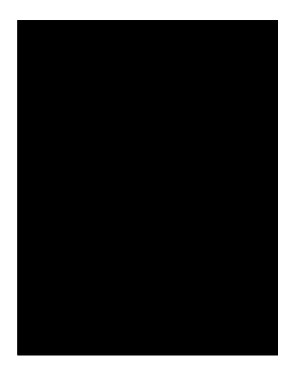
Calibration Log Template Form


What is the Calibration Log Template
The calibration log template is a structured document used to record the calibration of a pH meter. This template ensures that all necessary data related to the calibration process is captured accurately. It typically includes fields for the date of calibration, the equipment used, the calibration standards, and the results of the calibration checks. By maintaining a detailed log, users can demonstrate compliance with industry standards and regulatory requirements.
How to use the Calibration Log Template
Using the calibration log template involves several straightforward steps. First, gather all necessary information regarding the pH meter and the calibration standards. Next, fill in the template with the date, equipment details, and any relevant observations during the calibration process. It is essential to record the results clearly, noting any deviations from expected values. Finally, ensure that the log is signed and dated by the responsible technician to validate the calibration process.
Key elements of the Calibration Log Template
Several key elements should be included in a calibration log template to ensure its effectiveness. These elements typically consist of:
- Date of calibration
- pH meter identification number
- Calibration standards used
- Results of the calibration checks
- Signature of the technician performing the calibration
- Any corrective actions taken if results are outside acceptable limits
Including these elements helps maintain a comprehensive record that can be referenced for future calibrations and audits.
Steps to complete the Calibration Log Template
Completing the calibration log template involves a systematic approach to ensure accuracy. Follow these steps:
- Prepare the pH meter by ensuring it is clean and functioning correctly.
- Gather the calibration standards and any necessary tools.
- Perform the calibration according to the manufacturer's instructions.
- Record the date and all relevant details in the log template.
- Document the calibration results, noting any discrepancies.
- Sign and date the log to confirm the calibration was completed.
Legal use of the Calibration Log Template
The calibration log template serves a critical function in legal contexts, particularly in industries where compliance with regulations is mandatory. To ensure its legal validity, the log must be filled out accurately and maintained in a secure location. It is advisable to follow established guidelines, such as those outlined by organizations like ISO, to uphold the integrity of the calibration process. Proper documentation can protect against legal challenges and demonstrate adherence to industry standards.
Examples of using the Calibration Log Template
Examples of using the calibration log template can vary across different industries. In a laboratory setting, a technician may use the log to document the calibration of a pH meter used in experiments. In a manufacturing environment, the log might be used to ensure that pH levels in products meet safety standards. Each example highlights the importance of accurate record-keeping and compliance with regulatory requirements.
Quick guide on how to complete calibration log template
Complete Calibration Log Template effortlessly on any device
Managing documents online has become increasingly popular among businesses and individuals. It offers an excellent eco-friendly substitute for conventional printed and signed paperwork, allowing you to access the correct form and securely keep it online. airSlate SignNow equips you with all the necessary tools to create, modify, and electronically sign your documents quickly and without delays. Handle Calibration Log Template on any device using airSlate SignNow's Android or iOS applications and enhance any document-oriented operation today.
The easiest way to modify and electronically sign Calibration Log Template with ease
- Locate Calibration Log Template and click Get Form to begin.
- Utilize the tools we offer to complete your document.
- Emphasize key sections of your documents or obscure sensitive details with tools that airSlate SignNow specifically provides for that purpose.
- Create your signature using the Sign feature, which takes only seconds and holds the same legal validity as a conventional wet ink signature.
- Verify the details and click on the Done button to save your modifications.
- Choose how you would like to send your form, whether by email, text message (SMS), invitation link, or download it to your computer.
Say goodbye to lost or misplaced documents, tedious form searching, or mistakes that require printing new document copies. airSlate SignNow addresses all your document management needs in just a few clicks from any device you prefer. Alter and electronically sign Calibration Log Template while ensuring exceptional communication at every stage of the form preparation process with airSlate SignNow.
Create this form in 5 minutes or less
Create this form in 5 minutes!
How to create an eSignature for the calibration log template
How to make an electronic signature for your PDF document online
How to make an electronic signature for your PDF document in Google Chrome
The best way to make an electronic signature for signing PDFs in Gmail
The way to create an eSignature from your smart phone
The best way to generate an electronic signature for a PDF document on iOS
The way to create an eSignature for a PDF file on Android OS
People also ask
-
What is a meter calibration form?
A meter calibration form is a document used to verify and record the accuracy of measurements from various meters. Using an efficient meter calibration form ensures your readings are precise, aiding in compliance and operational accuracy.
-
How can airSlate SignNow help with my meter calibration form?
airSlate SignNow allows you to create, send, and eSign your meter calibration form easily. Our platform streamlines the process, ensuring that you can manage calibration records efficiently and maintain compliance.
-
Is there a cost associated with using airSlate SignNow for meter calibration forms?
Yes, airSlate SignNow offers various pricing plans to suit different business needs. The cost can vary based on features and usage, but we provide a cost-effective solution for handling meter calibration forms.
-
What features does airSlate SignNow offer for meter calibration forms?
airSlate SignNow includes features such as customizable templates, collaboration tools, and eSignature capabilities for your meter calibration form. These tools help streamline the documentation process and enhance operational efficiency.
-
How secure is my meter calibration form with airSlate SignNow?
Security is a priority at airSlate SignNow. Your meter calibration form will be protected with encryption and is stored securely in compliance with industry standards, ensuring that your sensitive data remains confidential.
-
Can I integrate airSlate SignNow with other software for my meter calibration forms?
Yes, airSlate SignNow seamlessly integrates with multiple applications and software. This makes it easier to manage your meter calibration forms alongside your existing tools and workflows.
-
What are the benefits of using airSlate SignNow for meter calibration forms?
Using airSlate SignNow for your meter calibration form enhances efficiency, reduces paperwork, and accelerates the signing process. The automated workflows help you save time and ensure that calibrations are documented correctly.
Get more for Calibration Log Template
- Synthes va distal radius inventory form
- 8th grade science pdf packet form
- Mickeyamp39s 3rd annual fishing tournament registration form
- Beckman coulter learning lab form
- Gains bni form
- U1 portugal form
- Flyin ryan scholarship application flyin ryan hawks foundation flyinryanhawks form
- Training acknowledgement form
Find out other Calibration Log Template
- How To Electronic signature Tennessee Healthcare / Medical Word
- Can I Electronic signature Hawaii Insurance PDF
- Help Me With Electronic signature Colorado High Tech Form
- How To Electronic signature Indiana Insurance Document
- Can I Electronic signature Virginia Education Word
- How To Electronic signature Louisiana Insurance Document
- Can I Electronic signature Florida High Tech Document
- Can I Electronic signature Minnesota Insurance PDF
- How Do I Electronic signature Minnesota Insurance Document
- How To Electronic signature Missouri Insurance Form
- How Can I Electronic signature New Jersey Insurance Document
- How To Electronic signature Indiana High Tech Document
- How Do I Electronic signature Indiana High Tech Document
- How Can I Electronic signature Ohio Insurance Document
- Can I Electronic signature South Dakota Insurance PPT
- How Can I Electronic signature Maine Lawers PPT
- How To Electronic signature Maine Lawers PPT
- Help Me With Electronic signature Minnesota Lawers PDF
- How To Electronic signature Ohio High Tech Presentation
- How Can I Electronic signature Alabama Legal PDF