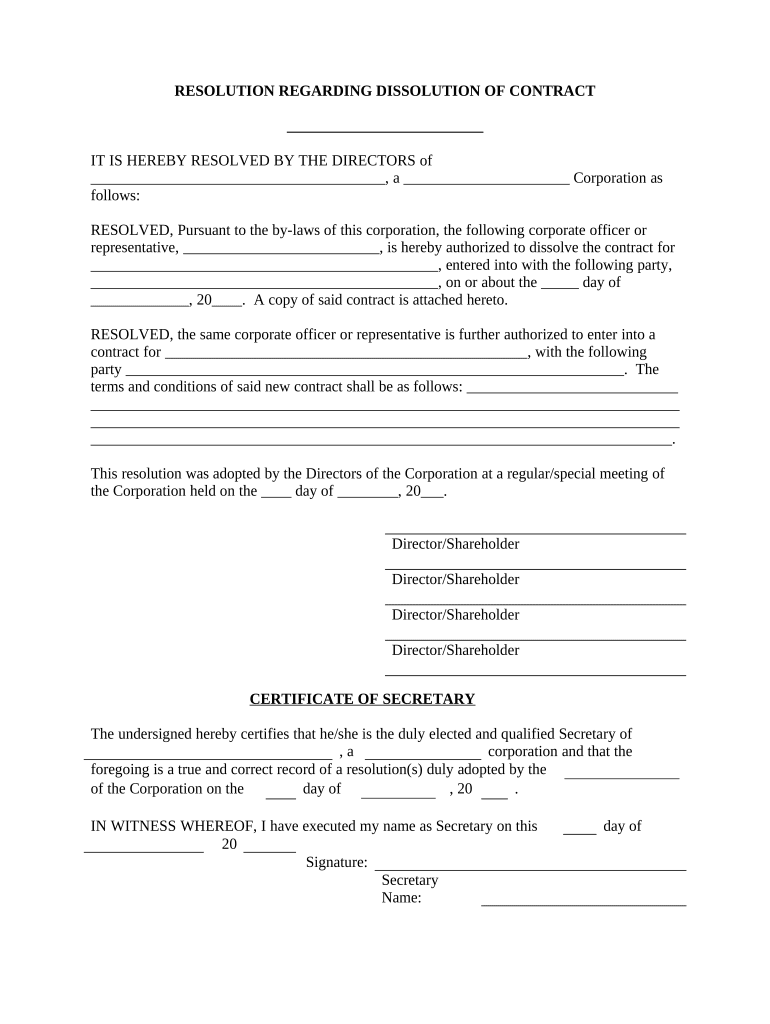
Dissolve Contract Form


What is the Dissolve Contract
The dissolve contract is a legal document used to formally terminate a business entity, such as a corporation or limited liability company (LLC). This document outlines the decision to dissolve the business and may include details about the distribution of assets, settling of debts, and the responsibilities of the owners during the dissolution process. Understanding the dissolve contract is essential for ensuring compliance with state laws and protecting the interests of all parties involved.
Steps to Complete the Dissolve Contract
Completing a dissolve contract involves several key steps to ensure that the process is legally sound. First, gather all necessary information about the business, including its name, registration details, and the reasons for dissolution. Next, consult with legal or financial advisors to understand the implications of dissolution. After that, fill out the dissolve contract accurately, ensuring that all required fields are completed. Finally, submit the contract to the appropriate state authority, along with any required fees. Keeping copies of all documents for your records is also advisable.
Legal Use of the Dissolve Contract
The legal use of the dissolve contract is crucial for ensuring that the dissolution process is recognized by the state and protects the rights of the business owners. This document must be executed in accordance with state laws, which may vary significantly. It is important to comply with any specific requirements, such as obtaining consent from shareholders or members, and ensuring that all debts and obligations are settled before dissolution. Failure to follow legal procedures can result in personal liability for business debts or complications in future business dealings.
Required Documents
When preparing to file a dissolve contract, certain documents are typically required. These may include the original articles of incorporation or organization, a resolution to dissolve from the board of directors or members, and any necessary tax clearance certificates. Additionally, some states may require a final tax return or a statement of intent to dissolve. It is important to check with your state’s business filing office for a complete list of required documents to ensure a smooth dissolution process.
Form Submission Methods
The dissolve contract can usually be submitted through various methods, including online, by mail, or in person. Many states offer online filing options that allow for quicker processing times. If submitting by mail, ensure that the documents are sent to the correct address and include any required fees. In-person submissions may also be an option, providing an opportunity to ask questions directly to state officials. Understanding the submission methods available can help streamline the dissolution process.
State-Specific Rules for the Dissolve Contract
Each state has its own rules and regulations governing the dissolution of business entities. These rules can dictate the specific forms required, the filing fees, and the timeline for processing the dissolve contract. It is essential to familiarize yourself with your state’s requirements to avoid delays or complications. Consulting with a legal professional who understands state-specific laws can provide valuable guidance throughout the dissolution process.
Quick guide on how to complete dissolve contract
Effortlessly Prepare Dissolve Contract on Any Device
Managing documents online has gained popularity among businesses and individuals alike. It serves as an ideal environmentally friendly alternative to traditional printed and signed paperwork, allowing you to find the necessary form and securely store it online. airSlate SignNow provides you with all the tools needed to create, edit, and electronically sign your documents swiftly without delays. Handle Dissolve Contract on any platform with airSlate SignNow’s Android or iOS applications, streamlining any document-related process today.
How to Edit and Electronically Sign Dissolve Contract with Ease
- Obtain Dissolve Contract and click on Get Form to begin.
- Make use of the tools we provide to complete your document.
- Highlight relevant sections of your documents or redact sensitive information with tools specifically offered by airSlate SignNow for that purpose.
- Create your electronic signature using the Sign tool, which takes mere seconds and holds the same legal validity as a conventional wet ink signature.
- Review all the information and click on the Done button to save your changes.
- Select your preferred method of sharing your form, whether by email, SMS, or invitation link, or download it to your computer.
No more worrying about lost or misplaced documents, tedious searches for forms, or mistakes that necessitate printing new copies. airSlate SignNow meets your document management needs in just a few clicks from any device you choose. Modify and electronically sign Dissolve Contract and ensure outstanding communication throughout your form preparation process with airSlate SignNow.
Create this form in 5 minutes or less
Create this form in 5 minutes!
People also ask
-
What can I do with an old form PDF using airSlate SignNow?
With airSlate SignNow, you can easily upload, edit, and eSign any old form PDF. Our platform allows you to transform your traditional forms into fillable documents, streamlining the signing process and enhancing workflow efficiency.
-
Is there a cost associated with converting an old form PDF to a digital format?
Yes, airSlate SignNow provides various pricing plans that cater to different business needs. By subscribing, you can convert your old form PDF into a digital solution, allowing for seamless eSigning and document management without breaking the bank.
-
Can I collaborate on an old form PDF with my team?
Absolutely! airSlate SignNow allows for real-time collaboration on your old form PDF documents. You can invite team members to review, comment, and eSign, ensuring everyone is aligned throughout the signing process.
-
How does airSlate SignNow integrate with my current systems for old form PDFs?
airSlate SignNow offers numerous integrations with popular applications like Google Drive, Dropbox, and various CRM systems. This means you can easily import your old form PDF and manage them alongside your other essential tools for streamlined operations.
-
Is it safe to upload an old form PDF to airSlate SignNow?
Yes, security is our top priority at airSlate SignNow. We utilize advanced encryption protocols to protect your old form PDF and any sensitive data contained within, ensuring your documents remain safe throughout the signing process.
-
Can I track the status of my old form PDF once sent for signing?
Yes, airSlate SignNow includes features that allow you to track the status of your old form PDF. You will receive notifications when the document has been viewed, signed, or if further actions are required, providing complete visibility of your documents.
-
What are the benefits of using airSlate SignNow for old form PDFs?
Using airSlate SignNow for your old form PDFs streamlines the signing process, saves time, and reduces paper usage. Additionally, it enhances the accuracy of your documents and helps your business stay organized with digital management solutions.
Get more for Dissolve Contract
- Form 2066 sc sg 2015 2019
- Twra lifetime instructions 2015 2019 form
- Notice of termination not for general npdes permit for stormwater discharges from construction activities cgp form
- Home alarm systems houston pdf p1 edocs enginecom form
- Form pi 1s instructions
- Tceq registrations for air standard permit form pi 1s instructions tceq state tx
- Tceq form pi 7 2014 2019
- Private bird hunting area application texas parks amp wildlife form
Find out other Dissolve Contract
- eSign Utah Legal Last Will And Testament Secure
- Help Me With eSign California Plumbing Business Associate Agreement
- eSign California Plumbing POA Mobile
- eSign Kentucky Orthodontists Living Will Mobile
- eSign Florida Plumbing Business Plan Template Now
- How To eSign Georgia Plumbing Cease And Desist Letter
- eSign Florida Plumbing Credit Memo Now
- eSign Hawaii Plumbing Contract Mobile
- eSign Florida Plumbing Credit Memo Fast
- eSign Hawaii Plumbing Claim Fast
- eSign Hawaii Plumbing Letter Of Intent Myself
- eSign Hawaii Plumbing Letter Of Intent Fast
- Help Me With eSign Idaho Plumbing Profit And Loss Statement
- eSign Illinois Plumbing Letter Of Intent Now
- eSign Massachusetts Orthodontists Last Will And Testament Now
- eSign Illinois Plumbing Permission Slip Free
- eSign Kansas Plumbing LLC Operating Agreement Secure
- eSign Kentucky Plumbing Quitclaim Deed Free
- eSign Legal Word West Virginia Online
- Can I eSign Wisconsin Legal Warranty Deed