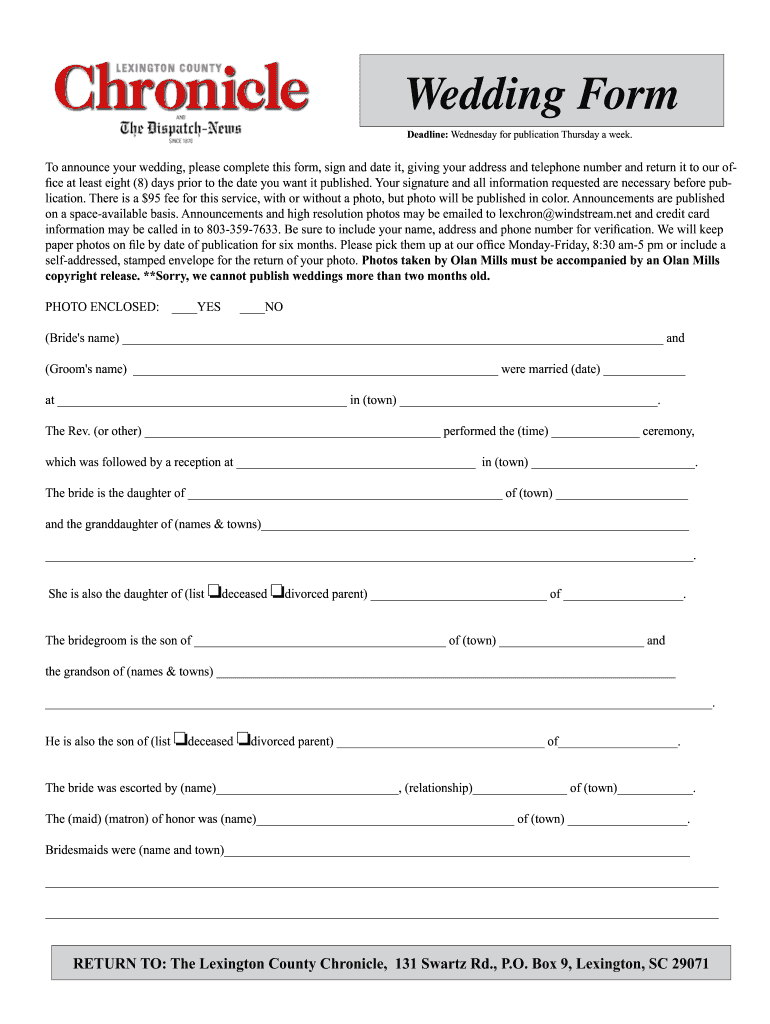
Wedding Form Lexington County Chronicle & the Dispatch News


Understanding the Wedding Officiant Questionnaire
The wedding officiant questionnaire is a vital document that helps officiants gather essential information about the couple and their wedding preferences. This form typically includes questions about the couple's names, contact information, wedding date, venue, and any specific requests for the ceremony. By completing this questionnaire, couples can ensure that their officiant understands their vision for the ceremony, allowing for a more personalized and meaningful experience.
Steps to Complete the Wedding Officiant Questionnaire
Filling out the wedding officiant questionnaire involves several straightforward steps:
- Gather Information: Collect necessary details such as names, addresses, and wedding specifics.
- Answer Questions: Respond to all questions thoughtfully, including any preferences for readings, rituals, or vows.
- Review Your Responses: Double-check all entries to ensure accuracy and completeness.
- Submit the Form: Send the completed questionnaire to your officiant via email or through a secure online platform.
Key Elements of the Wedding Officiant Questionnaire
Several key elements are typically included in a wedding officiant questionnaire:
- Couple's Information: Names, contact details, and any relevant background.
- Ceremony Details: Date, time, and location of the wedding.
- Personalization Preferences: Specific requests for readings, music, or rituals.
- Legal Requirements: Information regarding marriage licenses and any state-specific regulations.
Legal Use of the Wedding Officiant Questionnaire
The wedding officiant questionnaire serves not only as a tool for gathering information but also plays a role in ensuring that the ceremony complies with local laws. In the United States, each state has its own requirements for marriage ceremonies, including the need for a valid marriage license. The questionnaire helps officiants understand these legal obligations and ensures that all necessary documentation is in order before the ceremony takes place.
Obtaining the Wedding Officiant Questionnaire
Couples can typically obtain the wedding officiant questionnaire from their chosen officiant. Many officiants provide this form as a downloadable PDF on their websites or send it directly via email. Additionally, some online platforms may offer customizable templates for couples who prefer a more tailored approach. It's essential to ensure that the form is up-to-date and reflects current legal requirements in the couple's state.
Examples of Using the Wedding Officiant Questionnaire
Using the wedding officiant questionnaire can streamline the planning process for couples. For instance, a couple might specify their desire for a traditional ceremony with specific readings. This information allows the officiant to prepare accordingly, ensuring that the ceremony aligns with the couple's wishes. Additionally, if a couple has unique cultural or religious traditions they wish to incorporate, mentioning these in the questionnaire helps the officiant create a more inclusive ceremony.
Quick guide on how to complete wedding form lexington county chronicle amp the dispatch news
Complete Wedding Form Lexington County Chronicle & The Dispatch News effortlessly on any gadget
Digital document management has surged in popularity among businesses and individuals. It offers an ideal eco-friendly substitute for traditional printed and signed papers, as you can locate the appropriate form and securely store it online. airSlate SignNow equips you with all the resources necessary to create, edit, and eSign your documents promptly without delays. Manage Wedding Form Lexington County Chronicle & The Dispatch News on any device using airSlate SignNow's Android or iOS applications and enhance any document-driven operation today.
How to edit and eSign Wedding Form Lexington County Chronicle & The Dispatch News with ease
- Obtain Wedding Form Lexington County Chronicle & The Dispatch News and click Get Form to begin.
- Utilize the resources we provide to complete your document.
- Emphasize relevant sections of your documents or obscure sensitive information with tools that airSlate SignNow offers specifically for this purpose.
- Create your eSignature with the Sign tool, which takes mere seconds and holds the same legal validity as a conventional wet ink signature.
- Review the details and press the Done button to save your changes.
- Select your preferred method to send your form, via email, SMS, or invite link, or download it to your computer.
Forget about lost or misplaced documents, tedious form searching, or errors that necessitate printing new copies. airSlate SignNow caters to all your document management needs in just a few clicks from your chosen device. Edit and eSign Wedding Form Lexington County Chronicle & The Dispatch News and ensure excellent communication at any stage of the document preparation process with airSlate SignNow.
Create this form in 5 minutes or less
Create this form in 5 minutes!
How to create an eSignature for the wedding form lexington county chronicle amp the dispatch news
How to generate an eSignature for your PDF document online
How to generate an eSignature for your PDF document in Google Chrome
How to make an electronic signature for signing PDFs in Gmail
How to make an electronic signature right from your smart phone
The best way to create an electronic signature for a PDF document on iOS
How to make an electronic signature for a PDF on Android OS
People also ask
-
What is a wedding officiant questionnaire PDF?
A wedding officiant questionnaire PDF is a document designed to gather essential information from couples planning their wedding. This questionnaire typically includes sections on personal details, ceremony preferences, and any specific requests. Using a wedding officiant questionnaire PDF helps streamline communication, ensuring that the officiant can tailor the ceremony to the couple's needs.
-
How can I create a wedding officiant questionnaire PDF using airSlate SignNow?
Creating a wedding officiant questionnaire PDF with airSlate SignNow is simple and efficient. Users can easily customize templates to include all necessary questions and details. The platform's intuitive interface allows you to save the document as a PDF, ready for sharing with your clients.
-
What features does airSlate SignNow offer for wedding officiant questionnaire PDFs?
airSlate SignNow offers a range of features for wedding officiant questionnaire PDFs, including customizable templates, eSignature capabilities, and real-time collaboration. These features ensure that officiants can quickly gather information and make adjustments as needed. The solution's user-friendly platform means that even those without technical skills can create and manage their documents effortlessly.
-
Is there a cost associated with using airSlate SignNow for wedding officiant questionnaire PDFs?
Yes, there is a cost associated with using airSlate SignNow, but it is designed to be cost-effective. Pricing plans vary based on your needs, offering flexibility for individuals and businesses alike. Investing in this platform streamlines your document processes, making the cost worthwhile for busy wedding officiants.
-
What are the benefits of using a wedding officiant questionnaire PDF?
Using a wedding officiant questionnaire PDF offers several benefits, including improved organization and clear communication between the officiant and the couple. It also helps ensure that no important details are overlooked in the planning process. Additionally, having a standardized form makes it easier to reference the couple's preferences during the ceremony.
-
Can I integrate airSlate SignNow with other tools for managing wedding officiant questionnaire PDFs?
Absolutely! airSlate SignNow offers integrations with a variety of tools, enhancing your workflow for managing wedding officiant questionnaire PDFs. Whether you're using CRM systems, email platforms, or other document management solutions, these integrations help streamline your processes. This flexibility allows officiants to work more efficiently in their planning tasks.
-
How do I ensure the security of my wedding officiant questionnaire PDFs?
airSlate SignNow prioritizes the security of your wedding officiant questionnaire PDFs by employing advanced encryption and secure access protocols. All data exchanged through the platform is protected, ensuring confidentiality for both you and your clients. This focus on security helps build trust and peace of mind as you handle sensitive personal information.
Get more for Wedding Form Lexington County Chronicle & The Dispatch News
Find out other Wedding Form Lexington County Chronicle & The Dispatch News
- eSignature Virginia Car Dealer Cease And Desist Letter Online
- eSignature Virginia Car Dealer Lease Termination Letter Easy
- eSignature Alabama Construction NDA Easy
- How To eSignature Wisconsin Car Dealer Quitclaim Deed
- eSignature California Construction Contract Secure
- eSignature Tennessee Business Operations Moving Checklist Easy
- eSignature Georgia Construction Residential Lease Agreement Easy
- eSignature Kentucky Construction Letter Of Intent Free
- eSignature Kentucky Construction Cease And Desist Letter Easy
- eSignature Business Operations Document Washington Now
- How To eSignature Maine Construction Confidentiality Agreement
- eSignature Maine Construction Quitclaim Deed Secure
- eSignature Louisiana Construction Affidavit Of Heirship Simple
- eSignature Minnesota Construction Last Will And Testament Online
- eSignature Minnesota Construction Last Will And Testament Easy
- How Do I eSignature Montana Construction Claim
- eSignature Construction PPT New Jersey Later
- How Do I eSignature North Carolina Construction LLC Operating Agreement
- eSignature Arkansas Doctors LLC Operating Agreement Later
- eSignature Tennessee Construction Contract Safe