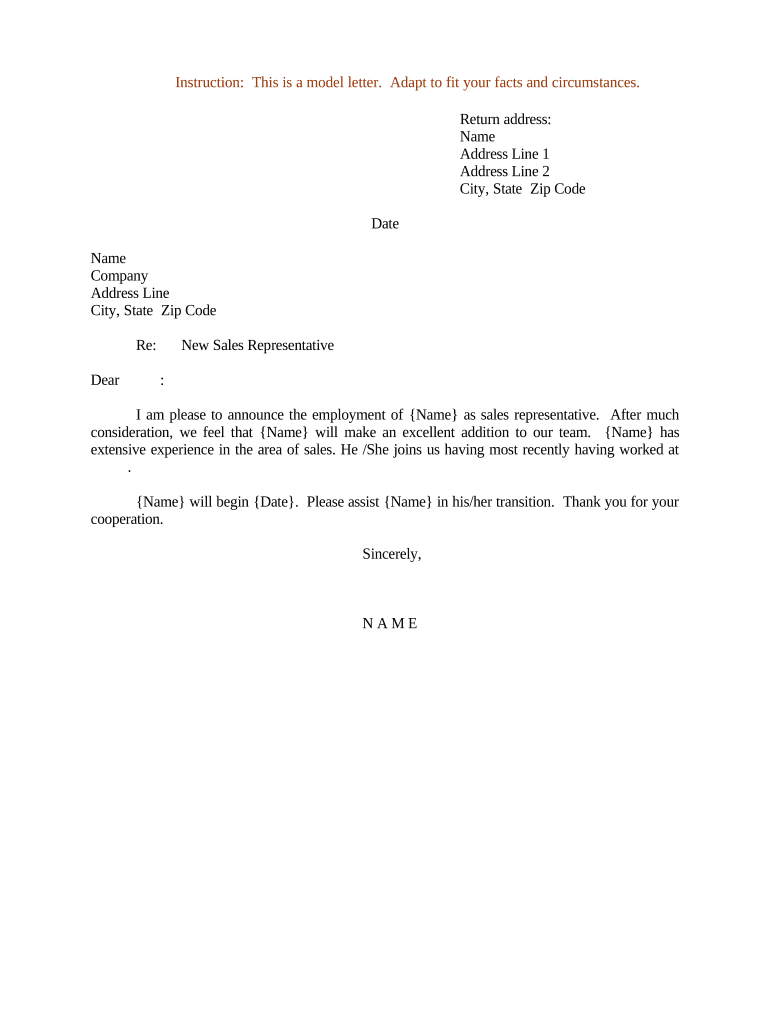
Letter Sales Form


What is the Letter Sales
The letter sales, often referred to as a new sales rep letter, is a formal document used to initiate a sales relationship between a new representative and a prospective client or customer. This letter typically outlines the representative's role, the products or services offered, and the benefits of engaging with the company. It serves as both an introduction and a means to establish a professional connection, highlighting the representative's qualifications and the value they bring to potential clients.
Key Elements of the Letter Sales
To ensure the effectiveness of a letter sales, several key elements should be included:
- Introduction: A brief introduction of the sales representative, including their name and position.
- Purpose: A clear statement of the letter's purpose, which is to inform the recipient about the products or services offered.
- Value Proposition: An explanation of how the products or services can benefit the recipient's business or needs.
- Call to Action: A gentle prompt encouraging the recipient to reach out for more information or to schedule a meeting.
- Contact Information: Complete details for how the recipient can easily contact the sales representative.
Steps to Complete the Letter Sales
Completing a letter sales involves several important steps to ensure clarity and professionalism:
- Draft the Letter: Begin by drafting the letter using a clear and concise format.
- Personalize the Content: Tailor the letter to the specific recipient, addressing their needs and interests.
- Review and Edit: Proofread the letter for grammatical errors and ensure that all information is accurate.
- Format the Document: Use a professional format that includes your company letterhead, if applicable.
- Send the Letter: Choose the appropriate method of delivery, whether by email or physical mail.
Legal Use of the Letter Sales
When creating and sending a letter sales, it is important to consider legal implications. The letter should comply with relevant laws and regulations, particularly those related to advertising and sales practices. This includes ensuring that any claims made in the letter are truthful and substantiated. Additionally, the letter should respect privacy laws by not disclosing sensitive information without consent.
Examples of Using the Letter Sales
Examples of effective letter sales can vary based on the industry and target audience. For instance, a letter from a new sales representative in the technology sector might focus on innovative solutions and how they can streamline business operations. Alternatively, a representative in the retail sector might highlight special promotions and customer service excellence. Each example should reflect the unique selling points of the products or services offered.
Quick guide on how to complete letter sales
Complete Letter Sales seamlessly on any gadget
Managing digital documents has gained traction among companies and individuals alike. It offers an excellent environmentally friendly substitute for conventional printed and signed paperwork, as you can access the right form and securely keep it online. airSlate SignNow equips you with all the tools required to create, modify, and eSign your documents promptly without delays. Manage Letter Sales on any gadget with airSlate SignNow's Android or iOS apps and simplify any document-related task today.
How to modify and eSign Letter Sales effortlessly
- Obtain Letter Sales and then click Get Form to begin.
- Utilize the tools we offer to complete your form.
- Emphasize pertinent sections of your documents or obscure sensitive information with tools that airSlate SignNow provides specifically for that purpose.
- Create your signature using the Sign feature, which takes mere seconds and holds the same legal validity as a conventional wet ink signature.
- Review all the details thoroughly and then click the Done button to save your modifications.
- Select your preferred method for submitting your form, whether by email, text (SMS), invitation link, or by downloading it to your computer.
Eliminate concerns about lost or misplaced paperwork, tedious form searching, or errors that necessitate printing new document copies. airSlate SignNow addresses your document management needs in just a few clicks from any device you choose. Edit and eSign Letter Sales to guarantee excellent communication throughout your form preparation process with airSlate SignNow.
Create this form in 5 minutes or less
Create this form in 5 minutes!
People also ask
-
What is the significance of a letter new sales in business transactions?
A letter new sales is crucial for formalizing agreements and ensuring clear communication between parties. It serves as a record of terms, conditions, and commitments, which can prevent misunderstandings. Using airSlate SignNow, you can efficiently create, send, and eSign these letters to streamline your sales processes.
-
How does airSlate SignNow streamline the process of sending a letter new sales?
airSlate SignNow simplifies sending a letter new sales by allowing users to create templates and automate the signing process. This reduces the time spent on preparing documents and enhances workflow efficiency. With our intuitive interface, you can manage multiple sales letters effortlessly.
-
What pricing options does airSlate SignNow offer for businesses needing to send letters new sales?
airSlate SignNow offers flexible pricing plans tailored to meet various business needs. Whether you're a small start-up or a large enterprise, our options are designed to provide cost-effective solutions for sending letters new sales. Contact us for a personalized quote to find the best fit for your organization.
-
Can I customize a letter new sales using airSlate SignNow?
Yes, customization is one of the key features of airSlate SignNow. You can personalize your letter new sales by adding branding elements, adjusting the layout, and including specific clauses relevant to each transaction. This ensures each document aligns with your business identity.
-
What are the benefits of using airSlate SignNow for letters new sales?
Using airSlate SignNow for your letters new sales provides signNow advantages, including improved turnaround times and reduced paper usage. Our platform enhances document security through advanced encryption, ensuring that sensitive sales information remains protected. Additionally, eSigning accelerates the approval process, so you can close deals faster.
-
Does airSlate SignNow integrate with other tools to manage letters new sales?
Absolutely! airSlate SignNow integrates seamlessly with various CRM and project management tools to streamline your workflow. This integration allows you to manage contacts, track sales pipelines, and send letters new sales directly from your existing platforms, enhancing overall efficiency.
-
What features does airSlate SignNow provide for tracking letters new sales?
airSlate SignNow offers robust tracking features for your letters new sales, including real-time notifications and status updates. You can monitor who has opened, viewed, or signed your documents. This helps ensure all parties are on the same page and can follow up promptly if necessary.
Get more for Letter Sales
- Fairfield united methodist preschool registration amazon s3 form
- San antonio area foundation university of the incarnate word uiw form
- Student parent survey 2015 2019 form
- Aims community college petition for emancipation form
- Fax 408 741 4627 form
- The undersigned hereby makes application on behalf of form
- Downloading the paper intent to graduate form
- New time block chart student viewxlsxread only form
Find out other Letter Sales
- Electronic signature Sports PDF Alaska Fast
- Electronic signature Mississippi Real Estate Contract Online
- Can I Electronic signature Missouri Real Estate Quitclaim Deed
- Electronic signature Arkansas Sports LLC Operating Agreement Myself
- How Do I Electronic signature Nevada Real Estate Quitclaim Deed
- How Can I Electronic signature New Jersey Real Estate Stock Certificate
- Electronic signature Colorado Sports RFP Safe
- Can I Electronic signature Connecticut Sports LLC Operating Agreement
- How Can I Electronic signature New York Real Estate Warranty Deed
- How To Electronic signature Idaho Police Last Will And Testament
- How Do I Electronic signature North Dakota Real Estate Quitclaim Deed
- Can I Electronic signature Ohio Real Estate Agreement
- Electronic signature Ohio Real Estate Quitclaim Deed Later
- How To Electronic signature Oklahoma Real Estate Business Plan Template
- How Can I Electronic signature Georgia Sports Medical History
- Electronic signature Oregon Real Estate Quitclaim Deed Free
- Electronic signature Kansas Police Arbitration Agreement Now
- Electronic signature Hawaii Sports LLC Operating Agreement Free
- Electronic signature Pennsylvania Real Estate Quitclaim Deed Fast
- Electronic signature Michigan Police Business Associate Agreement Simple