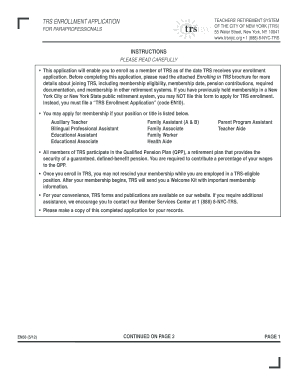
Trs Enrollment Form 2012-2026


What is the TRS Enrollment Form
The TRS Enrollment Form, also known as the TRS 562 form, is a crucial document used by individuals seeking to enroll in the Teacher Retirement System (TRS) in the United States. This form is specifically designed for paraprofessionals and educators who wish to establish their eligibility for retirement benefits. By filling out the TRS 562 form, applicants can initiate their participation in the retirement system, which provides financial security upon retirement.
How to Use the TRS Enrollment Form
Using the TRS Enrollment Form involves several steps to ensure proper completion and submission. First, individuals should gather all necessary personal information, including Social Security numbers, employment details, and any relevant educational qualifications. Next, the form must be filled out accurately, ensuring that all sections are completed to avoid delays. After completing the form, applicants can submit it through the designated channels, which may include online submission, mailing, or in-person delivery to the appropriate TRS office.
Steps to Complete the TRS Enrollment Form
Completing the TRS Enrollment Form requires careful attention to detail. Here are the steps to follow:
- Obtain the TRS 562 form, which can be downloaded as a PDF.
- Fill in personal information, including name, address, and Social Security number.
- Provide details about employment history and educational background.
- Sign and date the form to validate the information provided.
- Submit the completed form through the chosen method.
Legal Use of the TRS Enrollment Form
The TRS Enrollment Form is legally binding once it has been properly completed and submitted. It is essential to ensure compliance with all relevant laws and regulations governing retirement systems in the United States. The information provided on the form must be truthful and accurate, as any discrepancies can lead to penalties or denial of benefits. Additionally, maintaining a copy of the submitted form is advisable for personal records and future reference.
Eligibility Criteria
To use the TRS Enrollment Form, applicants must meet specific eligibility criteria. Generally, individuals must be employed in a position that qualifies for TRS benefits, such as a paraprofessional or educator within a participating institution. It is also necessary to meet any age or service requirements set by the TRS guidelines. Understanding these criteria is crucial for ensuring that the enrollment process proceeds smoothly.
Required Documents
Along with the TRS Enrollment Form, applicants may need to provide additional documentation to support their enrollment. Commonly required documents include:
- Proof of identity, such as a government-issued ID.
- Employment verification letters from current or previous employers.
- Educational credentials, including degrees or certifications.
Having these documents ready can expedite the enrollment process and help avoid potential issues.
Quick guide on how to complete trs enrollment form
Complete Trs Enrollment Form effortlessly on any device
Digital document management has become favored by companies and individuals alike. It offers a superb eco-friendly alternative to traditional printed and signed paperwork, allowing you to access the appropriate form and securely store it online. airSlate SignNow provides you with all the tools necessary to create, edit, and electronically sign your documents swiftly without delays. Manage Trs Enrollment Form on any device with airSlate SignNow's Android or iOS applications and simplify any document-related process today.
How to edit and electronically sign Trs Enrollment Form with ease
- Obtain Trs Enrollment Form and click Get Form to begin.
- Use the tools we provide to complete your document.
- Mark important sections of the documents or redact sensitive information with tools that airSlate SignNow supplies specifically for that purpose.
- Create your signature using the Sign tool, which takes seconds and carries the same legal validity as a conventional wet ink signature.
- Review the details and click on the Done button to save your modifications.
- Choose how you wish to send your form, via email, SMS, invite link, or download it to your computer.
Eliminate the hassle of lost or misplaced documents, cumbersome form navigation, or mistakes that necessitate printing new document copies. airSlate SignNow addresses your needs in document management with just a few clicks from any device of your choice. Alter and electronically sign Trs Enrollment Form to ensure excellent communication throughout the form preparation process with airSlate SignNow.
Create this form in 5 minutes or less
Create this form in 5 minutes!
How to create an eSignature for the trs enrollment form
The way to create an eSignature for a PDF file in the online mode
The way to create an eSignature for a PDF file in Chrome
The best way to create an electronic signature for putting it on PDFs in Gmail
The way to make an electronic signature straight from your smartphone
The best way to generate an eSignature for a PDF file on iOS devices
The way to make an electronic signature for a PDF document on Android
People also ask
-
What is a TRS 562 form?
A TRS 562 form is an important document used in various business processes to ensure compliance and proper record-keeping. Knowing what a TRS 562 form is helps organizations streamline their documentation workflow, especially when integrating with electronic signature platforms like airSlate SignNow.
-
How can airSlate SignNow help with the TRS 562 form?
AirSlate SignNow allows users to electronically sign and send a TRS 562 form with ease. This enhances efficiency by reducing paperwork and expediting the signing process, making it a valuable tool for businesses that frequently handle this form.
-
What are the benefits of using airSlate SignNow for a TRS 562 form?
Using airSlate SignNow for a TRS 562 form provides several benefits, including real-time tracking, secure storage, and reduced turnaround times for document completion. It makes managing important paperwork hassle-free and ensures that your documents are legally binding.
-
Is there a cost associated with using airSlate SignNow for the TRS 562 form?
Yes, airSlate SignNow offers several pricing plans that cater to businesses of all sizes. The cost-effective nature of these plans ensures that you can manage the TRS 562 form and other documents efficiently without straining your budget.
-
Can I integrate airSlate SignNow with other applications for TRS 562 form management?
Absolutely! AirSlate SignNow seamlessly integrates with various applications, allowing for smooth management of the TRS 562 form alongside other business workflows. This integration helps create a centralized system for tracking and signing documents.
-
What features of airSlate SignNow support the use of the TRS 562 form?
Key features of airSlate SignNow that support the use of the TRS 562 form include customizable templates, advanced security measures, and mobile accessibility. These features ensure that you can fill out and sign the form securely from anywhere.
-
How does airSlate SignNow ensure the security of the TRS 562 form?
AirSlate SignNow ensures the security of the TRS 562 form through advanced encryption, secure servers, and compliance with industry standards. This means that your sensitive information remains protected throughout the signing process.
Get more for Trs Enrollment Form
- Form tp 215 application for registration as a distributor of alcoholic beverages revised 520
- Pdf form dtf 505320authorization for release of photocopies of tax
- Fillable online form cms 1 mn315request for conciliation
- Form mt 40 form mt 40 return of tax on wines liquors alcohol and distilled or rectified spirits revised 520
- Tennessee affidavit of inheritance form
- Tax return prepared food amp beverage tax charmeck form
- Cd 418 form
- Nc k1 form
Find out other Trs Enrollment Form
- eSign North Dakota Real Estate Business Letter Template Computer
- eSign North Dakota Real Estate Quitclaim Deed Myself
- eSign Maine Sports Quitclaim Deed Easy
- eSign Ohio Real Estate LLC Operating Agreement Now
- eSign Ohio Real Estate Promissory Note Template Online
- How To eSign Ohio Real Estate Residential Lease Agreement
- Help Me With eSign Arkansas Police Cease And Desist Letter
- How Can I eSign Rhode Island Real Estate Rental Lease Agreement
- How Do I eSign California Police Living Will
- Can I eSign South Dakota Real Estate Quitclaim Deed
- How To eSign Tennessee Real Estate Business Associate Agreement
- eSign Michigan Sports Cease And Desist Letter Free
- How To eSign Wisconsin Real Estate Contract
- How To eSign West Virginia Real Estate Quitclaim Deed
- eSign Hawaii Police Permission Slip Online
- eSign New Hampshire Sports IOU Safe
- eSign Delaware Courts Operating Agreement Easy
- eSign Georgia Courts Bill Of Lading Online
- eSign Hawaii Courts Contract Mobile
- eSign Hawaii Courts RFP Online