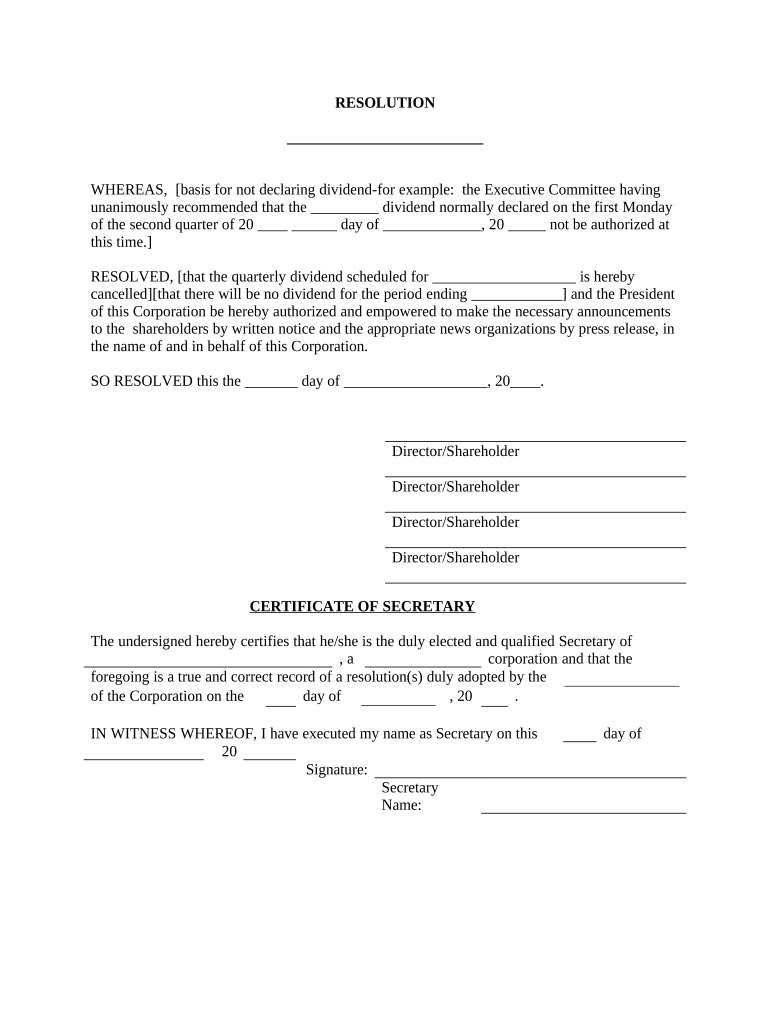
Declare None Resolution Form Corporate Resolutions


What is the Declare None Resolution Form Corporate Resolutions
The Declare None Resolution Form Corporate Resolutions is a legal document used by corporations to formally state that no resolutions are being passed at a particular meeting or within a specified timeframe. This form is crucial for maintaining accurate corporate records and ensuring compliance with state laws. It serves as a formal acknowledgment that the board or shareholders have not made any decisions that would require documentation, thereby preventing misunderstandings or disputes about corporate actions.
How to Use the Declare None Resolution Form Corporate Resolutions
Using the Declare None Resolution Form Corporate Resolutions involves a few straightforward steps. First, ensure that the form is correctly filled out with the necessary details, including the name of the corporation, the date, and any relevant meeting information. Next, all authorized signatories should review the document to confirm its accuracy. Finally, the completed form should be stored in the corporate records for future reference, as it may be needed for audits or legal inquiries.
Steps to Complete the Declare None Resolution Form Corporate Resolutions
Completing the Declare None Resolution Form Corporate Resolutions requires attention to detail. Follow these steps:
- Gather necessary information about the corporation, including its legal name and registration details.
- Identify the date of the resolution and any relevant meeting notes.
- Fill out the form clearly, ensuring all required fields are completed.
- Have the form reviewed by relevant parties, such as board members or legal counsel.
- Obtain signatures from authorized individuals to validate the document.
- Store the completed form in your corporate records for compliance purposes.
Legal Use of the Declare None Resolution Form Corporate Resolutions
The legal use of the Declare None Resolution Form Corporate Resolutions is essential for maintaining corporate governance. This form helps ensure that the corporation adheres to legal requirements by documenting that no resolutions were passed during a specific period. It can serve as a protective measure in case of disputes regarding corporate decisions, as it provides a clear record of the corporation's actions—or lack thereof—during that timeframe.
Key Elements of the Declare None Resolution Form Corporate Resolutions
Several key elements must be included in the Declare None Resolution Form Corporate Resolutions to ensure its validity:
- Corporation Name: The official name of the corporation must be clearly stated.
- Date: The date when the resolution is being declared should be included.
- Signatories: Names and signatures of authorized individuals must be provided.
- Meeting Information: Details about the meeting or context in which the resolution is being declared should be noted.
- Statement of No Resolutions: A clear statement indicating that no resolutions were passed should be present.
Examples of Using the Declare None Resolution Form Corporate Resolutions
There are various scenarios in which the Declare None Resolution Form Corporate Resolutions may be utilized. For instance, if a board meeting is held but no decisions are made, this form can document that fact. Another example is during a financial audit, where the corporation needs to prove that no resolutions were passed during a specific period to comply with regulatory requirements. These examples highlight the form's importance in maintaining clear and accurate corporate records.
Quick guide on how to complete declare none resolution form corporate resolutions
Effortlessly Prepare Declare None Resolution Form Corporate Resolutions on Any Device
Managing documents online has gained popularity among businesses and individuals alike. It offers an ideal eco-friendly alternative to traditional printed and signed documents, allowing you to access the correct format and securely store it online. airSlate SignNow equips you with all the tools required to create, modify, and electronically sign your documents quickly and without delays. Manage Declare None Resolution Form Corporate Resolutions on any platform using airSlate SignNow's Android or iOS applications, and enhance any document-related process today.
How to Edit and Electronically Sign Declare None Resolution Form Corporate Resolutions With Ease
- Locate Declare None Resolution Form Corporate Resolutions and click on Acquire Form to begin.
- Utilize the tools we provide to complete your form.
- Highlight signNow sections of your documents or obscure sensitive information with the tools that airSlate SignNow offers specifically for this purpose.
- Create your electronic signature using the Sign tool, which takes mere seconds and holds the same legal validity as a conventional wet ink signature.
- Review all information carefully and click on the Complete button to save your modifications.
- Choose how you want to submit your form—via email, SMS, or invitation link, or download it to your computer.
Eliminate concerns about lost or misplaced documents, tedious form searches, or mistakes that necessitate printing new copies. airSlate SignNow addresses your document management needs with just a few clicks from a device of your choosing. Edit and electronically sign Declare None Resolution Form Corporate Resolutions, ensuring excellent communication at every step of the form preparation process with airSlate SignNow.
Create this form in 5 minutes or less
Create this form in 5 minutes!
People also ask
-
What is the Declare None Resolution Form Corporate Resolutions?
The Declare None Resolution Form Corporate Resolutions is a legally recognized document that allows businesses to outline and record signNow decisions made by their board or shareholders. This form ensures that all corporate resolutions are documented properly, aiding in compliance and governance.
-
How can I access the Declare None Resolution Form Corporate Resolutions?
You can easily access the Declare None Resolution Form Corporate Resolutions through the airSlate SignNow platform. Simply sign up for an account, and you will find the form readily available in our library of templates for quick customization and use.
-
What are the benefits of using the Declare None Resolution Form Corporate Resolutions?
Using the Declare None Resolution Form Corporate Resolutions streamlines the process of documenting corporate decisions, ensuring transparency and legal compliance. It also helps avoid disputes and provides a clear reference for future governance needs.
-
Is the Declare None Resolution Form Corporate Resolutions customizable?
Yes, the Declare None Resolution Form Corporate Resolutions is fully customizable to meet the specific needs of your business. You can modify sections to include different resolutions, names, and any specific guidelines that pertain to your corporate policy.
-
How much does it cost to use the Declare None Resolution Form Corporate Resolutions?
airSlate SignNow offers cost-effective pricing plans that include access to various templates, including the Declare None Resolution Form Corporate Resolutions. Visit our pricing page for detailed information on subscription plans tailored for businesses of all sizes.
-
Can I integrate the Declare None Resolution Form Corporate Resolutions with other tools?
Absolutely! The Declare None Resolution Form Corporate Resolutions can be integrated seamlessly with other business tools you may already use, such as CRMs and document management systems. This flexibility enhances your workflow efficiency.
-
How does eSigning the Declare None Resolution Form Corporate Resolutions work?
eSigning the Declare None Resolution Form Corporate Resolutions through airSlate SignNow is simple and secure. Users can sign documents electronically, saving time and improving compliance with legal signing requirements.
Get more for Declare None Resolution Form Corporate Resolutions
Find out other Declare None Resolution Form Corporate Resolutions
- How Can I Electronic signature Oklahoma Courts PDF
- How Do I Electronic signature South Dakota Courts Document
- Can I Electronic signature South Dakota Sports Presentation
- How To Electronic signature Utah Courts Document
- Can I Electronic signature West Virginia Courts PPT
- Send Sign PDF Free
- How To Send Sign PDF
- Send Sign Word Online
- Send Sign Word Now
- Send Sign Word Free
- Send Sign Word Android
- Send Sign Word iOS
- Send Sign Word iPad
- How To Send Sign Word
- Can I Send Sign Word
- How Can I Send Sign Word
- Send Sign Document Online
- Send Sign Document Computer
- Send Sign Document Myself
- Send Sign Document Secure