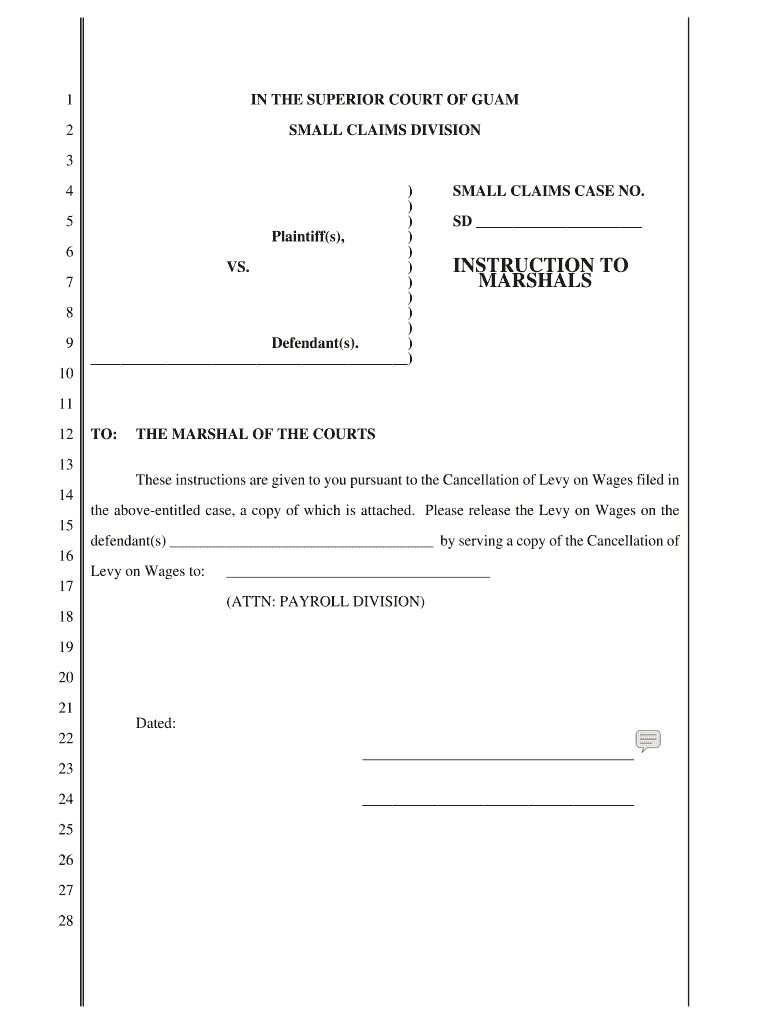
Small Claims Court Instruction to Marshal Cancellation of Wages Instruction to Marshal Cancellation of Wages Guamselfhelp Form


What is the Small Claims Court Instruction to Marshal Cancellation of Wages?
The Small Claims Court Instruction to Marshal Cancellation of Wages is a legal document used in the United States, particularly in Guam, to request the cancellation of wage garnishments. This form is essential for individuals who wish to halt the collection of debts through wage deductions. It provides a structured process for petitioning the court to stop the enforcement of wage garnishments that may have been ordered as part of a judgment in a small claims case.
Steps to Complete the Small Claims Court Instruction to Marshal Cancellation of Wages
Completing the Small Claims Court Instruction to Marshal Cancellation of Wages involves several key steps:
- Gather necessary information, including details about the original judgment and the parties involved.
- Fill out the form accurately, ensuring all required fields are completed.
- Review the document for errors or omissions before submission.
- Sign the form electronically or in person, depending on your submission method.
- Submit the completed form to the appropriate court, either online, by mail, or in person.
Legal Use of the Small Claims Court Instruction to Marshal Cancellation of Wages
This form is legally binding when completed correctly and submitted according to the court's requirements. It serves as a formal request to the court to reconsider or revoke wage garnishments based on specific legal grounds. To ensure its legal standing, it is important to comply with all local regulations and provide supporting documentation as needed.
State-Specific Rules for the Small Claims Court Instruction to Marshal Cancellation of Wages
Each state may have unique rules governing the use of the Small Claims Court Instruction to Marshal Cancellation of Wages. In Guam, specific guidelines dictate how this form should be filled out and submitted. Understanding these rules is crucial for ensuring that your request is processed efficiently. It is advisable to consult local court resources or legal assistance for detailed information regarding state-specific requirements.
How to Obtain the Small Claims Court Instruction to Marshal Cancellation of Wages
The Small Claims Court Instruction to Marshal Cancellation of Wages can typically be obtained from the local court's website or directly from the courthouse. Many jurisdictions offer downloadable forms that can be filled out electronically. Additionally, legal aid organizations may provide assistance in obtaining and completing this form.
Examples of Using the Small Claims Court Instruction to Marshal Cancellation of Wages
Individuals may use this form in various scenarios, such as:
- When a debtor believes that the wage garnishment is unjust or based on incorrect information.
- In cases where the debtor has settled the debt but garnishments continue.
- When a debtor experiences a significant change in financial circumstances that warrants the cancellation of wage deductions.
Quick guide on how to complete small claims court instruction to marshal cancellation of wages instruction to marshal cancellation of wages guamselfhelp
Effortlessly prepare [SKS] on any device
Online document management has gained traction among businesses and individuals alike. It serves as an ideal eco-friendly alternative to traditional printed and signed paperwork, allowing you to acquire the necessary form and securely store it online. airSlate SignNow provides all the tools required to create, edit, and eSign your documents promptly without delays. Manage [SKS] on any device with airSlate SignNow's Android or iOS applications and enhance any document-focused operation today.
How to edit and eSign [SKS] with ease
- Locate [SKS] and click on Get Form to begin.
- Utilize the tools we provide to complete your form.
- Emphasize pertinent sections of the documents or redact sensitive information with tools specifically offered by airSlate SignNow for this purpose.
- Create your signature using the Sign tool, which takes seconds and carries the same legal validity as a conventional wet ink signature.
- Review all the details and click on the Done button to finalize your edits.
- Decide how you want to share your form, whether by email, SMS, or invitation link, or download it to your computer.
Forget about lost or misplaced paperwork, tedious form searching, or errors that necessitate printing new document copies. airSlate SignNow meets your document management needs with just a few clicks from your preferred device. Modify and eSign [SKS] and ensure outstanding communication at every stage of the form preparation process with airSlate SignNow.
Create this form in 5 minutes or less
Related searches to Small Claims Court Instruction To Marshal Cancellation Of Wages Instruction To Marshal Cancellation Of Wages Guamselfhelp
Create this form in 5 minutes!
How to create an eSignature for the small claims court instruction to marshal cancellation of wages instruction to marshal cancellation of wages guamselfhelp
The best way to create an electronic signature for a PDF online
The best way to create an electronic signature for a PDF in Google Chrome
How to create an eSignature for signing PDFs in Gmail
The way to generate an eSignature right from your smartphone
The way to create an eSignature for a PDF on iOS
The way to generate an eSignature for a PDF on Android
People also ask
-
What is the Small Claims Court Instruction To Marshal Cancellation Of Wages?
The Small Claims Court Instruction To Marshal Cancellation Of Wages is a legal framework designed to provide guidance on how to cancel wage garnishments as imposed by the court. Utilizing airSlate SignNow, you can easily create, sign, and manage these documents efficiently, ensuring compliance with Guam's legal requirements.
-
How can airSlate SignNow help with the Small Claims Court process?
airSlate SignNow simplifies the Small Claims Court process by allowing you to electronically sign and send necessary documents, like the Instruction To Marshal Cancellation Of Wages. This digital approach not only accelerates the process but also provides a secure way to manage critical legal documents.
-
What are the benefits of using airSlate SignNow for Small Claims Court documentation?
Using airSlate SignNow for Small Claims Court documentation, such as the Instruction To Marshal Cancellation Of Wages, offers several benefits including speed, convenience, and reduced paper usage. Automated reminders and tracking ensure that you never miss a deadline, making your court-related tasks less stressful.
-
Is there a cost associated with using airSlate SignNow for Small Claims Court documents?
Yes, there is a cost associated with using airSlate SignNow, which provides various pricing plans to suit different needs. The investment is often outweighed by the increased efficiency and time saved when managing Small Claims Court Instruction To Marshal Cancellation Of Wages documents.
-
What features does airSlate SignNow offer for managing court documents?
airSlate SignNow offers features like customizable templates, team collaboration tools, and secure electronic signatures, all of which are vital when handling court documents like the Instruction To Marshal Cancellation Of Wages. These features help streamline the documentation process, making it easier for users to stay organized.
-
Can I integrate airSlate SignNow with other applications for Small Claims Court processes?
Absolutely! airSlate SignNow supports integration with various applications, including popular CRMs and project management tools, making it easier to manage Small Claims Court documents like the Instruction To Marshal Cancellation Of Wages alongside other business operations. This interoperability enhances your overall workflow.
-
How does airSlate SignNow ensure the legality of the documents created?
airSlate SignNow adheres to industry standards and regulations to ensure that all documents, including the Small Claims Court Instruction To Marshal Cancellation Of Wages, are legally binding. This compliance, coupled with secure storage options, provides peace of mind when handling sensitive legal information.
Get more for Small Claims Court Instruction To Marshal Cancellation Of Wages Instruction To Marshal Cancellation Of Wages Guamselfhelp
- Military cdl waiver form nc 2013
- Corporate resolution and certificate of incumbency form 5 01
- Lt 260 form
- Application for sponsorship city of greenville greenvillenc form
- Application for employment city of henderson nc ci henderson nc form
- Special projects grant accountability form the outer banks
- Amplified sound permit application town of montreat townofmontreat form
- Home occupation zoning compliance permit city of new bern nc form
Find out other Small Claims Court Instruction To Marshal Cancellation Of Wages Instruction To Marshal Cancellation Of Wages Guamselfhelp
- How Do I Electronic signature Louisiana Living Will
- Electronic signature Arizona Moving Checklist Computer
- Electronic signature Tennessee Last Will and Testament Free
- Can I Electronic signature Massachusetts Separation Agreement
- Can I Electronic signature North Carolina Separation Agreement
- How To Electronic signature Wyoming Affidavit of Domicile
- Electronic signature Wisconsin Codicil to Will Later
- Electronic signature Idaho Guaranty Agreement Free
- Electronic signature North Carolina Guaranty Agreement Online
- eSignature Connecticut Outsourcing Services Contract Computer
- eSignature New Hampshire Outsourcing Services Contract Computer
- eSignature New York Outsourcing Services Contract Simple
- Electronic signature Hawaii Revocation of Power of Attorney Computer
- How Do I Electronic signature Utah Gift Affidavit
- Electronic signature Kentucky Mechanic's Lien Free
- Electronic signature Maine Mechanic's Lien Fast
- Can I Electronic signature North Carolina Mechanic's Lien
- How To Electronic signature Oklahoma Mechanic's Lien
- Electronic signature Oregon Mechanic's Lien Computer
- Electronic signature Vermont Mechanic's Lien Simple