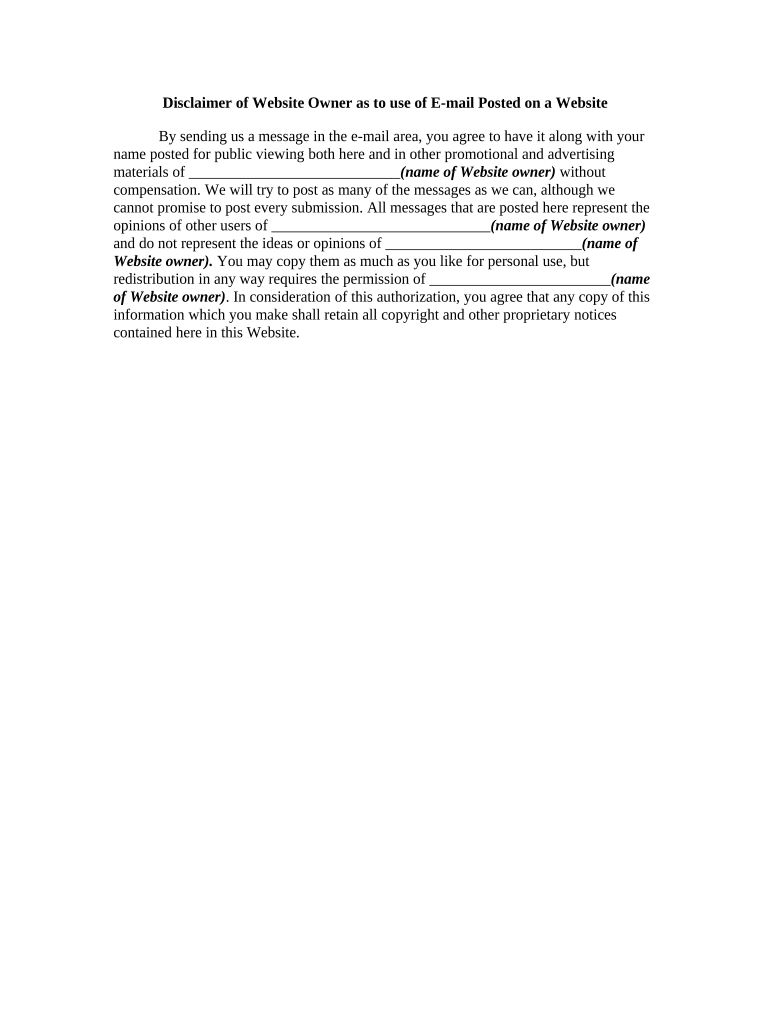
Disclaimer Email Form


What is the disclaimer email?
A disclaimer email is a formal communication that outlines limitations of liability and clarifies the intent of the sender regarding the information contained within the email. It is commonly used in business settings to protect against potential legal claims. By including a disclaimer within an email, the sender can inform recipients about the nature of the information shared, ensuring that it is not misinterpreted or misused. This is particularly important in industries where sensitive information is shared, such as legal, financial, or healthcare sectors.
Key elements of the disclaimer email
To ensure that a disclaimer email is effective, it should include several key elements:
- Purpose of the disclaimer: Clearly state why the disclaimer is included, such as limitations on liability or confidentiality.
- Scope of information: Specify what information is covered by the disclaimer, including any limitations on its use.
- Legal jurisdiction: Indicate the applicable laws or regulations that govern the disclaimer.
- Contact information: Provide details on how recipients can reach out for clarification or further information.
How to use the disclaimer email
Using a disclaimer email effectively involves several steps. First, identify the context in which the disclaimer is needed, such as when sending sensitive information or discussing legal matters. Next, draft the disclaimer to include the key elements mentioned earlier. Once the disclaimer is finalized, incorporate it into your email signature or include it at the end of specific emails where necessary. This ensures that recipients are aware of the disclaimer and its implications each time they receive correspondence from you.
Legal use of the disclaimer email
The legal validity of a disclaimer email depends on its content and how it is presented. For a disclaimer to be legally binding, it should be clear, unambiguous, and accessible to the recipient. It is also important to ensure that the disclaimer complies with relevant laws, such as the Electronic Signatures in Global and National Commerce Act (ESIGN) in the United States. This act confirms that electronic signatures and records are legally valid, provided that certain criteria are met. Therefore, including a well-crafted disclaimer can help mitigate legal risks associated with email communications.
Steps to complete the disclaimer email
Completing a disclaimer email involves several important steps:
- Identify the need: Determine the circumstances that require a disclaimer.
- Draft the content: Write the disclaimer, ensuring it includes all key elements.
- Review for clarity: Make sure the language is straightforward and easily understood.
- Incorporate into emails: Add the disclaimer to your email signature or relevant messages.
Examples of using the disclaimer email
Examples of situations where a disclaimer email may be used include:
- Sending financial reports that contain sensitive data.
- Communicating legal advice or opinions that may be misinterpreted.
- Sharing proprietary information with clients or partners.
In each of these cases, a well-structured disclaimer can help protect the sender from potential legal issues.
Quick guide on how to complete disclaimer email
Effortlessly prepare Disclaimer Email on any device
Digital document management has become widely embraced by organizations and individuals alike. It offers an ideal eco-friendly substitute for traditional printed and signed documents, as you can easily access the appropriate form and securely store it online. airSlate SignNow provides all the necessary tools to create, edit, and electronically sign your documents swiftly and without delays. Manage Disclaimer Email on any device with airSlate SignNow's Android or iOS applications and streamline any document-related process today.
The easiest way to modify and electronically sign Disclaimer Email with ease
- Find Disclaimer Email and click Get Form to begin.
- Use the tools available to fill out your form.
- Emphasize important sections of your documents or obscure sensitive information with tools that airSlate SignNow specifically provides for that purpose.
- Create your signature using the Sign tool, which takes seconds and carries the same legal validity as a conventional wet ink signature.
- Verify the information and click on the Done button to save your changes.
- Choose how you wish to share your form, whether by email, text message (SMS), invitation link, or download it to your computer.
Say goodbye to lost or misplaced files, tedious form searching, or errors that necessitate printing new document copies. airSlate SignNow meets your document management needs in just a few clicks from any device you choose. Edit and electronically sign Disclaimer Email and ensure exceptional communication at any stage of your form preparation process with airSlate SignNow.
Create this form in 5 minutes or less
Create this form in 5 minutes!
People also ask
-
What is a disclaimer email and how can it benefit my business?
A disclaimer email is a notification that outlines the limitations of liability and protects your business from potential legal issues. By using airSlate SignNow to send disclaimer emails, businesses can ensure that recipients understand the terms of the document, potentially reducing misunderstandings and disputes.
-
How does airSlate SignNow help in creating disclaimer emails?
With airSlate SignNow, you can easily draft and customize disclaimer emails within your digital documents. The platform's user-friendly interface allows you to include specific disclaimers that align with your business requirements, ensuring that all parties are informed before signing.
-
Is there a cost associated with sending disclaimer emails using airSlate SignNow?
airSlate SignNow offers a variety of pricing plans that cater to different business sizes and needs. While the basic functions may include sending disclaimer emails at no extra cost, additional features may require a subscription. It's best to review our pricing page to find a plan that suits your requirements.
-
Can I track the status of my disclaimer emails sent through airSlate SignNow?
Yes, airSlate SignNow allows you to track the status of every disclaimer email you send. You can easily see if your recipients have opened, reviewed, or signed the document, providing transparency and peace of mind regarding your legal communications.
-
What integrations does airSlate SignNow offer for managing disclaimer emails?
airSlate SignNow integrates seamlessly with several popular applications and platforms, such as Google Drive, Salesforce, and others. These integrations enable you to streamline the process of sending disclaimer emails and managing documents efficiently within your existing workflows.
-
Are disclaimer emails secure when sent via airSlate SignNow?
Absolutely! airSlate SignNow prioritizes security with robust encryption protocols that protect your documents and disclaimer emails during transmission. This ensures that your sensitive information is secure and that your electronic signatures are legally binding.
-
Can I automate the sending of disclaimer emails with airSlate SignNow?
Yes, airSlate SignNow offers options for automation that can simplify your workflow. You can set templates that automatically include your disclaimer emails when certain actions are triggered, saving you time and ensuring consistency across your communications.
Get more for Disclaimer Email
- Sa389 2015 2018 form
- A critical evaluation of community rail policy core form
- Vehicle suitable for safe use declaration 2015 2019 form
- Important your vehicle must be safe for use on the form
- Acfi answer appraisal pack 2013 2019 form
- Carer adjustment payment australian government department of form
- Request to withdraw a lodged document form
- Strata title body corporate tax return and instructions 2015 ato gov form
Find out other Disclaimer Email
- How To Sign Alaska Insurance Promissory Note Template
- Sign Arizona Insurance Moving Checklist Secure
- Sign New Mexico High Tech Limited Power Of Attorney Simple
- Sign Oregon High Tech POA Free
- Sign South Carolina High Tech Moving Checklist Now
- Sign South Carolina High Tech Limited Power Of Attorney Free
- Sign West Virginia High Tech Quitclaim Deed Myself
- Sign Delaware Insurance Claim Online
- Sign Delaware Insurance Contract Later
- Sign Hawaii Insurance NDA Safe
- Sign Georgia Insurance POA Later
- How Can I Sign Alabama Lawers Lease Agreement
- How Can I Sign California Lawers Lease Agreement
- Sign Colorado Lawers Operating Agreement Later
- Sign Connecticut Lawers Limited Power Of Attorney Online
- Sign Hawaii Lawers Cease And Desist Letter Easy
- Sign Kansas Insurance Rental Lease Agreement Mobile
- Sign Kansas Insurance Rental Lease Agreement Free
- Sign Kansas Insurance Rental Lease Agreement Fast
- Sign Kansas Insurance Rental Lease Agreement Safe