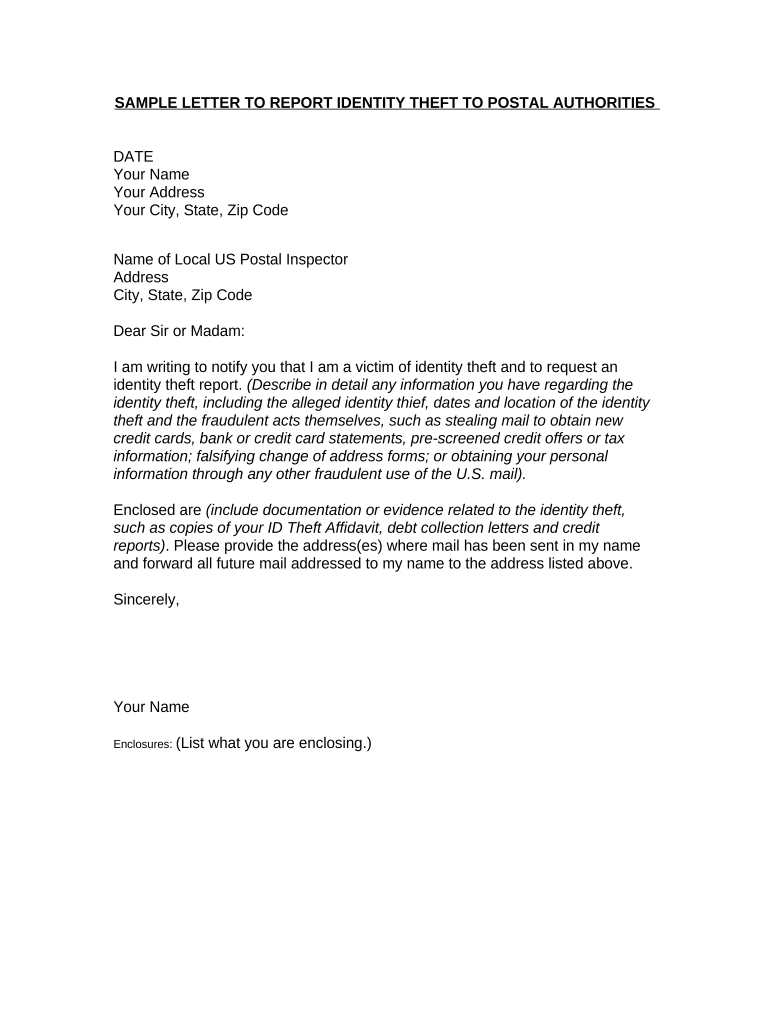
Letter Notifying Form


What is the letter notifying?
The letter notifying is a formal document used to inform an individual or organization about a specific issue, event, or requirement. This type of letter is often utilized in various contexts, including legal notifications, business communications, and personal matters. It serves as a record of communication and may be essential for compliance with legal or procedural obligations. The letter typically outlines the purpose of the notification, relevant details, and any actions required from the recipient.
Key elements of the letter notifying
To ensure the effectiveness of a letter notifying, several key elements should be included:
- Sender's Information: Include the name, address, and contact details of the sender.
- Recipient's Information: Clearly state the name and address of the recipient.
- Date: Indicate the date when the letter is written.
- Subject Line: A brief statement summarizing the purpose of the letter.
- Body: Provide detailed information regarding the notification, including any necessary context and specific actions required.
- Closing: A polite closing statement, followed by the sender's signature and printed name.
How to use the letter notifying
Using the letter notifying effectively involves several steps. First, identify the purpose of the notification and gather all relevant information. Next, draft the letter by incorporating the key elements mentioned earlier. Ensure that the language is clear and concise, avoiding jargon that may confuse the recipient. Once the letter is drafted, review it for accuracy and completeness before sending it through the appropriate channel, whether by mail or electronically.
Legal use of the letter notifying
The letter notifying can have legal implications, especially when it pertains to formal notifications required by law. For instance, in real estate transactions, a letter notifying may be necessary to inform parties about lease agreements or eviction notices. To ensure its legal standing, the letter must adhere to specific requirements outlined by relevant laws, such as providing adequate notice periods and including necessary details. Utilizing a reliable electronic signature solution can further enhance the legal validity of the document.
Steps to complete the letter notifying
Completing a letter notifying involves the following steps:
- Identify the purpose of the notification and the recipient.
- Gather all necessary information and documents related to the notification.
- Draft the letter, including all key elements and ensuring clarity.
- Review the letter for accuracy and compliance with legal requirements.
- Sign the letter, either manually or electronically, to validate it.
- Send the letter using the appropriate method, ensuring it reaches the recipient.
Examples of using the letter notifying
There are various scenarios where a letter notifying can be utilized, including:
- Notifying a tenant of a lease violation.
- Informing an employee about a disciplinary action.
- Providing notice of a change in business operations to clients.
- Alerting a customer about an overdue payment or account status.
Quick guide on how to complete letter notifying
Accomplish Letter Notifying seamlessly on any device
Digital document management has gained traction among businesses and individuals. It offers an ideal eco-friendly alternative to traditional printed and signed papers, allowing you to locate the right form and securely keep it online. airSlate SignNow provides all the resources you require to generate, modify, and eSign your documents swiftly without interruptions. Manage Letter Notifying on any device using airSlate SignNow Android or iOS applications and simplify any document-related task today.
The easiest way to modify and eSign Letter Notifying effortlessly
- Obtain Letter Notifying and then click Get Form to begin.
- Utilize the tools we offer to complete your document.
- Emphasize important sections of your documents or obscure sensitive details with tools that airSlate SignNow specially provides for that purpose.
- Generate your eSignature using the Sign tool, which takes seconds and holds the same legal validity as a conventional wet ink signature.
- Review the information and then click on the Done button to save your changes.
- Choose how you wish to send your form, by email, text message (SMS), invitation link, or download it to your computer.
Leave behind the hassle of lost or misplaced files, tedious form searches, or mistakes that necessitate reprinting new document copies. airSlate SignNow addresses all your needs in document management with just a few clicks from a device of your preference. Modify and eSign Letter Notifying and ensure excellent communication at any point in your form preparation journey with airSlate SignNow.
Create this form in 5 minutes or less
Create this form in 5 minutes!
People also ask
-
What is a letter notifying sample and how can it be used?
A letter notifying sample is a template that can be used to formally inform recipients about important news or updates. airSlate SignNow provides customizable letter notifying samples that simplify the process of crafting these notifications, ensuring professionalism and clarity in communication.
-
How much does it cost to use airSlate SignNow for letter notifying samples?
Pricing for airSlate SignNow varies based on the plan you choose, with options designed for individuals to larger businesses. Each plan includes features for creating and managing letter notifying samples, ensuring a cost-effective solution tailored to your needs.
-
What features does airSlate SignNow offer for creating letter notifying samples?
AirSlate SignNow offers a user-friendly interface for crafting letter notifying samples, along with customizable templates, eSignature options, and document management tools. This makes it easy to create professional notifications quickly and efficiently.
-
Can I integrate airSlate SignNow with other applications for letter notifying samples?
Yes, airSlate SignNow seamlessly integrates with numerous applications such as Google Drive, Salesforce, and Microsoft Office. This integration allows you to streamline the creation and distribution of letter notifying samples within your existing workflow.
-
What are the benefits of using airSlate SignNow for letter notifying samples?
Using airSlate SignNow for letter notifying samples provides numerous benefits, including increased efficiency, enhanced security, and reduced paper waste. With the ability to send and eSign documents digitally, you’re saving time and resources while maintaining professionalism.
-
Is there a mobile app for creating letter notifying samples on-the-go?
Yes, airSlate SignNow offers a mobile app that allows you to create and manage letter notifying samples from anywhere. This mobile accessibility ensures you can send important notifications even when you’re away from your desktop.
-
How can I ensure the security of my letter notifying samples using airSlate SignNow?
airSlate SignNow prioritizes security, providing features such as encryption, two-factor authentication, and audit trails for all your letter notifying samples. This allows you to ensure that your documents are safe and that you can confidently share sensitive information.
Get more for Letter Notifying
- Name change authorization name change authorization form
- Hampr block express ira distribution form
- International wire transfer form template 2015 2019
- Borrower financial 2006 2019 form
- Payers request for taxpayer identification number and certification form
- Required oq action plan elements for contractors form
- Oq action form
- City of indianapolis department of business and ne form
Find out other Letter Notifying
- eSignature New Jersey Doctors Permission Slip Mobile
- eSignature Colorado Government Residential Lease Agreement Free
- Help Me With eSignature Colorado Government Medical History
- eSignature New Mexico Doctors Lease Termination Letter Fast
- eSignature New Mexico Doctors Business Associate Agreement Later
- eSignature North Carolina Doctors Executive Summary Template Free
- eSignature North Dakota Doctors Bill Of Lading Online
- eSignature Delaware Finance & Tax Accounting Job Description Template Fast
- How To eSignature Kentucky Government Warranty Deed
- eSignature Mississippi Government Limited Power Of Attorney Myself
- Can I eSignature South Dakota Doctors Lease Agreement Form
- eSignature New Hampshire Government Bill Of Lading Fast
- eSignature Illinois Finance & Tax Accounting Purchase Order Template Myself
- eSignature North Dakota Government Quitclaim Deed Free
- eSignature Kansas Finance & Tax Accounting Business Letter Template Free
- eSignature Washington Government Arbitration Agreement Simple
- Can I eSignature Massachusetts Finance & Tax Accounting Business Plan Template
- Help Me With eSignature Massachusetts Finance & Tax Accounting Work Order
- eSignature Delaware Healthcare / Medical NDA Secure
- eSignature Florida Healthcare / Medical Rental Lease Agreement Safe