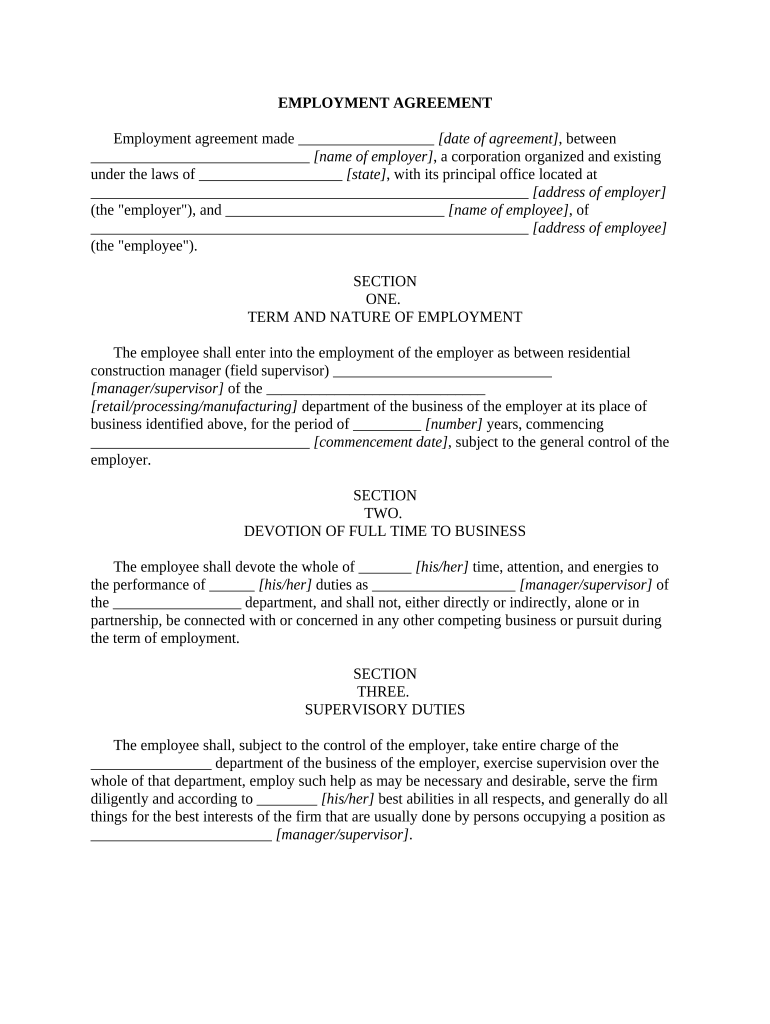
Employment Agreement with Form


What is the employment agreement with a construction manager?
An employment agreement with a construction manager outlines the terms and conditions of the working relationship between the construction manager and the employer. This document typically includes essential details such as job responsibilities, compensation, benefits, work hours, and the duration of employment. It serves as a legal contract that protects both parties by clarifying expectations and obligations. In the context of construction, this agreement may also specify project-related duties, safety protocols, and compliance with local building regulations.
Key elements of the employment agreement with a construction manager
Understanding the key elements of an employment agreement with a construction manager is crucial for both parties. Common components include:
- Job Title and Description: Clearly defined roles and responsibilities.
- Compensation: Salary or hourly wage, including any bonuses or incentives.
- Benefits: Health insurance, retirement plans, and other perks.
- Work Schedule: Expected working hours and any overtime policies.
- Duration: Start and end dates of the agreement, including any probationary period.
- Termination Clause: Conditions under which either party may terminate the agreement.
- Confidentiality and Non-Compete Clauses: Restrictions on sharing sensitive information or working with competitors.
Steps to complete the employment agreement with a construction manager
Completing an employment agreement with a construction manager involves several key steps:
- Draft the Agreement: Use a template or create a custom document that includes all necessary elements.
- Review the Terms: Both parties should carefully review the agreement to ensure clarity and mutual understanding.
- Negotiate Terms: Discuss any points that require modification or clarification before finalizing the document.
- Sign the Agreement: Both parties should sign the document, ideally in the presence of a witness or notary.
- Distribute Copies: Provide each party with a signed copy for their records.
Legal use of the employment agreement with a construction manager
To ensure the legal validity of the employment agreement with a construction manager, it must comply with state and federal laws. This includes adhering to labor laws, wage regulations, and any specific construction industry standards. Additionally, both parties should understand their rights and obligations under the agreement. It is advisable to consult with a legal professional to review the document before signing, ensuring it meets all legal requirements and protects both parties' interests.
How to use the employment agreement with a construction manager
Using an employment agreement with a construction manager effectively involves several considerations. First, ensure that the agreement is tailored to the specific job and project requirements. During the onboarding process, provide the construction manager with a copy of the agreement and discuss its contents to clarify any questions. Regularly revisit the agreement to ensure compliance with its terms, especially if project scopes or responsibilities change. This proactive approach helps maintain a positive working relationship and ensures that both parties are aligned on expectations.
State-specific rules for the employment agreement with a construction manager
Each state may have unique regulations affecting employment agreements with construction managers. These can include specific labor laws, licensing requirements, and safety regulations. It is essential to research and understand the applicable laws in the state where the construction project is located. This knowledge ensures that the employment agreement complies with local regulations and protects against potential legal issues. Consulting with a legal expert familiar with state laws can provide valuable guidance in this area.
Quick guide on how to complete employment agreement with
Complete Employment Agreement With effortlessly on any device
Managing documents online has become increasingly popular among companies and individuals. It presents an ideal eco-friendly substitute for conventional printed and signed papers, as you can easily find the appropriate form and securely save it online. airSlate SignNow provides all the tools necessary to create, modify, and eSign your documents swiftly without delays. Handle Employment Agreement With on any platform using the airSlate SignNow apps for Android or iOS and enhance any document-centric process today.
How to modify and eSign Employment Agreement With with ease
- Obtain Employment Agreement With and click on Get Form to begin.
- Utilize the tools available to complete your form.
- Highlight important sections of the documents or conceal sensitive information with the tools that airSlate SignNow specifically offers for these tasks.
- Create your eSignature with the Sign tool, which takes only a few seconds and holds the same legal validity as a conventional wet ink signature.
- Verify the information and click on the Done button to save your changes.
- Choose how you wish to send your form, via email, text message (SMS), invite link, or download it to your computer.
Eliminate concerns about lost or misplaced documents, tedious searches for forms, or errors that necessitate printing new copies. airSlate SignNow meets your document management needs in just a few clicks from any device you prefer. Modify and eSign Employment Agreement With to ensure excellent communication throughout the entire form preparation process with airSlate SignNow.
Create this form in 5 minutes or less
Create this form in 5 minutes!
People also ask
-
What is an agreement construction manager and how does it work?
An agreement construction manager is a platform that streamlines the process of creating and managing construction-related agreements. With airSlate SignNow, users can easily draft, send, and eSign these agreements, ensuring a seamless workflow that enhances project management efficiency.
-
How much does airSlate SignNow cost for managing agreement construction manager tasks?
airSlate SignNow offers flexible pricing plans that cater to various business sizes and needs. Considering the importance of managing construction agreements, the cost-effective solution provided by SignNow can lead to signNow savings in both time and resources.
-
What features does airSlate SignNow offer for agreement construction managers?
airSlate SignNow offers features such as customizable templates, automated workflows, and real-time tracking for agreement construction manager tasks. These features simplify the management of construction agreements, enabling teams to collaborate more effectively and reduce errors.
-
How can airSlate SignNow benefit construction managers?
The primary benefit of using airSlate SignNow for agreement construction managers is enhanced efficiency in handling documentation processes. By digitizing and automating agreements, construction managers can focus more on their core responsibilities while ensuring compliance and accuracy.
-
Is airSlate SignNow compatible with other software commonly used in construction management?
Yes, airSlate SignNow integrates seamlessly with various construction management software tools. This compatibility allows agreement construction managers to streamline their workflows and maintain consistency across all their platforms.
-
Can I customize my agreement construction manager templates in airSlate SignNow?
Absolutely! airSlate SignNow allows users to create and customize agreement construction manager templates to fit their specific needs. This customization ensures that all important terms and provisions are included in your agreements, which is crucial for effective contract management.
-
How secure is my data when using airSlate SignNow for agreement construction manager documents?
Security is a top priority for airSlate SignNow. The platform employs advanced encryption and compliance measures to protect your agreement construction manager documents, ensuring that sensitive information remains confidential and secure.
Get more for Employment Agreement With
Find out other Employment Agreement With
- Help Me With Electronic signature Alabama Car Dealer Presentation
- How Can I Electronic signature California Car Dealer PDF
- How Can I Electronic signature California Car Dealer Document
- How Can I Electronic signature Colorado Car Dealer Form
- How To Electronic signature Florida Car Dealer Word
- How Do I Electronic signature Florida Car Dealer Document
- Help Me With Electronic signature Florida Car Dealer Presentation
- Can I Electronic signature Georgia Car Dealer PDF
- How Do I Electronic signature Georgia Car Dealer Document
- Can I Electronic signature Georgia Car Dealer Form
- Can I Electronic signature Idaho Car Dealer Document
- How Can I Electronic signature Illinois Car Dealer Document
- How Can I Electronic signature North Carolina Banking PPT
- Can I Electronic signature Kentucky Car Dealer Document
- Can I Electronic signature Louisiana Car Dealer Form
- How Do I Electronic signature Oklahoma Banking Document
- How To Electronic signature Oklahoma Banking Word
- How Can I Electronic signature Massachusetts Car Dealer PDF
- How Can I Electronic signature Michigan Car Dealer Document
- How Do I Electronic signature Minnesota Car Dealer Form