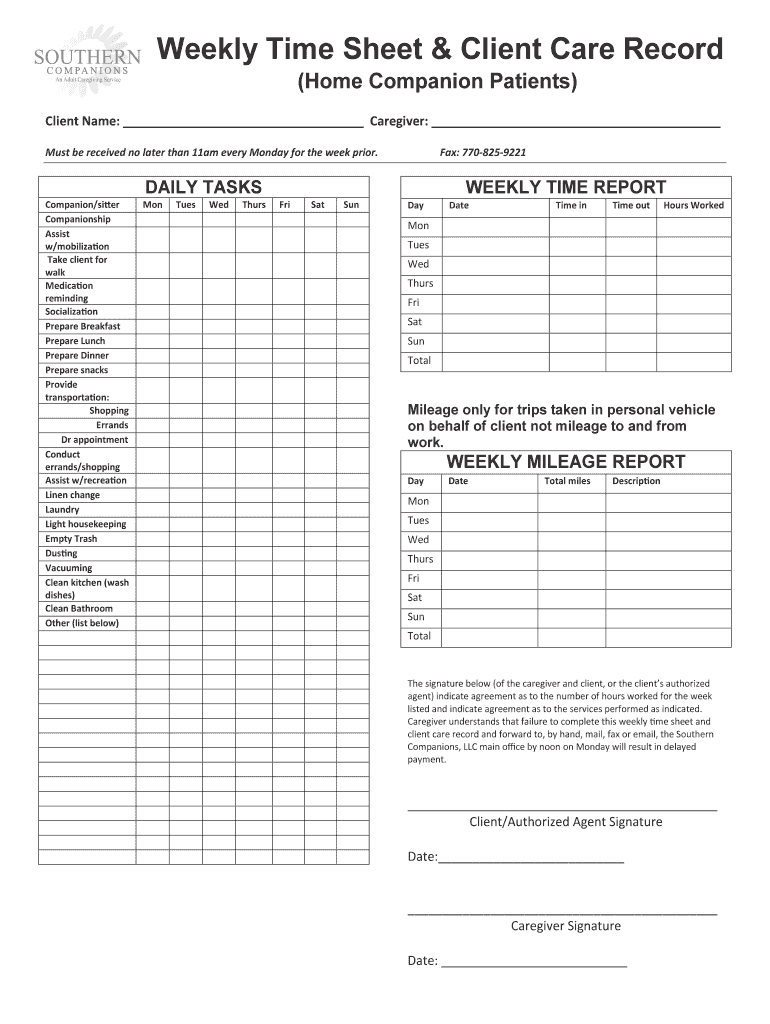
American Home Companion Time Sheet Form


What is the American Home Companion Time Sheet
The American Home Companion Time Sheet is a crucial document used by caregivers to accurately log the hours spent providing care to clients. This form serves as a record of services rendered, detailing the specific tasks performed and the duration of each task. It is essential for ensuring that caregivers are compensated for their time and that clients receive the care they need. The time sheet may also be used for billing purposes, making it a vital tool for both caregivers and agencies.
How to use the American Home Companion Time Sheet
Using the American Home Companion Time Sheet involves several straightforward steps. First, caregivers should fill in their personal information, including name and contact details. Next, they should document the client's information and the dates of service. Each entry should include the specific tasks performed, the start and end times for each task, and any additional notes relevant to the care provided. Caregivers must ensure that all sections are completed accurately to facilitate proper billing and record-keeping.
Steps to complete the American Home Companion Time Sheet
Completing the American Home Companion Time Sheet requires attention to detail. Follow these steps for effective completion:
- Start with the caregiver's name and contact information at the top of the sheet.
- Enter the client's name and address to ensure proper identification.
- List the date for each day of service, ensuring that it aligns with the care provided.
- For each task, document the start and end times, along with a brief description of the service performed.
- Review the completed time sheet for accuracy before submitting it for approval or payment.
Legal use of the American Home Companion Time Sheet
The American Home Companion Time Sheet must be filled out in compliance with relevant laws and regulations to be considered legally valid. This includes ensuring that the information is accurate and that both the caregiver and client sign the document where required. E-signatures are acceptable under U.S. law, provided that the electronic signing process meets the standards set by the ESIGN Act and UETA. This legal framework helps ensure that the time sheet can be used as a binding document in case of disputes regarding services rendered.
Key elements of the American Home Companion Time Sheet
Several key elements must be included in the American Home Companion Time Sheet to ensure its effectiveness and legality:
- Caregiver Information: Name, contact details, and license number if applicable.
- Client Information: Name, address, and any relevant medical information.
- Date and Time: Specific dates of service, including start and end times for each task.
- Task Descriptions: Clear and concise descriptions of the services provided.
- Signatures: Required signatures from both the caregiver and client to validate the document.
Examples of using the American Home Companion Time Sheet
Examples of using the American Home Companion Time Sheet can vary based on the type of care provided. For instance, a caregiver may log hours spent assisting a client with daily activities such as bathing, meal preparation, and medication management. Each task would be recorded with the corresponding time spent, allowing for accurate billing and a clear record of services. Additionally, caregivers may note any special circumstances or changes in the client's condition, which can be important for ongoing care planning.
Quick guide on how to complete american home companion time sheet
Prepare American Home Companion Time Sheet effortlessly on any device
Digital document management has gained traction among businesses and individuals alike. It offers an ideal eco-friendly alternative to traditional printed and signed materials, allowing you to access the necessary form and securely store it online. airSlate SignNow equips you with all the features required to create, modify, and eSign your documents swiftly without delays. Handle American Home Companion Time Sheet on any device using the airSlate SignNow Android or iOS applications and enhance any document-related process today.
How to modify and eSign American Home Companion Time Sheet without breaking a sweat
- Obtain American Home Companion Time Sheet and click Get Form to begin.
- Utilize the tools we provide to fill out your form.
- Emphasize relevant sections of the documents or redact sensitive information with tools that airSlate SignNow specifically offers for this purpose.
- Create your eSignature using the Sign tool, which takes just seconds and holds the same legal validity as a conventional handwritten signature.
- Review all the information and click the Done button to save your modifications.
- Choose how you would like to send your form, via email, text message (SMS), or invitation link, or download it to your computer.
Eliminate concerns about lost or misplaced files, tedious form searching, or errors that require printing new document copies. airSlate SignNow fulfills all your document management needs in just a few clicks from any device you prefer. Edit and eSign American Home Companion Time Sheet to ensure effective communication throughout your form preparation process with airSlate SignNow.
Create this form in 5 minutes or less
Create this form in 5 minutes!
How to create an eSignature for the american home companion time sheet
The best way to generate an electronic signature for a PDF document online
The best way to generate an electronic signature for a PDF document in Google Chrome
The way to generate an eSignature for signing PDFs in Gmail
The best way to make an electronic signature right from your smart phone
The way to make an eSignature for a PDF document on iOS
The best way to make an electronic signature for a PDF on Android OS
People also ask
-
What is a weekly client care record and how can it benefit my business?
A weekly client care record is a structured document that helps businesses track and manage client interactions effectively. By utilizing this tool, organizations can enhance communication, ensure compliance, and improve the overall client experience, leading to increased satisfaction and loyalty.
-
How does airSlate SignNow streamline the creation of a weekly client care record?
airSlate SignNow offers a user-friendly interface that simplifies the creation and management of a weekly client care record. With customizable templates and easy drag-and-drop functionality, users can quickly design records that meet their specific needs, thus saving time and reducing errors.
-
Is airSlate SignNow affordable for small businesses looking for a weekly client care record solution?
Yes, airSlate SignNow is designed to be cost-effective, making it accessible for small businesses. Our pricing plans include flexible options, allowing companies to choose the features they need without overspending, ensuring that they can maintain an efficient weekly client care record.
-
Can I integrate airSlate SignNow with other tools to enhance my weekly client care record?
Absolutely! airSlate SignNow supports integrations with various applications, enabling users to streamline their workflow when managing a weekly client care record. Whether you’re using customer relationship management (CRM) systems or project management tools, our platform can easily connect with them for greater efficiency.
-
What features does airSlate SignNow offer to improve the weekly client care record process?
airSlate SignNow includes features such as electronic signatures, document tracking, and automated reminders, which enhance the weekly client care record process. These tools help ensure that documents are completed on time and keep all stakeholders updated, ultimately improving productivity.
-
How do I ensure the security of my weekly client care record with airSlate SignNow?
Security is a top priority at airSlate SignNow. Our platform employs advanced encryption protocols and secure data storage solutions to protect your weekly client care record and all associated documents. This helps guarantee that sensitive client information remains confidential and safe from unauthorized access.
-
Can I customize the weekly client care record templates in airSlate SignNow?
Yes, users can fully customize the weekly client care record templates in airSlate SignNow according to their specific requirements. This flexibility allows businesses to tailor their records to better suit their operational needs and client interactions, enhancing the overall effectiveness of the documentation process.
Get more for American Home Companion Time Sheet
Find out other American Home Companion Time Sheet
- Electronic signature Massachusetts Car Dealer Operating Agreement Free
- How To Electronic signature Minnesota Car Dealer Credit Memo
- Electronic signature Mississippi Car Dealer IOU Now
- Electronic signature New Hampshire Car Dealer NDA Now
- Help Me With Electronic signature New Hampshire Car Dealer Warranty Deed
- Electronic signature New Hampshire Car Dealer IOU Simple
- Electronic signature Indiana Business Operations Limited Power Of Attorney Online
- Electronic signature Iowa Business Operations Resignation Letter Online
- Electronic signature North Carolina Car Dealer Purchase Order Template Safe
- Electronic signature Kentucky Business Operations Quitclaim Deed Mobile
- Electronic signature Pennsylvania Car Dealer POA Later
- Electronic signature Louisiana Business Operations Last Will And Testament Myself
- Electronic signature South Dakota Car Dealer Quitclaim Deed Myself
- Help Me With Electronic signature South Dakota Car Dealer Quitclaim Deed
- Electronic signature South Dakota Car Dealer Affidavit Of Heirship Free
- Electronic signature Texas Car Dealer Purchase Order Template Online
- Electronic signature Texas Car Dealer Purchase Order Template Fast
- Electronic signature Maryland Business Operations NDA Myself
- Electronic signature Washington Car Dealer Letter Of Intent Computer
- Electronic signature Virginia Car Dealer IOU Fast