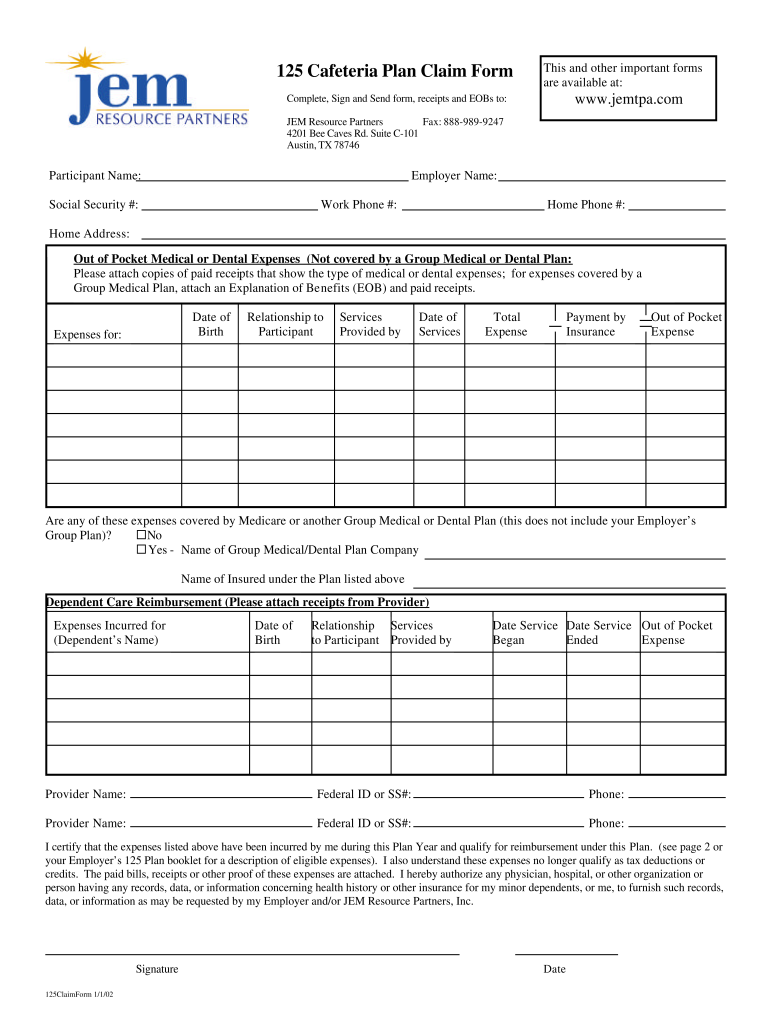
125 FSA Claim Form Gccisd 2002-2026


Understanding the 125 Cafeteria Claim Form
The 125 cafeteria claim form is a crucial document for employees participating in a cafeteria plan, which allows them to use pre-tax dollars for eligible expenses. This form is used to submit claims for reimbursement of qualified expenses, such as medical, dental, and vision costs. It is essential to understand the specific requirements and guidelines associated with this form to ensure compliance and maximize benefits.
Steps to Complete the 125 Cafeteria Claim Form
Completing the 125 cafeteria claim form involves several key steps:
- Gather necessary documentation: Collect receipts and proof of payment for the eligible expenses you wish to claim.
- Fill out personal information: Provide your name, employee ID, and contact information on the form.
- Detail the expenses: Clearly list each expense, including the date incurred, the amount, and a brief description.
- Sign and date the form: Ensure you sign the form to validate your claim and confirm that the information provided is accurate.
- Submit the form: Follow the submission instructions, which may include online submission, mailing, or in-person delivery.
Required Documents for Submission
When submitting the 125 cafeteria claim form, it is essential to include the following documents:
- Receipts for all claimed expenses, showing the date and amount.
- Proof of payment, such as credit card statements or bank statements.
- Any additional forms required by your employer or plan administrator.
Legal Use of the 125 Cafeteria Claim Form
The 125 cafeteria claim form must be used in accordance with IRS guidelines to ensure that claims are valid and eligible for reimbursement. This includes adhering to the rules regarding the types of expenses that can be claimed and the time frame for submitting claims. Misuse of the form can lead to penalties or denial of claims, so it is important to understand the legal implications of using this document.
Filing Deadlines for the 125 Cafeteria Claim Form
Filing deadlines for the 125 cafeteria claim form can vary based on your employer's policies and the specific cafeteria plan in place. Generally, claims should be submitted within a certain period after the expense is incurred, often within 30 to 90 days. It is advisable to check with your HR department or plan administrator for the exact deadlines to avoid missing out on reimbursements.
Examples of Using the 125 Cafeteria Claim Form
Common scenarios for using the 125 cafeteria claim form include:
- Submitting claims for out-of-pocket medical expenses, such as doctor visits or prescription medications.
- Claiming reimbursements for dental procedures, like cleanings or fillings.
- Requesting funds for vision care expenses, including eye exams and glasses.
Quick guide on how to complete 125 fsa claim form gccisd
The optimal method to obtain and endorse 125 FSA Claim Form Gccisd
At the level of your complete enterprise, ineffective procedures concerning paper approval can take up considerable working time. Endorsing documents such as 125 FSA Claim Form Gccisd is a customary aspect of operations across all sectors, which is why the effectiveness of each agreement’s lifecycle signNowly impacts the organization’s overall productivity. With airSlate SignNow, endorsing your 125 FSA Claim Form Gccisd is as straightforward and rapid as it can be. You’ll discover on this platform the most recent version of virtually any form. Even better, you can sign it instantly without the requirement to install external software on your computer or print out any hard copies.
Steps to obtain and endorse your 125 FSA Claim Form Gccisd
- Browse our collection by category or use the search box to find the form you require.
- Examine the form preview by clicking Learn more to confirm it’s the right one.
- Click Get form to begin editing immediately.
- Fill out your form and input any necessary information using the toolbar.
- Upon completion, click the Sign tool to endorse your 125 FSA Claim Form Gccisd.
- Select the signature method that is most suitable for you: Draw, Create initials, or upload an image of your handwritten signature.
- Click Done to finalize editing and proceed to document-sharing options as necessary.
With airSlate SignNow, you possess everything required to manage your documents efficiently. You can find, complete, edit, and even send your 125 FSA Claim Form Gccisd all in one tab without any difficulty. Enhance your procedures utilizing a single, intelligent eSignature solution.
Create this form in 5 minutes or less
FAQs
-
How can I claim the VAT amount for items purchased in the UK? Do I need to fill out any online forms or formalities to claim?
Easy to follow instructions can be found here Tax on shopping and servicesThe process works like this.Get a VAT 407 form from the retailer - they might ask for proof that you’re eligible, for example your passport.Show the goods, the completed form and your receipts to customs at the point when you leave the EU (this might not be in the UK).Customs will approve your form if everything is in order. You then take the approved form to get paid.The best place to get the form is from a retailer on the airport when leaving.
-
In what cases do you have to fill out an insurance claim form?
Ah well let's see. An insurance claim form is used to make a claim against your insurance for financial, repair or replacement of something depending on your insurance. Not everything will qualify so you actually have to read the small print.
-
How do I fill out the disability forms so well that my claim is approved?
Contact Barbara Case, the founder of USA: Providing Free Advocacy & Support She's incredible!
-
Which ITR form should an NRI fill out for AY 2018–2019 to claim the TDS deducted by banks only?
ITR form required to be submitted depends upon nature of income. As a NRI shall generally have income from other sources like interest, rental income therefore s/he should file ITR 2.
Create this form in 5 minutes!
How to create an eSignature for the 125 fsa claim form gccisd
How to create an electronic signature for the 125 Fsa Claim Form Gccisd online
How to create an eSignature for the 125 Fsa Claim Form Gccisd in Google Chrome
How to make an electronic signature for signing the 125 Fsa Claim Form Gccisd in Gmail
How to create an electronic signature for the 125 Fsa Claim Form Gccisd straight from your smartphone
How to create an electronic signature for the 125 Fsa Claim Form Gccisd on iOS devices
How to make an eSignature for the 125 Fsa Claim Form Gccisd on Android devices
People also ask
-
What is the 125 cafeteria claim form?
The 125 cafeteria claim form is a document used by employees to claim reimbursements for eligible expenses under a cafeteria plan. This form allows employees to manage their pre-tax benefits effectively, ensuring they maximize their savings. By using the 125 cafeteria claim form, employees streamline the reimbursement process for qualifying expenses.
-
How do I complete the 125 cafeteria claim form?
To complete the 125 cafeteria claim form, gather all necessary receipts and documentation for your expenses. Fill out the form accurately, ensuring all information matches your receipts. By submitting a properly completed 125 cafeteria claim form, you can expedite the reimbursement process and avoid any delays.
-
What are the benefits of using the 125 cafeteria claim form?
Using the 125 cafeteria claim form allows employees to benefit from tax savings by reimbursing eligible expenses with pre-tax dollars. This benefits both employees and employers, as it reduces overall payroll taxes. Additionally, the streamlined process enables faster reimbursements, enhancing employee satisfaction.
-
Is there a cost associated with the 125 cafeteria claim form?
The 125 cafeteria claim form itself is usually provided by employers at no additional cost. However, employers may incur costs in managing the cafeteria plan and its administration. When utilizing services like airSlate SignNow, businesses can control costs while enhancing document management and signing processes, including the 125 cafeteria claim form.
-
Can I use the 125 cafeteria claim form with airSlate SignNow?
Yes, you can use the 125 cafeteria claim form with airSlate SignNow, which provides a platform for easy document signing and sharing. The airSlate SignNow solution allows you to eSign and send your 125 cafeteria claim form seamlessly, ensuring a smooth process. This integration simplifies the management of your reimbursement claims.
-
What features does airSlate SignNow offer for the 125 cafeteria claim form?
airSlate SignNow offers features like eSigning, fast document sharing, and secure cloud storage to enhance the management of the 125 cafeteria claim form. Users can track the status of their forms, automate workflows, and easily collaborate with others involved in the reimbursement process. These features streamline the handling of cafeteria claims and improve efficiency.
-
How does the 125 cafeteria claim form impact my tax situation?
The 125 cafeteria claim form can positively impact your tax situation by allowing you to use pre-tax dollars for eligible expenses. This means that reimbursements made through this form reduce your taxable income, potentially lowering your overall tax liability. It’s an effective way to maximize benefits while reducing the tax burden.
Get more for 125 FSA Claim Form Gccisd
- Legal last will and testament for married person with minor children from prior marriage kentucky form
- Legal last will and testament form for married person with adult children from prior marriage kentucky
- Legal last will and testament form for divorced person not remarried with adult children kentucky
- Legal last will and testament form for divorced person not remarried with no children kentucky
- Legal last will and testament form for divorced person not remarried with minor children kentucky
- Legal last will and testament form for divorced person not remarried with adult and minor children kentucky
- Legal last will and testament form for married person with adult children kentucky
- Ky will form
Find out other 125 FSA Claim Form Gccisd
- eSign New Hampshire Startup Business Plan Template Online
- How To eSign New Jersey Startup Business Plan Template
- eSign New York Startup Business Plan Template Online
- eSign Colorado Income Statement Quarterly Mobile
- eSignature Nebraska Photo Licensing Agreement Online
- How To eSign Arizona Profit and Loss Statement
- How To eSign Hawaii Profit and Loss Statement
- How To eSign Illinois Profit and Loss Statement
- How To eSign New York Profit and Loss Statement
- How To eSign Ohio Profit and Loss Statement
- How Do I eSign Ohio Non-Compete Agreement
- eSign Utah Non-Compete Agreement Online
- eSign Tennessee General Partnership Agreement Mobile
- eSign Alaska LLC Operating Agreement Fast
- How Can I eSign Hawaii LLC Operating Agreement
- eSign Indiana LLC Operating Agreement Fast
- eSign Michigan LLC Operating Agreement Fast
- eSign North Dakota LLC Operating Agreement Computer
- How To eSignature Louisiana Quitclaim Deed
- eSignature Maine Quitclaim Deed Now