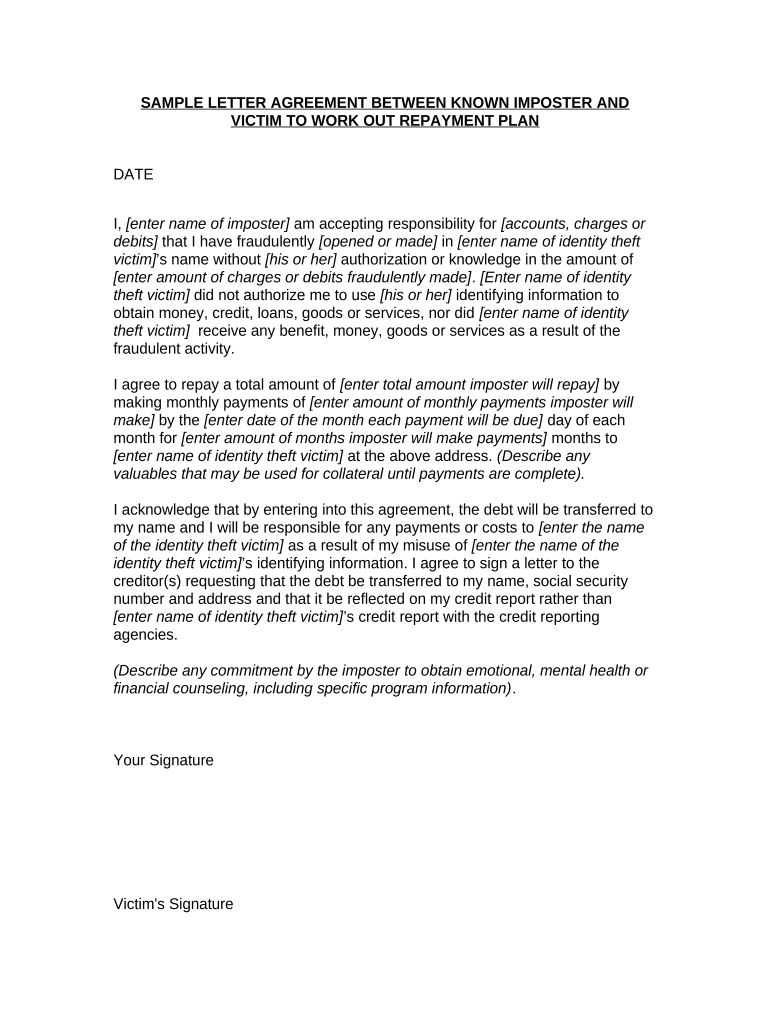
Work Plan Form


What is the Work Plan
A work plan is a structured document that outlines the objectives, tasks, and timelines for a specific project or initiative. It serves as a roadmap for teams and individuals, ensuring that all parties understand their roles and responsibilities. A well-defined work plan includes details such as project goals, milestones, resources needed, and deadlines. This clarity helps in tracking progress and making adjustments as necessary throughout the project lifecycle.
How to Use the Work Plan
Using a work plan effectively involves several key steps. First, clearly define the project goals and objectives to ensure alignment among team members. Next, break down the project into manageable tasks, assigning responsibilities to specific individuals or teams. Establish a timeline with deadlines for each task to maintain momentum. Regularly review the work plan to track progress and make any necessary adjustments. This proactive approach helps in identifying potential challenges early and facilitates timely resolutions.
Steps to Complete the Work Plan
Completing a work plan involves a systematic approach. Start by gathering all necessary information related to the project. Then, outline the main objectives and identify the tasks required to achieve them. Assign tasks to team members, ensuring that everyone understands their responsibilities. Set realistic deadlines for each task and include checkpoints for monitoring progress. Finally, review the completed work plan with all stakeholders to ensure clarity and agreement before implementation.
Legal Use of the Work Plan
The legal use of a work plan is essential for ensuring that all parties involved adhere to the agreed-upon terms and conditions. A work plan can be considered a binding document if it includes clear objectives, responsibilities, and timelines. To enhance its legal validity, it is advisable to include signatures from all parties involved, indicating their agreement to the terms outlined in the plan. This formal acknowledgment can help prevent disputes and provide a reference point in case of misunderstandings.
Key Elements of the Work Plan
A comprehensive work plan should include several key elements to be effective. These include:
- Objectives: Clear and measurable goals that the project aims to achieve.
- Tasks: Specific activities required to meet the objectives.
- Responsibilities: Designation of team members responsible for each task.
- Timeline: A schedule outlining when tasks should be completed.
- Resources: Identification of materials, tools, and support needed for task completion.
- Evaluation: Criteria for assessing progress and success throughout the project.
Examples of Using the Work Plan
Work plans can be applied across various sectors and projects. For instance, in a corporate setting, a work plan might outline the steps for launching a new product, detailing marketing strategies, timelines, and team responsibilities. In educational institutions, a work plan could guide the implementation of a new curriculum, specifying objectives, teaching methods, and assessment criteria. Non-profit organizations may use work plans to coordinate fundraising efforts, ensuring all tasks are aligned with their mission and goals.
Quick guide on how to complete work plan
Effortlessly prepare Work Plan on any device
Online document management has gained traction among businesses and individuals alike. It offers an excellent eco-friendly substitute for traditional printed and signed documents, allowing you to locate the necessary form and securely save it online. airSlate SignNow equips you with all the resources needed to create, modify, and electronically sign your documents swiftly and without delays. Manage Work Plan on any device using airSlate SignNow’s Android or iOS applications and streamline your document-related tasks today.
The easiest method to modify and electronically sign Work Plan effortlessly
- Obtain Work Plan and click on Get Form to begin.
- Utilize the tools we offer to fill out your form.
- Highlight important sections of the documents or obscure sensitive information with features that airSlate SignNow provides specifically for this purpose.
- Create your signature using the Sign tool, which takes mere seconds and carries the same legal validity as a conventional wet ink signature.
- Review the details and click on the Done button to save your modifications.
- Choose your preferred method of delivering your form, whether by email, text message (SMS), invitation link, or download it to your computer.
Say goodbye to lost or misplaced documents, tedious form searching, or errors that necessitate reprinting new copies. airSlate SignNow addresses all your document management needs in just a few clicks from any device you prefer. Modify and electronically sign Work Plan and ensure seamless communication at every stage of your form preparation process with airSlate SignNow.
Create this form in 5 minutes or less
Create this form in 5 minutes!
People also ask
-
What is a work plan and how can airSlate SignNow help with it?
A work plan is a detailed outline that outlines the tasks, timelines, and responsibilities of a project. With airSlate SignNow, you can easily create, send, and eSign work plans, ensuring all stakeholders are aligned and accountable, which enhances productivity and project success.
-
Is there a free trial available for testing the work plan features?
Yes, airSlate SignNow offers a free trial for users to explore its capabilities, including the creation and management of work plans. This allows you to evaluate how the platform can streamline your document processes before making a commitment.
-
What pricing plans does airSlate SignNow offer for managing work plans?
airSlate SignNow provides several pricing plans designed to meet varying business needs. Each plan accommodates different features, making it cost-effective for businesses looking to enhance their work plan management without excessive expenses.
-
Can I integrate other tools with airSlate SignNow for my work plan?
Absolutely! airSlate SignNow supports integrations with various applications like Google Workspace, Salesforce, and Zapier. This allows you to seamlessly incorporate your existing workflows to create more efficient work plans.
-
What are the benefits of using airSlate SignNow for my work plan?
Using airSlate SignNow for your work plan brings numerous benefits, including improved collaboration, faster approvals, and enhanced document security. The platform simplifies the eSigning process, ensuring that all necessary documents are managed effectively.
-
How can airSlate SignNow improve team collaboration on a work plan?
airSlate SignNow enhances team collaboration on a work plan through real-time updates and notifications. Team members can easily review, comment, and sign documents, creating a more transparent and efficient workflow across projects.
-
Is airSlate SignNow suitable for small businesses to manage work plans?
Yes, airSlate SignNow is designed to be user-friendly, making it an excellent choice for small businesses that need to manage work plans efficiently. Its affordable pricing and intuitive interface ensure that teams can create and manage work plans without signNow technical expertise.
Get more for Work Plan
- Dl5 virginia dmv commonwealth of virginia form
- I we sellers form
- Please read this before submitting a request form
- California form 605 2014 2018
- Institutional recommendation form
- To report additional information cpd 11383 rev 119
- To report additional information cpd 11383 rev 513
- Nystate wage rate fillable template form
Find out other Work Plan
- How Do I eSign New Mexico Healthcare / Medical Word
- How To eSign Washington High Tech Presentation
- Help Me With eSign Vermont Healthcare / Medical PPT
- How To eSign Arizona Lawers PDF
- How To eSign Utah Government Word
- How Can I eSign Connecticut Lawers Presentation
- Help Me With eSign Hawaii Lawers Word
- How Can I eSign Hawaii Lawers Document
- How To eSign Hawaii Lawers PPT
- Help Me With eSign Hawaii Insurance PPT
- Help Me With eSign Idaho Insurance Presentation
- Can I eSign Indiana Insurance Form
- How To eSign Maryland Insurance PPT
- Can I eSign Arkansas Life Sciences PDF
- How Can I eSign Arkansas Life Sciences PDF
- Can I eSign Connecticut Legal Form
- How Do I eSign Connecticut Legal Form
- How Do I eSign Hawaii Life Sciences Word
- Can I eSign Hawaii Life Sciences Word
- How Do I eSign Hawaii Life Sciences Document