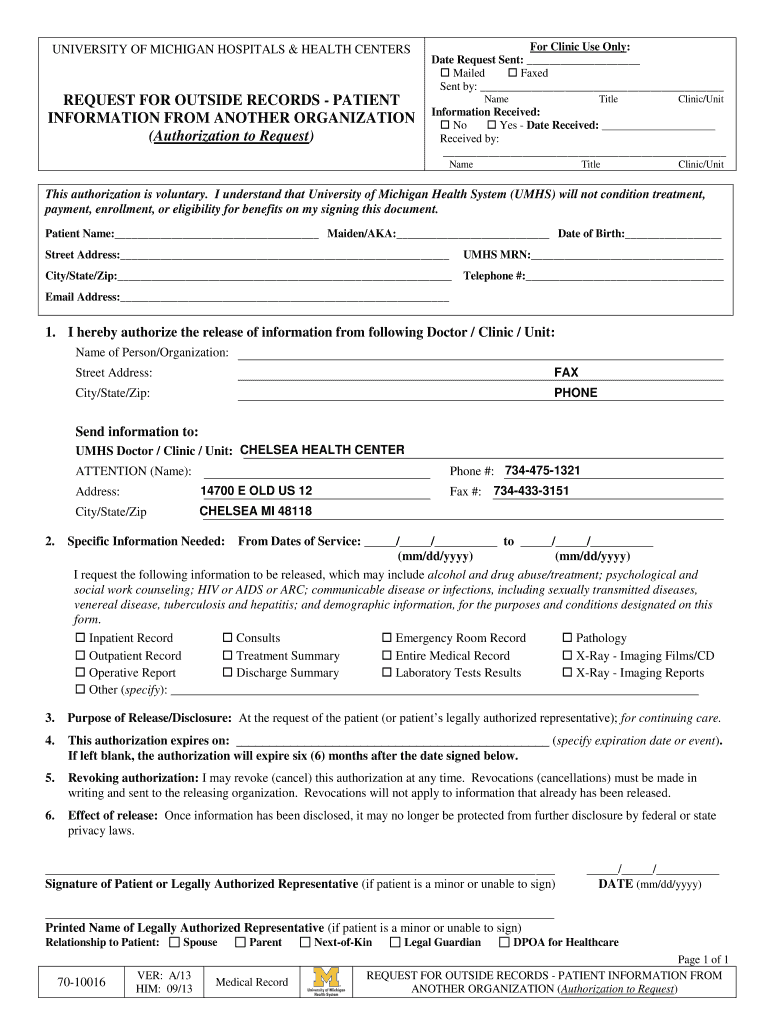
Authorization to Release Copies of a Medical Record University Form


What is the Authorization To Release Copies Of A Medical Record University
The Authorization To Release Copies Of A Medical Record University is a formal document that allows individuals to grant permission for their medical records to be shared with designated parties. This form is essential for ensuring that sensitive health information is handled appropriately and in compliance with legal standards. It typically includes details such as the patient's name, the specific records being requested, the purpose of the release, and the names of the individuals or entities authorized to receive the information.
How to use the Authorization To Release Copies Of A Medical Record University
Using the Authorization To Release Copies Of A Medical Record University involves a few straightforward steps. First, the individual must complete the form by providing personal details and specifying the records to be released. Next, the form should be signed and dated by the patient or their legal representative. Once completed, it can be submitted to the relevant university health office or medical provider. It is important to keep a copy of the signed authorization for personal records.
Steps to complete the Authorization To Release Copies Of A Medical Record University
Completing the Authorization To Release Copies Of A Medical Record University requires careful attention to detail. Follow these steps:
- Obtain the authorization form from the university's health services or website.
- Fill in your personal information, including your full name, date of birth, and contact information.
- Clearly specify the medical records you wish to release, including dates of service if applicable.
- Indicate the purpose for the release, such as for personal use, transfer to another provider, or for legal reasons.
- List the names of the individuals or organizations that will receive the records.
- Sign and date the form, ensuring that you are the authorized individual or legal representative.
- Submit the completed form to the appropriate office, either online, by mail, or in person.
Key elements of the Authorization To Release Copies Of A Medical Record University
Understanding the key elements of the Authorization To Release Copies Of A Medical Record University is crucial for its effective use. Important components include:
- Patient Information: Full name, date of birth, and contact details.
- Records Description: A clear list of the specific medical records being requested.
- Purpose of Release: The reason for sharing the medical records.
- Recipient Information: Names and contact information of the individuals or entities receiving the records.
- Signature: The patient’s or authorized representative’s signature, along with the date.
Legal use of the Authorization To Release Copies Of A Medical Record University
The legal use of the Authorization To Release Copies Of A Medical Record University is governed by regulations such as HIPAA, which ensures the protection of patient privacy. The form must be completed accurately and signed to be considered valid. It is essential that the release of information is done in accordance with state laws and institutional policies to avoid legal repercussions. Failure to comply with these regulations can result in penalties for both the healthcare provider and the individual involved.
State-specific rules for the Authorization To Release Copies Of A Medical Record University
State-specific rules regarding the Authorization To Release Copies Of A Medical Record University can vary significantly. Each state may have different requirements for the form's content, the age of consent for minors, and the duration for which the authorization remains valid. It is important for individuals to familiarize themselves with their state’s regulations to ensure compliance. Consulting with the university’s health services or legal counsel can provide clarity on these specific rules.
Quick guide on how to complete authorization to release copies of a medical record university
Effortlessly Prepare Authorization To Release Copies Of A Medical Record University on Any Device
The management of documents online has gained signNow traction among businesses and individuals. It serves as an ideal environmentally-friendly alternative to conventional printed and signed papers, allowing you to access the correct forms and securely store them in the cloud. airSlate SignNow equips you with all the necessary tools to create, modify, and electronically sign your documents swiftly and without delays. Handle Authorization To Release Copies Of A Medical Record University seamlessly on any platform using airSlate SignNow's Android or iOS applications, and streamline any document-related process today.
How to Modify and eSign Authorization To Release Copies Of A Medical Record University Effortlessly
- Retrieve Authorization To Release Copies Of A Medical Record University and then click Get Form to begin.
- Make use of the tools we offer to fill out your document.
- Emphasize important sections of your documents or obscure sensitive information with tools specifically provided by airSlate SignNow.
- Create your eSignature using the Sign feature, which takes only seconds and carries the same legal validity as a traditional ink signature.
- Review all the details and then click the Done button to save your changes.
- Choose your preferred method to send your form, whether by email, SMS, invitation link, or download it to your computer.
Say goodbye to lost or misplaced documents, tedious searches for forms, and errors that necessitate printing new copies. airSlate SignNow caters to your document management needs in just a few clicks from any device you prefer. Modify and eSign Authorization To Release Copies Of A Medical Record University to ensure excellent communication throughout your form preparation journey with airSlate SignNow.
Create this form in 5 minutes or less
Create this form in 5 minutes!
How to create an eSignature for the authorization to release copies of a medical record university
The best way to generate an eSignature for your PDF document in the online mode
The best way to generate an eSignature for your PDF document in Chrome
How to make an electronic signature for putting it on PDFs in Gmail
The best way to create an electronic signature right from your mobile device
How to create an electronic signature for a PDF document on iOS devices
The best way to create an electronic signature for a PDF on Android devices
People also ask
-
What is the process for completing the Authorization To Release Copies Of A Medical Record University form?
The process for completing the Authorization To Release Copies Of A Medical Record University form with airSlate SignNow is simple and efficient. Users can easily fill out the form online, sign it digitally, and send it directly to the required medical institution. This streamlines the process, ensuring that you receive your medical records promptly.
-
Is there a cost associated with using the Authorization To Release Copies Of A Medical Record University service?
airSlate SignNow offers a cost-effective solution for managing the Authorization To Release Copies Of A Medical Record University process. While there may be some fees related to premium features, the basic functionality allows you to complete and eSign documents affordably. Check our pricing page for more details on subscription options.
-
What features does airSlate SignNow include for managing medical record authorizations?
airSlate SignNow includes several features to facilitate the Authorization To Release Copies Of A Medical Record University. Users can enjoy secure electronic signatures, document templates, and real-time tracking of document status. This enhances efficiency and provides peace of mind knowing your medical records are in safe hands.
-
How does airSlate SignNow ensure the security of my medical records?
When using airSlate SignNow for the Authorization To Release Copies Of A Medical Record University, security is our top priority. We implement advanced encryption protocols and comply with HIPAA regulations to protect your data. You can trust that your medical details remain confidential during the entire process.
-
Can I integrate airSlate SignNow with other software solutions?
Yes, airSlate SignNow offers robust integrations with a range of software solutions that can be beneficial when processing the Authorization To Release Copies Of A Medical Record University. You can connect it with your existing CRM, document management system, and other applications to streamline your workflow. This integration capability simplifies managing your documents across platforms.
-
What benefits can I expect from using airSlate SignNow for my medical records?
Using airSlate SignNow for the Authorization To Release Copies Of A Medical Record University provides numerous benefits, including time savings and increased compliance. The digital approach reduces paperwork and minimizes the likelihood of errors, making the process smoother. This efficiency can signNowly enhance your experience when handling medical records.
-
Is training available for using airSlate SignNow?
Absolutely! airSlate SignNow offers comprehensive training resources to help users navigate the Authorization To Release Copies Of A Medical Record University process effectively. Whether you're a first-time user or looking to optimize your usage, our tutorials and customer support are available to assist you in making the most of our platform.
Get more for Authorization To Release Copies Of A Medical Record University
- Order re motion to relocate bminorb bchildrenb courts state co form
- Courts state co 6968180 form
- Jdf 1407 colorado form
- Instructions for obtaining a restraining order courts state co form
- District court denver juvenile court county colorado court address na na in re the marriage of petitioner v courts state co form
- Upon the courts state co form
- Colorado form jdf825
- Notice of hearing on petition for final settlement courts state co form
Find out other Authorization To Release Copies Of A Medical Record University
- eSignature Minnesota Mortgage Quote Request Simple
- eSignature New Jersey Mortgage Quote Request Online
- Can I eSignature Kentucky Temporary Employment Contract Template
- eSignature Minnesota Email Cover Letter Template Fast
- How To eSignature New York Job Applicant Rejection Letter
- How Do I eSignature Kentucky Executive Summary Template
- eSignature Hawaii CV Form Template Mobile
- eSignature Nevada CV Form Template Online
- eSignature Delaware Software Development Proposal Template Now
- eSignature Kentucky Product Development Agreement Simple
- eSignature Georgia Mobile App Design Proposal Template Myself
- eSignature Indiana Mobile App Design Proposal Template Now
- eSignature Utah Mobile App Design Proposal Template Now
- eSignature Kentucky Intellectual Property Sale Agreement Online
- How Do I eSignature Arkansas IT Consulting Agreement
- eSignature Arkansas IT Consulting Agreement Safe
- eSignature Delaware IT Consulting Agreement Online
- eSignature New Jersey IT Consulting Agreement Online
- How Can I eSignature Nevada Software Distribution Agreement
- eSignature Hawaii Web Hosting Agreement Online