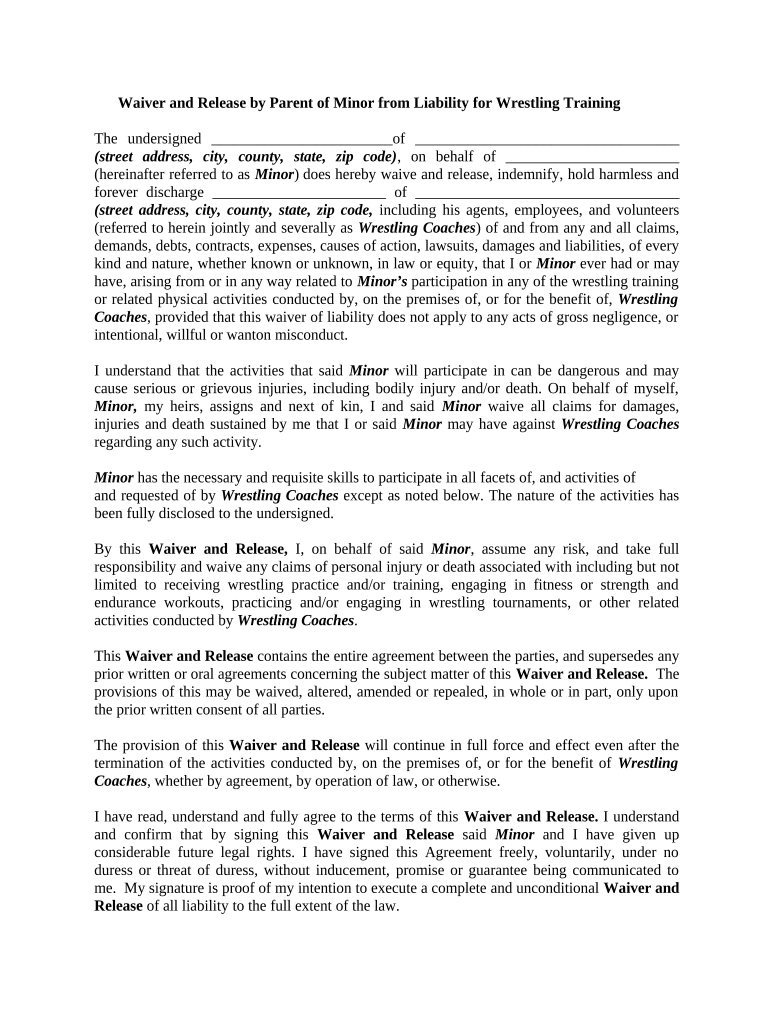
Parent Liability Form


What is the Parent Liability Form
The Parent Liability Form is a legal document designed to protect organizations and individuals from claims arising from the actions of minors. This form is commonly used in various contexts, such as sports activities, educational programs, or events where minors participate. By signing this form, parents or guardians acknowledge the inherent risks involved and agree to release the organization from liability in case of accidents or injuries.
How to use the Parent Liability Form
Using the Parent Liability Form involves several steps to ensure that it is completed correctly and serves its intended purpose. First, obtain the form from a reliable source, such as the organization hosting the event. Next, carefully read through the document to understand its terms and conditions. After that, fill in the required information, including the minor's name, the parent or guardian's details, and any specific activity-related information. Finally, both the parent or guardian and the minor (if applicable) should sign the form to validate it.
Key elements of the Parent Liability Form
The Parent Liability Form typically includes several key elements that are crucial for its effectiveness. These elements often consist of:
- Identification of the minor: The full name and date of birth of the child participating in the activity.
- Parent or guardian information: Contact details of the parent or guardian signing the form.
- Activity description: A clear explanation of the event or activity for which the form is being signed.
- Assumption of risk clause: A statement acknowledging the risks associated with the activity.
- Release of liability: A section where the parent or guardian agrees to release the organization from any claims.
- Signature and date: A space for the parent or guardian to sign and date the form, confirming their agreement.
Steps to complete the Parent Liability Form
Completing the Parent Liability Form requires careful attention to detail. Follow these steps for proper completion:
- Obtain the form from the relevant organization.
- Read the entire document thoroughly to understand its implications.
- Fill in the minor's name, date of birth, and any other required personal information.
- Provide the parent or guardian's contact details.
- Review the activity description and ensure it accurately reflects the event.
- Read the assumption of risk and release of liability clauses carefully.
- Sign and date the form, ensuring all information is accurate before submission.
Legal use of the Parent Liability Form
The legal use of the Parent Liability Form hinges on its compliance with state laws and regulations. In the United States, these forms are generally enforceable as long as they are clear, unambiguous, and voluntarily signed by the parent or guardian. It is essential to ensure that the language used in the form is straightforward and that the risks associated with the activity are adequately disclosed. Additionally, the form should be stored securely to protect the personal information of the signatories.
Examples of using the Parent Liability Form
The Parent Liability Form can be utilized in various scenarios, including:
- Sports events: Used by schools or sports clubs to protect against injuries during practices or games.
- Camps: Required by summer camps to release liability for activities like swimming or hiking.
- Field trips: Needed for school outings to ensure parental consent and liability release.
- Community events: Utilized by organizations hosting events involving minors, such as festivals or workshops.
Quick guide on how to complete parent liability form
Complete Parent Liability Form seamlessly on any device
Online document management has become increasingly favored by businesses and individuals alike. It offers an ideal environmentally friendly substitute for traditional printed and signed materials, allowing you to obtain the necessary form and securely save it online. airSlate SignNow provides you with all the resources you require to create, modify, and eSign your documents quickly and without interruptions. Manage Parent Liability Form on any platform using airSlate SignNow's Android or iOS applications and enhance any document-centric process today.
The simplest way to alter and eSign Parent Liability Form effortlessly
- Obtain Parent Liability Form and click on Get Form to begin.
- Utilize the features we offer to fill out your form.
- Emphasize important sections of your documents or conceal sensitive information with tools that airSlate SignNow provides specifically for that purpose.
- Create your signature using the Sign tool, which takes mere seconds and holds the same legal validity as a conventional wet ink signature.
- Review the information and click on the Done button to save your changes.
- Choose how you wish to send your form, whether by email, text message (SMS), invitation link, or download it to your computer.
Say goodbye to lost or misplaced documents, tedious form searches, or errors that necessitate printing additional copies. airSlate SignNow addresses all your document management needs in just a few clicks from your preferred device. Modify and eSign Parent Liability Form while ensuring effective communication at every stage of your form preparation process with airSlate SignNow.
Create this form in 5 minutes or less
Create this form in 5 minutes!
People also ask
-
What is parent liability in the context of airSlate SignNow?
Parent liability refers to the legal responsibilities parents hold regarding documents and contracts. With airSlate SignNow, parents can securely eSign documents, ensuring they are in compliance with their obligations regarding parent liability.
-
How does airSlate SignNow help with managing parent liability?
airSlate SignNow offers features like real-time tracking, templates, and audit trails that help manage parent liability efficiently. This means that parents can quickly access documents and confirm their responsibilities without any hassle.
-
Is airSlate SignNow a cost-effective solution for handling parent liability?
Yes, airSlate SignNow is designed to be a cost-effective solution for businesses needing to address parent liability. Our competitive pricing plans allow organizations to choose the best option that suits their needs while effectively managing parent-related documents.
-
Can I integrate airSlate SignNow with other systems to manage parent liability?
Absolutely, airSlate SignNow seamlessly integrates with a wide range of applications, enhancing your workflow for managing parent liability. This integration ensures that all documents are centralized and easily accessible, which simplifies compliance.
-
What types of documents can be signed related to parent liability?
With airSlate SignNow, various documents related to parent liability can be signed, including consent forms, liability waivers, and agreements. The platform supports multiple document formats, making it straightforward for parents to sign any necessary paperwork.
-
Does airSlate SignNow provide support for businesses managing parent liability?
Yes, airSlate SignNow offers robust customer support and resources for businesses that need assistance with parent liability. Our team is available to guide you through any challenges you might face in managing your documents and ensuring compliance.
-
How secure is airSlate SignNow for handling documents related to parent liability?
Security is a top priority at airSlate SignNow, especially when it comes to sensitive documents linked to parent liability. Our platform uses advanced encryption and security protocols to ensure that all documents are protected against unauthorized access.
Get more for Parent Liability Form
- Bond of qualifying individual exemption request bond exemption form
- Driver statement of applicant cpuc ca form
- Xvifeid 2016 2019 form
- Sler 0950 survey requirements sler 0950 survey requirements form
- Kcc license application 2014 2019 form
- Electrical permit application livingston county building form
- Kcmo codes information bulletin no 110 part a 2013 2019
- Application for gaming funds north dakota 2017 2019 form
Find out other Parent Liability Form
- eSignature Hawaii Legal Separation Agreement Now
- How To eSignature Indiana Legal Lease Agreement
- eSignature Kansas Legal Separation Agreement Online
- eSignature Georgia Lawers Cease And Desist Letter Now
- eSignature Maryland Legal Quitclaim Deed Free
- eSignature Maryland Legal Lease Agreement Template Simple
- eSignature North Carolina Legal Cease And Desist Letter Safe
- How Can I eSignature Ohio Legal Stock Certificate
- How To eSignature Pennsylvania Legal Cease And Desist Letter
- eSignature Oregon Legal Lease Agreement Template Later
- Can I eSignature Oregon Legal Limited Power Of Attorney
- eSignature South Dakota Legal Limited Power Of Attorney Now
- eSignature Texas Legal Affidavit Of Heirship Easy
- eSignature Utah Legal Promissory Note Template Free
- eSignature Louisiana Lawers Living Will Free
- eSignature Louisiana Lawers Last Will And Testament Now
- How To eSignature West Virginia Legal Quitclaim Deed
- eSignature West Virginia Legal Lease Agreement Template Online
- eSignature West Virginia Legal Medical History Online
- eSignature Maine Lawers Last Will And Testament Free