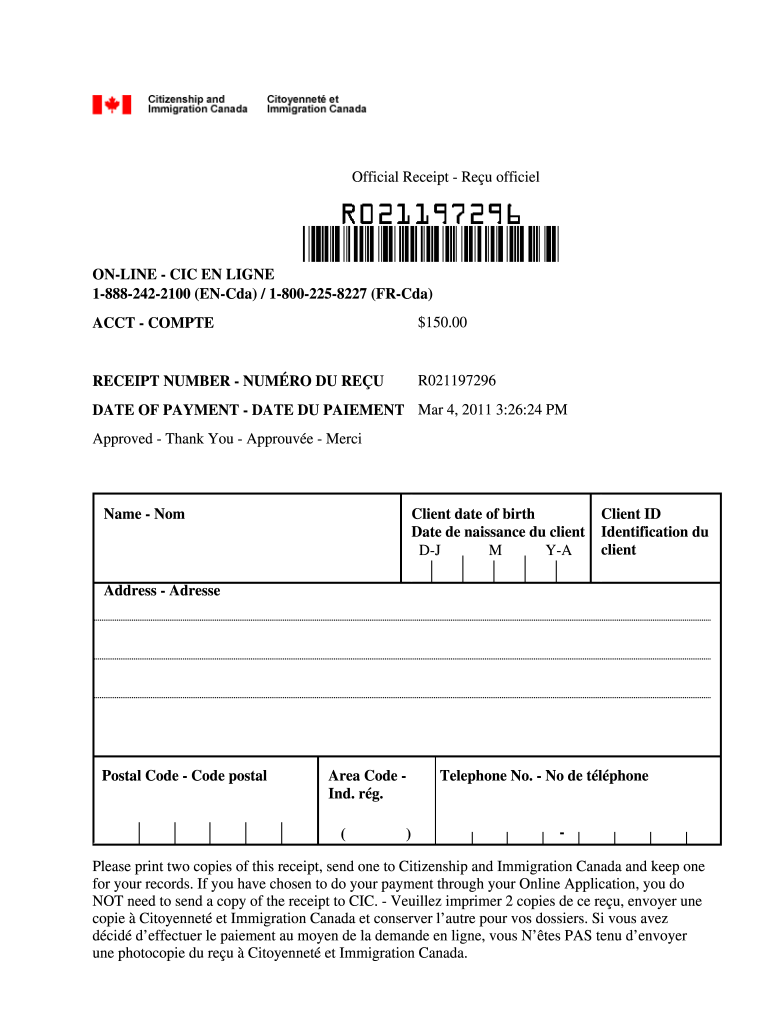
Printable Rent Receipt Online 2011-2026


What is the Printable Rent Receipt Online
A printable rent receipt is a document that landlords provide to tenants as proof of payment for rent. This receipt serves as an official record of the transaction, detailing the amount paid, the date of payment, and the rental period covered. It can be generated in various formats, including PDF, and is essential for both tenants and landlords for record-keeping and tax purposes. In the United States, having a standardized rent receipt template can simplify the process of documenting rental payments.
How to use the Printable Rent Receipt Online
Using a printable rent receipt online involves a few straightforward steps. First, access an online receipt template that suits your needs. Fill in the necessary information, including the tenant's name, the rental property's address, the payment amount, and the date of payment. Once completed, you can print the receipt for your records or send it electronically to the tenant. This method ensures that both parties have a clear and accessible record of the transaction.
Key elements of the Printable Rent Receipt Online
To create a valid printable rent receipt, certain key elements must be included. These elements are:
- Landlord's name and contact information: This identifies who is issuing the receipt.
- Tenant's name: This confirms who made the payment.
- Property address: This specifies the location of the rental unit.
- Payment amount: This indicates how much rent was paid.
- Date of payment: This records when the payment was made.
- Rental period: This shows the time frame for which the payment applies.
- Signature: A signature from the landlord can add authenticity.
Steps to complete the Printable Rent Receipt Online
Completing a printable rent receipt online is a simple process that can be done in a few steps:
- Choose a reliable online rent receipt template.
- Enter the landlord's and tenant's information accurately.
- Specify the payment amount and the rental period.
- Include the date of payment.
- Review the information for accuracy.
- Save the document in your preferred format, such as PDF.
- Print or send the receipt electronically to the tenant.
Legal use of the Printable Rent Receipt Online
Printable rent receipts are legally recognized documents when they contain the necessary information and are issued properly. They can serve as proof of payment in legal disputes or for tax purposes. It's important to ensure that the receipt complies with state-specific regulations regarding rental agreements and documentation. Utilizing a trustworthy platform for generating these receipts can enhance their legal validity.
Examples of using the Printable Rent Receipt Online
There are various scenarios in which a printable rent receipt can be utilized effectively:
- A landlord providing a receipt to a tenant after receiving monthly rent.
- A tenant requesting a receipt for tax deductions related to rental payments.
- A property management company issuing receipts for multiple tenants in a building.
- A landlord using the receipt as part of a record-keeping system for financial audits.
Quick guide on how to complete printable rent receipt online
Effortlessly Prepare Printable Rent Receipt Online on Any Device
Managing documents online has become increasingly popular among businesses and individuals. It offers an ideal environmentally friendly alternative to traditional printed and signed papers, as you can easily find the correct form and securely store it online. airSlate SignNow provides you with all the tools necessary to create, edit, and electronically sign your documents swiftly without delays. Manage Printable Rent Receipt Online on any platform using airSlate SignNow's Android or iOS applications, and streamline any document-centric workflow today.
How to Edit and Electronically Sign Printable Rent Receipt Online with Ease
- Obtain Printable Rent Receipt Online and click on Get Form to begin.
- Utilize the tools we provide to fill out your form.
- Highlight important sections of your documents or redact sensitive information using tools specifically designed by airSlate SignNow for that purpose.
- Generate your signature with the Sign tool, which takes seconds and carries the same legal weight as a conventional wet ink signature.
- Review the details and click on the Done button to save your modifications.
- Select how you wish to deliver your form, whether by email, text message (SMS), invitation link, or download it to your computer.
Eliminate concerns about lost or misplaced documents, tedious form searches, or errors necessitating the printing of new document copies. airSlate SignNow meets all your document management needs in just a few clicks from any device you choose. Edit and electronically sign Printable Rent Receipt Online to ensure excellent communication at every stage of the document preparation process with airSlate SignNow.
Create this form in 5 minutes or less
Create this form in 5 minutes!
How to create an eSignature for the printable rent receipt online
How to make an eSignature for a PDF file in the online mode
How to make an eSignature for a PDF file in Chrome
The way to create an electronic signature for putting it on PDFs in Gmail
The best way to create an electronic signature right from your smartphone
The best way to make an eSignature for a PDF file on iOS devices
The best way to create an electronic signature for a PDF on Android
People also ask
-
What is a receipt template in airSlate SignNow?
A receipt template in airSlate SignNow is a pre-designed document that simplifies the creation of receipts for transactions. This helps businesses streamline their operations by allowing users to quickly generate professional-looking receipts while ensuring all necessary information is included. Leveraging our receipt template can save time and improve the billing process.
-
How can I customize my receipt template in airSlate SignNow?
Customizing your receipt template in airSlate SignNow is easy. Users can edit key elements such as logos, text fields, and signatures to match their brand identity. This ensures that each receipt template is not only functional but also aligns with your company's professional image.
-
Is the receipt template feature included in the pricing plans?
Yes, the receipt template feature is included in all airSlate SignNow pricing plans. This allows users to access the functionality of creating and managing receipt templates regardless of their chosen plan. Our flexible pricing ensures that everyone can benefit from this essential feature.
-
Can I save multiple receipt templates in airSlate SignNow?
Absolutely! airSlate SignNow allows users to create and save multiple receipt templates for different transaction types. This is particularly useful for businesses that require various receipt formats, ensuring that you can easily manage and access all your templates from one central location.
-
How does airSlate SignNow handle receipt template integrations?
airSlate SignNow supports various integrations that can enhance your receipt template functionality. By connecting with platforms like QuickBooks or Salesforce, you can easily automate the process of generating receipts based on transaction data. This saves time and minimizes errors in your billing practices.
-
What are the benefits of using a receipt template in airSlate SignNow?
Using a receipt template in airSlate SignNow offers numerous benefits, including increased efficiency and accuracy in billing. Templates standardize the receipt creation process, reducing the risk of errors and ensuring that all necessary information is included. This leads to a better customer experience and improves your business's professionalism.
-
Can I eSign receipts created with the receipt template?
Yes, you can eSign receipts created with the receipt template in airSlate SignNow. This feature allows you to add an electronic signature to each receipt, enhancing the security and authenticity of your transactions. It’s a great way to maintain a professional and legally binding exchange with your clients.
Get more for Printable Rent Receipt Online
Find out other Printable Rent Receipt Online
- How Do I Sign Rhode Island Real Estate Form
- Can I Sign Vermont Real Estate Document
- How To Sign Wyoming Orthodontists Document
- Help Me With Sign Alabama Courts Form
- Help Me With Sign Virginia Police PPT
- How To Sign Colorado Courts Document
- Can I eSign Alabama Banking PPT
- How Can I eSign California Banking PDF
- How To eSign Hawaii Banking PDF
- How Can I eSign Hawaii Banking Document
- How Do I eSign Hawaii Banking Document
- How Do I eSign Hawaii Banking Document
- Help Me With eSign Hawaii Banking Document
- How To eSign Hawaii Banking Document
- Can I eSign Hawaii Banking Presentation
- Can I Sign Iowa Courts Form
- Help Me With eSign Montana Banking Form
- Can I Sign Kentucky Courts Document
- How To eSign New York Banking Word
- Can I eSign South Dakota Banking PPT