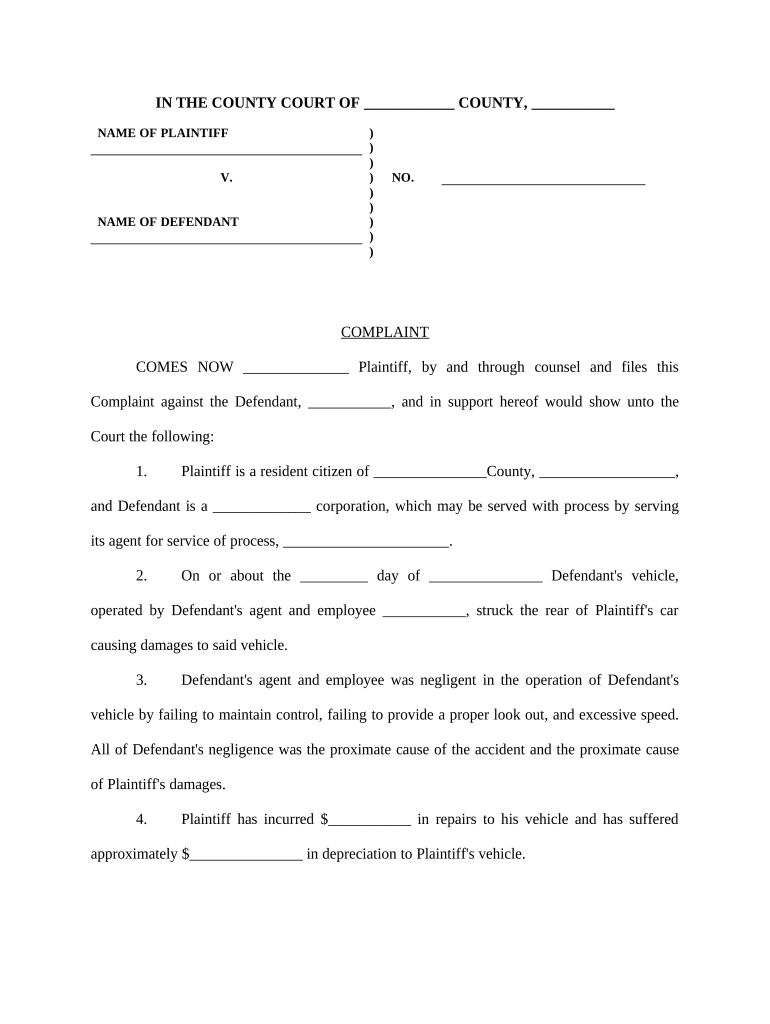
Complaint Vehicle Accident Form


What is the Complaint Vehicle Accident
The complaint vehicle accident form serves as a formal document used to report incidents involving vehicles. This form is essential for individuals involved in an accident to outline the details surrounding the event, including the parties involved, the location, and the circumstances of the accident. It is a critical tool for insurance claims, legal proceedings, and record-keeping. Understanding the purpose of this form helps ensure that all necessary information is accurately captured, which can significantly impact the resolution of any disputes that arise from the accident.
Steps to complete the Complaint Vehicle Accident
Completing the complaint vehicle accident form involves several key steps to ensure accuracy and completeness. Begin by gathering all relevant information, including your personal details, the details of the other party or parties involved, and any witnesses. Next, clearly describe the accident's circumstances, including the date, time, and location. It is also important to include any police report numbers if applicable. After filling out the form, review it for any errors or omissions before submitting it to the appropriate authority or insurance company. Ensuring that all sections are completed accurately can facilitate a smoother claims process.
Legal use of the Complaint Vehicle Accident
The complaint vehicle accident form is legally binding when completed correctly. It serves as an official record of the incident and can be used in legal proceedings if disputes arise. To ensure its legal validity, the form must be signed by all parties involved, and it should comply with relevant state laws and regulations. Additionally, using a digital signature solution can enhance the form's security and compliance with eSignature laws, making it a reliable choice for formal documentation in the context of vehicle accidents.
Key elements of the Complaint Vehicle Accident
Several key elements must be included in the complaint vehicle accident form to ensure it is comprehensive and effective. These elements typically include:
- Personal Information: Names, addresses, and contact details of all parties involved.
- Accident Details: Date, time, and location of the incident.
- Vehicle Information: Make, model, and license plate numbers of all vehicles involved.
- Witness Information: Names and contact details of any witnesses.
- Description of the Incident: A clear and concise account of how the accident occurred.
Including these elements helps ensure that the form is complete and can serve its intended purpose effectively.
State-specific rules for the Complaint Vehicle Accident
Each state in the U.S. has its own regulations regarding the complaint vehicle accident form. It is important to be aware of these rules as they can affect how the form is filled out and submitted. Some states may require additional documentation, specific information, or have different deadlines for filing the form. Familiarizing yourself with your state's requirements can help avoid complications and ensure compliance with local laws. Consulting with a legal professional or your insurance provider can provide clarity on what is required in your state.
Form Submission Methods (Online / Mail / In-Person)
The complaint vehicle accident form can typically be submitted through various methods, depending on the requirements of the relevant authority or insurance company. Common submission methods include:
- Online Submission: Many organizations allow for digital submission through their websites, often providing a more efficient and quicker process.
- Mail: You can print the completed form and send it via postal mail to the appropriate recipient.
- In-Person: Submitting the form in person may be required in some cases, especially when dealing with law enforcement or certain insurance companies.
Choosing the appropriate submission method can help ensure that your complaint vehicle accident form is processed in a timely manner.
Quick guide on how to complete complaint vehicle accident
Complete Complaint Vehicle Accident effortlessly on every device
Digital document management has gained popularity among businesses and individuals. It offers an ideal eco-friendly substitute for traditional printed and signed documents, allowing you to access the necessary form and securely store it online. airSlate SignNow provides all the resources to swiftly create, modify, and eSign your documents without any hassles. Manage Complaint Vehicle Accident on any device with the airSlate SignNow applications for Android or iOS and simplify any document-related task today.
The easiest method to modify and eSign Complaint Vehicle Accident with minimal effort
- Obtain Complaint Vehicle Accident and click Get Form to begin.
- Use the tools available to submit your form.
- Highlight important parts of the documents or conceal sensitive information with tools that airSlate SignNow specifically provides for this purpose.
- Create your signature using the Sign tool, which takes mere seconds and carries the same legal authority as a conventional wet ink signature.
- Review all the details and click the Done button to save your changes.
- Select how you wish to submit your form, whether by email, SMS, or invitation link, or download it to your computer.
Eliminate worries about lost or misplaced documents, time-consuming form searches, or errors that necessitate printing new copies. airSlate SignNow addresses all your document management needs in just a few clicks from any device you prefer. Edit and eSign Complaint Vehicle Accident to ensure excellent communication at every phase of your form preparation process with airSlate SignNow.
Create this form in 5 minutes or less
Create this form in 5 minutes!
People also ask
-
What is the process for filing a complaint vehicle accident using airSlate SignNow?
To file a complaint vehicle accident with airSlate SignNow, simply create an account and upload your document. Our platform allows you to eSign and send your complaint securely, ensuring that all required parties receive it promptly. With our user-friendly interface, filing your complaint becomes a straightforward task.
-
How does airSlate SignNow ensure the security of my complaint vehicle accident documents?
airSlate SignNow prioritizes document security by implementing top-tier encryption protocols. Your complaint vehicle accident files are stored securely, and access is strictly managed through user authentication. This ensures that only authorized individuals can view or modify your sensitive information.
-
What features does airSlate SignNow offer for managing complaint vehicle accident documents?
Our platform features easy document management tools, including templates for complaint vehicle accident forms, automated reminders, and tracking capabilities. You can conveniently manage all your documents in one place, streamlining the filing and follow-up process. Additionally, collaboration tools make it easy to work with all parties involved.
-
Is there a cost associated with using airSlate SignNow for complaint vehicle accident paperwork?
Yes, airSlate SignNow offers several pricing plans to meet your needs, each designed to provide a cost-effective solution for managing complaint vehicle accident documents. You can choose a plan that aligns with your business requirements, ensuring you only pay for what you need. A free trial is also available to explore our features before committing.
-
Can I integrate airSlate SignNow with other software for my complaint vehicle accident forms?
Absolutely! airSlate SignNow provides integration options with various software to enhance your workflow. You can connect with popular platforms like Google Drive and Salesforce, allowing you to manage your complaint vehicle accident documents seamlessly alongside your other business processes.
-
What are the benefits of using airSlate SignNow for a complaint vehicle accident?
Using airSlate SignNow for your complaint vehicle accident paperwork provides numerous benefits, including time savings, enhanced accuracy, and improved organization. Our electronic signature solution eliminates the need for printing and scanning, speeding up the process signNowly. Additionally, you can easily revisit past complaints and track the progress of each filing.
-
Is airSlate SignNow suitable for both individuals and businesses filing complaint vehicle accidents?
Yes, airSlate SignNow is designed to cater to a wide audience, including individuals and businesses. Whether you're a solo driver filing a complaint vehicle accident or a company handling multiple claims, our platform scales to your needs. Our user-friendly interface makes it accessible for everyone, regardless of their technical skill level.
Get more for Complaint Vehicle Accident
- Form 2017 2019
- Form 2018 101755176
- Form 109 2018 2019
- Form 109 2017
- 2018 form 1067b nonresident return payment transfer request 2018 form 1067b nonresident return payment transfer request
- Form 540nr 2018 2019
- 2017 california 540nr nonresident or part year resident booklet forms ampamp instructions 2017 california 540nr nonresident or
- State tax return form california 2018 2019
Find out other Complaint Vehicle Accident
- How Can I Electronic signature California Legal PDF
- Can I Electronic signature Utah High Tech PDF
- How Do I Electronic signature Connecticut Legal Document
- How To Electronic signature Delaware Legal Document
- How Can I Electronic signature Georgia Legal Word
- How Do I Electronic signature Alaska Life Sciences Word
- How Can I Electronic signature Alabama Life Sciences Document
- How Do I Electronic signature Idaho Legal Form
- Help Me With Electronic signature Arizona Life Sciences PDF
- Can I Electronic signature Colorado Non-Profit Form
- How To Electronic signature Indiana Legal Form
- How To Electronic signature Illinois Non-Profit Document
- Can I Electronic signature Kentucky Legal Document
- Help Me With Electronic signature New Jersey Non-Profit PDF
- Can I Electronic signature New Jersey Non-Profit Document
- Help Me With Electronic signature Michigan Legal Presentation
- Help Me With Electronic signature North Dakota Non-Profit Document
- How To Electronic signature Minnesota Legal Document
- Can I Electronic signature Utah Non-Profit PPT
- How Do I Electronic signature Nebraska Legal Form