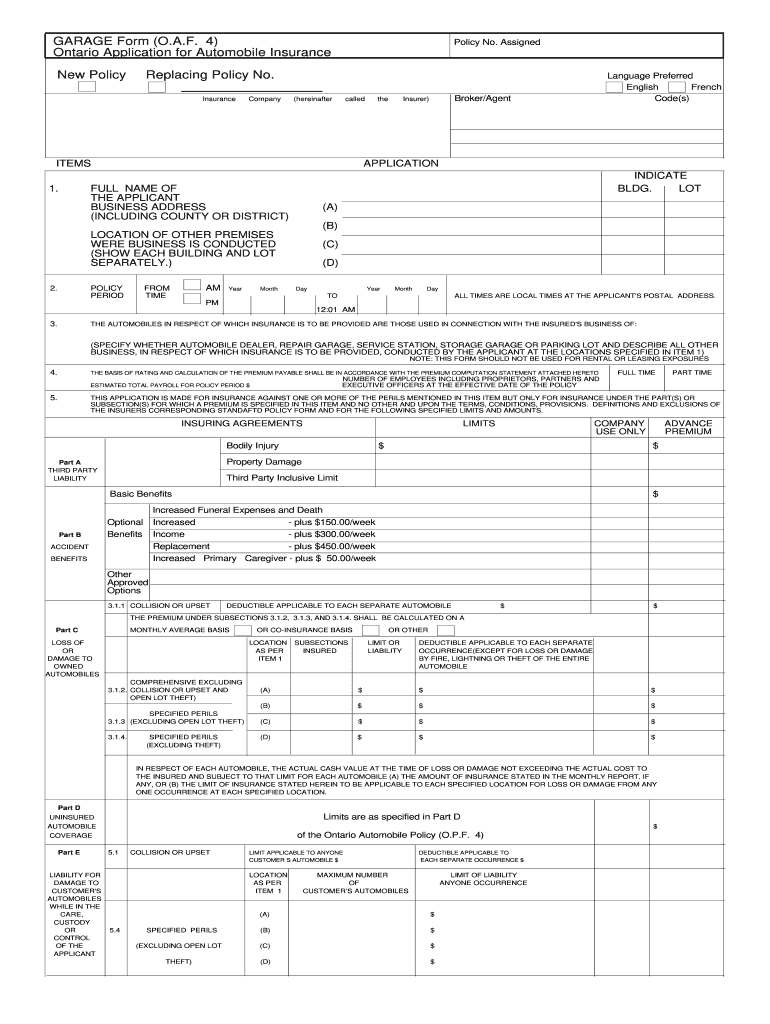
Oaf4 Form


What is the OAF 4 Application?
The OAF 4 application, also known as the OAF garage application, is a crucial form used in Ontario, Canada, specifically for automobile registrations. This form is essential for individuals looking to register their vehicles, ensuring compliance with local regulations. The OAF 4 application collects necessary information about the vehicle and the owner, facilitating the registration process with the relevant authorities.
How to Use the OAF 4 Application
Using the OAF 4 application involves several straightforward steps. First, gather all required information, including personal identification and vehicle details. Next, access the form through a reliable digital platform, ensuring that the environment is secure for data entry. Fill out the application carefully, ensuring that all fields are completed accurately. Once the form is filled, it can be submitted electronically or printed for manual submission, depending on the preferred method.
Steps to Complete the OAF 4 Application
Completing the OAF 4 application requires attention to detail. Follow these steps:
- Gather necessary documents, including proof of identity and vehicle ownership.
- Access the OAF 4 application form online.
- Fill in personal information, including name, address, and contact details.
- Provide vehicle information, such as make, model, year, and VIN.
- Review the completed application for accuracy.
- Submit the application electronically or print it for in-person submission.
Legal Use of the OAF 4 Application
The OAF 4 application is legally binding when completed correctly and submitted to the appropriate authorities. It must comply with local regulations governing vehicle registration in Ontario. Ensuring that all information is accurate and complete is vital, as any discrepancies may lead to delays or legal issues. Using a secure platform for submission enhances the legitimacy of the application.
Required Documents for the OAF 4 Application
To successfully complete the OAF 4 application, several documents are typically required. These include:
- Proof of identity (e.g., driver's license or government-issued ID).
- Vehicle ownership documents (e.g., bill of sale or previous registration).
- Proof of insurance coverage for the vehicle.
Form Submission Methods
The OAF 4 application can be submitted through various methods. Users can choose to submit the form online via a secure portal, which is often the fastest option. Alternatively, the completed form can be printed and mailed to the relevant authorities or submitted in person at designated offices. Each method has its own processing times, so users should consider their urgency when selecting a submission method.
Quick guide on how to complete oaf4
Prepare Oaf4 effortlessly on any device
Web-based document management has become popular among businesses and individuals. It offers an ideal eco-friendly substitute for traditional printed and signed documents, as you can easily find the required form and securely keep it online. airSlate SignNow provides you with all the necessary tools to craft, modify, and eSign your documents quickly and without hassle. Manage Oaf4 on any platform using airSlate SignNow's Android or iOS applications and simplify any document-related task today.
How to modify and eSign Oaf4 effortlessly
- Obtain Oaf4 and click on Get Form to begin.
- Utilize the tools we provide to finalize your form.
- Accent relevant sections of your documents or conceal sensitive information with tools specifically designed for this purpose by airSlate SignNow.
- Create your eSignature using the Sign tool, which takes mere seconds and carries the same legal validity as an original ink signature.
- Review all the details and click on the Done button to save your modifications.
- Select your preferred method to send your form, whether it be via email, SMS, invitation link, or download it to your computer.
Say goodbye to lost or misplaced files, tedious form navigation, or errors that necessitate printing new document copies. airSlate SignNow meets all your document management requirements in just a few clicks from any device you choose. Adjust and eSign Oaf4 to ensure seamless communication throughout the form preparation process with airSlate SignNow.
Create this form in 5 minutes or less
Create this form in 5 minutes!
How to create an eSignature for the oaf4
The best way to create an eSignature for a PDF document online
The best way to create an eSignature for a PDF document in Google Chrome
The best way to generate an eSignature for signing PDFs in Gmail
The best way to generate an electronic signature straight from your smart phone
The way to generate an eSignature for a PDF document on iOS
The best way to generate an electronic signature for a PDF document on Android OS
People also ask
-
What is the o a f 4 application and how does it work?
The o a f 4 application is a versatile tool provided by airSlate SignNow that allows users to easily send and eSign documents. It streamlines the signing process through a user-friendly interface, making it accessible for businesses of all sizes to manage their agreements efficiently.
-
What features does the o a f 4 application offer?
The o a f 4 application comes with a range of features including customizable templates, document tracking, and secure cloud storage. These functionalities enhance productivity and ensure that all transactions are safe and legally binding.
-
How much does the o a f 4 application cost?
Pricing for the o a f 4 application varies based on the chosen plan, which can be tailored to fit different business needs. airSlate SignNow offers competitive pricing, and potential users can explore various subscription tiers for a cost-effective solution.
-
What are the benefits of using the o a f 4 application for businesses?
Using the o a f 4 application allows businesses to accelerate their document workflow, reduce paper usage, and improve overall efficiency. This digital solution not only saves time but also enhances customer satisfaction by providing a seamless signing experience.
-
Can the o a f 4 application integrate with other software?
Yes, the o a f 4 application seamlessly integrates with various popular business tools and software. This compatibility ensures that users can work within their existing workflows without disrupting their operations.
-
Is the o a f 4 application secure for storing documents?
Absolutely, the o a f 4 application prioritizes document security with advanced encryption and compliance with data protection regulations. Users can trust that their sensitive information is safeguarded at all times.
-
Does the o a f 4 application provide support and resources for new users?
Yes, airSlate SignNow offers comprehensive support resources including tutorials, customer service, and community forums specifically for the o a f 4 application. New users can easily find assistance to make the most of the tool.
Get more for Oaf4
Find out other Oaf4
- eSignature Washington Insurance Work Order Fast
- eSignature Utah High Tech Warranty Deed Free
- How Do I eSignature Utah High Tech Warranty Deed
- eSignature Arkansas Legal Affidavit Of Heirship Fast
- Help Me With eSignature Colorado Legal Cease And Desist Letter
- How To eSignature Connecticut Legal LLC Operating Agreement
- eSignature Connecticut Legal Residential Lease Agreement Mobile
- eSignature West Virginia High Tech Lease Agreement Template Myself
- How To eSignature Delaware Legal Residential Lease Agreement
- eSignature Florida Legal Letter Of Intent Easy
- Can I eSignature Wyoming High Tech Residential Lease Agreement
- eSignature Connecticut Lawers Promissory Note Template Safe
- eSignature Hawaii Legal Separation Agreement Now
- How To eSignature Indiana Legal Lease Agreement
- eSignature Kansas Legal Separation Agreement Online
- eSignature Georgia Lawers Cease And Desist Letter Now
- eSignature Maryland Legal Quitclaim Deed Free
- eSignature Maryland Legal Lease Agreement Template Simple
- eSignature North Carolina Legal Cease And Desist Letter Safe
- How Can I eSignature Ohio Legal Stock Certificate