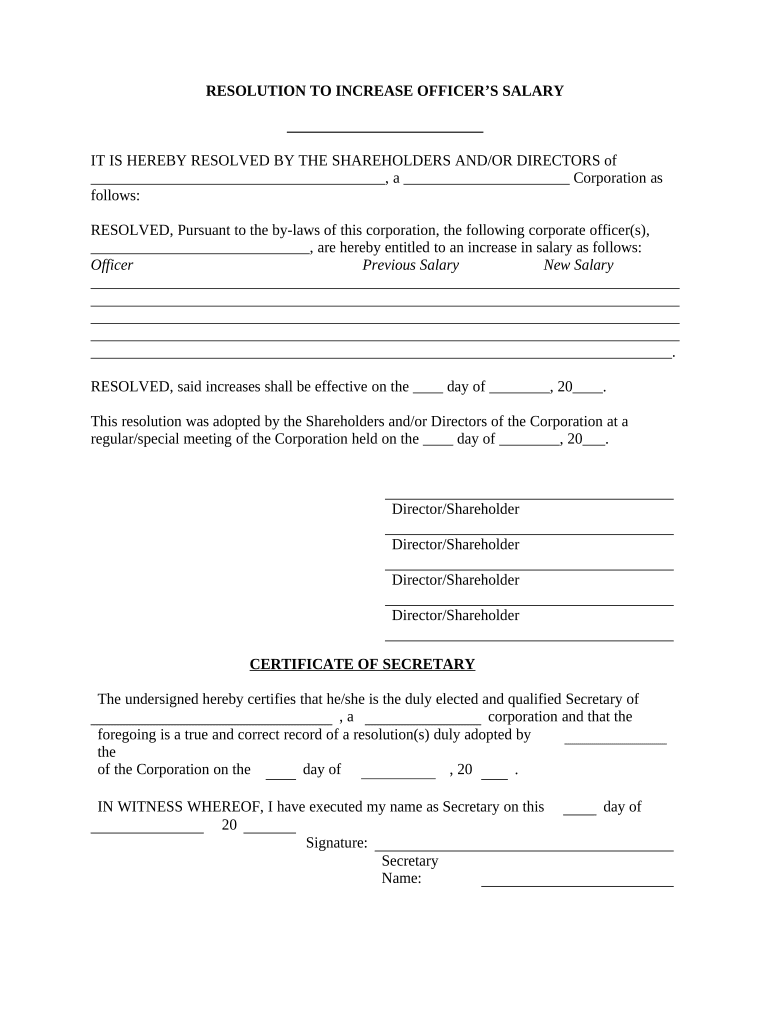
Increase Officers Salary Resolution Form Corporate Resolutions


What is the Increase Officers Salary Resolution Form Corporate Resolutions
The Increase Officers Salary Resolution Form Corporate Resolutions is a formal document used by corporations to authorize changes in the salary of their officers. This resolution is essential for ensuring that salary adjustments are legally recognized and properly documented within the corporate records. It typically outlines the specific changes in compensation, the effective date of these changes, and the rationale behind the adjustments. By executing this resolution, corporations can maintain transparency and compliance with internal governance policies.
Steps to complete the Increase Officers Salary Resolution Form Corporate Resolutions
Completing the Increase Officers Salary Resolution Form involves several key steps to ensure accuracy and compliance. First, gather the necessary information, including the current salaries of the officers and the proposed new salaries. Next, draft the resolution, clearly stating the names of the officers affected, their current and new salaries, and the date the changes will take effect. Once the resolution is drafted, it should be reviewed and approved by the board of directors or relevant authority within the corporation. Finally, ensure that the resolution is signed by the appropriate parties and filed in the corporate records for future reference.
Legal use of the Increase Officers Salary Resolution Form Corporate Resolutions
The legal use of the Increase Officers Salary Resolution Form is crucial for ensuring that salary adjustments comply with corporate governance laws and regulations. This form serves as an official record of the decisions made by the board, protecting the corporation and its officers from potential disputes. It is important that the resolution adheres to state laws regarding corporate governance and that it is executed in accordance with the corporation's bylaws. Proper documentation and approval processes help mitigate legal risks and maintain the integrity of corporate operations.
Key elements of the Increase Officers Salary Resolution Form Corporate Resolutions
Key elements of the Increase Officers Salary Resolution Form include the following:
- Corporation Name: The legal name of the corporation making the resolution.
- Officer Names: The names of the officers whose salaries are being adjusted.
- Current Salaries: The existing salary amounts for each officer.
- New Salaries: The proposed salary amounts following the increase.
- Effective Date: The date when the new salaries will take effect.
- Approval Signatures: Signatures of the board members or authorized individuals approving the resolution.
How to use the Increase Officers Salary Resolution Form Corporate Resolutions
Using the Increase Officers Salary Resolution Form involves several straightforward steps. First, ensure that you have the correct form, which can be obtained from corporate governance resources or legal advisors. Fill out the form with accurate details regarding the officers and their salary changes. After completing the form, present it to the board of directors for review and approval. Once approved, ensure that all necessary signatures are obtained. Finally, store the completed resolution in the corporate records to maintain compliance and for future reference.
Examples of using the Increase Officers Salary Resolution Form Corporate Resolutions
Examples of using the Increase Officers Salary Resolution Form can vary based on corporate needs. For instance, a company may decide to increase the salary of its CEO following a successful fiscal year, reflecting the officer's contributions to the company's growth. Another example could involve adjusting salaries in response to market trends or to retain key talent within the organization. Each instance requires careful consideration and documentation to ensure that the changes are justified and legally compliant.
Quick guide on how to complete increase officers salary resolution form corporate resolutions
Effortlessly Create Increase Officers Salary Resolution Form Corporate Resolutions on Any Device
Digital document management has gained popularity among businesses and individuals alike. It offers an ideal environmentally friendly substitute for conventional printed and signed documents, allowing you to obtain the necessary forms and securely store them online. airSlate SignNow equips you with all the features required to create, modify, and electronically sign your documents quickly and efficiently. Manage Increase Officers Salary Resolution Form Corporate Resolutions from any device using airSlate SignNow's Android or iOS applications and enhance any document-related process today.
The Easiest Method to Edit and eSign Increase Officers Salary Resolution Form Corporate Resolutions with Ease
- Locate Increase Officers Salary Resolution Form Corporate Resolutions and click Get Form to begin.
- Utilize the tools available to fill out your document.
- Emphasize important sections of the documents or redact sensitive information with the tools provided specifically for that purpose by airSlate SignNow.
- Generate your eSignature using the Sign feature, which takes just moments and holds the same legal significance as a conventional handwritten signature.
- Review all the details and click the Done button to save your changes.
- Choose how you wish to share your form, whether via email, SMS, invite link, or download it to your PC.
Eliminate concerns about lost or misplaced documents, tedious searches for forms, or mistakes that necessitate printing new copies. airSlate SignNow fulfills all your document management needs with just a few clicks from any device you prefer. Edit and eSign Increase Officers Salary Resolution Form Corporate Resolutions and ensure effective communication at every stage of your form preparation process with airSlate SignNow.
Create this form in 5 minutes or less
Create this form in 5 minutes!
People also ask
-
What is the Increase Officers Salary Resolution Form in Corporate Resolutions?
The Increase Officers Salary Resolution Form is a document used to officially record the decision to raise salaries for corporate officers. This resolution is crucial for compliance and ensures that the changes are documented properly. Using airSlate SignNow makes it easy to create, send, and eSign these essential Corporate Resolutions efficiently.
-
How can I create an Increase Officers Salary Resolution Form using airSlate SignNow?
Creating an Increase Officers Salary Resolution Form with airSlate SignNow is straightforward. Simply select a template, customize it with your specific details, and send it for eSignature. Our platform ensures that you can generate Corporate Resolutions quickly and without hassle.
-
Are there any costs associated with using airSlate SignNow for drafting Corporate Resolutions?
Yes, there are various pricing plans available with airSlate SignNow that cater to different business needs. You can choose a plan based on the frequency of your needs for documents like the Increase Officers Salary Resolution Form. This makes it a cost-effective solution for managing your Corporate Resolutions.
-
What features does airSlate SignNow offer for managing Corporate Resolutions?
airSlate SignNow offers several features for managing Corporate Resolutions, including document templates, real-time collaboration, and legally binding eSignatures. These features are designed to streamline the process, allowing you to focus on crucial decisions, like improving officer salaries efficiently.
-
Can I integrate airSlate SignNow with other business tools?
Absolutely! airSlate SignNow integrates seamlessly with various business tools such as CRM systems, cloud storage solutions, and project management apps. This integration makes it easier to handle Corporate Resolutions, including the Increase Officers Salary Resolution Form, alongside your existing workflows.
-
What is the benefit of using an eSignature solution like airSlate SignNow for Corporate Resolutions?
Using an eSignature solution like airSlate SignNow brings efficiency and security to your Corporate Resolutions process. It enables quick approval times for documents like the Increase Officers Salary Resolution Form and ensures that all signatures are valid and compliant with legal requirements.
-
Is my data secure when using airSlate SignNow for Creating Corporate Resolutions?
Yes, airSlate SignNow prioritizes the security of your data. We use advanced encryption methods to protect your documents, including the Increase Officers Salary Resolution Form, ensuring that sensitive information remains confidential and secure during and after the signing process.
Get more for Increase Officers Salary Resolution Form Corporate Resolutions
- Tsp 70 fillable 2006 form
- John hancock annuities change of owner andor beneficiary form
- Physical sheet 2016 2019 form
- The standard your choiceeducator options disability benefits packet 2009 2019 form
- Nipt arup lab test directory arup laboratories form
- This document serves as an attestation from school to whittier hospital medical center form
- Pregnancy disability claim form
- Application for alberta health care insurance plan form
Find out other Increase Officers Salary Resolution Form Corporate Resolutions
- How To Electronic signature Pennsylvania Government Document
- Can I Electronic signature Texas Government PPT
- How To Electronic signature Utah Government Document
- How To Electronic signature Washington Government PDF
- How Can I Electronic signature New Mexico Finance & Tax Accounting Word
- How Do I Electronic signature New York Education Form
- How To Electronic signature North Carolina Education Form
- How Can I Electronic signature Arizona Healthcare / Medical Form
- How Can I Electronic signature Arizona Healthcare / Medical Presentation
- How To Electronic signature Oklahoma Finance & Tax Accounting PDF
- How Can I Electronic signature Oregon Finance & Tax Accounting PDF
- How To Electronic signature Indiana Healthcare / Medical PDF
- How Do I Electronic signature Maryland Healthcare / Medical Presentation
- How To Electronic signature Tennessee Healthcare / Medical Word
- Can I Electronic signature Hawaii Insurance PDF
- Help Me With Electronic signature Colorado High Tech Form
- How To Electronic signature Indiana Insurance Document
- Can I Electronic signature Virginia Education Word
- How To Electronic signature Louisiana Insurance Document
- Can I Electronic signature Florida High Tech Document