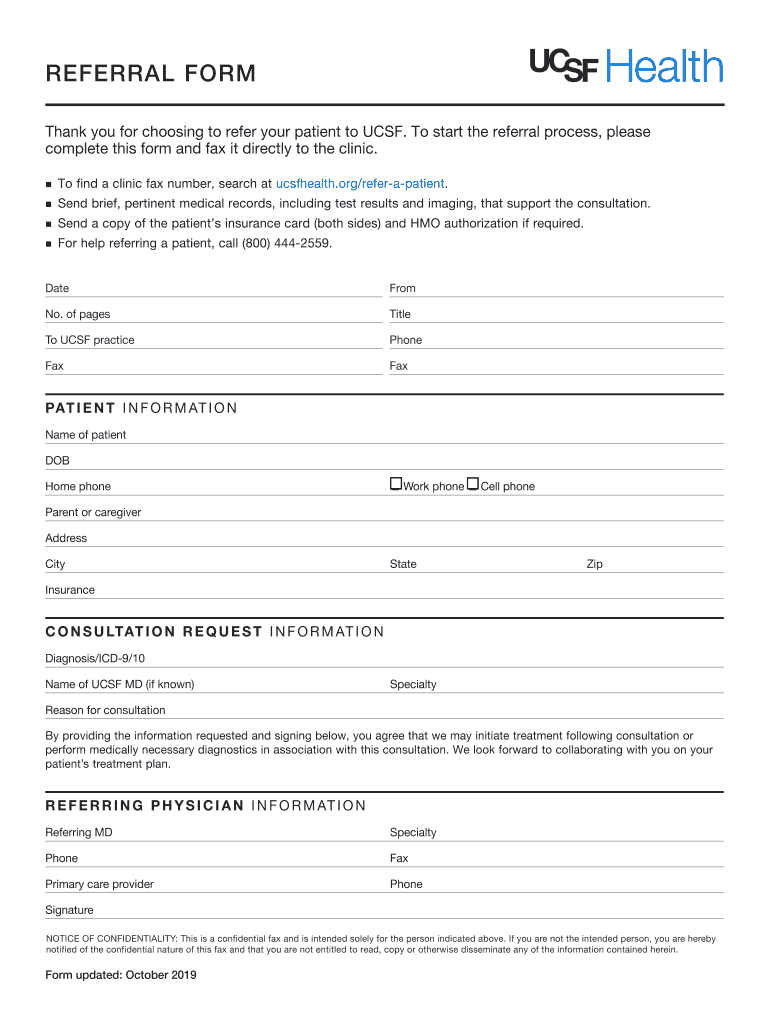
Refer a PatientUCSF Benioff Children's Hospital Oakland 2019-2026


Understanding the Medical Referral Form
The medical referral form is a crucial document used in healthcare settings to facilitate the transfer of a patient from one provider to another. This form typically includes essential patient information, details about the referring physician, and the specific reasons for the referral. It ensures that the receiving provider has all necessary information to provide appropriate care. In the United States, these forms are often required for insurance purposes and to maintain continuity of care.
Steps to Complete the Medical Referral Form
Filling out a medical referral form requires careful attention to detail. Here are the steps to ensure accurate completion:
- Gather patient information: Collect the patient's full name, date of birth, insurance details, and contact information.
- Provide referring physician details: Include the name, contact information, and specialty of the referring physician.
- Specify the reason for referral: Clearly state the medical issue or condition that necessitates the referral.
- Include any relevant medical history: Provide details about the patient's previous treatments, medications, and allergies.
- Review and sign: Ensure all information is accurate before signing the form to validate it.
Legal Use of the Medical Referral Form
The medical referral form is legally binding when completed correctly. In the United States, electronic signatures are recognized under the ESIGN Act and UETA, making it possible to sign these forms digitally. To ensure legal compliance, the form must include all required signatures and be filled out according to the regulations set by healthcare authorities. This legal standing protects both the patient and the healthcare providers involved.
Key Elements of the Medical Referral Form
Several key elements must be included in a medical referral form to ensure its effectiveness:
- Patient identification: Full name, date of birth, and contact information.
- Referring physician's information: Name, specialty, and contact details.
- Diagnosis or condition: A clear description of the medical issue prompting the referral.
- Requested services: Specific tests, consultations, or treatments being requested.
- Patient consent: A section for the patient to authorize the release of their medical information.
Obtaining the Medical Referral Form
Medical referral forms can typically be obtained through various channels. Healthcare providers often have their own standardized forms available in their offices or on their websites. Additionally, hospitals and medical centers may provide downloadable versions of the referral form in PDF format. Patients can also request a referral form directly from their physician's office, ensuring they receive the correct version tailored to their specific needs.
Examples of Using the Medical Referral Form
Medical referral forms are utilized in various scenarios, including:
- Specialist consultations: When a primary care physician refers a patient to a specialist for further evaluation or treatment.
- Diagnostic testing: Referrals for imaging studies or laboratory tests that require a physician's order.
- Therapeutic services: Referrals for physical therapy, occupational therapy, or mental health services.
Quick guide on how to complete refer a patientucsf benioff childrens hospital oakland
Complete Refer A PatientUCSF Benioff Children's Hospital Oakland with ease on any device
Digital document management has become increasingly popular among businesses and individuals. It offers an ideal environmentally friendly alternative to traditional printed and signed documents, allowing you to access the necessary forms and securely save them online. airSlate SignNow provides all the tools required to create, modify, and electronically sign your documents swiftly without interruptions. Manage Refer A PatientUCSF Benioff Children's Hospital Oakland on any device using airSlate SignNow's Android or iOS applications and simplify any document-related processes today.
How to modify and electronically sign Refer A PatientUCSF Benioff Children's Hospital Oakland effortlessly
- Locate Refer A PatientUCSF Benioff Children's Hospital Oakland and then click Get Form to begin.
- Utilize the tools available to complete your document.
- Emphasize relevant sections of the documents or obscure sensitive information using tools specifically provided by airSlate SignNow for that purpose.
- Create your eSignature with the Sign tool, which takes mere seconds and carries the same legal weight as a traditional handwritten signature.
- Review all the information and then click on the Done button to store your changes.
- Choose your preferred method to send your form, be it via email, SMS, or a link invitation, or download it to your computer.
Eliminate concerns over lost or misplaced files, tedious form searches, or mistakes that necessitate printing new document copies. airSlate SignNow meets your document management needs in just a few clicks from your preferred device. Alter and electronically sign Refer A PatientUCSF Benioff Children's Hospital Oakland to ensure effective communication at every stage of the form preparation process with airSlate SignNow.
Create this form in 5 minutes or less
Create this form in 5 minutes!
How to create an eSignature for the refer a patientucsf benioff childrens hospital oakland
The way to make an eSignature for your PDF file online
The way to make an eSignature for your PDF file in Google Chrome
The way to make an eSignature for signing PDFs in Gmail
The way to make an electronic signature from your mobile device
The way to make an electronic signature for a PDF file on iOS
The way to make an electronic signature for a PDF file on Android devices
People also ask
-
What is a referral form and how does it work with airSlate SignNow?
A referral form is a document designed to capture information about a referral, such as contact details and reasons for the referral. With airSlate SignNow, you can easily create, send, and eSign referral forms, streamlining your referral processes and improving efficiency.
-
Can I customize a referral form using airSlate SignNow?
Yes! airSlate SignNow offers customizable templates for referral forms, allowing you to tailor them to fit your specific needs. You can add fields, logos, and branding elements to create a professional referral form that reflects your business identity.
-
Is there a cost associated with using referral forms in airSlate SignNow?
airSlate SignNow provides a cost-effective solution for creating and managing referral forms. Pricing varies based on the plan you choose, but all plans include access to features for designing and eSigning referral forms.
-
What features can I expect when using referral forms in airSlate SignNow?
With airSlate SignNow, referral forms come equipped with features like electronic signatures, automated workflows, and real-time tracking. These features enhance usability and efficiency, ensuring that your referral process is both seamless and effective.
-
How can airSlate SignNow benefit my business's referral process?
Using airSlate SignNow for referral forms simplifies the referral process by providing an easy-to-use platform for document management. This results in faster turnaround times and improves communication between parties involved in the referral.
-
What integrations are available for referral forms on airSlate SignNow?
airSlate SignNow integrates with various platforms such as CRM systems, payment processors, and cloud storage services to enhance the functionality of your referral forms. This allows for a more streamlined workflow and better data management.
-
Can multiple users collaborate on a referral form in airSlate SignNow?
Absolutely! airSlate SignNow allows multiple users to collaborate on referral forms in real-time. This feature is particularly beneficial for teams working together to manage and process referrals efficiently.
Get more for Refer A PatientUCSF Benioff Children's Hospital Oakland
- Florida family law form 12930 b 2011
- Injunction protection sexual form
- Final injunction protection against violence form
- Petition for dissolution of marriage with minor child florida 2011 form
- Fl petition form
- Florida supreme court approved family law form 12901b2 2011
- Florida family law rules of procedure 12910 2000 form
- Model opgaaf gegevens voor de loonheffingen vanaf lh 008 2z11fol form
Find out other Refer A PatientUCSF Benioff Children's Hospital Oakland
- Electronic signature Wyoming Insurance LLC Operating Agreement Computer
- How To Electronic signature Missouri High Tech Lease Termination Letter
- Electronic signature Montana High Tech Warranty Deed Mobile
- Electronic signature Florida Lawers Cease And Desist Letter Fast
- Electronic signature Lawers Form Idaho Fast
- Electronic signature Georgia Lawers Rental Lease Agreement Online
- How Do I Electronic signature Indiana Lawers Quitclaim Deed
- How To Electronic signature Maryland Lawers Month To Month Lease
- Electronic signature North Carolina High Tech IOU Fast
- How Do I Electronic signature Michigan Lawers Warranty Deed
- Help Me With Electronic signature Minnesota Lawers Moving Checklist
- Can I Electronic signature Michigan Lawers Last Will And Testament
- Electronic signature Minnesota Lawers Lease Termination Letter Free
- Electronic signature Michigan Lawers Stock Certificate Mobile
- How Can I Electronic signature Ohio High Tech Job Offer
- How To Electronic signature Missouri Lawers Job Description Template
- Electronic signature Lawers Word Nevada Computer
- Can I Electronic signature Alabama Legal LLC Operating Agreement
- How To Electronic signature North Dakota Lawers Job Description Template
- Electronic signature Alabama Legal Limited Power Of Attorney Safe