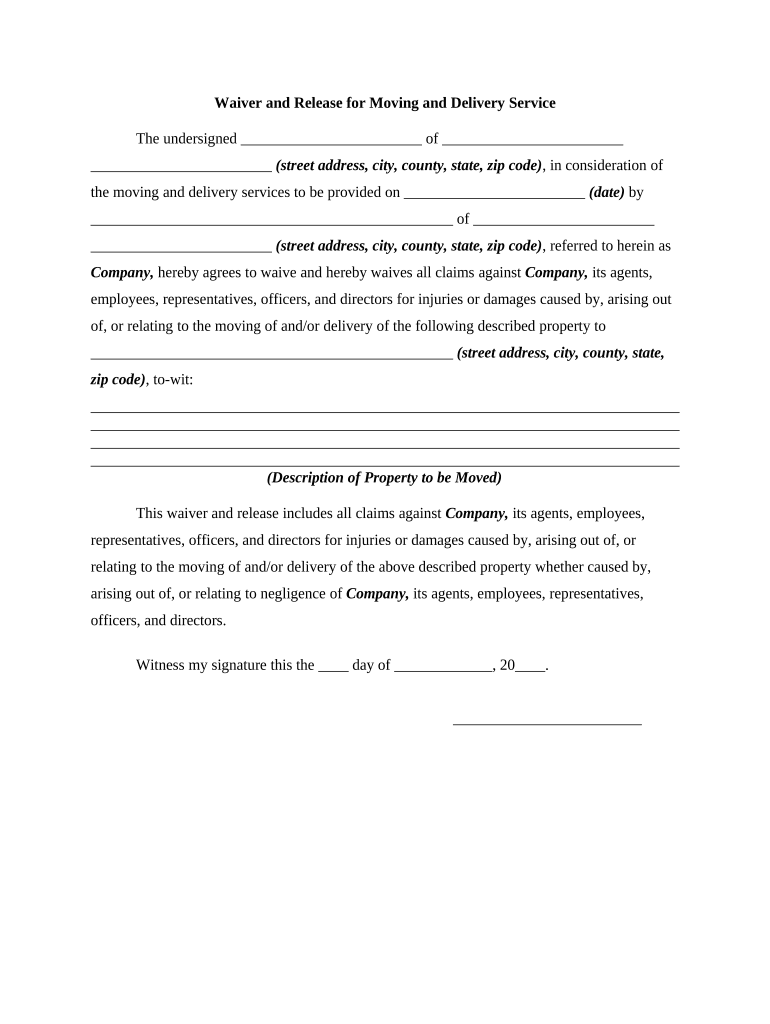
Delivery Form


What is the waiver service form?
The waiver service form is a legal document that allows individuals or organizations to relinquish certain rights or claims. This form is often used in various contexts, such as sports activities, events, or services where participants acknowledge the risks involved and agree not to hold the provider liable for any injuries or damages. It serves to protect businesses and service providers from potential legal actions while ensuring that participants are aware of the inherent risks associated with the activity.
How to use the waiver service form
Using the waiver service form involves several key steps to ensure its effectiveness and legal standing. First, the form must be clearly written and easy to understand, outlining the specific risks associated with the activity. Next, participants should be given ample time to read the document before signing, ensuring they fully comprehend its contents. Once signed, the form should be securely stored by the organization for future reference, as it may be needed in case of any disputes. Utilizing a digital platform like signNow can streamline this process, allowing for easy distribution, signing, and storage of the form.
Key elements of the waiver service form
A well-crafted waiver service form includes several critical elements to ensure its validity. These elements typically consist of:
- Clear identification: The form should identify the parties involved, including the individual signing the waiver and the organization providing the service.
- Risk acknowledgment: It should explicitly state the risks associated with the activity, ensuring that the signer understands what they are waiving.
- Release of liability: The form must contain a statement that releases the organization from liability for any injuries or damages that may occur.
- Signature and date: A signature line and date are essential to validate the waiver, confirming that the individual agrees to the terms outlined.
Steps to complete the waiver service form
Completing the waiver service form involves a straightforward process to ensure all necessary information is captured accurately. The steps include:
- Read the form thoroughly to understand the risks and terms.
- Fill in personal information, including name, contact details, and any relevant identification.
- Sign and date the form to indicate acceptance of the waiver.
- Submit the completed form to the organization, either digitally or in hard copy, as per their requirements.
Legal use of the waiver service form
The legal use of the waiver service form is contingent on several factors. It must comply with state laws regarding liability waivers, which can vary significantly. Additionally, the form should be written in clear and understandable language to avoid ambiguity. Courts generally uphold waivers as long as they meet legal standards and are not deemed unconscionable or overly broad. Consulting with a legal professional when drafting a waiver service form can help ensure compliance and enforceability.
Examples of using the waiver service form
Waiver service forms are commonly used in various scenarios, including:
- Sports activities: Participants in contact sports often sign waivers to acknowledge the risks of injury.
- Recreational events: Organizations hosting events like zip-lining or rock climbing require waivers to protect against liability.
- Fitness classes: Gyms and fitness studios may ask clients to sign waivers before participating in classes or training sessions.
Quick guide on how to complete delivery form
Easily Prepare Delivery Form on Any Device
Managing documents online has become increasingly popular among businesses and individuals. It offers an ideal eco-friendly substitute to conventional printed and signed documents, as you can easily find the correct form and securely store it online. airSlate SignNow provides all the tools necessary to create, edit, and electronically sign your documents quickly and efficiently. Handle Delivery Form on any platform with airSlate SignNow's Android or iOS applications and enhance any document-based process today.
How to Edit and Electronically Sign Delivery Form Effortlessly
- Find Delivery Form and click on Get Form to begin.
- Utilize the tools we provide to fill out your form.
- Highlight important sections of the documents or redact sensitive information with tools specifically offered by airSlate SignNow for that purpose.
- Create your electronic signature using the Sign tool, which takes just seconds and carries the same legal authority as a traditional handwritten signature.
- Review all the details and click on the Done button to save your modifications.
- Select how you wish to send your form, via email, text message (SMS), or invitation link, or download it to your computer.
Say goodbye to lost or misplaced documents, tedious form searches, or errors that require printing new copies. airSlate SignNow meets all your document management needs in just a few clicks from any device of your choice. Edit and electronically sign Delivery Form and ensure seamless communication at every step of the form preparation process with airSlate SignNow.
Create this form in 5 minutes or less
Create this form in 5 minutes!
People also ask
-
What is a waiver service form?
A waiver service form is a legal document that individuals sign to relinquish their right to sue or hold the service provider liable for any risks associated with the activity. Our platform allows you to create, customize, and manage these forms easily, ensuring they meet your business needs.
-
How does airSlate SignNow simplify the signing of waiver service forms?
airSlate SignNow provides an intuitive interface that enables users to send waiver service forms for electronic signature without hassle. The process is streamlined, allowing signers to complete documents quickly, which enhances user experience and speeds up the completion time.
-
Is there a cost associated with using the waiver service form feature?
Yes, airSlate SignNow offers flexible pricing plans that include access to the waiver service form feature. Depending on your business needs, you can choose a plan that fits your budget and provides essential functionalities for managing documents efficiently.
-
Can I integrate the waiver service form with other software tools?
Absolutely! airSlate SignNow supports integration with various applications such as CRM systems, project management tools, and cloud storage providers. This allows you to streamline your workflows by incorporating the waiver service form seamlessly into your existing processes.
-
What are the benefits of using a waiver service form on airSlate SignNow?
Using a waiver service form on airSlate SignNow ensures that your documents are legally binding and securely stored. Additionally, our platform offers features like templates, automated reminders, and tracking, which help organizations enhance efficiency and compliance.
-
How secure is the information when using a waiver service form?
airSlate SignNow prioritizes the security of your data when dealing with waiver service forms. We utilize advanced encryption methods and compliance with industry-standard regulations to ensure that all documents are protected from unauthorized access.
-
Can I customize the waiver service form for my specific needs?
Yes, you can fully customize the waiver service form within airSlate SignNow to reflect your branding and specific requirements. Customize fields, add your logo, and adjust the content to suit your organization's particular use cases.
Get more for Delivery Form
- Application for a work permit cea5 for employment form
- Invitation to bid request for proposals edumbe form
- Disclosure of lobbying activities continuation sheet gsa form
- Tlcharger gpo admin fees accounting for gpo fees the value of form
- Sf 1 printing and binding requisition instructions gpogov form
- March 27 2009 registered lobbyist contact disclosure form
- Suny plattsburgh deviation form
- Transcript request form hunter tannersville central school district htcsd
Find out other Delivery Form
- Help Me With eSign New York Doctors PPT
- Can I eSign Hawaii Education PDF
- How To eSign Hawaii Education Document
- Can I eSign Hawaii Education Document
- How Can I eSign South Carolina Doctors PPT
- How Can I eSign Kansas Education Word
- How To eSign Kansas Education Document
- How Do I eSign Maine Education PPT
- Can I eSign Maine Education PPT
- How To eSign Massachusetts Education PDF
- How To eSign Minnesota Education PDF
- Can I eSign New Jersey Education Form
- How Can I eSign Oregon Construction Word
- How Do I eSign Rhode Island Construction PPT
- How Do I eSign Idaho Finance & Tax Accounting Form
- Can I eSign Illinois Finance & Tax Accounting Presentation
- How To eSign Wisconsin Education PDF
- Help Me With eSign Nebraska Finance & Tax Accounting PDF
- How To eSign North Carolina Finance & Tax Accounting Presentation
- How To eSign North Dakota Finance & Tax Accounting Presentation