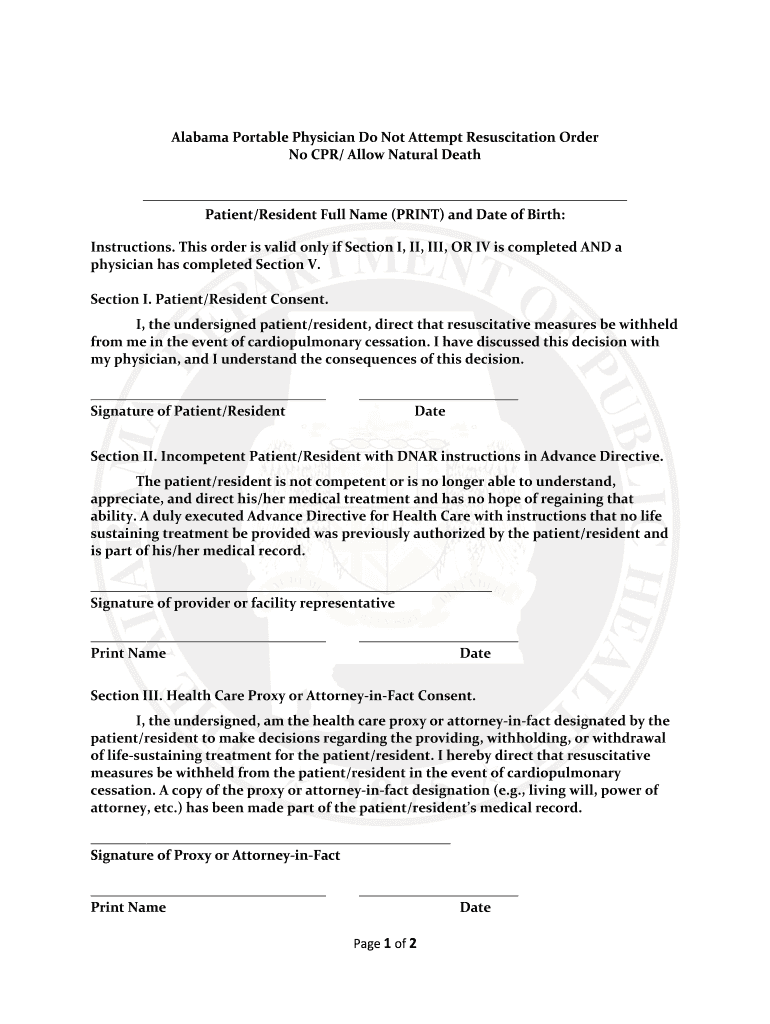
Alabama Do Not Resuscitate Dnr Form


What is the Alabama Do Not Resuscitate Dnr Form
The Alabama Do Not Resuscitate (DNR) form is a legal document that allows individuals to refuse resuscitation efforts in the event of a medical emergency. This form is particularly important for patients with terminal illnesses or those who wish to avoid aggressive medical interventions. By completing this form, individuals communicate their preferences regarding end-of-life care to healthcare providers, ensuring that their wishes are respected during critical moments.
How to use the Alabama Do Not Resuscitate Dnr Form
To use the Alabama Do Not Resuscitate DNR form effectively, individuals must first complete the document accurately. It is essential to provide all required information, including the patient's name, date of birth, and signature. Once completed, the form should be presented to healthcare providers, who will place it in the patient's medical records. This ensures that the DNR order is readily accessible during emergencies, allowing medical personnel to act in accordance with the patient's wishes.
Steps to complete the Alabama Do Not Resuscitate Dnr Form
Completing the Alabama Do Not Resuscitate DNR form involves several key steps:
- Obtain the official DNR form from a healthcare provider or relevant state agency.
- Fill in the patient's personal information, including full name and date of birth.
- Indicate the patient's wishes regarding resuscitation clearly.
- Sign and date the form, ensuring that it is witnessed as required by Alabama law.
- Provide copies of the completed form to healthcare providers and keep one for personal records.
Legal use of the Alabama Do Not Resuscitate Dnr Form
The Alabama Do Not Resuscitate DNR form is legally binding when completed according to state regulations. It must be signed by the patient or their legal representative and witnessed to be valid. Healthcare providers are obligated to follow the directives outlined in the DNR form, provided it meets all legal requirements. Understanding the legal implications of this form is crucial for ensuring that one's end-of-life wishes are honored.
Key elements of the Alabama Do Not Resuscitate Dnr Form
Several key elements must be included in the Alabama Do Not Resuscitate DNR form for it to be valid:
- Patient's full name and date of birth.
- Clear statement of the patient's wishes regarding resuscitation.
- Signature of the patient or legal representative.
- Date of signing.
- Witness signatures, if required.
State-specific rules for the Alabama Do Not Resuscitate Dnr Form
Alabama has specific regulations governing the use of the DNR form. It is essential to adhere to these rules to ensure the form's validity. For instance, the form must be signed by the patient or their legal representative and witnessed by at least one person. Additionally, healthcare providers must be informed of the existence of the DNR order to ensure compliance with the patient's wishes. Understanding these state-specific rules can help individuals navigate the process more effectively.
Quick guide on how to complete alabama do not resuscitate dnr form
Effortlessly Prepare Alabama Do Not Resuscitate Dnr Form on Any Device
Managing documents online has gained traction among businesses and individuals alike. It offers an ideal eco-friendly alternative to traditional printed and signed paperwork, allowing you to easily find the right form and securely store it online. airSlate SignNow equips you with all the necessary tools to create, modify, and electronically sign your documents quickly and without hold-ups. Handle Alabama Do Not Resuscitate Dnr Form on any platform using the airSlate SignNow apps for Android or iOS, and simplify any document-related process today.
The Easiest Way to Edit and Electronically Sign Alabama Do Not Resuscitate Dnr Form Effortlessly
- Obtain Alabama Do Not Resuscitate Dnr Form, then click Get Form to begin.
- Utilize the tools we provide to fill out your document.
- Mark important sections of your documents or censor sensitive information with the specialized tools that airSlate SignNow offers.
- Create your signature using the Sign tool, which takes only seconds and has the same legal validity as a traditional handwritten signature.
- Review all the details and click the Done button to save your changes.
- Select how you wish to share your form, whether through email, SMS, an invite link, or by downloading it to your computer.
Say goodbye to lost or misplaced files, time-consuming form searches, or errors that necessitate printing new document copies. airSlate SignNow addresses all your document management needs in just a few clicks from your preferred device. Edit and electronically sign Alabama Do Not Resuscitate Dnr Form to ensure smooth communication throughout your form preparation journey using airSlate SignNow.
Create this form in 5 minutes or less
Create this form in 5 minutes!
How to create an eSignature for the alabama do not resuscitate dnr form
How to create an eSignature for a PDF in the online mode
How to create an eSignature for a PDF in Chrome
The best way to create an eSignature for putting it on PDFs in Gmail
The best way to create an electronic signature from your smart phone
How to generate an eSignature for a PDF on iOS devices
The best way to create an electronic signature for a PDF file on Android OS
People also ask
-
What is the Alabama Do Not Resuscitate Dnr Form?
The Alabama Do Not Resuscitate Dnr Form is a legal document that allows individuals to express their wishes regarding resuscitation efforts during a medical emergency. It ensures that healthcare providers respect the patient's decision, providing peace of mind for both individuals and their families.
-
How can airSlate SignNow help with the Alabama Do Not Resuscitate Dnr Form?
airSlate SignNow simplifies the process of completing and signing the Alabama Do Not Resuscitate Dnr Form electronically. By using our platform, you can easily fill out the form, eSign it, and securely store it for easy access whenever needed.
-
Is airSlate SignNow compliant with Alabama laws regarding DNR documents?
Yes, airSlate SignNow is fully compliant with Alabama laws regarding the Alabama Do Not Resuscitate Dnr Form. Our platform ensures that all electronic signatures and documents are legally valid, providing you with the assurance necessary for such important paperwork.
-
What features does airSlate SignNow offer for managing the Alabama Do Not Resuscitate Dnr Form?
airSlate SignNow provides a range of features for managing the Alabama Do Not Resuscitate Dnr Form, including customizable templates, secure cloud storage, and tracking capabilities. These features make it easy to create, modify, and share DNR documents efficiently.
-
What is the pricing structure for using airSlate SignNow for DNR forms?
airSlate SignNow offers a cost-effective pricing model suitable for individuals and businesses needing to manage the Alabama Do Not Resuscitate Dnr Form. Various subscription plans are available, allowing you to choose the one that best fits your budget and document needs.
-
Can I integrate airSlate SignNow with other tools to manage DNR forms?
Yes, airSlate SignNow offers seamless integrations with various applications and tools. This allows for efficient management of the Alabama Do Not Resuscitate Dnr Form alongside other essential documents, streamlining your workflow.
-
What are the benefits of using airSlate SignNow for the Alabama DNR process?
Using airSlate SignNow for the Alabama DNR process brings numerous benefits, including increased efficiency, reduced paperwork, and enhanced security. You can complete and manage the Alabama Do Not Resuscitate Dnr Form with ease, ensuring your wishes are clearly communicated.
Get more for Alabama Do Not Resuscitate Dnr Form
Find out other Alabama Do Not Resuscitate Dnr Form
- How To Sign Wyoming Plumbing Form
- Help Me With Sign Idaho Real Estate PDF
- Help Me With Sign Idaho Real Estate PDF
- Can I Sign Idaho Real Estate PDF
- How To Sign Idaho Real Estate PDF
- How Do I Sign Hawaii Sports Presentation
- How Do I Sign Kentucky Sports Presentation
- Can I Sign North Carolina Orthodontists Presentation
- How Do I Sign Rhode Island Real Estate Form
- Can I Sign Vermont Real Estate Document
- How To Sign Wyoming Orthodontists Document
- Help Me With Sign Alabama Courts Form
- Help Me With Sign Virginia Police PPT
- How To Sign Colorado Courts Document
- Can I eSign Alabama Banking PPT
- How Can I eSign California Banking PDF
- How To eSign Hawaii Banking PDF
- How Can I eSign Hawaii Banking Document
- How Do I eSign Hawaii Banking Document
- How Do I eSign Hawaii Banking Document