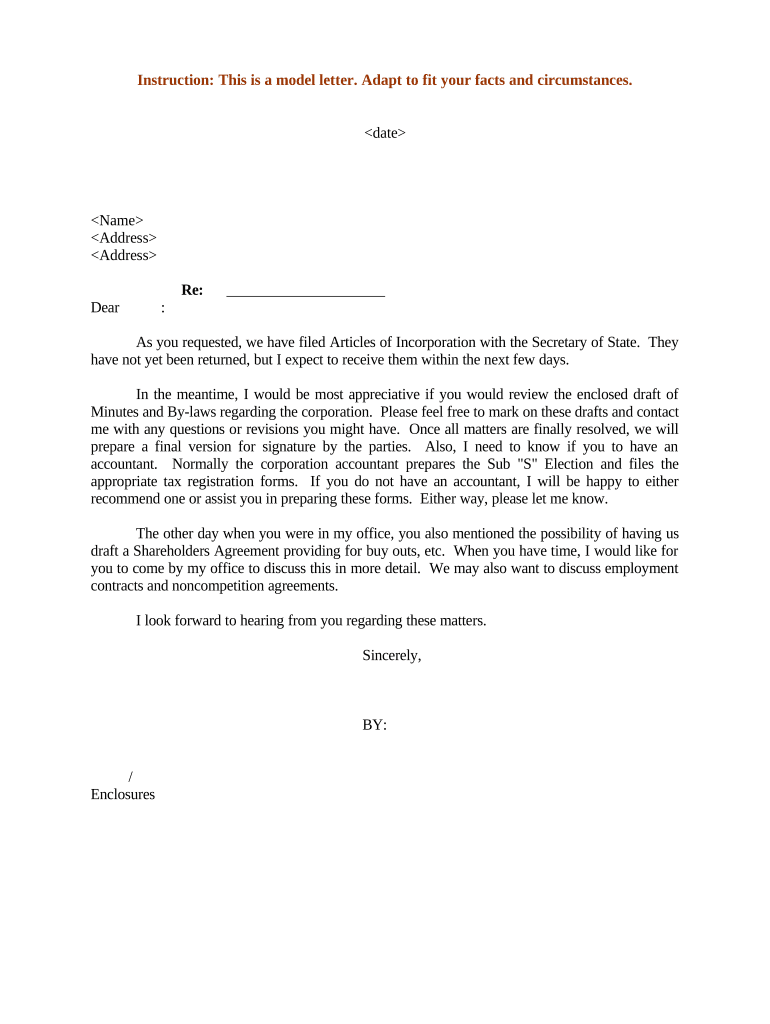
Sample Letter Notifying Form


What is the Sample Letter Notifying
The sample letter notifying a client serves as a formal communication tool used to inform clients about specific updates or changes regarding their services or accounts. This type of letter is crucial in maintaining transparency and ensuring that clients are aware of important information that may affect their engagement with a business. It typically includes details such as the reason for notification, relevant dates, and any actions required from the client.
Key Elements of the Sample Letter Notifying
A well-structured sample letter notifying a client should include several key elements to ensure clarity and effectiveness. These elements typically consist of:
- Recipient Information: The client's name and contact details.
- Sender Information: The name and contact details of the business or individual sending the letter.
- Date: The date when the letter is sent.
- Subject Line: A brief statement summarizing the purpose of the letter.
- Body: A clear and concise explanation of the notification, including any necessary details.
- Call to Action: Instructions on what the client should do next, if applicable.
- Closing: A polite closing statement and signature.
How to Use the Sample Letter Notifying
To effectively use a sample letter notifying a client, follow these steps:
- Identify the Purpose: Determine the specific reason for notifying the client, such as changes in service, account updates, or important deadlines.
- Gather Information: Collect all necessary details that need to be included in the letter, ensuring accuracy and completeness.
- Customize the Template: Use a sample letter template and fill in the specific details relevant to the client and situation.
- Review for Clarity: Ensure the letter is clear, concise, and free of jargon to facilitate understanding.
- Send the Letter: Deliver the letter through the appropriate method, whether electronically or via traditional mail.
Legal Use of the Sample Letter Notifying
When using a sample letter notifying a client, it is essential to consider legal implications. The letter should comply with relevant regulations and standards to ensure it is legally binding. This includes adhering to privacy laws and ensuring that the content does not misrepresent information. Legal frameworks such as the ESIGN Act and UETA provide guidelines on electronic communications and signatures, which may apply depending on how the letter is delivered.
Steps to Complete the Sample Letter Notifying
Completing a sample letter notifying a client involves several important steps:
- Draft the Letter: Start by drafting the letter using a clear structure and professional tone.
- Include All Necessary Information: Ensure that all relevant details, such as dates and actions required, are clearly stated.
- Edit for Accuracy: Review the letter for any errors or omissions before finalizing it.
- Choose the Delivery Method: Decide whether to send the letter electronically or by mail, considering the client's preferences.
- Follow Up: If necessary, follow up with the client to confirm receipt and understanding of the notification.
Quick guide on how to complete sample letter notifying
Complete Sample Letter Notifying effortlessly on any device
Online document management has become increasingly popular among businesses and individuals. It offers an ideal environmentally friendly alternative to conventional printed and signed documents, allowing you to access the correct form and safely store it online. airSlate SignNow provides all the tools you need to create, modify, and electronically sign your documents quickly and efficiently. Manage Sample Letter Notifying on any device using airSlate SignNow's Android or iOS applications and streamline any document-centered workflow today.
How to modify and electronically sign Sample Letter Notifying with ease
- Find Sample Letter Notifying and click Get Form to begin.
- Utilize the tools we provide to complete your document.
- Emphasize important sections of the documents or obscure sensitive information with tools specifically offered by airSlate SignNow for that purpose.
- Create your electronic signature using the Sign feature, which takes mere seconds and carries the same legal authority as a traditional wet ink signature.
- Review all the details and click on the Done button to save your changes.
- Select how you wish to share your form, via email, SMS, or invite link, or download it to your computer.
Put an end to lost or misplaced files, tedious form searching, or errors that necessitate printing new document copies. airSlate SignNow fulfills all your document management needs in just a few clicks from any device you prefer. Modify and electronically sign Sample Letter Notifying and ensure outstanding communication throughout every step of the form preparation process with airSlate SignNow.
Create this form in 5 minutes or less
Create this form in 5 minutes!
People also ask
-
What features does airSlate SignNow offer for notifying clients?
airSlate SignNow offers various features to facilitate notifying clients. Users can automatically send notifications via email and SMS, ensuring that clients are promptly updated on document statuses. This streamlines communication and enhances the overall client experience.
-
How does airSlate SignNow ensure compliance when notifying clients?
When notifying clients, airSlate SignNow adheres to industry regulations to maintain compliance. All notifications are securely sent, and the platform provides an audit trail of communications, ensuring that businesses meet legal standards while keeping clients informed.
-
What is the pricing structure for airSlate SignNow's client notification features?
airSlate SignNow offers flexible pricing plans that include comprehensive client notification features. Each plan is designed to cater to various business needs, ensuring that notifying clients is cost-effective for organizations of all sizes.
-
Can I customize notifications sent to clients with airSlate SignNow?
Yes, airSlate SignNow allows users to customize notifications for clients. You can personalize email templates and choose the content and timing of notifications, ensuring that clients receive tailored communications based on your business's specific requirements.
-
Does airSlate SignNow integrate with other platforms for client notifications?
Absolutely! airSlate SignNow offers seamless integrations with popular CRM tools and other software solutions, enhancing your ability to notify clients. This allows you to synchronize client information and automate notifications across multiple platforms.
-
How can notifying clients improve customer satisfaction?
Notifying clients promptly improves customer satisfaction by keeping them informed about important document developments. airSlate SignNow facilitates this communication, which builds trust and leads to a better overall experience for your clients.
-
Is there a mobile app for notifying clients?
Yes, airSlate SignNow has a user-friendly mobile app that allows users to notify clients on the go. This ensures that wherever you are, you can send updates and receive client signatures, making the process efficient and accessible.
Get more for Sample Letter Notifying
- Determination of surplus excess real property gsa form
- Clearance record form
- Contractors request for progress payment form
- Request for authorization of additional gsagov form
- Employers name and address include zip code form
- Sf 1449 discount terms free coupon codes form
- This agreement made in duplicate as of the day of 2005 form
- Work involved form
Find out other Sample Letter Notifying
- How Do I Sign Massachusetts Car Dealer Warranty Deed
- How To Sign Nebraska Car Dealer Resignation Letter
- How Can I Sign New Jersey Car Dealer Arbitration Agreement
- How Can I Sign Ohio Car Dealer Cease And Desist Letter
- How To Sign Ohio Car Dealer Arbitration Agreement
- How To Sign Oregon Car Dealer Limited Power Of Attorney
- How To Sign Pennsylvania Car Dealer Quitclaim Deed
- How Can I Sign Pennsylvania Car Dealer Quitclaim Deed
- Sign Rhode Island Car Dealer Agreement Safe
- Sign South Dakota Car Dealer Limited Power Of Attorney Now
- Sign Wisconsin Car Dealer Quitclaim Deed Myself
- Sign Wisconsin Car Dealer Quitclaim Deed Free
- Sign Virginia Car Dealer POA Safe
- Sign Wisconsin Car Dealer Quitclaim Deed Fast
- How To Sign Wisconsin Car Dealer Rental Lease Agreement
- How To Sign Wisconsin Car Dealer Quitclaim Deed
- How Do I Sign Wisconsin Car Dealer Quitclaim Deed
- Sign Wyoming Car Dealer Purchase Order Template Mobile
- Sign Arizona Charity Business Plan Template Easy
- Can I Sign Georgia Charity Warranty Deed