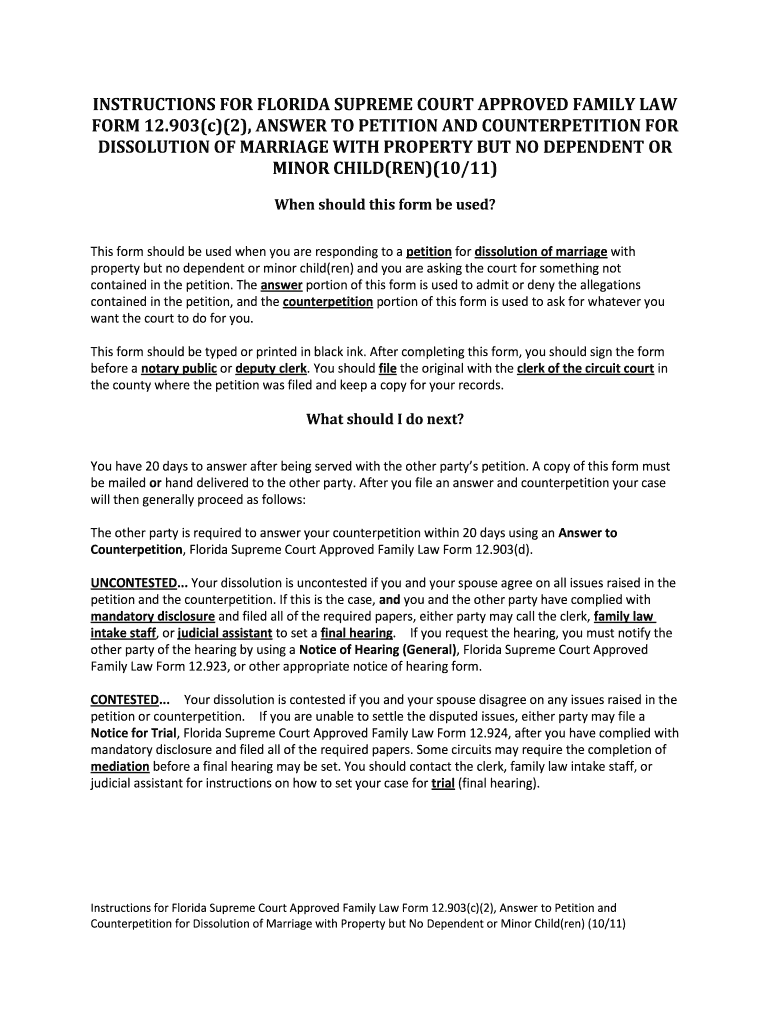
Florida Supreme Court Approved Family Law Form 12 903c2, Answer to Petition and Counterpetition for Dissolution of Marriage with 2011


What is the Florida Supreme Court Approved Family Law Form 12 903c2?
The Florida Supreme Court Approved Family Law Form 12 903c2 is a legal document designed for individuals responding to a petition for dissolution of marriage when there are no dependent or minor children involved. This form allows the responding party to present their counterpetition and address property matters during the divorce proceedings. It is crucial to use this specific form when the marriage involves property but does not include children, ensuring compliance with Florida family law requirements.
How to Use the Florida Supreme Court Approved Family Law Form 12 903c2
Using the Florida Supreme Court Approved Family Law Form 12 903c2 involves several steps. First, ensure you have the latest version of the form, which can typically be downloaded from official state resources. Next, carefully read the instructions provided with the form to understand the requirements and necessary information. Fill out the form accurately, providing details about the marriage, property, and any other relevant information. After completing the form, it must be filed with the appropriate court, following local procedures for submission.
Steps to Complete the Florida Supreme Court Approved Family Law Form 12 903c2
Completing the Florida Supreme Court Approved Family Law Form 12 903c2 involves a systematic approach:
- Download the form from a trusted source.
- Read the instructions carefully to understand what information is required.
- Fill in your personal details, including names, addresses, and marriage information.
- Provide information about the property involved in the dissolution.
- Review the completed form for accuracy and completeness.
- Sign and date the form where indicated.
- File the form with the court and keep a copy for your records.
Legal Use of the Florida Supreme Court Approved Family Law Form 12 903c2
The Florida Supreme Court Approved Family Law Form 12 903c2 is legally recognized for use in divorce proceedings involving property but no minor children. This form must be completed and submitted in accordance with Florida law to ensure that the court acknowledges the counterpetition and any claims regarding property division. Proper use of this form can help protect your rights and interests during the dissolution process.
Key Elements of the Florida Supreme Court Approved Family Law Form 12 903c2
Several key elements are essential when filling out the Florida Supreme Court Approved Family Law Form 12 903c2:
- Parties Involved: Clearly identify both spouses, including full names and addresses.
- Property Details: Provide a comprehensive list of all marital property and debts.
- Counterpetition: Include your requests regarding property division and any other relevant issues.
- Signature: Ensure that the form is signed and dated by the responding party.
State-Specific Rules for the Florida Supreme Court Approved Family Law Form 12 903c2
When using the Florida Supreme Court Approved Family Law Form 12 903c2, it is important to be aware of state-specific rules that may apply. Florida law has particular guidelines regarding the filing procedures, deadlines, and requirements for responding to a petition for dissolution of marriage. Familiarizing yourself with these rules can help ensure that your form is properly submitted and that your rights are protected throughout the legal process.
Quick guide on how to complete florida supreme court approved family law form 12903c2 answer to petition and counterpetition for dissolution of marriage with 10989987
Prepare Florida Supreme Court Approved Family Law Form 12 903c2, Answer To Petition And Counterpetition For Dissolution Of Marriage With with ease on any device
Web-based document management has become increasingly favored by companies and individuals. It offers a perfect eco-friendly alternative to traditional printed and signed documents, allowing you to locate the correct form and securely keep it online. airSlate SignNow provides all the tools you need to create, edit, and electronically sign your documents swiftly without delays. Handle Florida Supreme Court Approved Family Law Form 12 903c2, Answer To Petition And Counterpetition For Dissolution Of Marriage With on any platform using airSlate SignNow Android or iOS applications and enhance any document-related workflow today.
The easiest way to modify and electronically sign Florida Supreme Court Approved Family Law Form 12 903c2, Answer To Petition And Counterpetition For Dissolution Of Marriage With effortlessly
- Obtain Florida Supreme Court Approved Family Law Form 12 903c2, Answer To Petition And Counterpetition For Dissolution Of Marriage With and click Get Form to begin.
- Utilize the tools we provide to fill out your document.
- Emphasize important sections of your documents or redact sensitive information using tools that airSlate SignNow offers specifically for this purpose.
- Generate your electronic signature using the Sign feature, which takes mere seconds and carries the same legal validity as a conventional ink signature.
- Review all the details and click the Done button to save your changes.
- Select how you would like to share your form, via email, text message (SMS), or invitation link, or download it to your computer.
Forget about lost or misplaced files, tedious form searches, or errors that require printing new document copies. airSlate SignNow meets all your document management needs with just a few clicks from any preferred device. Edit and electronically sign Florida Supreme Court Approved Family Law Form 12 903c2, Answer To Petition And Counterpetition For Dissolution Of Marriage With and ensure excellent communication at every stage of the form preparation process with airSlate SignNow.
Create this form in 5 minutes or less
Find and fill out the correct florida supreme court approved family law form 12903c2 answer to petition and counterpetition for dissolution of marriage with 10989987
Create this form in 5 minutes!
How to create an eSignature for the florida supreme court approved family law form 12903c2 answer to petition and counterpetition for dissolution of marriage with 10989987
The way to make an electronic signature for a PDF document in the online mode
The way to make an electronic signature for a PDF document in Chrome
The best way to generate an eSignature for putting it on PDFs in Gmail
The best way to generate an electronic signature straight from your mobile device
The way to generate an eSignature for a PDF document on iOS devices
The best way to generate an electronic signature for a PDF document on Android devices
People also ask
-
What is the Florida Supreme Court Approved Family Law Form 12 903c2?
The Florida Supreme Court Approved Family Law Form 12 903c2 is a legal document used to respond to a petition for dissolution of marriage when there are marital assets but no dependent or minor children involved. This form allows the responding party to provide their counterpetition and any necessary information regarding property division. Utilizing this form is essential to ensure compliance with Florida family law.
-
How can I obtain the Florida Supreme Court Approved Family Law Form 12 903c2?
You can obtain the Florida Supreme Court Approved Family Law Form 12 903c2 through the official website of the Florida Supreme Court or by using airSlate SignNow, which simplifies the process of accessing and completing legal forms. Our platform offers the form along with step-by-step guidance to ensure you fill it out correctly. It's an efficient way to manage your legal documents.
-
Is there a fee to use airSlate SignNow for the Florida Supreme Court Approved Family Law Form 12 903c2?
Yes, there is a fee to use airSlate SignNow for the Florida Supreme Court Approved Family Law Form 12 903c2, but it's designed to be cost-effective. Our pricing includes access to various features that simplify document management and eSigning, making it a valuable investment for individuals navigating legal processes. You can review our flexible pricing plans on our website.
-
What features does airSlate SignNow offer for the Florida Supreme Court Approved Family Law Form 12 903c2?
AirSlate SignNow provides features like easy document editing, eSigning, and secure storage specifically for the Florida Supreme Court Approved Family Law Form 12 903c2. The platform allows you to share documents with attorneys or partners for collaboration, making the legal process smoother. Additionally, you can track the signing status and receive notifications to stay informed.
-
Can multiple people sign the Florida Supreme Court Approved Family Law Form 12 903c2 on airSlate SignNow?
Yes, airSlate SignNow allows multiple parties to eSign the Florida Supreme Court Approved Family Law Form 12 903c2 seamlessly. This is particularly useful when both spouses need to provide their signatures for the dissolution of marriage process. The platform facilitates real-time collaboration, ensuring that everyone involved can access and sign the document efficiently.
-
How does using airSlate SignNow benefit my family law process?
Using airSlate SignNow for the Florida Supreme Court Approved Family Law Form 12 903c2 streamlines your family law process by providing an intuitive and user-friendly platform. You can access and complete forms quickly while ensuring compliance with legal requirements. This eliminates the stress typically associated with paperwork, allowing you to focus more on resolving your legal matters.
-
What integrations does airSlate SignNow support for managing legal documents?
AirSlate SignNow integrates with various popular applications and services to enhance your document management experience. This allows you to connect tools you already use, such as cloud storage and email platforms, to simplify the handling of the Florida Supreme Court Approved Family Law Form 12 903c2. These integrations help streamline workflow and improve overall efficiency for your legal documentation.
Get more for Florida Supreme Court Approved Family Law Form 12 903c2, Answer To Petition And Counterpetition For Dissolution Of Marriage With
- Hsmv 83060 form 2009
- Duplicate title 2006 form
- Hsmv 72871 form
- Form ismv 84490 2011
- Hsmv 80122 florida highway safety and motor vehicles flhsmv form
- Florida request hearing form
- New public official sworn civilian lep request to suppress personal informationdocx flhsmv
- Florida military exemption tax form
Find out other Florida Supreme Court Approved Family Law Form 12 903c2, Answer To Petition And Counterpetition For Dissolution Of Marriage With
- How To Integrate Sign in Banking
- How To Use Sign in Banking
- Help Me With Use Sign in Banking
- Can I Use Sign in Banking
- How Do I Install Sign in Banking
- How To Add Sign in Banking
- How Do I Add Sign in Banking
- How Can I Add Sign in Banking
- Can I Add Sign in Banking
- Help Me With Set Up Sign in Government
- How To Integrate eSign in Banking
- How To Use eSign in Banking
- How To Install eSign in Banking
- How To Add eSign in Banking
- How To Set Up eSign in Banking
- How To Save eSign in Banking
- How To Implement eSign in Banking
- How To Set Up eSign in Construction
- How To Integrate eSign in Doctors
- How To Use eSign in Doctors