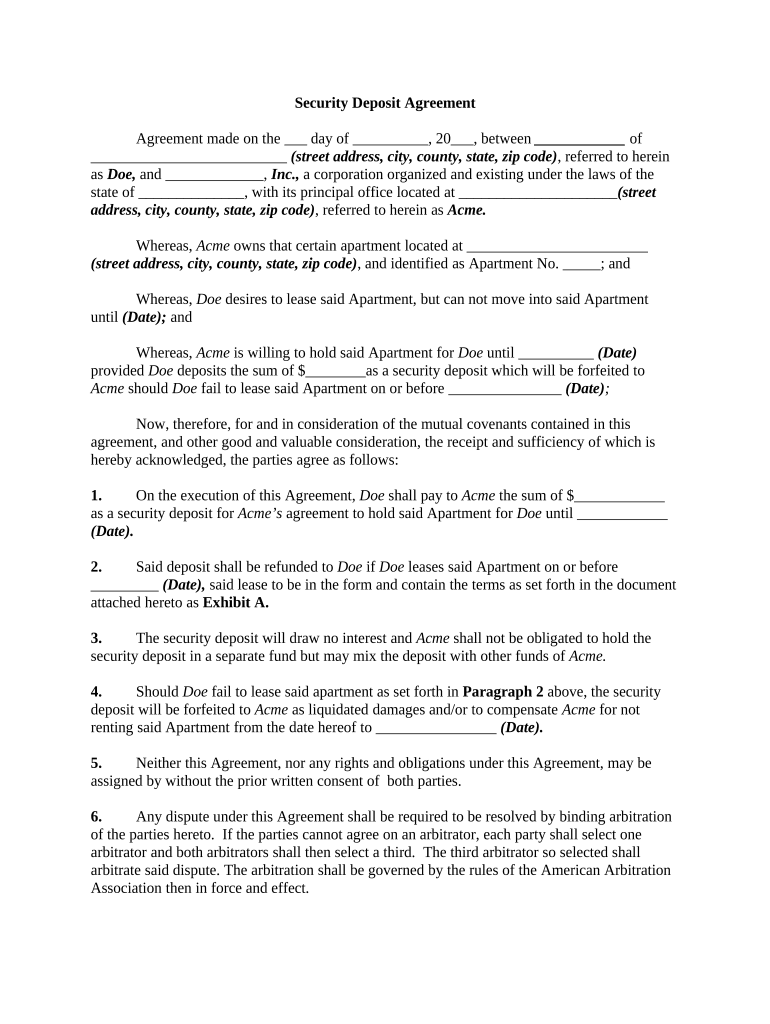
Secure Deposits Alabama DOC Form


What is the Secure Deposits Alabama Doc
The Secure Deposits Alabama Doc is a legal document used in Alabama to outline the terms and conditions regarding security deposits in rental agreements. This form serves as a written agreement between landlords and tenants, detailing the amount of the security deposit, the conditions under which it may be withheld, and the timeline for its return after the lease ends. Understanding this document is crucial for both parties to ensure compliance with Alabama's rental laws and to protect their rights.
How to use the Secure Deposits Alabama Doc
To effectively use the Secure Deposits Alabama Doc, both landlords and tenants should first familiarize themselves with its contents. The document should be filled out completely, including all relevant details such as the names of the parties involved, the rental property address, and the specific terms regarding the security deposit. Once completed, both parties should sign the document to acknowledge their agreement. Keeping a copy for personal records is also advisable for future reference.
Steps to complete the Secure Deposits Alabama Doc
Completing the Secure Deposits Alabama Doc involves several steps:
- Gather necessary information, including tenant and landlord details, property address, and deposit amount.
- Clearly outline the terms of the security deposit, including conditions for its return and any potential deductions.
- Both parties should review the document to ensure clarity and mutual understanding.
- Sign and date the document to make it legally binding.
- Distribute copies to all involved parties for their records.
Legal use of the Secure Deposits Alabama Doc
The Secure Deposits Alabama Doc is legally binding when completed and signed by both parties. It must comply with Alabama state laws regarding security deposits, which include stipulations on maximum deposit amounts and timelines for returning deposits after the lease ends. Ensuring that this document adheres to legal requirements protects both landlords and tenants from potential disputes and misunderstandings.
Key elements of the Secure Deposits Alabama Doc
Key elements of the Secure Deposits Alabama Doc include:
- The names and contact information of both the landlord and tenant.
- The address of the rental property.
- The amount of the security deposit.
- Conditions under which the deposit may be withheld, such as damages or unpaid rent.
- The timeline for returning the deposit after the lease termination.
State-specific rules for the Secure Deposits Alabama Doc
Alabama has specific rules governing security deposits that must be reflected in the Secure Deposits Alabama Doc. These include limitations on the amount a landlord can charge, typically not exceeding one month's rent, and requirements for returning the deposit within a certain timeframe, generally within 60 days after the lease ends. It is important for both parties to be aware of these regulations to ensure compliance and avoid legal issues.
Quick guide on how to complete secure deposits alabama doc
Effortlessly Prepare Secure Deposits Alabama Doc on Any Device
Digital document management has gained traction among businesses and individuals. It serves as an ideal eco-friendly substitute for traditional printed and signed documents, allowing you to locate the necessary form and securely store it online. airSlate SignNow provides all the tools you require to create, modify, and electronically sign your documents swiftly without delays. Manage Secure Deposits Alabama Doc on any device using airSlate SignNow’s Android or iOS applications and simplify your document workflows today.
How to modify and eSign Secure Deposits Alabama Doc effortlessly
- Obtain Secure Deposits Alabama Doc and click on Get Form to begin.
- Utilize the tools available to complete your form.
- Emphasize important sections of your documents or redact sensitive information with tools specifically provided by airSlate SignNow for this purpose.
- Create your signature using the Sign feature, which takes mere seconds and holds the same legal validity as a conventional wet ink signature.
- Review all the details and click on the Done button to save your changes.
- Select your preferred method for submitting your form, whether by email, text message (SMS), or invite link, or download it to your computer.
Say goodbye to lost or misfiled documents, tedious form searching, and errors that necessitate reprinting new copies. airSlate SignNow meets your document management needs in just a few clicks from any device you choose. Modify and eSign Secure Deposits Alabama Doc and ensure effective communication throughout your form preparation process with airSlate SignNow.
Create this form in 5 minutes or less
Create this form in 5 minutes!
People also ask
-
What is a security deposit blank and how can airSlate SignNow help?
A security deposit blank is a template used for documenting agreements for security deposits between tenants and landlords. airSlate SignNow provides an easy-to-use platform that allows users to create, send, and eSign these documents securely, helping streamline the rental process and ensuring proper documentation.
-
What features does airSlate SignNow offer for managing security deposit blanks?
airSlate SignNow offers a range of features for managing security deposit blanks, including customizable templates, secure eSigning, and storage solutions. Users can easily track the signing status and have access to enhanced security measures to protect sensitive information associated with security deposits.
-
Is the pricing for airSlate SignNow competitive for managing security deposit blanks?
Yes, the pricing for airSlate SignNow is competitive and designed to be cost-effective for businesses of all sizes. Users can manage multiple transactions, including security deposit blanks, without incurring high costs, making it an economically sensible choice for effective document management.
-
How does airSlate SignNow ensure the security of security deposit blanks?
airSlate SignNow prioritizes security with features such as encryption, secure access control, and compliant data storage. When managing security deposit blanks, users can be assured that their sensitive information is protected against unauthorized access and bsignNowes.
-
Can I integrate airSlate SignNow with other tools for handling security deposit blanks?
Yes, airSlate SignNow offers integration options with various tools and platforms commonly used in real estate and property management. This allows users to streamline the workflow for handling security deposit blanks, making it easier to manage documents alongside other operational needs.
-
What benefits can I expect from using airSlate SignNow for security deposit blanks?
Using airSlate SignNow for security deposit blanks provides numerous benefits, including faster document turnaround, reduced paperwork, and an enhanced user experience. With its intuitive interface, businesses can efficiently manage their documents, saving time and ensuring compliance.
-
Is electronic signing of security deposit blanks legally binding?
Yes, electronic signing of security deposit blanks through airSlate SignNow is legally binding in most jurisdictions. The platform adheres to eSignature laws, ensuring that signed documents are valid and enforceable, giving users confidence in their agreements.
Get more for Secure Deposits Alabama Doc
- Swim a thon pledge sheet form
- Bookseller magazine order form xlibris xlibris co
- Lease application form
- Aerial assault trampoline park pty ltd acn 630 005 408 ta flip out wg form
- 2018 youth camp registration form
- Bov fatca form
- Potvrda o zivotu na engleskom form
- Capresso coffee grinder replacement parts form
Find out other Secure Deposits Alabama Doc
- eSignature California Proforma Invoice Template Simple
- eSignature Georgia Proforma Invoice Template Myself
- eSignature Mississippi Proforma Invoice Template Safe
- eSignature Missouri Proforma Invoice Template Free
- Can I eSignature Mississippi Proforma Invoice Template
- eSignature Missouri Proforma Invoice Template Simple
- eSignature Missouri Proforma Invoice Template Safe
- eSignature New Hampshire Proforma Invoice Template Mobile
- eSignature North Carolina Proforma Invoice Template Easy
- Electronic signature Connecticut Award Nomination Form Fast
- eSignature South Dakota Apartment lease agreement template Free
- eSignature Maine Business purchase agreement Simple
- eSignature Arizona Generic lease agreement Free
- eSignature Illinois House rental agreement Free
- How To eSignature Indiana House rental agreement
- Can I eSignature Minnesota House rental lease agreement
- eSignature Missouri Landlord lease agreement Fast
- eSignature Utah Landlord lease agreement Simple
- eSignature West Virginia Landlord lease agreement Easy
- How Do I eSignature Idaho Landlord tenant lease agreement