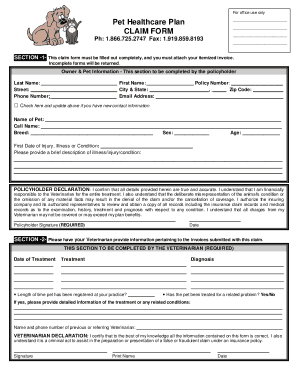
Pet Insurance Form


What is the ASPCA Pet Insurance Claim Form?
The ASPCA pet insurance claim form is a document used by pet owners to request reimbursement for veterinary expenses covered under their pet health insurance policy. This form is essential for ensuring that pet owners receive the financial support they need for their pets' medical care. The form typically requires information about the pet, the treatment received, and the associated costs. Completing this form accurately is crucial for a smooth claims process.
Steps to Complete the ASPCA Pet Insurance Claim Form
Filling out the ASPCA pet insurance claim form involves several key steps:
- Gather necessary documents: Collect all relevant veterinary invoices and records to support your claim.
- Fill in pet information: Provide details about your pet, including their name, breed, age, and any identification numbers.
- Detail the treatment: Describe the veterinary services provided, including dates and diagnoses.
- Attach supporting documents: Include copies of invoices and any additional paperwork required by the ASPCA.
- Review your submission: Ensure all information is accurate and complete before submitting the form.
How to Obtain the ASPCA Pet Insurance Claim Form
The ASPCA pet insurance claim form can be obtained through the ASPCA website or by contacting their customer service. The form is typically available in a downloadable PDF format, making it easy to print and fill out. Additionally, pet owners can request a physical copy to be mailed to them if needed. Ensuring that you have the most current version of the form is important for a successful claim submission.
Legal Use of the ASPCA Pet Insurance Claim Form
The ASPCA pet insurance claim form is legally binding when completed correctly and submitted according to the insurance policy guidelines. It is important to provide truthful and accurate information, as any discrepancies may lead to delays or denial of the claim. Understanding the legal implications of submitting this form can help pet owners navigate the claims process with confidence.
Required Documents for the ASPCA Pet Insurance Claim Form
When submitting the ASPCA pet insurance claim form, certain documents are required to support your claim. These typically include:
- Veterinary invoices detailing the services provided
- Medical records that outline the treatment and diagnosis
- Any additional forms or information requested by the ASPCA
Having these documents ready will facilitate a smoother claims process and help ensure timely reimbursement.
Form Submission Methods
The ASPCA pet insurance claim form can be submitted through various methods to accommodate pet owners' preferences. These methods include:
- Online submission: Many pet owners choose to submit their claims electronically through the ASPCA website, which can expedite the process.
- Mail: For those who prefer a traditional approach, the completed form can be mailed directly to the ASPCA claims department.
- In-person: Some pet owners may opt to deliver their claims in person at designated ASPCA locations, if available.
Choosing the right submission method can help ensure that your claim is processed efficiently.
Quick guide on how to complete pet insurance form
Easily prepare Pet Insurance Form on any device
Managing documents online has become widely embraced by businesses and individuals alike. It offers a fantastic environmentally-friendly substitute to conventional printed and signed documents, as you can obtain the necessary form and securely keep it online. airSlate SignNow equips you with all the resources needed to create, amend, and electronically sign your documents swiftly without delays. Manage Pet Insurance Form on any platform with airSlate SignNow Android or iOS applications and enhance any document-related process today.
The simplest way to modify and electronically sign Pet Insurance Form effortlessly
- Locate Pet Insurance Form and click on Get Form to begin.
- Utilize the tools we offer to complete your form.
- Emphasize relevant sections of the documents or obscure sensitive information with tools that airSlate SignNow offers specifically for that purpose.
- Create your electronic signature using the Sign tool, which takes just seconds and carries the same legal validity as a conventional handwritten signature.
- Review the details and click on the Done button to save your modifications.
- Choose how you would like to share your form, either via email, text message (SMS), or invitation link, or download it to your computer.
Say goodbye to lost or misplaced documents, tedious browsing of forms, or mistakes that necessitate printing new copies. airSlate SignNow meets your document management requirements in just a few clicks from any device you prefer. Modify and electronically sign Pet Insurance Form and ensure outstanding communication at every phase of the form preparation process with airSlate SignNow.
Create this form in 5 minutes or less
Create this form in 5 minutes!
How to create an eSignature for the pet insurance form
How to create an electronic signature for a PDF online
How to create an electronic signature for a PDF in Google Chrome
How to create an e-signature for signing PDFs in Gmail
How to create an e-signature right from your smartphone
How to create an e-signature for a PDF on iOS
How to create an e-signature for a PDF on Android
People also ask
-
What is the ASPCA claim form used for?
The ASPCA claim form is used to submit a claim for reimbursement for eligible veterinary expenses to the ASPCA Pet Health Insurance. By filling out this form, pet owners can ensure that they receive the benefits they deserve for their furry friends. It simplifies the process of getting compensated for necessary medical care.
-
How can I access the ASPCA claim form through airSlate SignNow?
You can easily access the ASPCA claim form through airSlate SignNow by visiting our platform and searching for the form in our templates library. Once located, you can customize and send it securely to your vet or submit it directly to the ASPCA for processing. Our eSigning features ensure a smooth experience for all parties involved.
-
Is there a fee associated with using the ASPCA claim form on airSlate SignNow?
Using airSlate SignNow to fill out and eSign the ASPCA claim form comes with a subscription plan that offers various pricing tiers. However, there are no additional fees specifically for the use of the ASPCA claim form itself. Sign up today to enjoy the cost-effective solution our platform provides.
-
What features does airSlate SignNow offer for the ASPCA claim form?
airSlate SignNow offers a range of features for the ASPCA claim form, including customizable templates, secure electronic signatures, and document collaboration tools. Our platform ensures that the submission process is efficient and user-friendly. You can track the status of your form and get notifications when it's signed.
-
Can I integrate airSlate SignNow with other tools for processing the ASPCA claim form?
Yes, airSlate SignNow can seamlessly integrate with various tools and applications, enhancing your workflow when processing the ASPCA claim form. Whether you use CRM systems, cloud storage, or project management apps, we provide integrations that facilitate smooth document management and communication.
-
What are the benefits of using airSlate SignNow for the ASPCA claim form?
By using airSlate SignNow for the ASPCA claim form, you benefit from an intuitive interface, improved speed in processing claims, and enhanced security for your documents. Our platform also offers unlimited signing and templates, making it a reliable choice for pet owners seeking to optimize their claims process.
-
Are there mobile options for filling out the ASPCA claim form with airSlate SignNow?
Absolutely! airSlate SignNow supports mobile access, allowing you to fill out and eSign the ASPCA claim form from your smartphone or tablet. This flexibility ensures you can handle your pet's insurance claims on the go, making it convenient and accessible whenever you need.
Get more for Pet Insurance Form
- Sample product complaint report form pdf cdph ca
- Nevada modified business tax return form
- Mary kay ipa sheet form
- If you are filing for the medical expense benefit only under your accident policy a claim form may not be needed if
- Payroll calculator sheet form
- Representation letter format to government
- Shriram life insurance company limited form
- Injured employee date of injury employer name insurance carrier tdi texas form
Find out other Pet Insurance Form
- Electronic signature Oklahoma Legal Bill Of Lading Fast
- Electronic signature Oklahoma Legal Promissory Note Template Safe
- Electronic signature Oregon Legal Last Will And Testament Online
- Electronic signature Life Sciences Document Pennsylvania Simple
- Electronic signature Legal Document Pennsylvania Online
- How Can I Electronic signature Pennsylvania Legal Last Will And Testament
- Electronic signature Rhode Island Legal Last Will And Testament Simple
- Can I Electronic signature Rhode Island Legal Residential Lease Agreement
- How To Electronic signature South Carolina Legal Lease Agreement
- How Can I Electronic signature South Carolina Legal Quitclaim Deed
- Electronic signature South Carolina Legal Rental Lease Agreement Later
- Electronic signature South Carolina Legal Rental Lease Agreement Free
- How To Electronic signature South Dakota Legal Separation Agreement
- How Can I Electronic signature Tennessee Legal Warranty Deed
- Electronic signature Texas Legal Lease Agreement Template Free
- Can I Electronic signature Texas Legal Lease Agreement Template
- How To Electronic signature Texas Legal Stock Certificate
- How Can I Electronic signature Texas Legal POA
- Electronic signature West Virginia Orthodontists Living Will Online
- Electronic signature Legal PDF Vermont Online