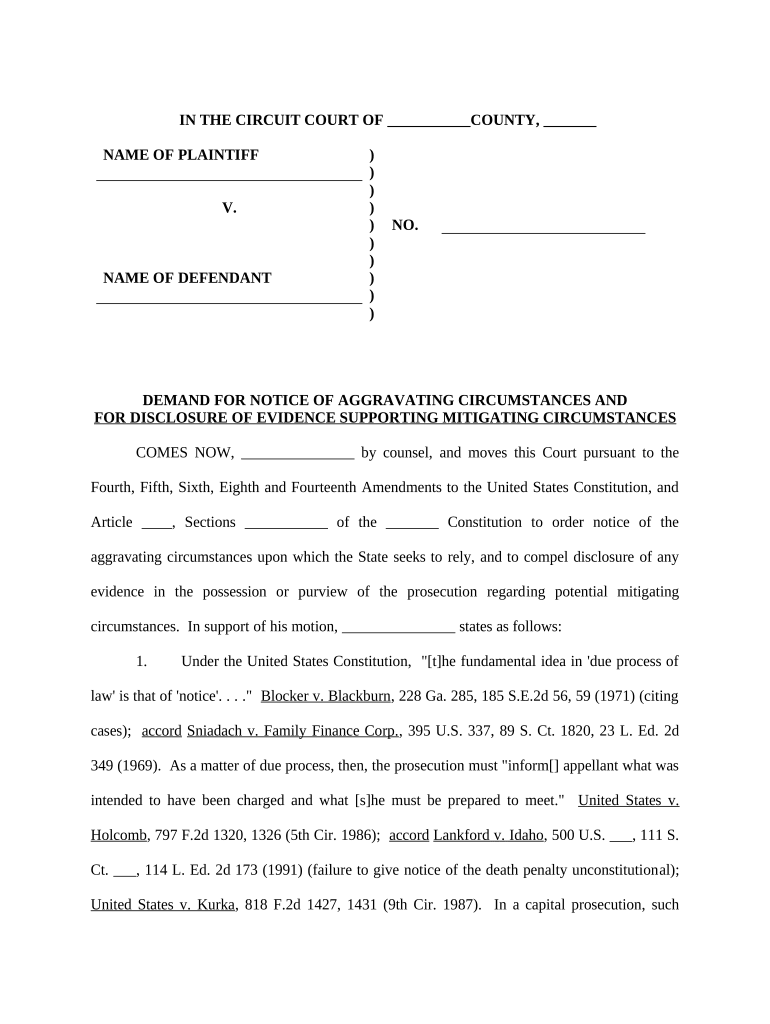
Demand Notice Form


What is the notice disclosure form?
The notice disclosure form serves as an essential document used to communicate specific information regarding rights, obligations, or changes in status. This form is particularly relevant in legal and financial contexts, where clear communication is critical. It often outlines terms and conditions that parties must acknowledge, ensuring transparency and compliance with applicable laws.
How to use the notice disclosure form
Using the notice disclosure form involves several key steps. First, identify the purpose of the form and the information required. Next, gather all relevant data, ensuring accuracy and completeness. Once the form is filled out, it should be reviewed for clarity and correctness. Finally, submit the form through the appropriate channels, whether online or via traditional mail, depending on the requirements set by the issuing authority.
Steps to complete the notice disclosure form
Completing the notice disclosure form involves a systematic approach:
- Read the instructions carefully to understand the requirements.
- Gather necessary documentation and information needed to fill out the form.
- Fill in the form accurately, ensuring all fields are completed.
- Review the form for any errors or omissions.
- Sign and date the form as required.
- Submit the form according to the specified submission methods.
Key elements of the notice disclosure form
The notice disclosure form typically includes several key elements that are crucial for its validity:
- Identification Information: Details about the parties involved, including names and addresses.
- Disclosure Details: A clear explanation of the information being disclosed.
- Signatures: Required signatures from all parties to acknowledge receipt and understanding.
- Date: The date when the form is completed and signed.
Legal use of the notice disclosure form
The legal use of the notice disclosure form is governed by various regulations that ensure its enforceability. Compliance with federal and state laws is essential to validate the form. This includes adhering to guidelines set forth by regulatory bodies, which may require specific language or disclosures to be included in the document. Proper execution of the form can protect parties' rights and provide a clear record of the information exchanged.
Examples of using the notice disclosure form
There are numerous scenarios in which the notice disclosure form is utilized:
- In real estate transactions, to disclose property conditions to potential buyers.
- In financial agreements, to inform borrowers of their rights and obligations.
- In employment contexts, to communicate changes in employment terms or benefits.
Quick guide on how to complete demand notice
Complete Demand Notice effortlessly on any device
Digital document management has gained popularity among organizations and individuals. It offers an excellent environmentally friendly alternative to conventional printed and signed papers, as you can easily locate the right form and securely store it online. airSlate SignNow provides all the tools necessary to create, edit, and eSign your documents quickly without delays. Handle Demand Notice on any platform using airSlate SignNow's Android or iOS applications and enhance any document-centric process today.
How to modify and eSign Demand Notice with ease
- Locate Demand Notice and click Get Form to begin.
- Utilize the tools we provide to complete your document.
- Select important sections of your documents or obscure sensitive information with tools that airSlate SignNow specifically provides for that purpose.
- Create your signature using the Sign tool, which takes mere seconds and carries the same legal validity as a conventional wet ink signature.
- Verify the details and click the Done button to save your changes.
- Choose your preferred method for delivering your form, whether by email, text message (SMS), or invitation link, or download it to your computer.
Eliminate concerns about lost or misplaced files, tedious form searches, or mistakes that require printing new document copies. airSlate SignNow meets your document management needs in just a few clicks from any device you select. Edit and eSign Demand Notice and ensure excellent communication at every stage of the form preparation process with airSlate SignNow.
Create this form in 5 minutes or less
Create this form in 5 minutes!
People also ask
-
What is a notice disclosure form?
A notice disclosure form is a document that outlines important information that must be disclosed to parties involved in a transaction. It ensures transparency and facilitates compliance with legal requirements. Using airSlate SignNow, you can easily create, send, and eSign your notice disclosure forms digitally.
-
How does airSlate SignNow help with notice disclosure forms?
airSlate SignNow provides an intuitive platform for businesses to manage their notice disclosure forms efficiently. You can create templates, automate workflows, and track signature statuses in real-time. This streamlines the process and enhances organization for all your disclosure needs.
-
Is there a cost associated with using airSlate SignNow for notice disclosure forms?
Yes, airSlate SignNow offers various pricing plans to fit different business needs. The costs are competitive and include access to features that make handling notice disclosure forms quick and easy. You can select a plan that best suits your volume and workflow requirements.
-
What features does airSlate SignNow provide for managing notice disclosure forms?
airSlate SignNow offers features such as customizable templates, electronic signatures, and robust security measures that ensure the integrity of your notice disclosure forms. Additionally, you can integrate it with other applications to enhance productivity and streamline your document management process.
-
Can I customize my notice disclosure form with airSlate SignNow?
Absolutely! airSlate SignNow allows you to customize your notice disclosure forms to meet your specific requirements. You can add fields, branding elements, and adjust the layout so that it aligns with your business's unique style and legal obligations.
-
How does the eSigning process work for notice disclosure forms?
The eSigning process for notice disclosure forms in airSlate SignNow is straightforward. Once you prepare the form, you can send it to recipients via email for signing. They will receive a link to review and electronically sign the document, and you’ll be notified once all signatures are completed.
-
Are my notice disclosure forms secure with airSlate SignNow?
Yes, your notice disclosure forms are secure with airSlate SignNow. The platform utilizes advanced encryption and security protocols to protect your documents throughout the signing process. We prioritize the confidentiality and integrity of your sensitive information.
Get more for Demand Notice
- So how much grant money should i ask for whos the form
- Coding mask for the appropriation request number sap help form
- Monthly performance report gsa
- Project and city form
- Part 501 general services administration acquisition form
- Part 3 improper business practices and personal conflicts of form
- Candidates name title series form
- Uthorization to use or disclosehealth information
Find out other Demand Notice
- How Can I Electronic signature Maine Lawers PPT
- How To Electronic signature Maine Lawers PPT
- Help Me With Electronic signature Minnesota Lawers PDF
- How To Electronic signature Ohio High Tech Presentation
- How Can I Electronic signature Alabama Legal PDF
- How To Electronic signature Alaska Legal Document
- Help Me With Electronic signature Arkansas Legal PDF
- How Can I Electronic signature Arkansas Legal Document
- How Can I Electronic signature California Legal PDF
- Can I Electronic signature Utah High Tech PDF
- How Do I Electronic signature Connecticut Legal Document
- How To Electronic signature Delaware Legal Document
- How Can I Electronic signature Georgia Legal Word
- How Do I Electronic signature Alaska Life Sciences Word
- How Can I Electronic signature Alabama Life Sciences Document
- How Do I Electronic signature Idaho Legal Form
- Help Me With Electronic signature Arizona Life Sciences PDF
- Can I Electronic signature Colorado Non-Profit Form
- How To Electronic signature Indiana Legal Form
- How To Electronic signature Illinois Non-Profit Document