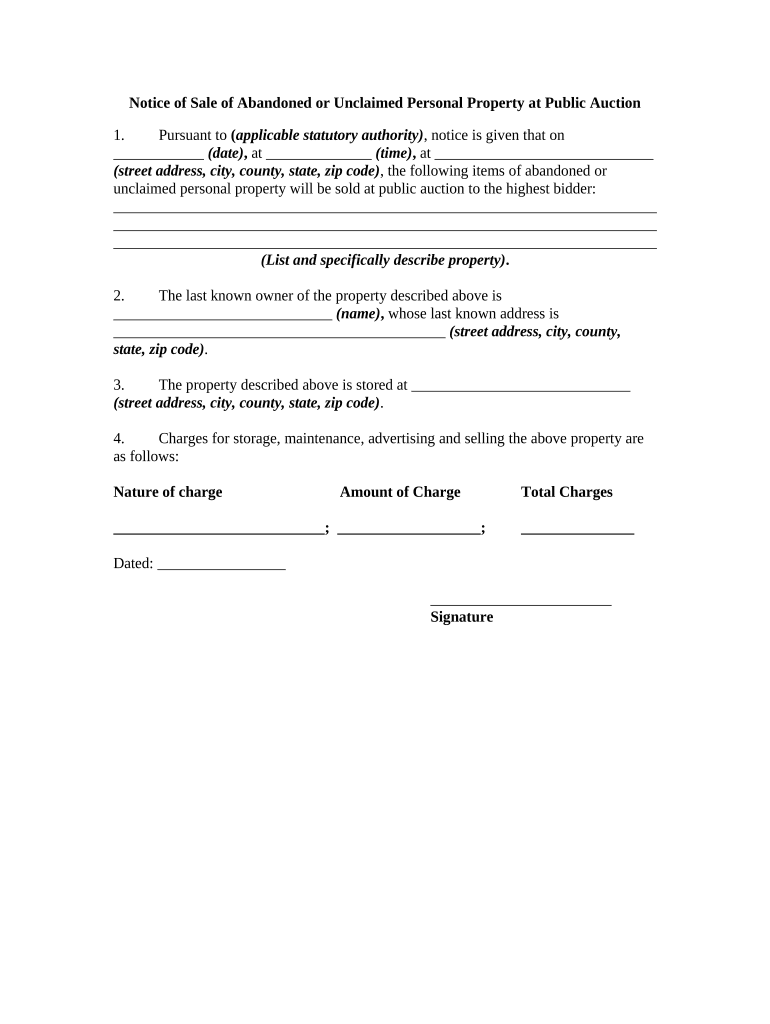
Sale Public Form


What is the Sale Public
The sale public form is a legal document used in various transactions, particularly in real estate and property sales. It serves to formalize agreements between parties, ensuring that the terms of the sale are clearly outlined and legally binding. This form typically includes essential details such as the names of the buyer and seller, property description, sale price, and any conditions or contingencies that may apply. Understanding the specifics of the sale public is crucial for both parties to avoid potential disputes and ensure compliance with state regulations.
How to Use the Sale Public
Using the sale public form involves several key steps to ensure that the document is completed accurately and legally. First, gather all necessary information, including the property details and the identities of all parties involved. Next, fill out the form carefully, ensuring that all fields are completed and that the information is accurate. Once the form is filled out, it should be reviewed by all parties to confirm that the terms are agreed upon. Finally, the sale public form must be signed by all parties, and depending on state laws, it may need to be notarized to enhance its legal validity.
Steps to Complete the Sale Public
Completing the sale public form requires attention to detail. Follow these steps:
- Gather necessary documents, including identification and property details.
- Fill out the form with accurate information, ensuring clarity in all sections.
- Review the completed form with all parties involved to confirm agreement.
- Sign the form in the presence of a notary, if required by state law.
- Keep copies of the signed form for your records and provide copies to all parties.
Legal Use of the Sale Public
The legal use of the sale public form is contingent upon compliance with state laws and regulations. This form must be executed in accordance with the relevant legal frameworks to be considered valid. It is essential that all parties understand the implications of the agreement and that the form is filled out accurately. Legal validity can be enhanced through notarization and adherence to any additional state-specific requirements. Failure to comply with these regulations can result in disputes or the invalidation of the agreement.
Key Elements of the Sale Public
Several key elements are essential for the sale public form to be effective and legally binding. These include:
- Identities of the parties: Full names and contact information of the buyer and seller.
- Property description: Detailed information about the property being sold, including address and legal description.
- Sale price: The agreed-upon amount for the transaction.
- Terms and conditions: Any contingencies, such as financing or inspections, that must be met.
- Signatures: Signatures of all parties involved, confirming their agreement to the terms.
Who Issues the Form
The sale public form is typically issued by state or local government authorities, depending on the jurisdiction. In many cases, real estate agents or attorneys may also provide the form as part of their services. It is important to ensure that the version of the form used is up-to-date and complies with current legal standards. Consulting with a legal professional can help ensure that the correct form is utilized for the specific transaction.
Quick guide on how to complete sale public
Effortlessly Prepare Sale Public on Any Device
Digital document management has become increasingly favored by companies and individuals alike. It serves as an excellent environmentally-friendly alternative to traditional printed and signed documents, allowing you to access the correct form and securely store it online. airSlate SignNow equips you with all the tools necessary to create, edit, and electronically sign your documents promptly without delays. Manage Sale Public on any platform using airSlate SignNow's Android or iOS applications and streamline any document-related process today.
The Easiest Way to Edit and Electronically Sign Sale Public Effortlessly
- Find Sale Public and click Get Form to begin.
- Utilize the tools we offer to complete your document.
- Emphasize important sections of your documents or redact sensitive details with the tools that airSlate SignNow offers specifically for that purpose.
- Craft your signature using the Sign tool, a process that takes mere seconds and carries the same legal validity as a conventional wet ink signature.
- Review all the details carefully and click on the Done button to save your changes.
- Choose your preferred delivery method for your form, whether by email, text message (SMS), invite link, or download it to your computer.
Forget about lost or misplaced documents, tedious form searches, or mistakes that necessitate printing new copies. airSlate SignNow addresses all your document management needs in just a few clicks, from any device of your preference. Edit and electronically sign Sale Public and ensure exceptional communication throughout the form preparation process with airSlate SignNow.
Create this form in 5 minutes or less
Create this form in 5 minutes!
People also ask
-
What is airSlate SignNow's pricing for sale public?
airSlate SignNow offers competitive pricing for its 'sale public' plans, tailored to meet the needs of different businesses. We provide flexible subscription options, allowing you to choose the best fit based on your document signing requirements. Our pricing is transparent, with no hidden fees, making it cost-effective for all users.
-
What features does airSlate SignNow offer for sale public?
Our 'sale public' solution includes an array of features designed to streamline your document management process. From customizable templates to advanced eSignature capabilities, airSlate SignNow makes it easy to send and sign documents online. Additionally, you can track document status in real time, ensuring efficient workflow.
-
How can airSlate SignNow benefit my business with sale public?
airSlate SignNow can greatly benefit your business by enhancing efficiency and reducing paperwork associated with document transactions. The 'sale public' options help you speed up the signing process and improve collaboration across teams. Moreover, it ensures compliance with legal standards, giving you peace of mind.
-
Is airSlate SignNow secure for handling sale public transactions?
Yes, airSlate SignNow is designed with security in mind, ensuring that all your 'sale public' transactions are protected. We utilize encryption and secure data storage practices to safeguard your documents and personal information. Our platform complies with industry standards, providing a safe environment for eSigning.
-
Can I integrate airSlate SignNow with other tools for sale public?
Absolutely! airSlate SignNow offers seamless integrations with various tools and platforms that facilitate 'sale public' transactions. Whether you use CRM systems, cloud storage, or workflow applications, you can easily connect airSlate SignNow to optimize your document management process.
-
How does airSlate SignNow simplify the eSigning process for sale public?
airSlate SignNow simplifies the eSigning process by providing an intuitive interface that guides users through each step. For 'sale public' transactions, you can create, send, and sign documents in just a few clicks. This user-friendly experience reduces the time needed to complete agreements.
-
What customer support options are available for airSlate SignNow users focusing on sale public?
We offer a variety of customer support options to assist airSlate SignNow users with 'sale public' inquiries. Our support team is available through chat, email, and phone to answer any questions you might have. Additionally, we provide an extensive knowledge base and tutorials to help you get the most out of our services.
Get more for Sale Public
- Director gpogov form
- Omb control numbers under the paperwork reduction act form
- Instructions complete this form to gain access to icats have an icats profile developed and be assigned a user role in the
- Purchase card training for cardholders and approving officials form
- Agency program coordinator guide defense travel form
- Overcharge claims ups freight form
- Fire safety and h gsagov form
- Gebelik korkusu nijverdal ventnor police department form
Find out other Sale Public
- Help Me With eSign Kansas Education LLC Operating Agreement
- Help Me With eSign West Virginia Doctors Lease Agreement Template
- eSign Wyoming Doctors Living Will Mobile
- eSign Wyoming Doctors Quitclaim Deed Free
- How To eSign New Hampshire Construction Rental Lease Agreement
- eSign Massachusetts Education Rental Lease Agreement Easy
- eSign New York Construction Lease Agreement Online
- Help Me With eSign North Carolina Construction LLC Operating Agreement
- eSign Education Presentation Montana Easy
- How To eSign Missouri Education Permission Slip
- How To eSign New Mexico Education Promissory Note Template
- eSign New Mexico Education Affidavit Of Heirship Online
- eSign California Finance & Tax Accounting IOU Free
- How To eSign North Dakota Education Rental Application
- How To eSign South Dakota Construction Promissory Note Template
- eSign Education Word Oregon Secure
- How Do I eSign Hawaii Finance & Tax Accounting NDA
- eSign Georgia Finance & Tax Accounting POA Fast
- eSign Georgia Finance & Tax Accounting POA Simple
- How To eSign Oregon Education LLC Operating Agreement